then write your review
ReiBoot - No.1 Free iOS System Repair Software
Fix 150+ iOS Issues without Data Loss & Safely iOS 26 Upgrade/Downgrade
ReiBoot: No.1 iOS Repair Tool
Fix 150+ iOS Issues, No Data Loss
If you’re an iPhone enthusiast, you must have heard about or considered jailbreaking your iPhone. However, most iPhone users hesitate to jailbreak their iPhones due to their technical nature and the risks associated with it. But do you know there are iOS-designed apps that allow you to jailbreak your iPhone easily without any technical complexity?
Don’t know how to perform iOS 18 jailbreak? Here’s an ultimate guide on how to jailbreak the iOS 18 with and without a computer, including jailbreak iOS 18.5 & iPadOS 18.
The most powerful iOS system repair tool that can fix a variety of common issues, such as stuck devices, black screens, and recovery mode loops before/when/after jailbreaking.
Jailbreaking your iPhone means bypassing the restrictions that Apple has put on your device. By jailbreaking your iPhone you can play with the system settings and can customize it according to your preferences.
In the older iOS version, jailbreaking was a technical process, and couldn’t be performed with the computer. However, in iOS 18 users can easily jailbreak using the iOS tools. People who consider jailbreaking their iPhones often have questions in mind regarding its legal aspects.
Jailbreaking your iPhone doesn’t have to do anything with the law; it increases your device's potential to get the most out of it. There are no legal restrictions on Jailbreaking your iPhone. However, there are some risks and technicalities associated with it that one needs to be aware of. Here are the pros and cons of jailbreaking your iPhone:
Pros
Cons
Yes, you can jailbreak the iOS 18 like other iOS versions, but it requires some specific tools. The jailbreaking version of iOS is challenging as they’re still under development and continuously updated by Apple to fix bugs, and glitches received through the feedback.
The possibility of jailbreaking the iOS 18 exists, but it’s important to understand that jailbreaking the version comes with additional bugs, and risks, such as instability, bricking your device, and being exposed to malware.
Let’s delve into the list of the top 5 iOS 18 Jailbreak/iOS 18.5 jailbreak tools in 2026 that offer safe operations.
One of the famous tools to jailbreak your iPhone without a computer is the Checkra1n Mirror. This tool supports a wide range of iOS versions from iOS 12 to iOS 18. Below are the steps to jailbreak your iPhone via Checkra1n Mirror.
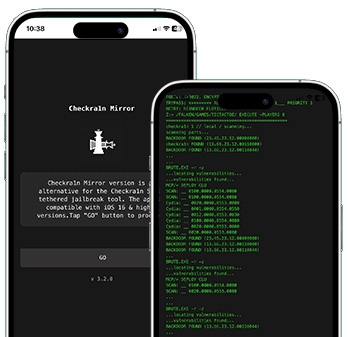
Pangu is also a renowned jailbreaking tool among the jailbreaking community. Developed by Chinese programmers, it also provides a quick and convenient solution for iPhone users to jailbreak their devices using a computer.
Here’s how to jailbreak the iOS 18 with Pangu:
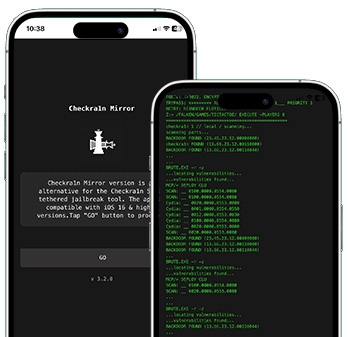
Palera1n is also a great tool to jailbreak an iPhone without having the hassle of interacting with the computer. It supports multiple iOS versions including the iOS 18 which is the latest on the iPhones as of now. It also offers the safe mode option to help users troubleshoot the issues arising after jailbreaking the device. Here’s how to jailbreak ios 18 jailbreak via Palera1n:
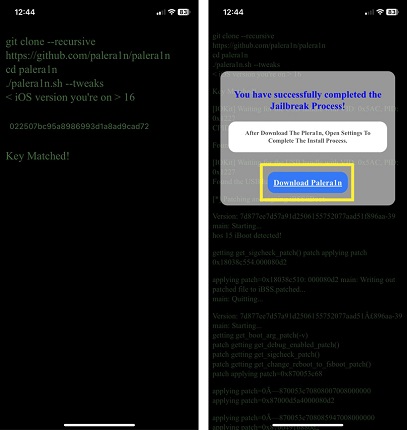
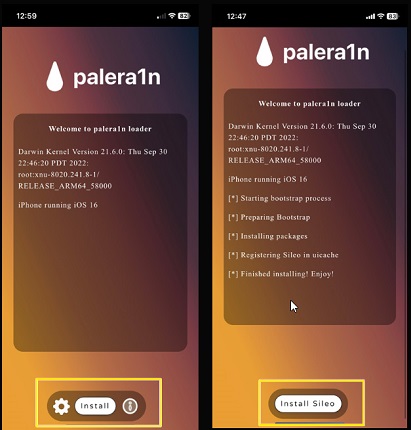
Sileem Repo Extractor is the recently released jailbreaking tool, gaining popularity due to its user-friendly interface, and convenient process. It supports the Windows, and Mac systems, and also allows you to jailbreak an iPhone from within the iPhone device.
Here’s how to use the Sileem Repo Extractor to jailbreak iOS 18 devices.
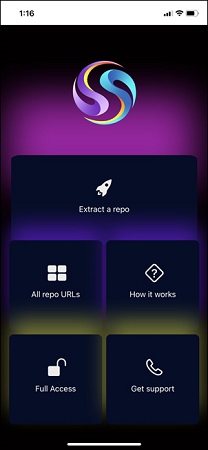
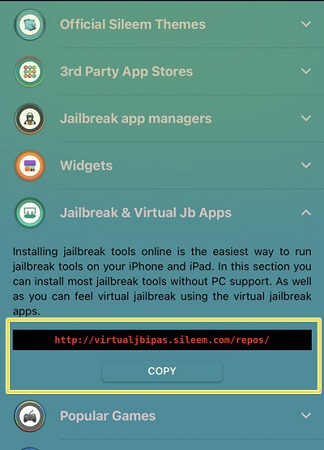
Taurine is the recently developed jailbreak tool for iPhones and supports the latest version of iOS. Taurine allows you to jailbreak your iPhone through both Mac and Windows. However, you can also use its iOS app to install jailbreak on your iPhone without the computer. Here’s how it works:

If you notice any issue on your iPhone after Jailbreaking it, Tenorshare Reiboot is a reliable tool that can help you fix it. It’s designed to help fix iOS-related issues for both Jailbroken and non-Jailbroken devices.
It offers several features, such as entering and exiting the recovery mode, fixing boot loop problems, iPhone black or frozen, and other 150+ issues. Here’s how to fix iPhone stuck issues after Jailbreak iOS 18:





Jailbreaking a locked iPhone can be a daunting task, especially if your device is protected by Activation Lock or a forgotten passcode. Many users worry about how to jailbreak their devices when they are locked or tied to a previous Apple ID. Fortunately, tools like 4uKey iPhone Unlocker can simplify this process.
4uKey iPhone Unlocker is designed to jailbreak and unlock iPhones without requiring an Apple ID or password. It offerss a fast, user-friendly solution. With just a few clicks, you can remove the Activation Lock and jailbreak your device running iOS 12 to iOS 16.7.8.
How to jailbreak iPhone and remove activation lock with 4uKey:
Download and install 4uKey for free on the computer and choose "Remove iCloud Activation Lock" to jailbreak and bypass iPhone Activation Lock. Then connect your iPhone to your computer.

Choose “Next” to remove iCloud Activation Lock. To prevent file system damage, your iPhone will first enter recovery mode first.


When done, your iPhone will begin the jailbreaking process. Please wait patiently.

When your iPhone is jailbroken successfully, 4uKey will automatically remove the iCloud activation lock.

Soon your iPhone will be jailbroken and iCloud activation lock removed successfully.

With 4uKey iPhone Unlocker, you can jailbreak your locked iPhone and regain full access without any hassle. This tool provides a safe and effective solution.
With this guide, you can unlock your iOS 18 device instanly, whether it is iOS 18 Beta 2/3, or iOS 18/iPadOS 18; If you're looking for an easy, safe, and beginner-friendly method to jailbreak and unlock your iOS 12-16 device, 4uKey iPhone Unlocker is your go-to tool.
If you find any issues during/after jailbreak, Tenorshare ReiBoot is there to give you a helping hand.

then write your review
Leave a Comment
Create your review for Tenorshare articles

By Jenefey Aaron
2026-02-08 / iOS 18