How to Transfer Android Phone Videos to SD Card 2024
by Jenefey Aaron Updated on 2020-03-20 / Update for Android Data
Timely, when using Android phone, users may sometimes happened to save files in their phone. What if the storage is not enough, can we just transfer those files to SD card? If you want to move videos to SD card from Android phone, here we prepare the way for you to achieve it.
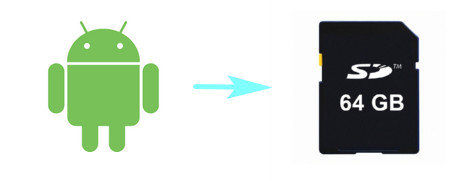
How to Move Videos to SD Card on Andorid?
Here is the detail about how to get your videos transferred to SD card from Android phone.
Step 1: Check the SD Card Memory
Before start to transfer, you should make sure that the storage of your SD card is enough to contain the video files. And you still need to ensure whether your SD card is available or not.
Step 2: Locating Video Files in Your Android Phone
For different brands of Android phone, users need to go to different locations for finding your file. Here we take Samsung as example.
Go to: Apps >> My Files >> All Files >> Device Storage,
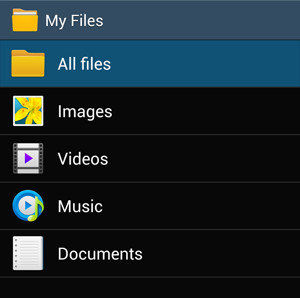
After you open the "Device Storage", you will find a list of files on your Android phone. Then you can search or browse the files to get to your video files, sometimes it may also contain in the "Movies" file.
Step 3: Select Videos to Move
Tap and hold a video to select it, then tap other videos you want to move to select them as well. You can also tap the button on the top right corner and choose "Select All" to select every videos in the folder.
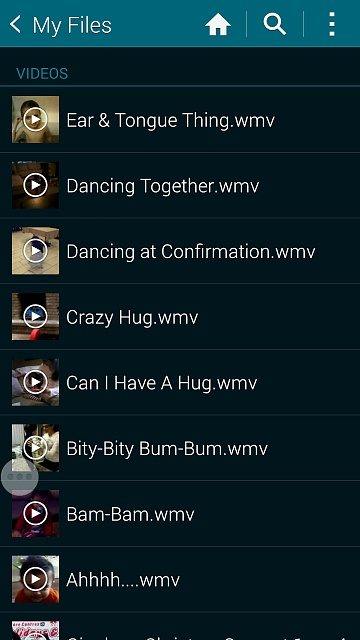
After select the target files, you are also required to tap the top right corner of the screen and you will see a drop down menu, then choose "Move". (For other brands, you may need to tap "Move to".)
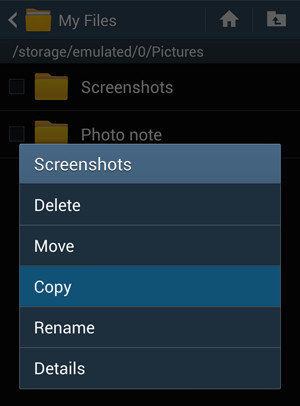
Step 4: Finish Moving to SD Card
Tap "SD card" on a Samsung Android device and it will pop up in a menu near the bottom of the screen.
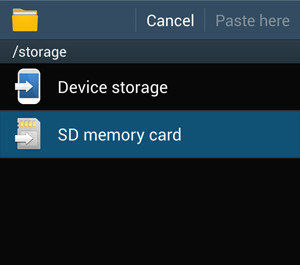
Select a folder to move your video files, and you can also tap "Create folder" and entering its name. After that, tap "Done" to get videos files transferred from Android phone to SD card.
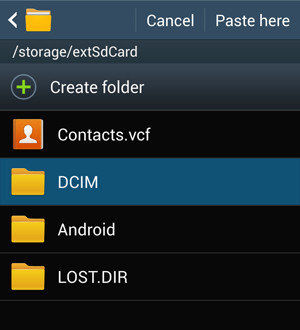
That's all about how to move to SD card on Android, although we only take Samsung as example, but users with other brands of Android phone can also consider this method and follow the steps.
Besides, if you are an Apple users and also want to get files like photos, videos, music, etc transferred from iOS device to other device, you may have a try by using Tenorshare iCareFone, a powerful iOS manager, which can help you easily manage 9 kinds of iOS files and give you a new experience of iTunes alternative.

