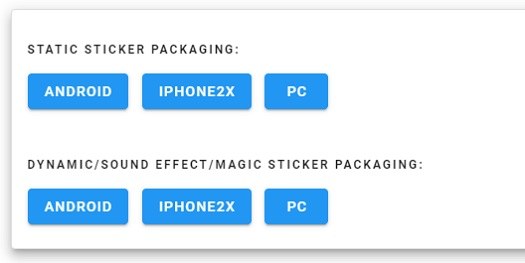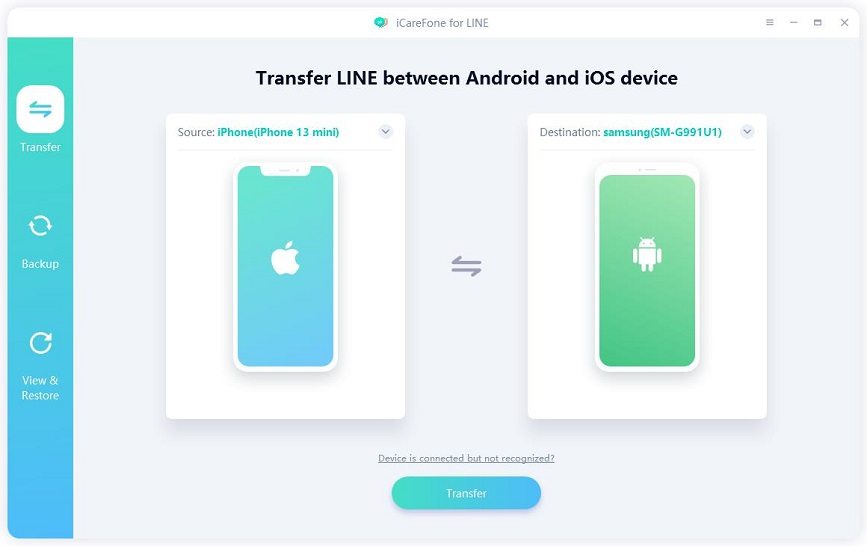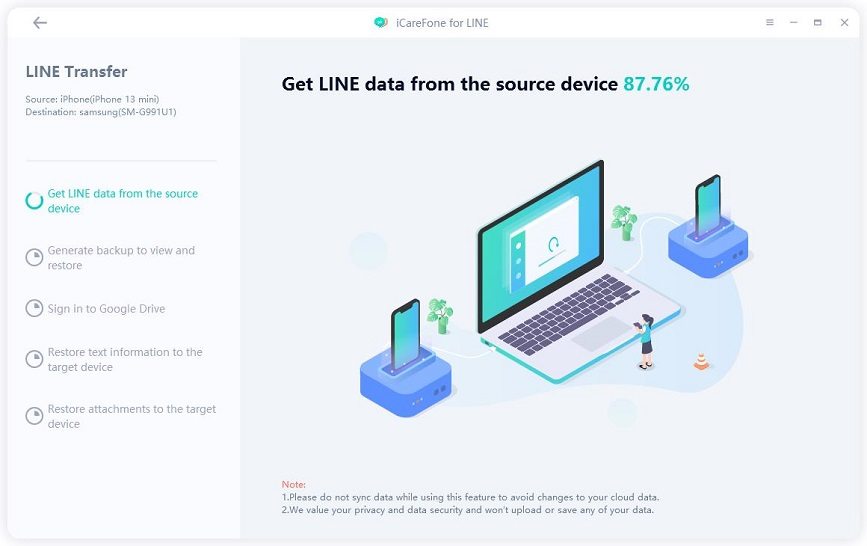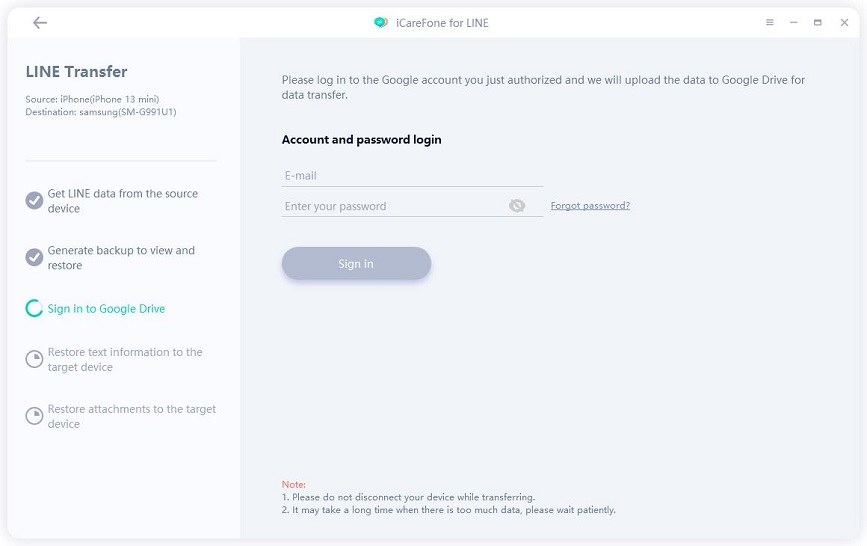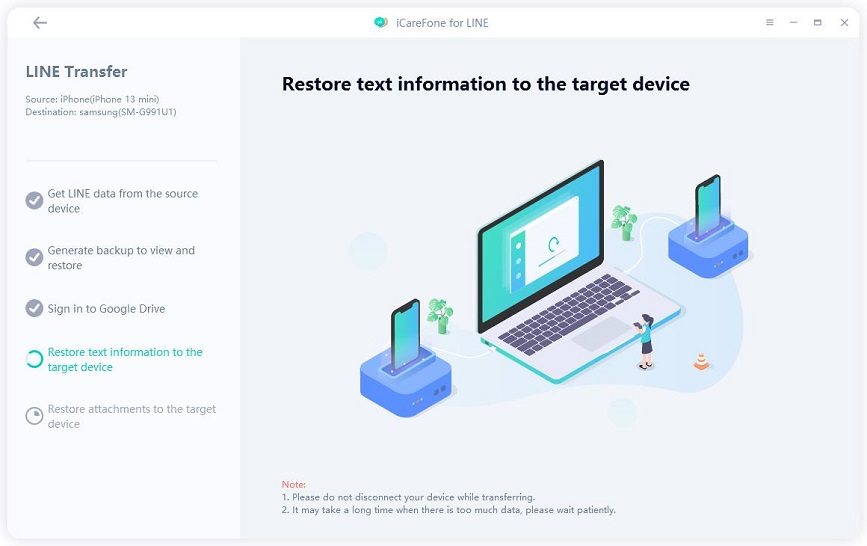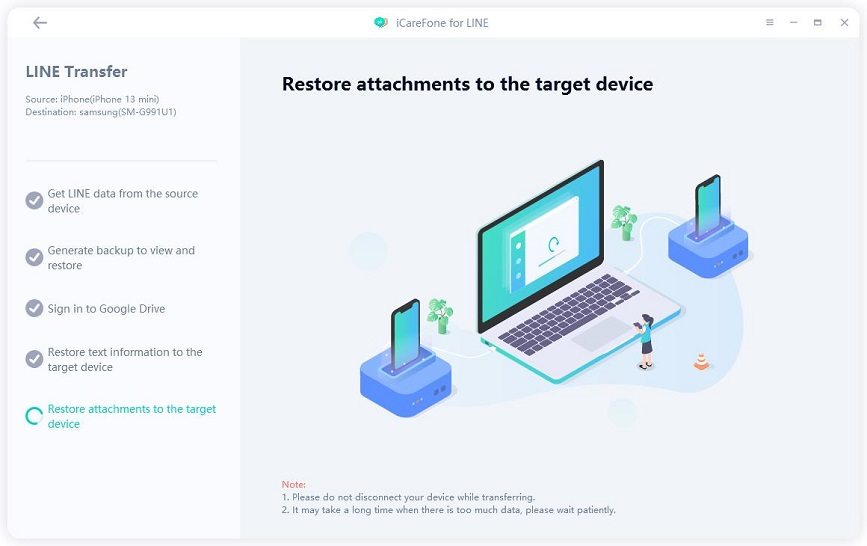How to Create & Download LINE Stickers Free - 2025
LINE has launched unique stickers for use while chatting. A message with the right stickers sent to your friends can make your chatting more interesting and colorful. Do you know about LINE stickers free? Or do you want LINE stickers free download? If yes, we are here with answers.
- Part 1: 2 Tips for LINE Stickers Free Download
- Part 2: 2 Ways to Create LINE Stickers Free
- Bonus: How to Transfer LINE App Data from iPhone to Android
Part 1: 2 Tips for Line Stickers Free Download
You can download LINE Stickers free by following any of these 2 methods:
1. Download LINE Stickers Free via Online Tools
The first method of downloading LINE Stickers free is by using any online tools. We find GoOnlineTools that has an amazing downloader tool that you can use on any browser to download LINE Stickers locally. Both static and dynamic stickers are supported. And you can do it on Android, iPhone and PC.
- First find desired stickers from LINE website or app and copy the link.
Then on the GoOnlineTools Line Sticker Downloader page, paste the link in the box.

Then you will see the download option below, click on the botton according to your device.

- In this way, you can download LINE Stickers for free.
2. Download LINE Stickers Free with VPN
As we know LINE is used in many countries or regions, so there are different stickers available in different places. Many free LINE Stickers 2023 are only accessible in certain regions. So you can use VPN to change the location. Many people on the internet recommend this way, so you can also take a try.
- If you do not have a VPN, install one on your phone.
Use email to register LINE account, and link it with your Facebook profile.
Do not use phone number to register. If yes, then uninstall and reinstall LINE app.
- Turn on VPN and change the location to another place. Go to LINE sticker, you can download other free stickers.
Part 2: 2 Ways to Create Line Stickers Free
Besides LINE stickers free download, to create your own stickers is also an interesting and hot topic. LINE allows you to create stickers to use. If you do not know how to create LINE stickers free, we have got you covered.
1. Get Free LINE Stickers using LINE Camera
For LINE users, you must be very familiar to LINE Camera app. It is great for making personal LINE stickers free. The app is loaded with highly functional tools that assist in taking the perfect pictures for your sticker. You can make your own emojis, or add stickers, filters, text, etc. In this way, you can also make animated stickers free. Finally, you can easily share your personal sticker pictures to LINE.

2. LINE Sticker Maker
Other than LINE camera app, another offical way to create free stickers for LINE app is by using LINE Sticker Maker. This app helps you create LINE stickers free on the mobile. You can draw a sticker or change a photo to a sticker. No need any image editor or scanner. Download the app and let the creative part of your brain work wonders to get an excellent sticker.
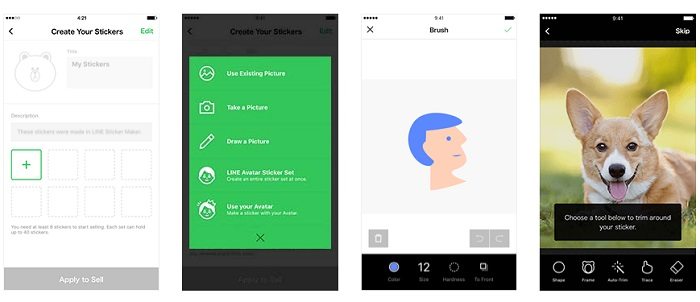
Besiades LINE stickers free download for personal use, if you think your sticker is worth it, you can even upload and sell it on the LINE store. Both ways are guided in detail on its website.
Bonus: How to Transfer LINE App Data from iPhone to Android
Your LINE data has a lot of value as it stores a variety of data such as messages, audio notes, images, and more. It, therefore, becomes essential to ensure that this data is been perfectly moved to your new device. Tenorshare iCareFone for LINE is a great option if you are looking for efficient ways of transferring your LINE data between Android and iPhone.
Given below are the steps to transfer LINE chats from iPhone to Android with the help of Tenorshare iCarefone for LINE:
Download iCraeFone for LINE by clicking the button above. Then open the app. Connect your Android and iPhone to the computer and click on the “Transfer” button.

Now iCareFone for LINE is getting and generating LINE data that can be restored.

Then sign in to your Google Drive account and the program will download the backup automatically.

iCareFone for LINE will start restoring LINE text information and attachments to the target device automatically.


Within seconds, Your LINE backup will be restored to your iPhone successfully.

Conclusion
LINE is a great app for chatting and texting with all kinds of stickers. We hope this article cleared your queries related to LINE stickers free download and how to create LINE stickers free by yourselves. We also give an extra tip to backup, restore, and export your LINE data from iPhone to your PC or Mac with the help of Tenorshare iCareFone for LINE.
Speak Your Mind
Leave a Comment
Create your review for Tenorshare articles
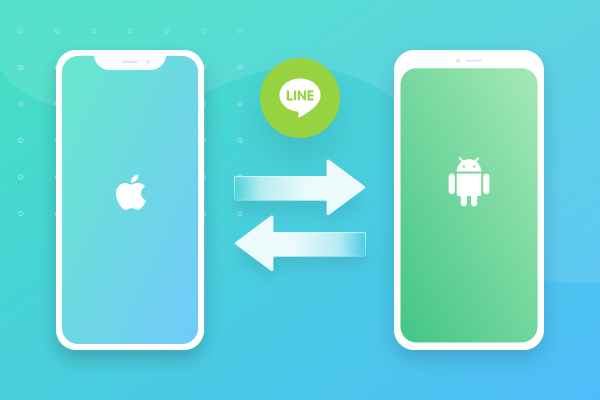
iCareFone for LINE
Best LINE Data Transfer for Android & iOS
Fast & Secure Transfer