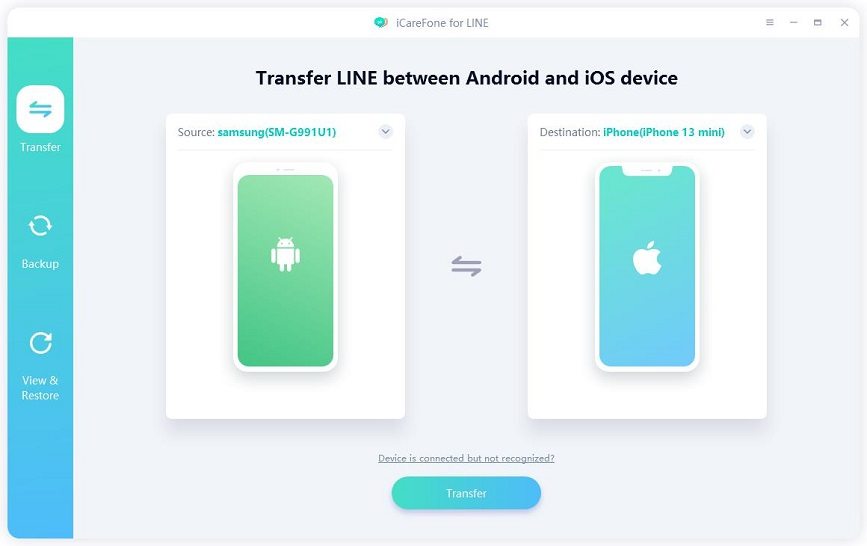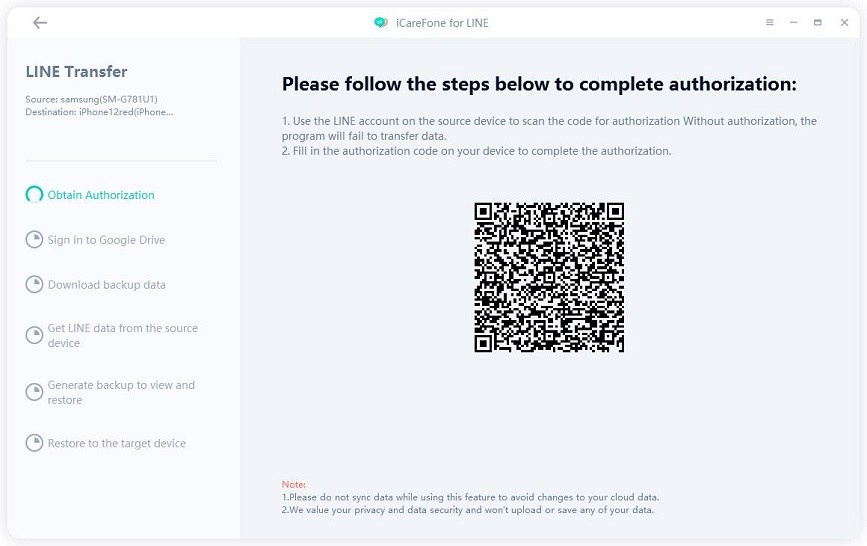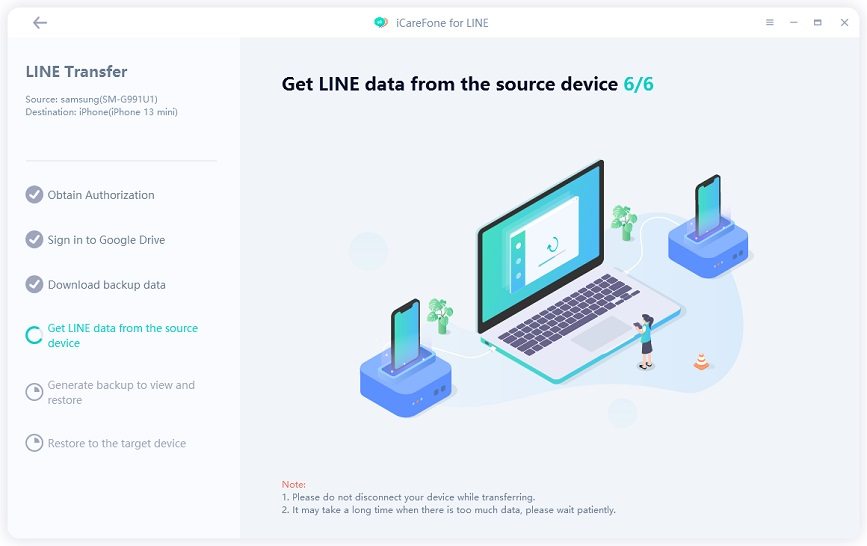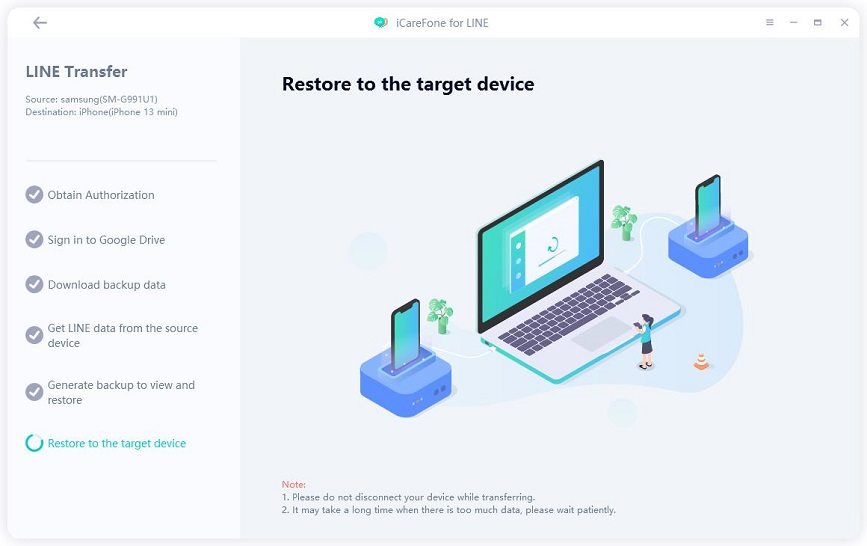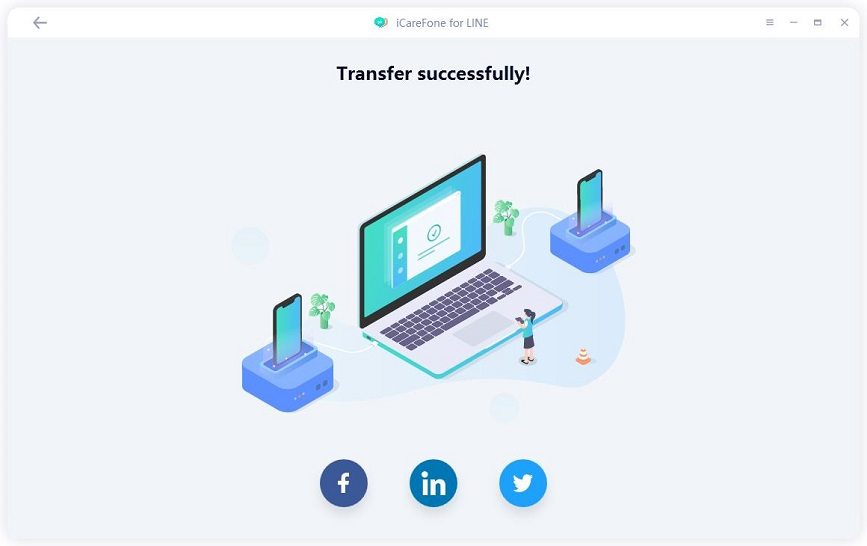2025 iCareFone for LINE Reviews, Free or Paid? Reliable or Not?
LINE is one of the most popular messaging apps worldwide, used by millions to stay in touch with friends, family, and colleagues. However, transferring data between LINE accounts or devices can be a hassle, especially if you have a lot of chats, contacts, and media files to move. That's where iCareFone for LINE Transfer comes in - a third-party tool designed to make the transfer process quick, easy, and hassle-free.
But is it reliable?
In this post, we'll look closely at iCareFone for LINE Transfer and share our honest review of its features, benefits, and potential drawbacks. Whether you're a long-time LINE user or a newcomer to the app, read on to learn more about this tool and whether it's worth investing in.
- 1. What is iCareFone for LINE, Is It Reliable?
- 2. Is iCareFone for LINE Free or Paid?
- 3. iCareFone for LINE Reviews
- 4. How to Use iCareFone for LINE? [Step-by-Step Users Guide]
1. What is iCareFone for LINE, Is It Reliable?

Tenorshare iCareFone for LINE is a powerful tool enabling LINE users to transfer their data between devices, including chats, contacts, call history, and media files. Developed by Tenorshare, a leading software company with over ten years of experience in data recovery and management, iCareFone for LINE Transfer offers a range of features and benefits that make it a reliable and trustworthy option for LINE users.
Here are some of its standout features of it.
User Friendliness
One of the critical benefits of iCareFone for LINE Transfer is its ease of use.
Unlike other transfer tools requiring technical expertise or complicated procedures, iCareFone for LINE Transfer is designed to be user-friendly and intuitive. With just a few clicks, you can transfer all your LINE data from one device to another without losing vital information or encountering errors.
Compatibility
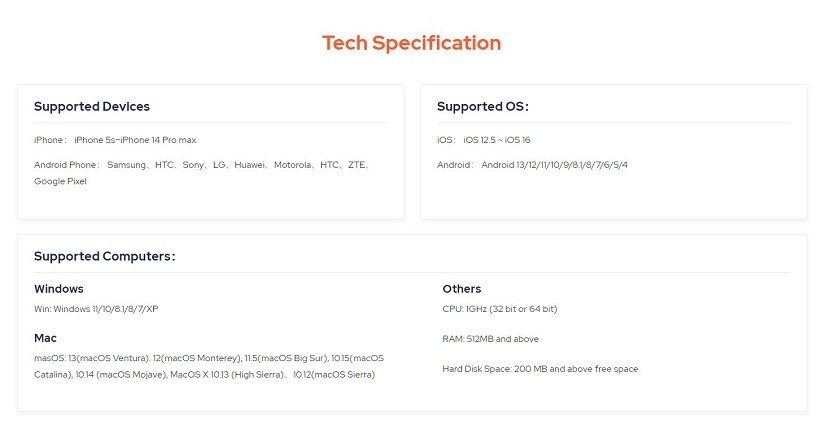
Another advantage of iCareFone for LINE Transfer is its compatibility with various devices and operating systems.
Whether using an Android or iOS device, iCareFone for LINE Transfer can help you transfer your LINE data quickly and securely. Plus, it supports the latest versions of LINE, ensuring that you can use all the app's latest features on your new device.
Privacy
In addition to its ease of use and compatibility, iCareFone for LINE offers robust data protection and privacy features. It uses advanced encryption technology to protect your LINE data from unauthorized access or leaks. It does not store your data on its servers, ensuring your information remains private and secure.
Overall, iCareFone for LINE Transfer is a reliable and effective tool for transferring LINE data between devices. Whether upgrading to a new phone or switching between iOS and Android, iCareFone for LINE Transfer can help you move your LINE data quickly, safely, and hassle-free.
2. Is iCareFone for LINE Free or Paid?
While LINE is a free messaging app, iCareFone for LINE Transfer is a paid tool offering more advanced features and capabilities than the free transfer options available through the LINE app.
While some users may be hesitant to pay for a transfer tool, iCareFone for LINE Transfer offers several benefits that make it a worthwhile investment.
- One of the critical advantages of iCareFone for LINE Transfer is its ability to transfer LINE chats with no time limit.
- The free transfer options provided by LINE are limited to chats within the last 14 days, which can be a significant limitation for users who want to transfer all their LINE data to a new device.
With iCareFone for LINE Transfer, you can transfer all your LINE data, regardless of how old it is, ensuring you don't lose any essential conversations or media files.
Pricing Plan
Another benefit of iCareFone for LINE is its pricing structure.
The tool is available for purchase through three different license options: monthly, yearly, and lifetime. Subscribe a plan by clicking here.
- The monthly license costs $19.95 per month.
- The yearly license costs $29.95 per year.
- The lifetime license costs $49.95 once.
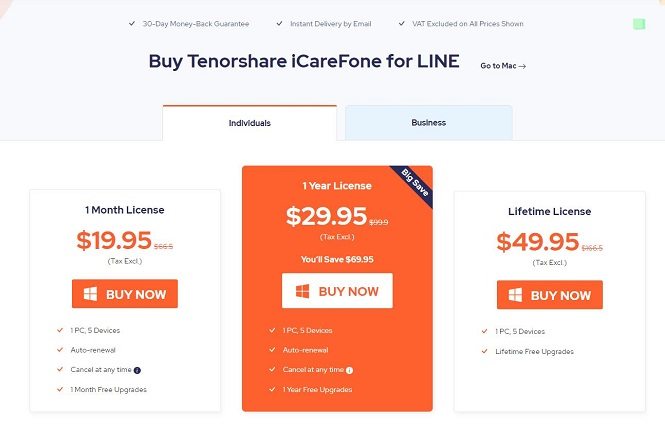
This pricing structure offers flexibility for users who only need to transfer their LINE data once and those who may need to transfer data multiple times over a more extended period.
Guarantees Provided
Additionally, Tenorshare offers a 30-day money-back guarantee for iCareFone for LINE Transfer, so if you're not satisfied with the tool's performance, you can receive a full refund.

Plus, the company offers free technical support to help you troubleshoot any issues you may encounter during the transfer process.

With flexible pricing options, a money-back guarantee, and free technical support, iCareFone for LINE Transfer is a reliable and user-friendly solution for all your LINE transfer needs.
3. iCareFone for LINE Reviews
To get a better sense of iCareFone for LINE Transfer's performance and reliability, it's helpful to look at user reviews and feedback. Overall, iCareFone for LINE Transfer has received positive reviews from users who have found it a practical and user-friendly tool for transferring LINE data.
Here are some:
I recently switched to a new phone and was worried about losing all my LINE conversations. I decided to try iCareFone for LINE Transfer, and I'm so glad I did. It was straightforward, and I could transfer all my chats without issues. Highly recommend!" - Samantha L., Trustpilot.
I was skeptical about paying for a LINE transfer tool, but iCareFone for LINE Transfer was worth it. I had chatted for months, but the tool could transfer everything without problems. Plus, the customer support team was helpful when I had a question." - Jake H., CNET.
iCareFone for LINE Transfer is a lifesaver! I had to switch to a new phone for work and was worried about losing all my important chats. But with this tool, I could transfer everything in just a few minutes. Can't recommend it enough!" - Emily G., App Store.
4. How to Use iCareFone for LINE? [Step-by-Step Users Guide]
If you're interested in using iCareFone to backup LINE chat and transfer it to another device, here's a step-by-step guide to getting you started:
Download and install iCareFone for LINE Transfer on your computer. Launch the program and connect your old and new devices to your computer via USB cables. Select the "Transfer" option from the main menu once your devices are connected.

Then complete the authorization by following the steps.

Wait for the program to get data from your source device.

Wait for the transfer to complete. Depending on how much data you're transferring, this may take some time.

After the transfer, disconnect your devices and enjoy your LINE data on your new device!

Get a detailed users guide by clicking here! Or check the video guide:
iCareFone for LINE Transfer is designed to be user-friendly and intuitive, so even if you need to be tech-savvy, you should easily follow these steps. If you run into any issues or have any questions, don't hesitate to contact Tenorshare's customer support team for assistance.
The Bottom Line
In conclusion, if you're looking back up LINE Android and transferring your LINE data, Tenorshare iCareFone for LINE Transfer is worth considering. With its intuitive interface, fast transfer speeds, and ability to transfer data regardless of age, it's an excellent choice for anyone who wants to keep their LINE conversations, photos, and videos safe and secure.
So, if you need a LINE transfer tool, don't hesitate to try iCareFone for LINE Transfer. With its reliability, ease of use, and powerful transfer capabilities, it's sure to become an essential part of your device management toolkit.
Speak Your Mind
Leave a Comment
Create your review for Tenorshare articles
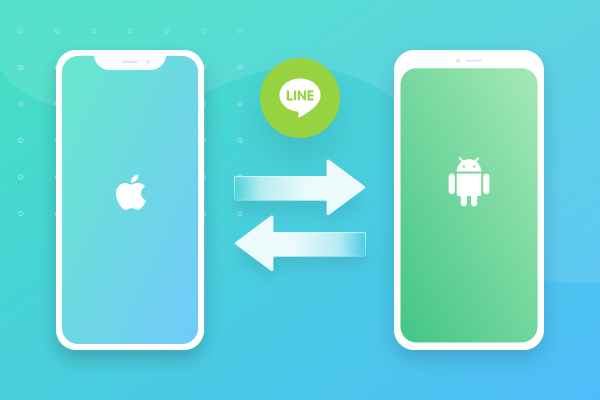
iCareFone for LINE
Best LINE Data Transfer for Android & iOS
Fast & Secure Transfer