then write your review
iCareFone - Free iOS Backup tool & Easy Data Manager
Backup/Transfer/Restore/Manage iOS Data with Simple Clicks
Backup/Manage iOS Data Easily
Backup/Manage iOS Data in Clicks
Having a bit of fun with your friends now and then, doesn’t hurt. With a LINE fake chat maker, you can design realistic LINE chats to prank your friends and family members. Furthermore, if you’re someone who loves posting memes on social media, a fake LINE chat maker comes in handy.
In this article, we talk about 9 of the best fake LINE chat makers you should get. But first, let’s look at whether it’s legal to use such apps.
Well, it depends on how you use the application.
If you’re using such an app to make memes or joke with your friends and family, there’s no problem using it. For example, you can use it to make a fake LINE group chat of your friends to prank them. However, when you’re making a meme with such an app, make sure you’re not using the identity of a real person you know. You shouldn’t use their image or full name, because that may spark some legal matters.
On the other hand, if you want to use such an app to hurt or harm someone, stop right there. If you’re caught doing something like this, you may be charged with cybercrime and will have to suffer the consequences.
Now, let’s have a look at each fake LINE chat maker one by one.
The first fake LINE chat maker on our list is FakeDetail . It’s an easy-to-use tool that you can use to make fake LINE chats in no time. Plus, there are tons of features to customize the chat before downloading. For instance, you can edit stuff like the contact name, time stamps, battery percentage, clock, and more. When you’re done, you can download the screenshot by clicking the Download button.
The only downside of FakeDetail is, it doesn’t have an Android or iOS application. The only way you can access it is through the official website.
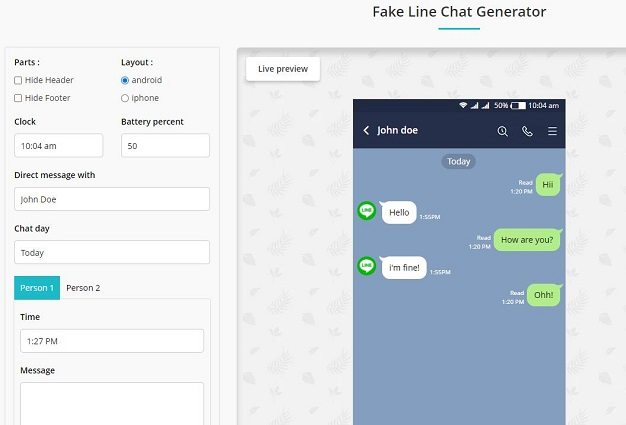
FakeInfo is similar in feature set to FakeDetail. There’s a handy customization menu you can use to make several changes to the screenshot. Furthermore, you can also change whether the screenshot is from an Android device or an iOS one.
Just like FakeDetail, FakeInfo doesn’t have an Android or iOS app — which is its only downside.
Here’s another application you can use to make fake screenshots of LINE, like fake LINE video call screenshots. The customization is not as rich in features as the previous two options. However, this app has an upper edge over the previous two, i.e., it’s also available for Android.
It’s not on Google Play Store, but you can download its APK from other app download stores.
Another popular name on this list is Fake Chat Conversations For LINE for PC . Its APK is available to download from the internet, meaning you can install this app directly on your Android device. Plus, it has a guide that lets you install it on the Bluestacks emulator on your PC.
However, the feature set may not be as rich as the other options on the list.

It’s a handy application available on the Google Play Store. That means you can download it to your Android device without having to search for any APK.
However, the screenshots generated by this application don’t really look like LINE.
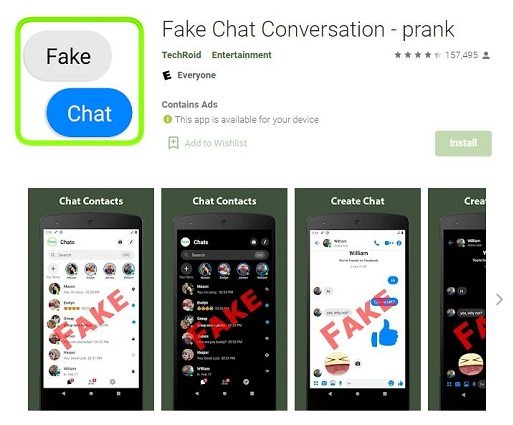
It’s a fully-fledged version of the #4 application on this list. Although it’s not available on Play Store, it can be downloaded from Aptoide to install on your Android device.
But just like its other counterpart, the features aren’t as many as the first few names on the list.
It’s a small web application you can access through the internet. The feature set is small and limited, but the application is easy to use.
Furthermore, it’s not available to download from the Play Store or iOS’s App Store. You can click here to access Fake Chat App.

The user interface for this one is quite catchy. Plus, you can create quick screenshots of chats with ease. The downside is, the screenshots don’t exactly look like they’re from LINE. In fact, they don’t look like any real chat app. It’s a great tool for memes where you want to make it obvious the chat is fake.
The only application on our list that’s available on the iOS’s App Store — and for good reasons. There are tons and tons of features you can use to make fake chats, call screens, notifications, and more.
The downside is, this may feel complex to use, given the tons of features scattered throughout the app.
Have you accidentally deleted your important LINE app data? Don’t worry — we’ve got you covered. With Tenorshare UltData , you can recover your iPhone’s lost data with ease. It’s compatible with iPhone 13, iPhone 12, and older models too. It runs on iOS 15 and older iOS versions as well.
Tenorshare UltData is an easy-to-use, fast, and reliable tool for Apple device users. Whenever you lose some or all of your data by accident, you can use UltData to recover it. It recover almost everything from lost messages to contacts, and notes to reminders. And no matter your lost data is from iOS device, iTunes backup or iCloud, UltData will cover it for you.
Here’s how to recover your LINE data using UltData.
Download and install UltData from the official download page. Then launch it using Windows’ search bar or MacOS’s Spotlight. Connect your iPhone to the PC or Mac you’ve installed UltData on. As soon as your device is connected, you will see a list of recovery types, choose which your lost LINE data is stored in.

Then you’ll see a list data types that can be recovered. Check the boxes of the data you want to recover.

After previewing the recoverable data, click “Recover to PC” and your data will start recovering instantly. Wait for the process to complete and you’re all set!

So, there you have it. These are all the fake chat makers you must be aware of. All of these have their pros and cons, just pick the one that fits your needs and you’re good to go.
If you need any help with recovering lost data from your iPhone, give Tenorshare UltData a try!
then write your review
Leave a Comment
Create your review for Tenorshare articles

Best Free iPhone Transfer & iOS Backup Tool
Easily, without iTunes
By Jenefey Aaron
2026-02-08 / LINE Tips