How to Restore iPhone SE Contacts from Backup on Windows?
iPhone contacts gone? How to get back iPhone SE contacts only from backup? What if your iDevice is crashed, damaged by water, stuck in upgrade failure or unluckily stolen, leading to loss of contacts or other personal information? Even if you are under the trouble listed above, you can recover iPhone SE contact list from backup with the help of iTunes/iCloud backup extractor—Tenorshare iPhone Data Recovery. With this amazing tool, you are able to get back your iPhone contacts only, and preview you items before recovery. It won’t let you down in iDevice contact recovery. Additionally, it enables you to retrieve lost/deleted contacts list on iPhone 7/SE/6s Plus/6s/5s/5/4s/iPad/iPod as well.


- Method 1: Restore iPhone SE Contact List from iTunes Backup
- Method 2: Retrieve Disappeared iPhone SE Contact via iCloud Backup
Method 1: Restore iPhone SE Contact List from iTunes Backup
If you have backed up your data or synced with iTunes on your PC, it won’t cause you a great trouble even your iDevice is lost, stolen or crashed when it comes to retrieving missing or lost contacts.
Step 1. Switch to "Recover from iTunes backup files", then choose an iTunes backup file, tick ‘Start Scan’.
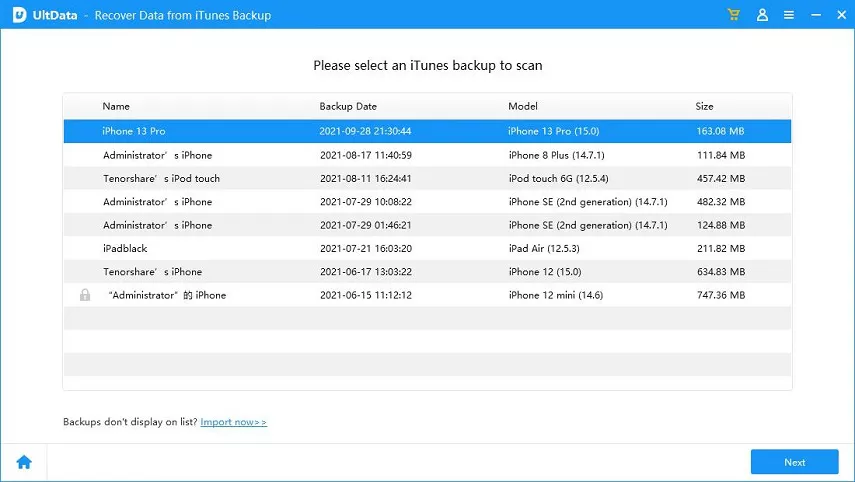
Step 2 After scanning, all scanned files are on the program listed by category, like contacts, photos, messages, music and videos. If you want to retrieve iPhone SE deleted contacts only, you can preview them and tick the contacts to recover, click ‘Recover’.
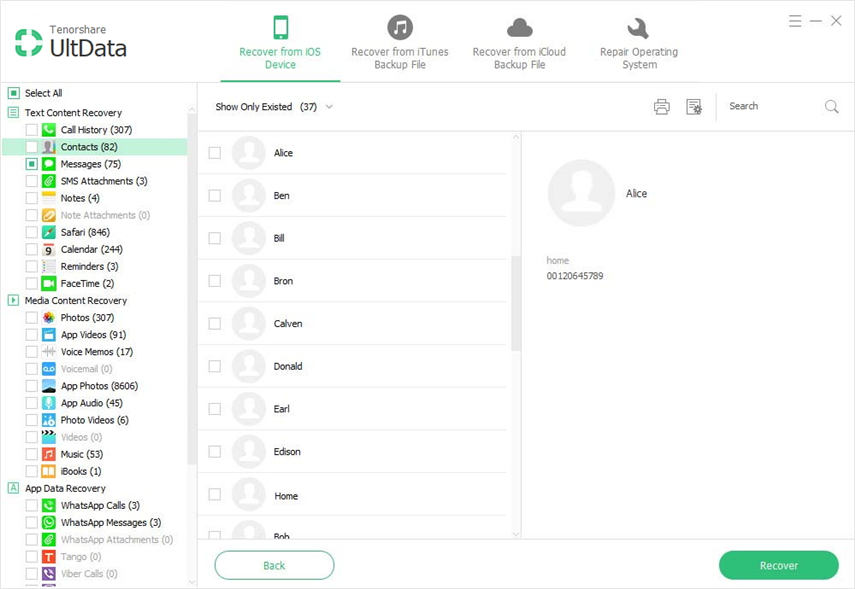
Method 2: Retrieve Disappeared iPhone SE Contact via iCloud Backup
What if you have no local iTunes backups? Then we recommend you to start on the other approach, which is to recover gone contacts via iCloud Backup. The same as extracting contacts from iTunes backup, there is no need to connect your iPhone to the computer in recovery.
Step 1. Select “Recover from iCloud backup files” and login into iCloud account by typing your Apple ID and password.
Step 2. Every single iCloud backup generated before the contacts loss, including contact data, is listed here. A window will pop up for you to choose a file type you'd like to preview. Choose Contact; click "Next" to download.
Step 3. Check the contacts you want and click "Recover" to get missing contact list back.
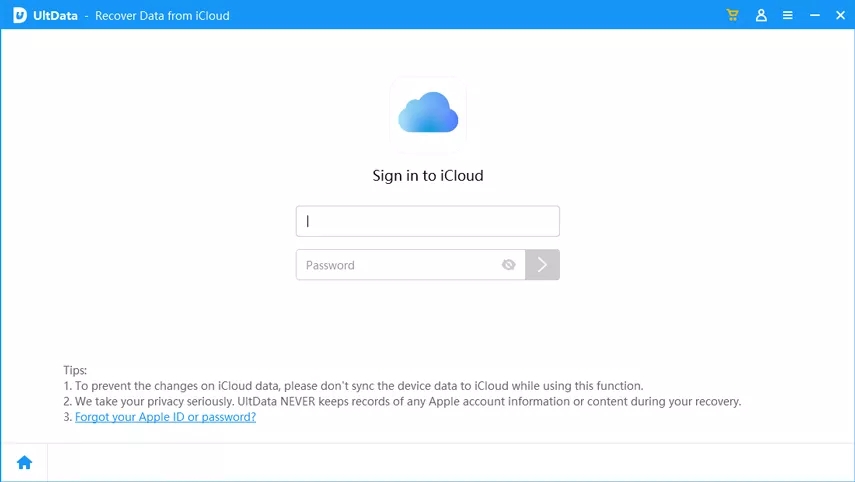
All in all, you can recover contacts from iPhone SE on Windows10/8.1/8/7/Vista/XP, also photos, music, messages, notes, calendar and other files types are welcomed. Apart from restoring data from backup, you can recover data directly from iPhone SE without backup. You can learn more about iPhone data recovery on our Tenorshare websites.

Speak Your Mind
Leave a Comment
Create your review for Tenorshare articles





