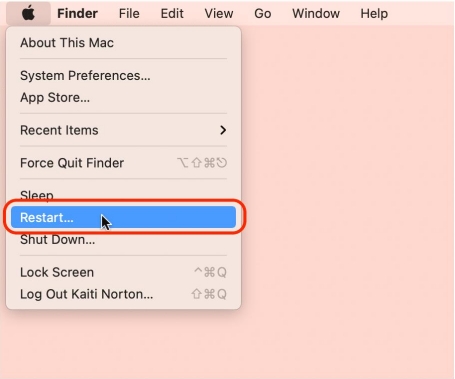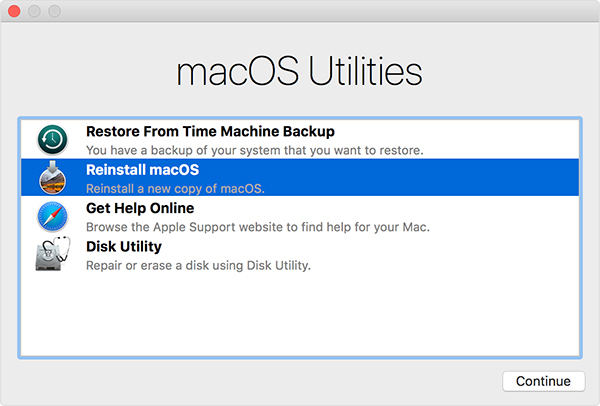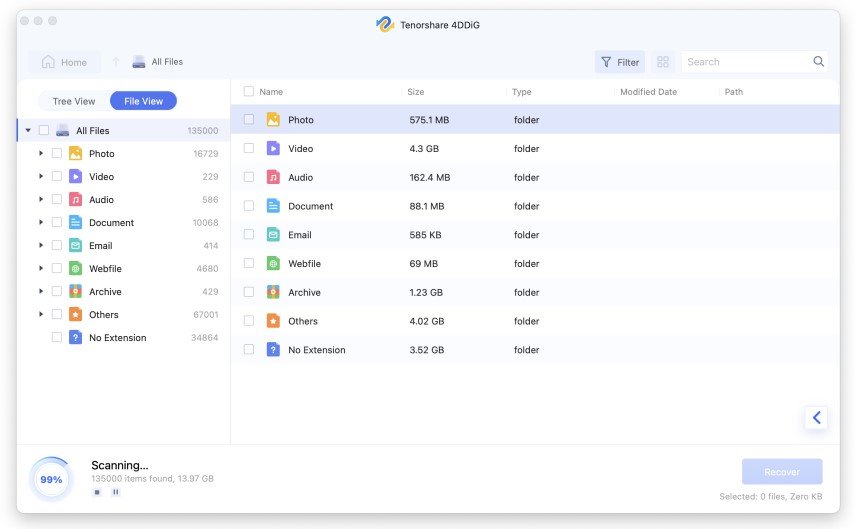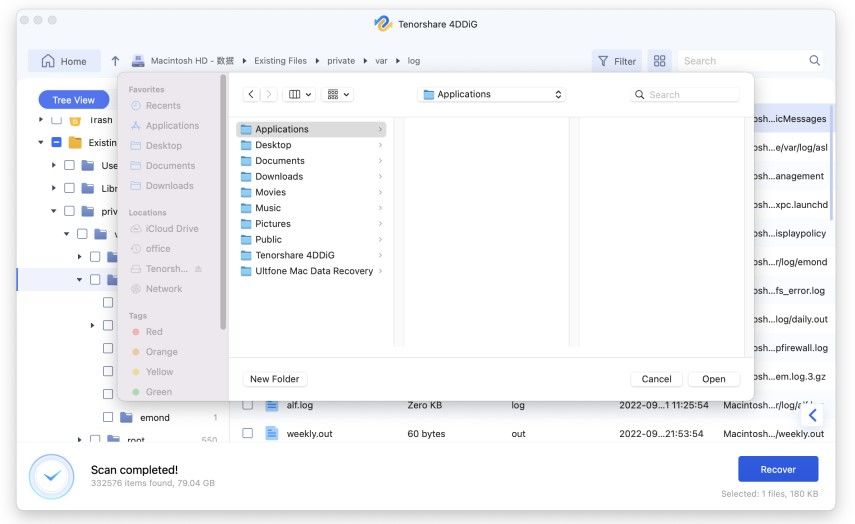Detailed Guide on How to Fix Mac Randomly Restarts
by Anna Sherry Updated on 2020-04-16 / Update for Mac OS
My Mac randomly restarts after I updated the macOS. This has been going on for a few days. How do I fix this?”
You are probably having Kernel Panic. This is the term used by professionals when Mac starts rebooting itself without doing anything. Needless to say, this is a common error but not an easy one to fix. But you can check out the article below and learn of the ways to fix the issue.
Part 1: Why My Mac Randomly Restarts?
"Why my Mac randomly restarts?"So, your Mac randomly restarts without error? This particular error is known as Kernel Panic. There could be a few possible reasons behind this frequent restart.
- Software glitch.
- Lack of RAM or hard drive space.
- Outdated Drivers.
- Broken Disk Permissions.
It is also possible that some of the conflicting programs are causing the mac to act up.
Part 2: How to Fix Mac Randomly Restarts/Reboots
If your Mac randomly restarts on its own, you need to fix the device immediately. There are multiple ways of recovery; we have detailed a couple of them in the article below. Check them out.
- Way 1: Restart Mac Pro/Mini Again to Fix Mac Restarts Randomly
- Way 2: Keep Software Updates Available
- Way 3: Use Safe Mode to Exclude Mac Pro Randomly Restarts
- Way 4: Reinstall macOS to Solve Mac Restarts Randomly
- Way 5: Check Hardware Issue to Resolve Mac Reboots Randomly
Way 1: Restart Mac Pro/Mini Again to Fix Mac Restarts Randomly
Of course, the Mac is turning off by itself, and we are still asking you to restart the device to fix it.
You need to remember that the issue may be a Mac that restarts constantly, but it doesn’t have the same effect as a proper reboot. It is a very effective solution. This even fixed when my Mac Pro randomly logs me out or restarts. Check out the steps below…
- Step 1: You need to press ‘cmd + alt + ESC’ on your Mac’s keyboard, this will forcibly stop any app that is currently running on the device.
Step 2: Now, restart the Mac from the Apple Menu.

Fig 1.restart mac
Rebooting the mac is an effective solution. It can fix several issues with the device, but in any case, this doesn’t work, you need to use the next method.
Way 2: Keep Software Updates Available
You may be using an outdated version of macOS. So, maybe it is having difficulty running all the new apps and programs and restarting continuously. So, check for available if Mac computer restarts randomly.
- Step 1: On the Mac, go to App Store.
Step 2: Click on ‘Updates’. If there are any updates available, they will be visible.

Fig 2.keep software app store update
But in some cases, Mac randomly reboots after upgrade; in that case, you have to find solace through the next solution.
Way 3: Use Safe Mode to Exclude Mac Pro Randomly Restarts
"Why does my shit Mac Air randomly restarts?" Well, we have listed the possible reasons in the article, check them out. But in this part, we will discuss putting the Mac into Safe Mode for fixing the random restart.
- Step 1: Shut Down Mac.
- Step 2: Then, press the Power button.
- Step 3: As the Mac turns on, press and hold the ‘Shift’ key.
- Step 4: As soon as you see the login window, release the button.
Step 5: Select ‘Safe Mode’ visible at the top-right corner of the screen.

Fig 3.safe mode
After that, you will get the recovery options.
Way 4: Reinstall macOS to Solve Mac Restarts Randomly
You can also reinstall macOS if Mac Pro restarts randomly. This is an effective solution, but it is time-consuming, and all data in the system partition gets erased. So, most of the users try to stay away from using it. But it is a simple solution.
- Step 1: Shut down the Mac.
- Step 2: Then, turn it on using the Power button. Immediately after pressing the button, press ‘Command + R’ keys on the keyboard.
- Step 3: Keep holding until the Apple logo is visible on the screen.
Step 4: A few options will be available on the screen. Click on ‘Reinstall macOS’.

Fig 4.reinstall macos
After that, click ‘Continue’ to proceed. After the reinstall is finished, the Mac pro restarts randomly issue will be fixed.
Way 5: Check Hardware Issue to Resolve Mac Reboots Randomly
Sadly, if the Mac Mini reboots randomly due to hardware problems, then you won’t be able to do anything by yourself.
The hardware problems can only be fixed by Apple professionals. So, if the Mac reboots itself randomly, you need to take the device to the nearest Apple Support Center.
If you have a warranty, then any issues with the device will get fixed, free of cost.
Extended Knowledge: How to Recover Lost Files After Mac Randomly Restarts Fixed
Well, after fixing Mac reboots randomly issue, if you find that any of your Mac’s files are missing or got deleted accidentally, then we would advise using a professional data recovery program for a successful recovery.
Now, there is no alternative to this solution, but you need to use the program immediately after the deletion. It increases the recovery rate. So, we recommend the use of Tenorshare UltData-Mac Data Recovery.
Tenorshare UltData for Mac is an exceptional data recovery program with a high success rate. It is advanced, safe, and easy to use. So, without further ado, let’s check out the procedure to recover Mac data. Here’s how to recover files when my computer randomly restarts Mac…
- Download and install UltData on your Mac.
- After that, launch the program and select the hard drive location from where you have lost the files.
When the scan is finished, you will be able to preview the results.

image 2.preview Lastly, preview the results, choose the desired files, and click on the ‘Recover’ button below.

image 3.save recovered files
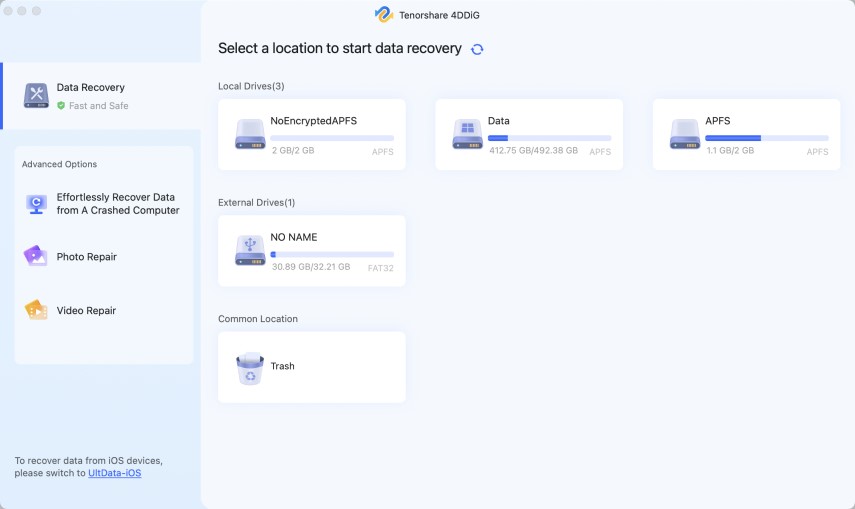
So, after fixing the frequent reboot issue of your Mac, if you have found a few files re missing; then Tenorshare UltData-Mac Data Recovery is the best way of recovery.
Summary
Hence, if Mac restarts randomly and you are unable to fix the issue, we urge you not to panic. There are ways to fix the issue easily; we have laid out quite a few fixes in the article above. Check them out, use them for fixing the Mac as fast as possible. But after fixing the mac, if you notice any missing files, then you can effectively recover those files using Tenorshare UltData for Mac. It is quite effective.