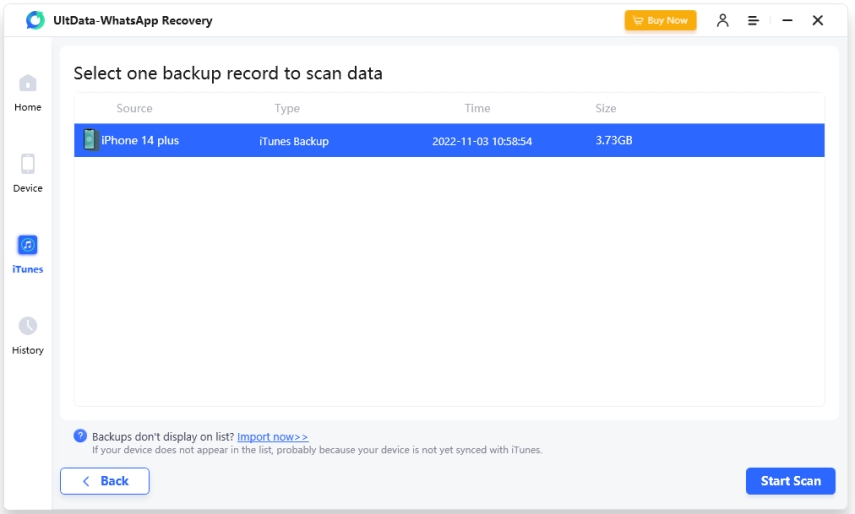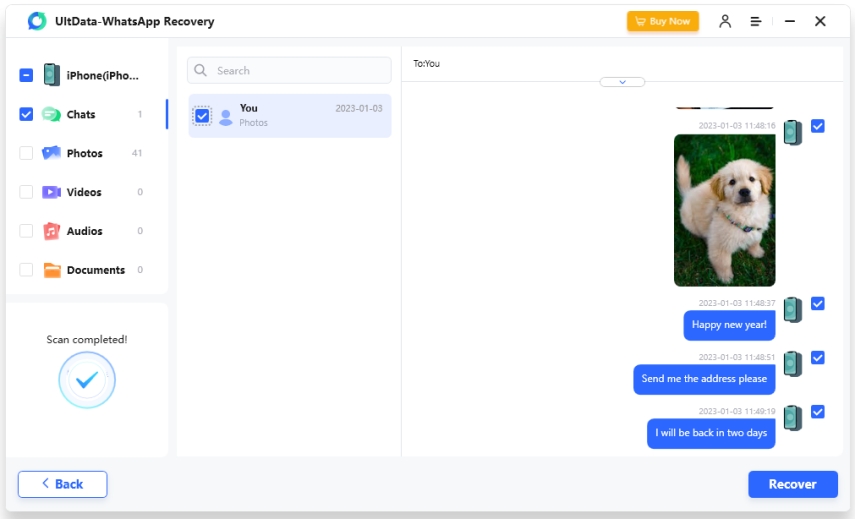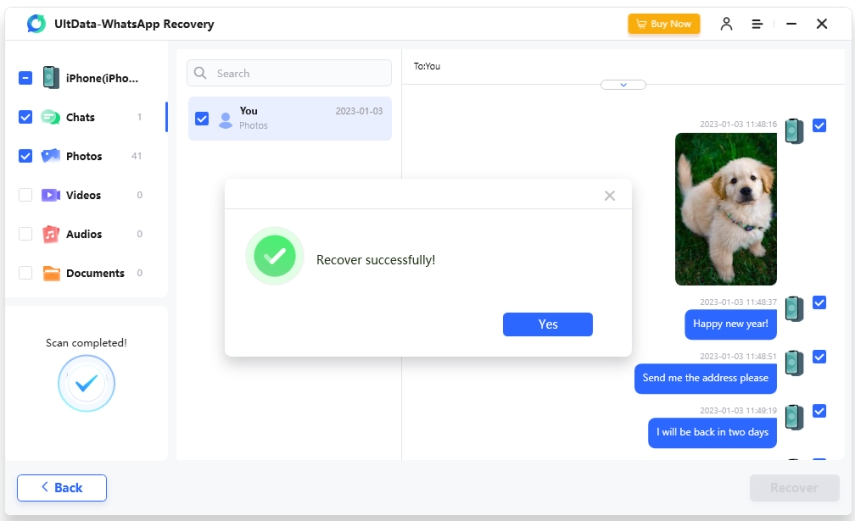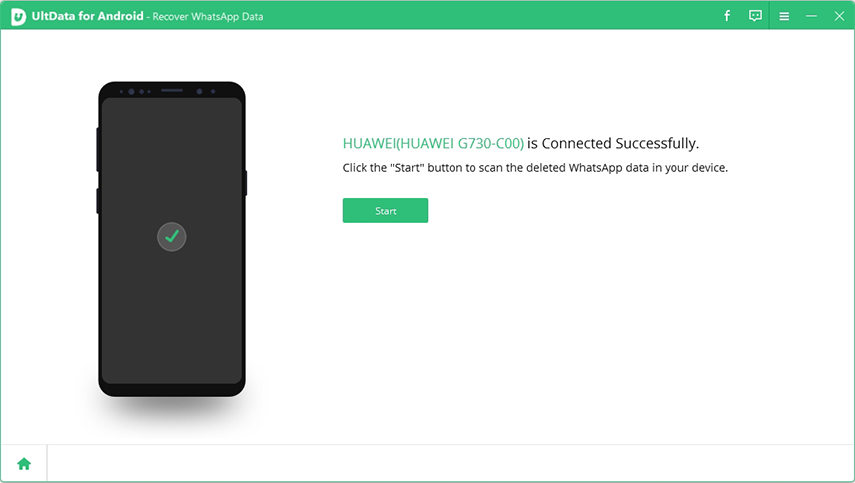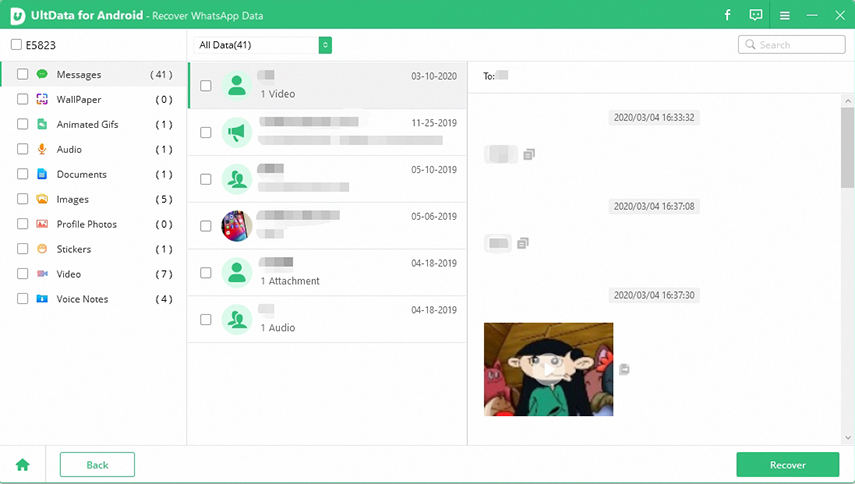Amazing! Killer WhatsApp Backup Extractor Revealed 2025(with FAQs)
"How can I directly extract WhatsApp backup? Sometines, I really want to soon find lost data from it."
We know how you feel. WhatsApp only keeps your message history for 7 days, and iTunes backup won't allow you read it until you restore your phone. If you need to extract data from WhatsApp backup, 2 great WhatsApp backup extractor here to help you extract WhatsApp data easily and quickly.
- Part 1: Is It Possible to Extract a WhatsApp Chat from a Backup file?
- Part 2: Best iPhone Backup Extractor WhatsApp
- Part 3: Top WhatsApp Backup Extractor Android
- FAQs: How Much Do You Know about WhatsApp Backup
Part 1: Is It Possible to Extract a WhatsApp Chat from a Backup file?
The anwser is definitely yes.
The anwser is definitely yes. Usually we have WhatsApp backup through various means like iTunes for iOS and Google Drive for Android. However, the biggest advantage is that the curren data is overwritten. Here we walk you through to get out of that by the third-party tool UltData and UltData for Android.
Part 2: Best iOS WhatsApp Backup Extractor
When it comes to WhatsApp backup viewer, Tenorshare UltData WhatsApp Recovery is a wonderful iPhone backup browser WhatsApp. It comes to my first recommendation because it is a useful WhatsApp backup extractor for PC/Mac to extract WhatsApp messages from your iTunes backup without restoring your iPhone.
Key Features:
- Flexibly extract WhatsApp messages and attachments from iTunes backup.
- Extract WhatsApp messages from iOS device directly.
- Allows to preview WhatsApp chat history (sender, date, contents, etc.)
- Exported data will be saved as readable file.
How to Extract WhatsApp messages from iTunes Backup
Run UltData WhatsApp Recovery and select recover from iTunes backup file. The extractor will display all available iTunes backups.

Launch UltData and choose recover from iTunes Backup You can preview what kind of data you want to copy.

Now take a look at WhatsApp backup data You can choose one of the backup data to export.

Successfully export backup data to computer or device
Related Read: How to Recover WhatsApp Deleted Message without Backup
Part 3: Top Android WhatsApp Backup Extractor-UltData for Android
For Android users,Tenorshare UltData for Android is the perfect WhatsApp backup viewer to help you recover WhatsApp messages from Google Drive backup, working with any Android devices, like Samsung, Motorola, HTC, Google Nexus, LG, Sony, etc. Below is the user guide for this program. To get started, download Tenorshare Android Data Recovery and install it on your PC. Then follow the guide.
What Makes UltData for Android Wonderful
- Recover WhatsApp data from Android without root.
- 10X faster to scan all data on your Android phone.
- Preview the exact ones and selectively recover.
Launch UltData for Android, you will get the interface like below. Connect your Android device via the OEM USB cable.

Select WhatsApp data feature by UltData for Android After your device is detected without any question and click "Start" to scan WhatsApp data.

Began to scan after your Android phone is connected successfully Now all your data is displayed on the interface and look through the detailed WhatsApp data file.

Just look at any file you want Click "Recover" to recover and save the WhatsApp files to your PC/Mac.

Now all WhatsApp backup data can be recovered
FAQs: How Much Do You Know about WhatsApp Backup
1. How can I acess WhatsApp backup?
- Google Drive: If you have enabled WhatsApp with Google account, WhatsApp backup will be automatically backed up and just go to Google drive menu.
- Phone Internal Memory: Navigate to sdcard/WhatsApp/Databases and “msgstore.db.crypt12” is the latest one if you click on details you can view file size.
2. Can we read WhatsApp Message from Backup file?
Users can directly view WhatsApp message from backup using third-party tool-UltData for Android or Tenorshare UltData. Alternatively, make a restore from Google Drive and local backup.
3. How can I download WhatsApp backup from Google drive to PC?
Just open Google drive browser and navigate to WhatsApp backup and then click download. The whole backup data will be exported to your Windows or laptop.
Final Words
That's all about how to use Tenorshare UltData WhatsApp Recovery to extract WhatApp from iTunes backup or use Tenorshare UltData for Android to finish WhatAapp extractor from Google Drive backup. I think you must have deep impression about the first 2 tools for their simple operation and high efficiency. If you think the tools we shared in this article is helpful, please share with your friends.
- Recover deleted WhatsApp messages from Android devices;
- Recover deleted WhatsApp data directly from iOS devices;
- Support the scanning and reading of encrypted iTunes backup files;
- Support 7+ file types (contacts, photos,chats,voice messages, etc.);
- Compatible with latest iOS 26 and Android 16.
Speak Your Mind
Leave a Comment
Create your review for Tenorshare articles