What is GrayKey and How to Protect Your iPhone from Hackers and Malicious Activity?
by Jenefey Aaron Updated on 2024-04-18 / Update for iPhone Tips
iPhone Unlocking Box “GrayKey”
Recently, MalwareBytes shared photos about a new iPhone unlocking box “GrayKey”, which is made by a company named Garayshift. This iPhone unlocking tool is designed for law enforcement officials, after apple refused to create a back door to unlock an iPhone.
GrayKey has a very simple design, actually it looks like a TV box and is equipped with two lightning cables. That means two iPhones can be connected to GrayKey for unlocking at once.

Connect the iPhone that needs to be unlocked, and wait for two minutes to install appropriate software for brute-attacking an iPhone passcode. Once the software is installed successfully, GrayKey get started to guessing the passcode for an iPhone. The attack time depends on passcode complexity. A simple and short passcode may need a few hours while a complex and long passcode needs a few days.
Once GrayKey cracks the password, it will be displayed on the screen of iPhone. When you re-connect the iPhone to GrayKey, all data on the iPhone will be downloaded and can be accessed from a computer, including the unencrypted contents of keychain.
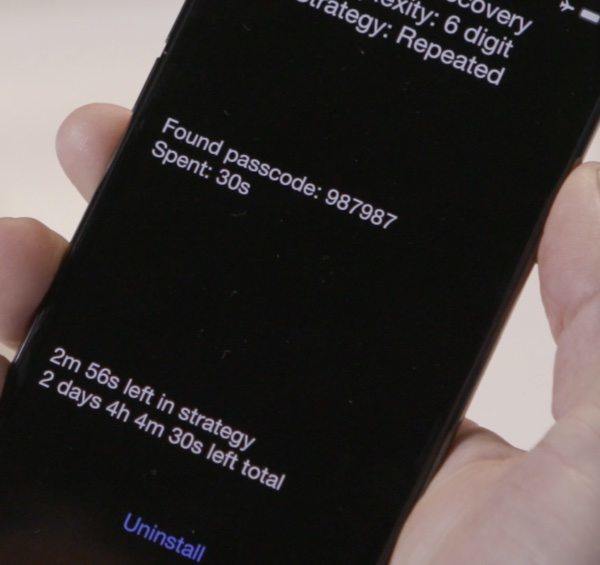
From the screen shots, GrayKey can unlock iPhone X running iOS 11.2.5. Until now, Apple still has not taken any action to block it.
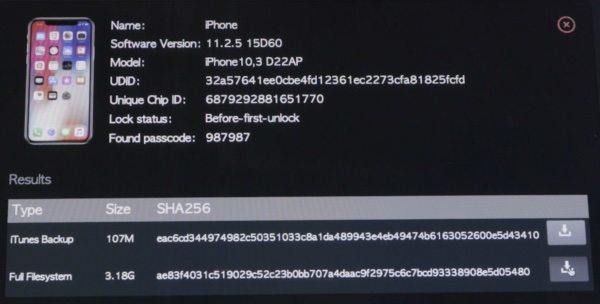
Who Should We Trust and How to Protect iPhone?
Though the GrayKey is designed for law enforcement, people can’t help worry that it could easily fall into wrong hands or it is abused. Misuse of such technology affects everyone. Hope Apple can work out a fix to block it in the next update. But before that, we have several things to do to protect our privacy and data on iPhone/iPad.
1. Set a long, strong alphanumeric password for your iPhone
A longer and stronger password has less opportunity to be hacked. You can go to Settings > Touch ID & Passcode, you’ll need to enter your existing passcode if you have set one. Tap on Change Passcode > Tap Passcode Options, and select Custom Alphanumeric Code.
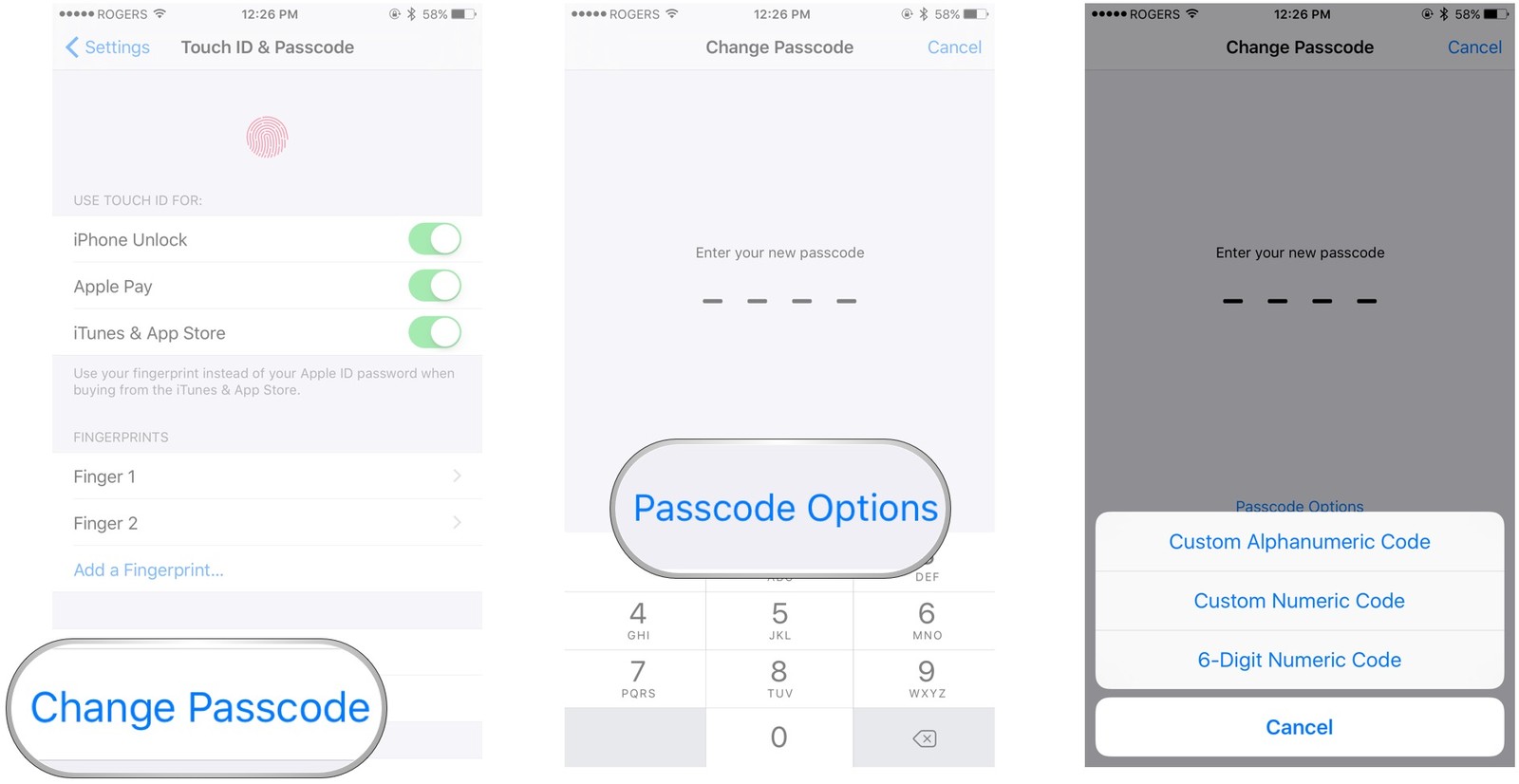
2. Erase iPhone after 10 failed attempts
In case someone trying to unlock your iPhone by guessing wrong passwords, we can set iPhone to erase all data after 10 failed passcode attempts. Go to Settings > Touch ID & Passcode, scroll down to the bottom and enable the option “Erase Data”.
.jpg)
3. Clean up iPhone cache, browsing history, logs, etc.
We suggest that you clean up your iPhone regularly by removing app cache, website histories, downloaded files, and other sensitive data. It is hard to clear by hand, and a reliable iPhone cleaner make this work simple. Tenorshare iCareFone is such an iOS clean and speedup utility that we can make use of.


Install iCareFone to computer and connect your iPhone to computer, choose “Clean & Speedup” function.
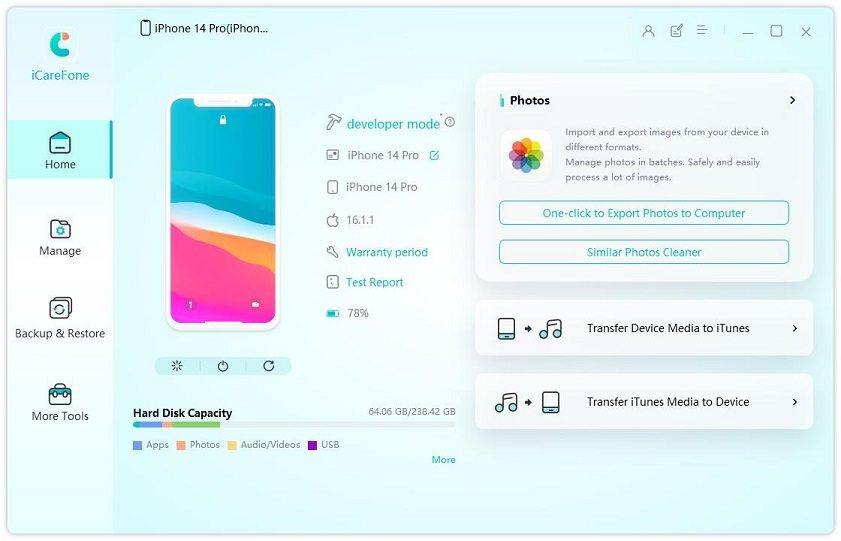
Click “Quick Scan” to search for hidden junk and sensitive data.

In the scan results, you can clear iPhone from five aspects, including junk files, temp files, photos, large files and unused apps.

4. Transfer and back up crucial data to local
It is always secure to create a backup of important files. For sensitive files, we suggest you transfer them to computer and then delete from iPhone. iTunes and iCloud are not ideal to do this job because they both keep the latest backup file only and data in the backup are unreadable. iCareFone provides more flexible backup choices which allows backing up data selectively and won’t overwrite previous backup files. More conveniently, the data can be viewed and printed anytime we need.
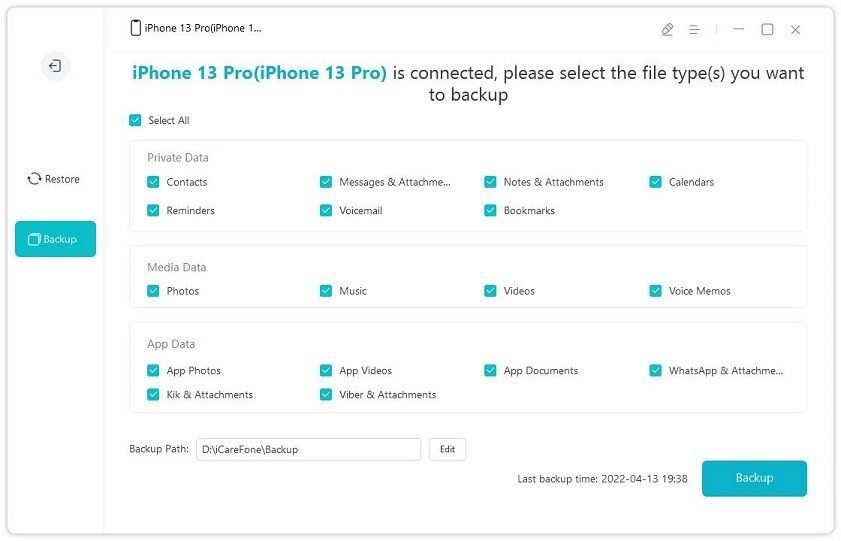
Bottom Line
An iPhone contains all of our sensitive information, and the existing of GrayKey surprising many of us. Hope the tips we share to protect iPhone security make you feel a bit reassuring.

