Latest Ways to Unlock iPhone While Wearing Mask [iOS 15.4 to iOS 16]
by Anna Sherry Updated on 2024-04-17 / Update for Unlock iPhone
Since the outbreak of COVID-19, it has been a common question that "how do I unlock iPhone while wearing a mask". You always need your phone to be accessible and you do not want to take off the mask to use Face ID, or enter the passcode for both health and security. Luckily, there are solutions to this awkward situation. Let's get started to learn how to unlock iPhone 14/13/12 while wearing mask.
- Part 1: How to Unlock iPhone While Wearing Mask (iOS 15.4 to 16)
- Part 2: How to Unlock iPhone While Wearing Mask (Apple Watch)
- Bonus Tip: How to Unlock iPhone While Forgetting Passwords (4uKey)
Part 1: How to Unlock iPhone While Wearing Mask (iOS 15.4 to 16)
Now the question of how to unlock iPhone while wearing a mask becomes more important. Luckily, Apple has rolled out a new feature to help users unlock iPhone using Face ID while wearing a mask in its iOS 15.4. You can add a new face scan while wearing mask.
Supported Devices: This new feature to unlock your iPhone with Face ID while wearing a mask is limited to iPhone 12, iPhone 13 and iPhone series. And the iOS version should be iOS 15.4 or higher.
- To begin with, make sure you have your iPhone 12 or 13 running iOS 15.4 or higher.
Simply go to ‘Face ID & Passwords’ in ‘Settings’. Here you will find the option to ‘Use Face ID with a Mask’.
Turn on ‘Use Face ID with a Mask’. Then select it again to Get Started.

- Follow the steps to let your iPhone scan your face. If you wear glasses, you can also choose Add Glasses in Face ID & Passcode page.
- Once you have enrolled your with-mask Face ID, simply continue using your phone like normal.
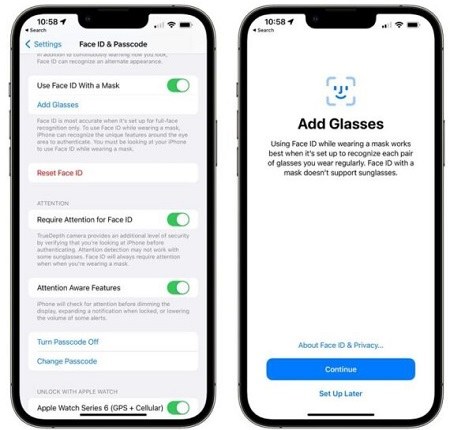
Part 2: How to Unlock iPhone While Wearing Mask (Apple Watch)
The new Face ID with mask on is available on iPhone 12/13/14 series, but what about the previous versions? Actually Apple has introduced a way to unlock iPhone with Apple Watch while wearing a face mask, sunglasses, or ski goggles. for iPhone X and later series. And this way is only for unlocking iPhone, and cannot be used for other activities that need Face ID.
Supported Devices:
- It supports iPhone X or later with Face ID, and our iPhone should be running iOS 14.7 or later.
- You should have an Apple Watch Series 3 or newer that runs watchOS 7.4 or later.
If you fulfil the system and hardware requirements that the feature requires, learn how to unlock iPhone with Apple Watch now.
Before unlocking, make sure you have set up "Unlock with Apple Watch. Toggle on the feature in Settings > Face ID and Passcode.
- Set a passcode on Apple Watch and allow to detect the wearer's wrist. Also turn on Wifi and Bluetooth.
- Now wake your iPhone and glance at the screen while wearing a mask and Apple Watch. It will unlock your iPhone right away.
You will receive a notification on the Apple Watch that the phone has been unlocked.


Bonus Tip: How to Unlock iPhone While Forgetting Passwords (4uKey)
In case you end up in a worse scenario that the mere inability to unlock iPhone while wearing a mask, you have been locked out of your iPhone and cannot find a way to access it, here is the perfect solution for you - Tenorshare 4uKey that allows you to unlock any iPhone from your couch.
Supported Devices: Tenorshare 4uKey, used on Win and Mac, is available for all models of the iPhone, iPad and iPod. And it is also compatible with the lates iOS version.
Start by downloading Tenorshare 4uKey. Run the program and connect your iPhone to the computer using a data cable. Click on Start.

The process will erase all the data from your locked iPhone. Read the notes and click on Next.

The software will let you download the suitable firmware package for the device. Download the firmware files on your computer.

Once the download is complete, the screen will prompt you to remove the passcode or any lock that was applied on the device earlier.

As soon as 4uKey has unlocked the iPhone, it will display the success on the screen. Your iPhone will restart and upgrade to the latest iOS version.

Conclusion
In this article, we introduce 2 ways available to unlock iPhone while wearing mask. The iOS 15.4 to iOS 16 will allow users to unlock iPhone with mask on but the feature is confined to iPhones 12 and above. And iPhone X and above users can make good use of the Apple Watch. For those who cannot unlock with Face ID and forget the passcode, Tenorshare 4uKey is here with you.
- Remove Apple ID or iCloud account on iPhone/iPad without password
- Unlock iPhone/iPad screen passwords instantly
- Bypass MDM Screen from iPhone/iPad
- Remove screen time passcode in 3 simple steps
- Fix disabled iPhone/iPad without iTunes or iCloud
- Find and view stored passwords on iPhone and iPad











