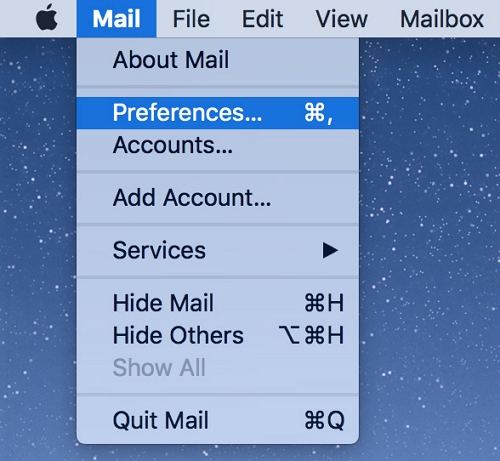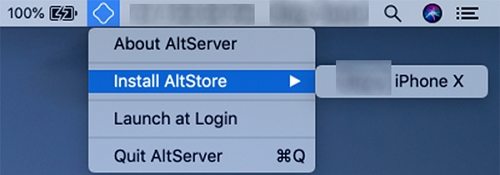Detailed Steps on How to Jailbreak iOS 15/14/13.5 without Much Efforts
by Sophie Green Updated on 2021-08-30 / Update for iOS 13
If you have been using an iOS-based device such as an iPhone for some time, you probably already know what jailbreaking is. For those of you who do not, jailbreaking basically means to crack the operating system of your device and allow unauthorized apps to be installed on it. This gives many options to install apps on your device other than the official App Store.
If you have an iPhone or iPad that runs iOS up to 13.5, you can use the iOS 13.5 jailbreak method to jailbreak your device. This tool runs on all iPhones and iPads running iOS 11 and iOS 14. Once your device is jailbroken, you are then free to load up any apps you want from the Cydia store.
The following shows how you jailbreak iOS 13.5 using the unc0ver tool.
- Part 1. Prerequisites before iOS 13.5 Jailbreak
- Part 2. How to Jailbreak iOS 13.5, iPadOS 13.5, iOS 12.4.7 Using Unc0ver 5.0.x
- Part 3. How to Fix iPhone Stuck on Respring/Apple Logo/Spinning Wheel, etc.
Part 1. Prerequisites before iOS 13.5 Jailbreak
There are a few system requirements that your device must meet before you can jailbreak it.
- Delete any iOS 13 OTA update: If you have received and installed any iOS 13 OTA updates on your iPhone, you will need to get rid of them before you can jailbreak your phone.
- Create a full backup: The second thing you will need to do is to create a full backup of your device. Here we recommend you use free iOS backup tool – iCareFone rather than iTunes. Because restoring from iTunes backup after jailbreak is more likely to cause errors on your device.
- Check the compatible devices: You need to make sure your iOS device is compatible with the unc0ver tool before you try to jailbreak it. Currently, the tool supports all iPhones and iPads that run iOS 13.5. It basically covers most devices out there.
Part 2. How to Jailbreak iOS 13.5, iPadOS 13.5, iOS 12.4.7 Using Unc0ver 5.0.x
If you have made sure that your device meets the requirements and you are ready to jailbreak iOS 13.5 no PC but with a Mac, the following steps will help you out. Windows steps are similar to these.
- Install the AltStore app, find it in the menu bar, and select Install Mail Plug-in.
- Enter your password to finish installing the plugin.
Launch the Mail app, click on Mail at the top, and select Preferences.

- Click on Manage Plug-ins on the following screen, checkmark the AltPlugin.mailbundle, hit Apply, and relaunch the Mail app.
Connect your iOS device to your computer, click on AltStore in the menu bar, select Install AltStore, and choose your device.

- Enter your login details and AltStore will be installed on your device.
- Head to Settings > General > Device Management, tap on your Apple ID, and hit Trust.
- Launch the AltStore app on your iOS device.
- Launch the Safari browser and head over to the unc0ver website.
- Tap on the Open in AltStore button and select Open to open the link in the AltStore app on your iOS device.
- Enter your Apple ID details and continue.
- Tap on the 7 Days button to install the required tool on your device.
- Launch Unc0ver from your springboard and select the Jailbreak button.
- Your device will reboot. When it boots-up, tap on Jailbreak in the Unc0ver app again.
- Open Cydia on your iOS device.
Your iOS device is now jailbroken and you can install any unofficial tweaks on it as you want from the Cydia app. If you want to jailbreak iOS 13.5 Windows, the steps will slightly differ for your machine and you can watch the video below.
Video Guide: How to Jailbreak iOS 13.5/14 on iPhone/iPad
Part 3. How to Fix iPhone Stuck on Respring/Apple Logo/Spinning Wheel, etc.
If your iOS device gets stuck during the jailbreaking procedure or the system gets damaged for some reason, you are going to have to get it fixed using a third-party software.
There is a software called Tenorshare ReiBoot that lets you do just that. It allows you to fix many issues including glitches and operating system errors on your devices by repairing the very core system of your device and makes it usable again.
The following is how you fix the stuck iPhone issue with this software.
- Install the latest version of the software from its official website on your computer.
Connect your iPhone to your computer, launch the software, and click on Start.

Click on Standard Repair on the following screen.

Click on Download to download the firmware for your iPhone.

Click on Start Standard Repair and it will start fixing the stuck issue on your iPhone when the firmware is downloaded. Click on Done when your iPhone is fixed.

Your iPhone should no longer be stuck and it should work flawlessly as it did before.
The Bottom Line
That's all about how to jailbreak iOS 13.5/14 on iPhone and iPad. We hope the above guide answers your can you jailbreak iOS 13.5 question and provides you with the method to jailbreak your device. Remember to backup your important data before jailbreaking. ReiBoot is highly recommended to fix iPhone if your iPhone get stuck on respring, Apple logo loop, black screen with spinning wheel, etc. during/after jailbreak.
FAQs on iOS 14/13.5 Jailbreak
1. Is jailbreaking illegal?
No, jailbreaking is not illegal. It is legal and mostly safe to jailbreak a device.
2. Is jailbreaking still worth it?
Whether jailbreaking is worth it or not depends on your needs. If you cannot find an app or a feature but it is available in Cydia, then jailbreaking is worth it.
3. Does Jailbreaking erase everything iPhone?
No, jailbreaking does not erase anything on your iPhone. It only installs a couple of apps on your device and that is all.