Top 3 Best PSD File Recovery Software of 2024
by Jenefey Aaron Updated on 2021-09-14 / Update for Data Recovery
Have you ever pressed the wrong button and caused the deletion of indispensable PSD files? Have you ever accidently formatted the hard drive where contains important PSD files and then realized there is no backup at all? Now you needn't despair if you made mistakes like these, for there are many kinds of PSD recovery software to help get deleted PSD files back. Let's go into details.
Top 1. 4DDiG for Windows Data Recovery
4DDiG for Windows Data Recovery is well trusted by users who are in need of recovering lost data. It provides assistance to restore 550+ formats files, covering photos, documents, videos and music. It will be the best choice when you need a tool to recover deleted PSD files from PC/Mac.


Key Features:
- 1. Recover PSD files with original quality.
- 2. Capable of retrieving data in different situation like factory reset, accidental deletion, hard drive crash, etc.
- 3 .Suitable for data recovery from 50+ kinds of storage media.
- 4. Specify file types before scanning to quicken scan process.
- 5. Filter search results by name and date to quickly locate target PSD files.
- 6. Support preview before recovery.
- After you download and install Tenorshare 4DDiG on your computer, lanuch the program, select a location where you lost your PSD files and then click Scan to proceed.
- 4DDiG will then do an all-round scanning on the select drive to find lost files on selected drive. After the scanning, you can choose files to preview before data recovery.
- Finally, you can choose target files and then click Recover to save them to a safe location.
How to Use 4DDiG to Recover Lost PSD Files?
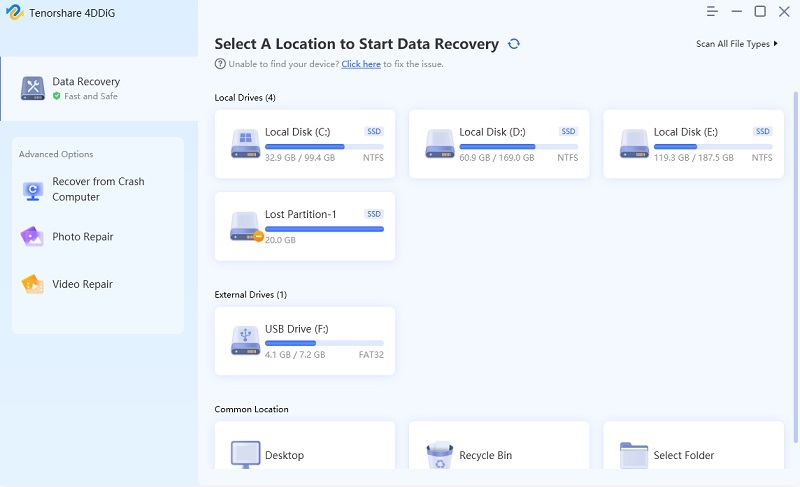
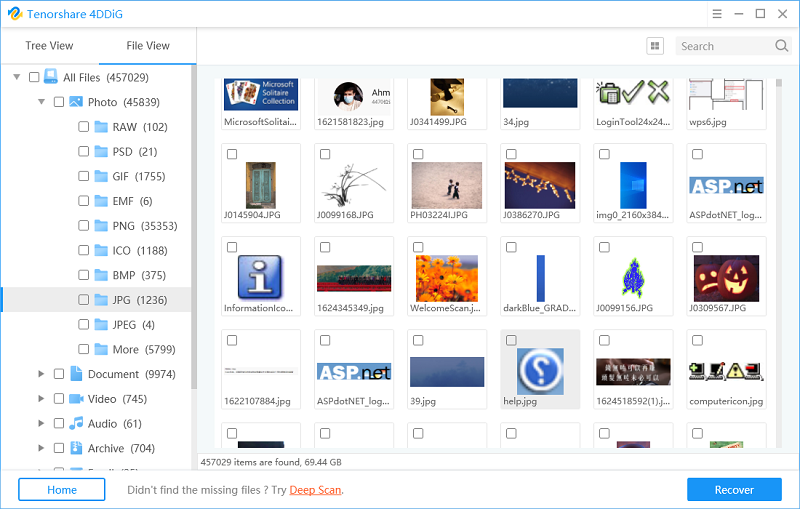
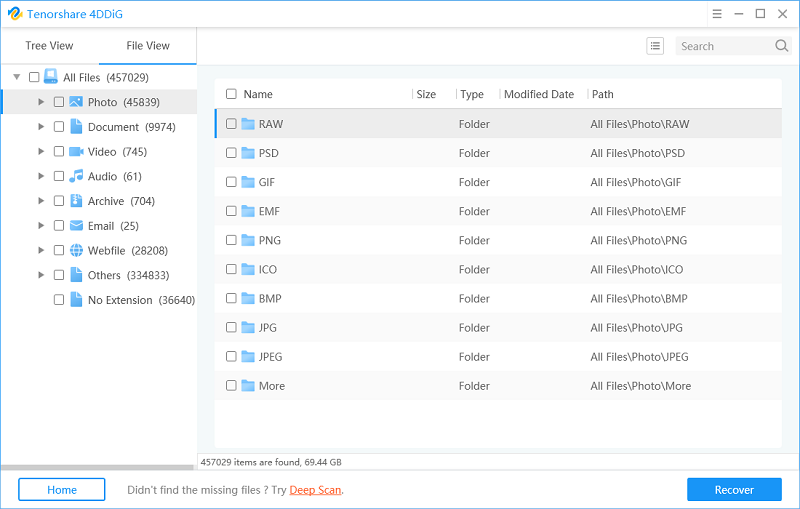
Top 2. Card Data Recovery
Card Data Recovery is another popular recovery software when you want to restore Photoshop PSD files from removable storage devices like USB, SD card, and so forth.
Key Features:
- 1. Restore PSD files from many external device include your memory card, mobile phones or digital cameras.
- 2. Suitable for data recovery in many situations like accidental deletion, formatting, file system astray, virus infection, etc.
- 3. Use Advanced Mode to directly scan files in a specific format.
- 4. Filter scanned files by their size so as to save time.
- 5. Support preview either during scanning or after scanning.
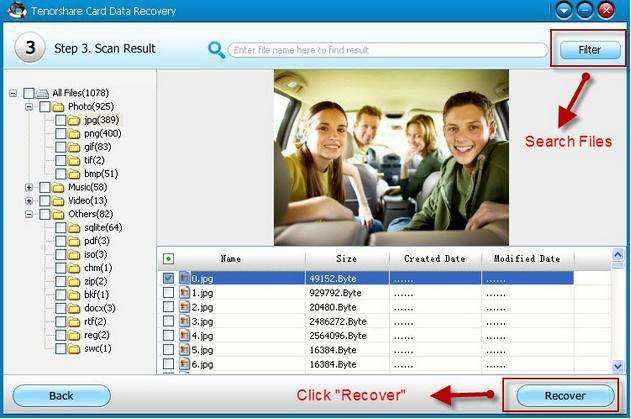
Top 3. Data Recovery
Data Recovery is another useful free PSD recovery tool. It works well, especially for computer files recovery and it supports Mac OSX 10.6-10.11, Windows 10/8.1/8/7/Vista/XP.
Key Features:
- 1. Powerful recovery ability for PSD and other types of files.
- 2. Support recovery from different scenarios like formatting, improper operation, deletions, virus attack. etc.
- 3. Provide deeper scan to ensure recovery when the file system is corrupted.
- 4. Enable to resume a previous recovery session by importing saved scan results.
- 5. Applicable to all devices, like hard drives, memory cards, etc.
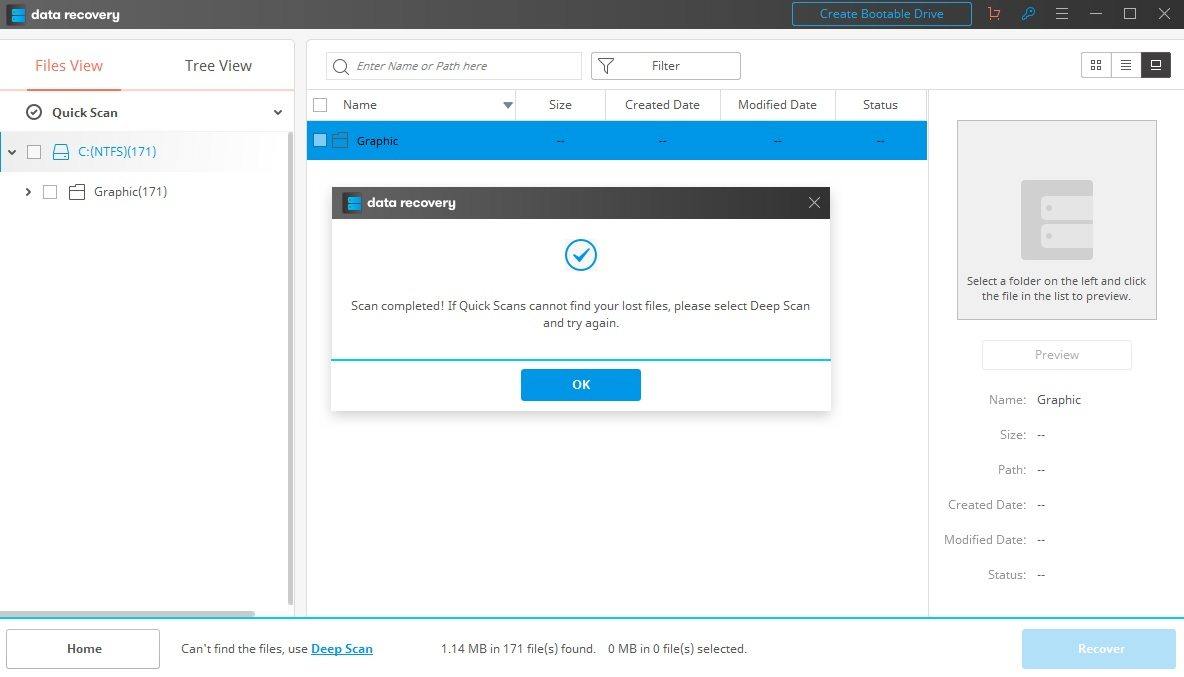
Summary
When you lost PSD files accidently, what you need is a risk-free and time-saving product to offer you recovery service. In the 3 Photoshop PSD recovery tools mentioned above, I would most like to recommend 4DDiG Data Recovery to you, for it has received excellent feedbacks from thousands of users. Save yourself out of headache right now! If these tools do help you, remember to share the article so that more people can benefit from it.

