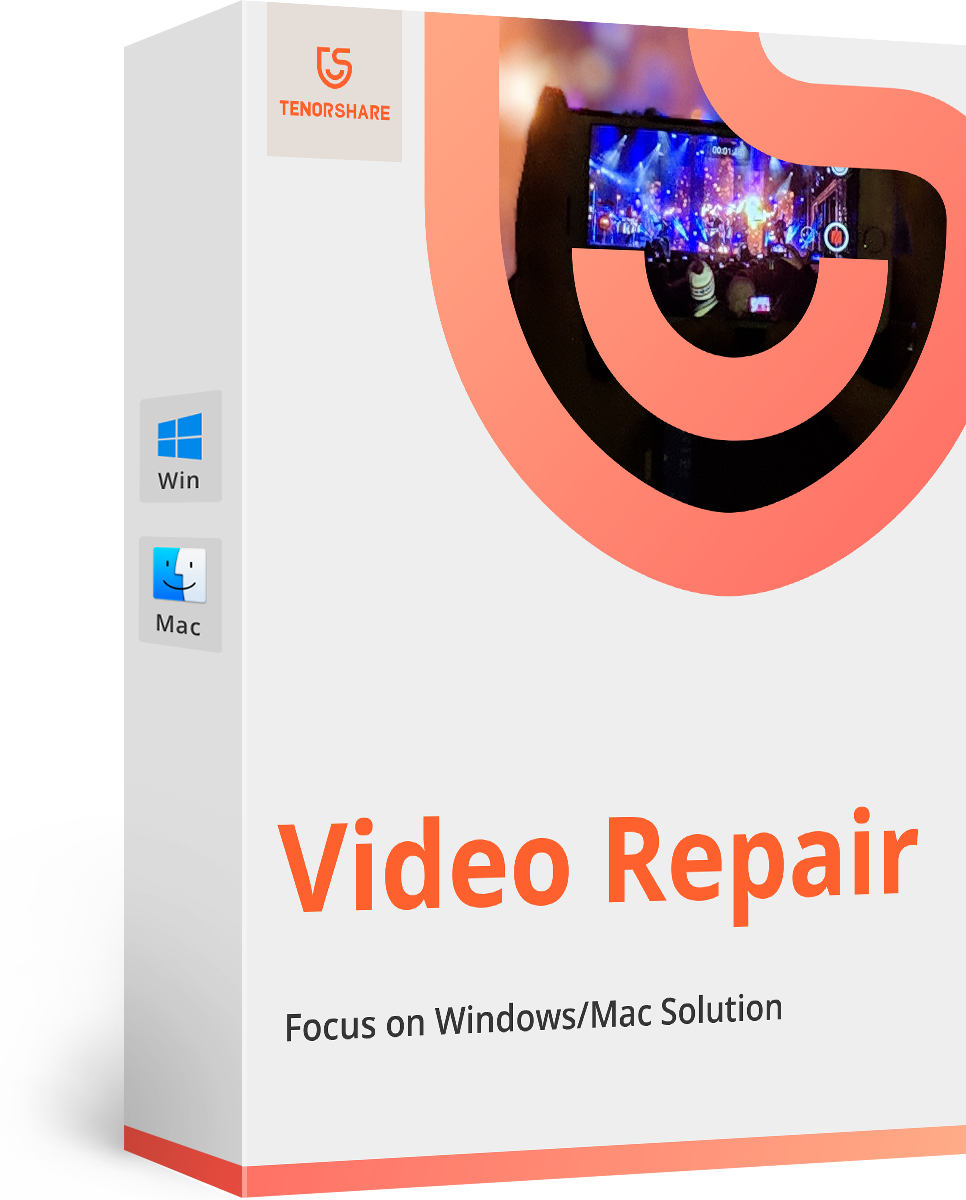How to Recover Deleted Files in Windows 10 with 4 Ways?
by Jenefey Aaron Updated on 2021-10-13 / Update for Data Recovery
Accidently deleted or lost files can be restored back to Windows 10 computers as long as they are not overwritten. Data losing is a common issue that most of us have experienced ever. Honestly you don't have to worry too much about Windows 10 deleted files recovery after reading this tutorial. 4 ways about how to recover deleted files from Windows 10 are listed here for your reference.
- Part 1: How to Recover Deleted Files from a Recycle Bin in Windows 10?
- Part 2: How to Restore Deleted Files in Windows 10 from a File History backup?
- Part 3: How to Restore Lost Files on Windows 10 using Restore Previous Versions?
- Part 4: How to Recover Permanently Deleted Files in Windows 10 with Software?
Part 1: How to Recover Deleted Files from a Recycle Bin in Windows 10?
When you delete a file in Windows, it isn't actually deleted but just moved to the Recycle Bin on the Desktop. Go to the Recycle bin and open it, select the file you want and click the Restore option.
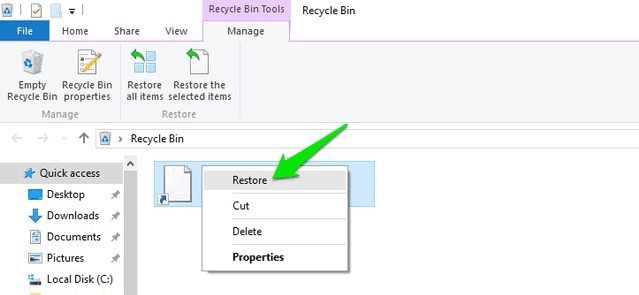
Part 2: How to Restore Deleted Files in Windows 10 from a File History backup?
If you are using Windows backup, you will be able to restore deleted files on Windows 10 from the history. Here is how to get missing data back:
- 1. Search for Restore Files on the taskbar and choose Restore your files with File History.
- 2. Look for the folder where you lost/deleted files were stored. Click it to see more details. You can also use arrow buttons to see all its previous versions.
- 3. To undelete Windows 10 file to its original location, select the Restore button in the middle. Or right click Restore and choose Restore to.
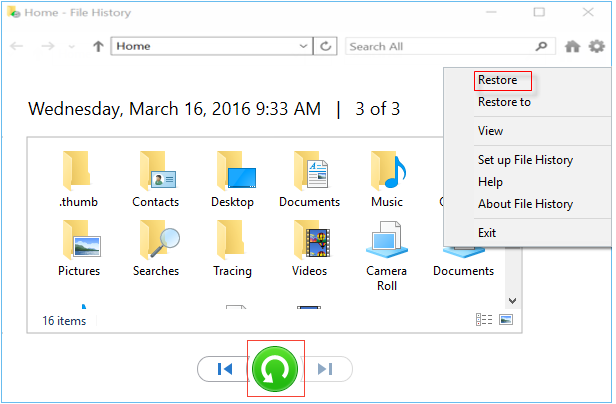
Part 3: How to Restore Lost Files on Windows 10 Using Restore Previous Versions?
You can also recover a deleted files or folders on Windows 10 using the "Restore previous versions" feature on Windows 10.
Find the to the folder that contained (or still contains) the file or folder you want to recover. Right-click the file/folder and select Restore previous versions.
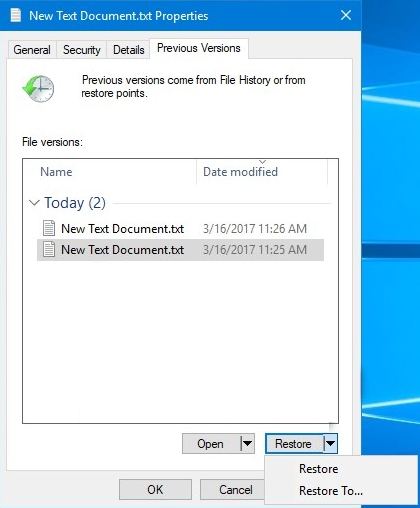
Part 4: How to Recover Permanently Deleted Files in Windows 10 with Software?
If you failed to find the deleted files from Recycle Bin and do not has the habit of regular backup. An easy way to recover deleted data in Windows 10 is using a professional Windows 10 data recovery. 4DDiG for Windows Data Recovery is one of the best Windows file recovery software. Only 3 steps needed, and all the data and content will reappear on your PC.
What 4DDiG for Windows Data Recovery Can Do for You:
- Recover photos, videos, music, documents, emails and more in 550+ file formats.
- Recover files emptied from Recycle Bin, Shift + Deleted or deleted from DOS prompt
- Recover data from formatted, corrupted Windows 10 partition or hard drive.
- Recover lost data from any Windows 10 PC orlaptops, or removable devices.
- Preview the files before recovery.
- Work with Windows 10/8.1/8/7/Vista/XP.
- High data recovery rate and 100% secure
Download and install 4DDiG for Windows Data Recovery on your Windows 10 PC. Please do not install to the place where the lost/deleted/formatted files once stores in case of data overwriting.
- Step 1. Run the program on your computer then select the disk where your lost files located and click "Start" to scan the drive.
- Step 2. It should take a while for 4DDiG to scan out the selected disk. After the scanning, all the recoverable files are listed. You can select target files to preview.
- Step 3: Finally, choose all target files and then click Recover to save then to a safe location. Please do not save to the same partition where you lost them in case of disk overwritten and permanent data loss.

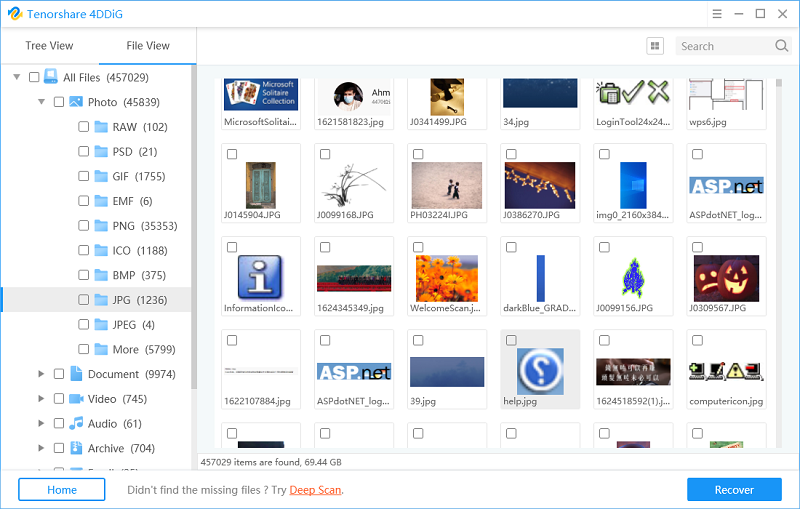
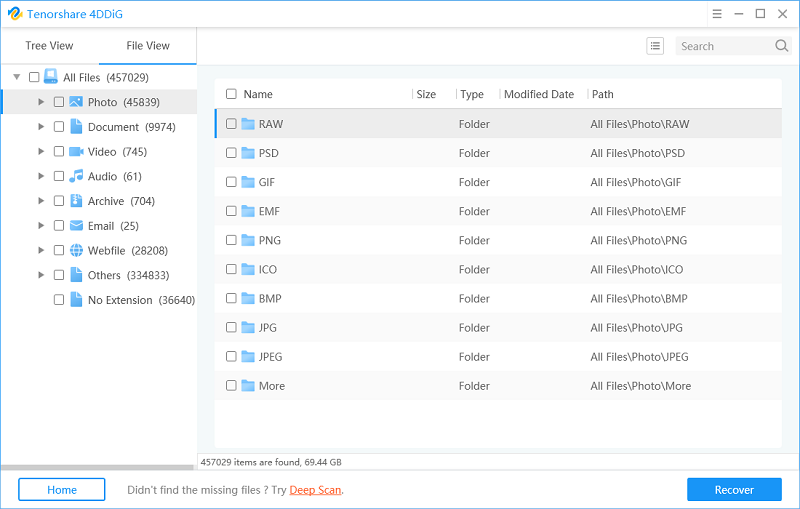
FAQs
Can permanently deleted files on Windows 10 be recovered?
If your deleted data haven't been overwritten, then you have great chance to recover permanently deleted files on Windows 10 with reliable data recovery tool.
Where did all my files go Windows 10?
When you delete your files on Windows 10, they are not actually gone forever. They are marked invisible and exist in your device until newly created data overwrite them.
Is there free data recovery software for Windows 10?
Yes, there are indeed free data recovery softwares for Windows 10 such as TestDisk. But it is not friendly for non-tech savvy and requires command line. 4DDiG is a user friendly recovery tool which is designed for layperson.
Conclude
Above 4 ways mentioned in this article are worthy trying. Except for restoring Windows 10 files, 4DDiG for Windows Data Recovery works for windows 8 file recovery, external storage device and more.
- A wide range of repair video file formats up to 17+, MP4, MOV, AVI, MKV, F4V, and a lot more;
- Corrupted video repair for phones, cameras, GoPro, drones, etc.;
- Perfectly featured with 4K, 8K, 360° & VR video repair;
- Compatible with Windows 10 & macOS Catalina for freshman or expert;
Updated on 2021-10-13 / Update for Data Recovery