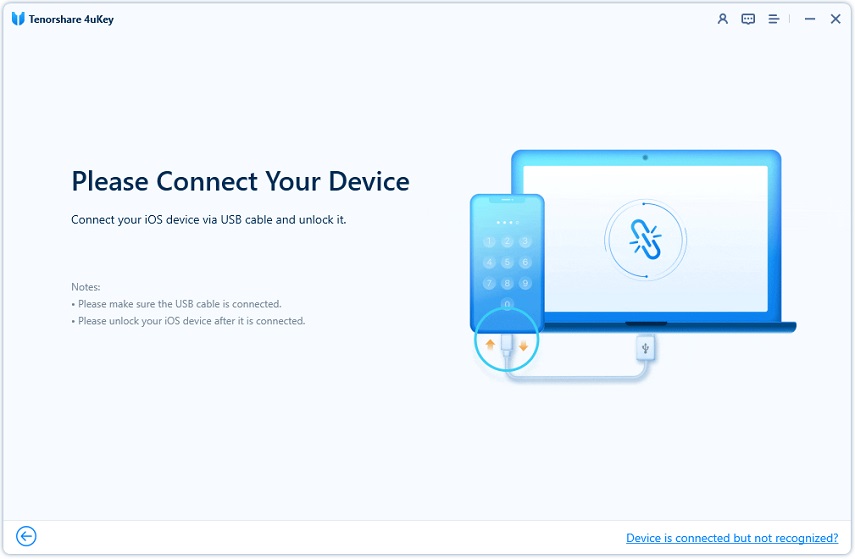What Is Screen Time Passcode?
No one for sure can downplay the role of screen Time application especially on parent-child monitoring in the current socially complex environment. However, you can forget the Screen Time Passcode, and this would halt your normal monitoring process. If you are experiencing this problem, calm your nerves and stick to the thorough guidelines offered in this article.
- Part 1: What Is Screen Time Passcode?
- Part 2. Is There a Default Screen Time passcode on iPhone/iPad?
- Part 3. How to Reset Screen Time passcode on iPhone/iPad?
Part 1: What Is Screen Time Passcode?
Most iPhone devices come with a pre-installed application called Screen Time. This program is used to limit the access time for particular applications within the device. You can enable the Screen Time feature as parental app to monitor the screen time and limit apps your children use. And you can set a particular password to screen time called Screen Time passcode. This screen passcode is set to prevent others from changing your settings.
Part 2: Is There a Default Screen Time Passcode on iPhone/iPad?
What is the default Screen Time passcode on iPhone/iPad? Unfortunately, there is no real default Screen Time passcode. But, if iPhone prompts you the Screen Time passcode never set, you may try 1234 or 0000. Some user reported that they don't know the Screen Time passcode, but use the default passcode to solve the problem.
Moreover, before upgrading to iOS 12, if you turned on Restrictions, Screen Time is enabled by default. Your screen Time password is your previous Restrictions password or your old Restrictions passcode and now your new Screen Time pass code.
Part 3. How to Reset Screen Time Passcode on iPhone/iPad?
Many users are having problems with remembering or recovering Screen Time passcodes. Below we collect 2 common used solutions to reset Screen Time passcode.
Solution 1. Erase All Contents and Set up Your Device as New
The official way to Screen Time passcode is erasing all everything and set up your device as new. This will erase all data on your device and you cannot use your old backups because your backups will include your passcode too.
Step 1. go to Settings Reset > Reset All Content and Settings.

Step 2. Switch your device on and tap your origin or country when asked to choose your language.
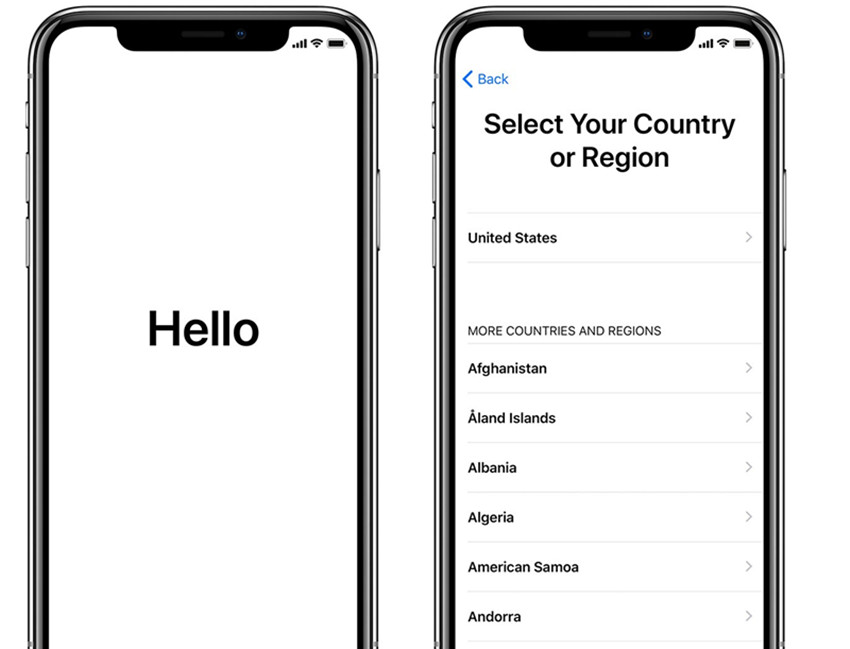
Step 3. Connect your device to a cellular network or Wi-Fi network to get it activated.
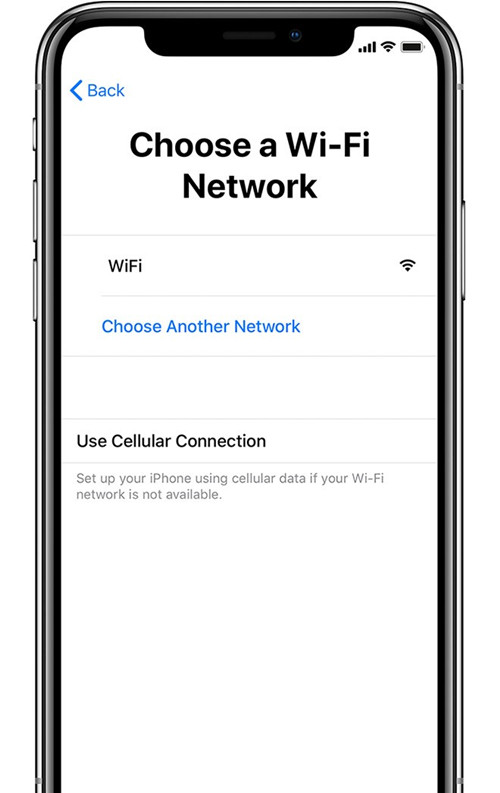
Step 4. Follow the on-screen instructions to set up Face or Touch ID and create a passcode by selecting "Passcode Options."
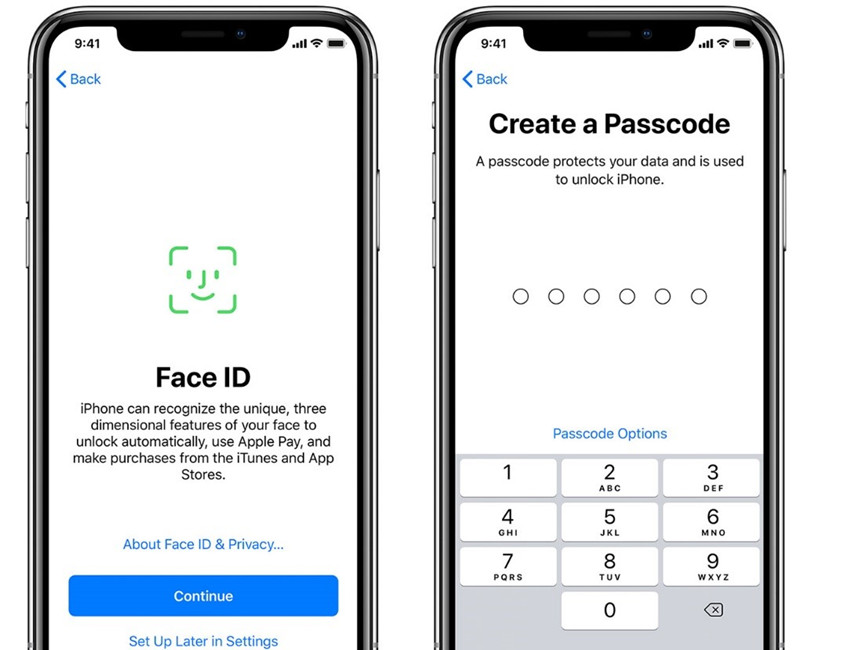
Step 5. In the Apps and Data window, choose the Set Up as a New (Device) option.

Step 6. Now sign in using your Apple ID and set up Siri and other services. On other devices, you will be prompted to speak some few words to enable Siri to get and know your voice. Click Continue to proceed.
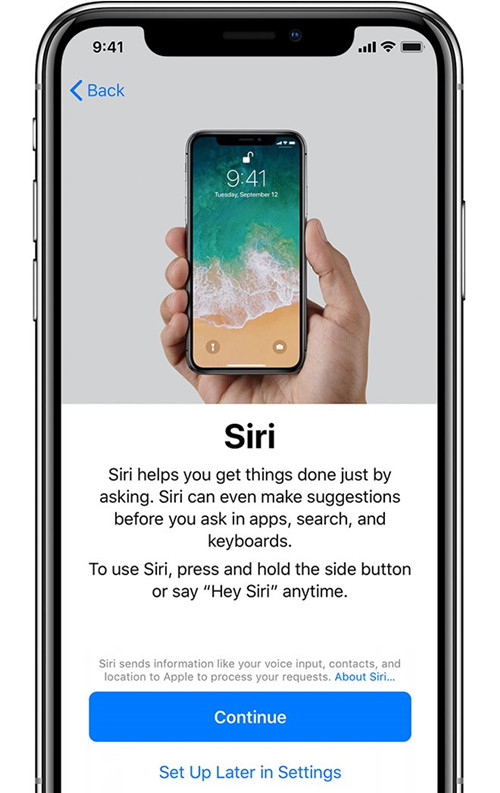
Step 7. Set up Screen Time by clicking the Continue tab. Once the screen time is set, switch on the automatic updates and also set up other features. Once done, hit the Get Started tab to start using your device once again.
Solution 2. Use Tenorshare 4uKey Screen Time Remover
Tenorshare 4uKey is the ultimate tool if you are grappling with how to remove Screen Time passcode on iPhone/iPad without any data loss. The tinker tool has a massive capability ranging from speed, ease of use to complex recovery. To Fix "Forgot screen time passcode," stick to the steps below.
Download, install and launch the program on your computer. From there, click on "Remove Screen Time Passcode" option.

Next, use a suitable USB cable to connect your device to the computer.

Click on the "Start Remove" button.

Tenorshare 4uKey will finish the process in few seconds.

Conclusion
This article has thoroughly elaborated on some of the plausible ways of getting rid of the popular Screen Time Passcode. It is clear that a great deal of individuals has been at one point or currently bothered by the screen time maybe because they have forgotten its password. So, if you are the culprit under question, then you are the luckiest animal in the jungle. If you need an unmatchable experience in getting rid of screen time passcode message, download Tenorshare 4uKey and pull a trigger.
- Unlock iPhone without Passcode instantly
- Remove iCloud activation lock without password/Apple ID/previous owner
- Remove Apple ID or iCloud account on iPhone/iPad without password
- Bypass MDM Screen from iPhone/iPad
- Remove screen time passcode in 3 simple steps
- Fix disabled iPhone/iPad without iTunes or iCloud
- Find and view stored passwords on iPhone and iPad
Speak Your Mind
Leave a Comment
Create your review for Tenorshare articles

4uKey iPhone Unlocker
Easily Unlock iPhone passcode/Apple ID/iCloud Activation Lock/MDM
100% successful unlock