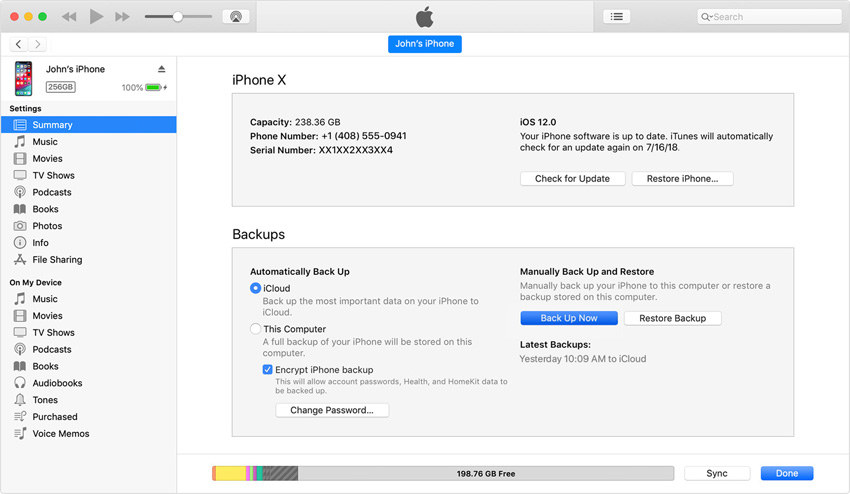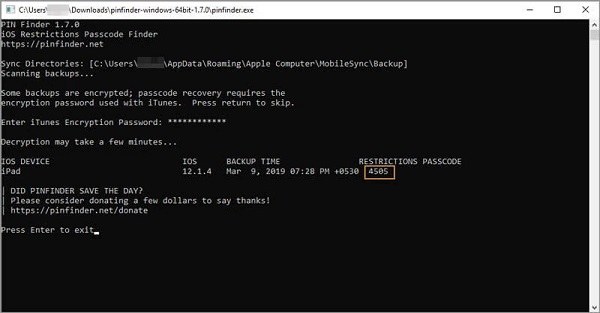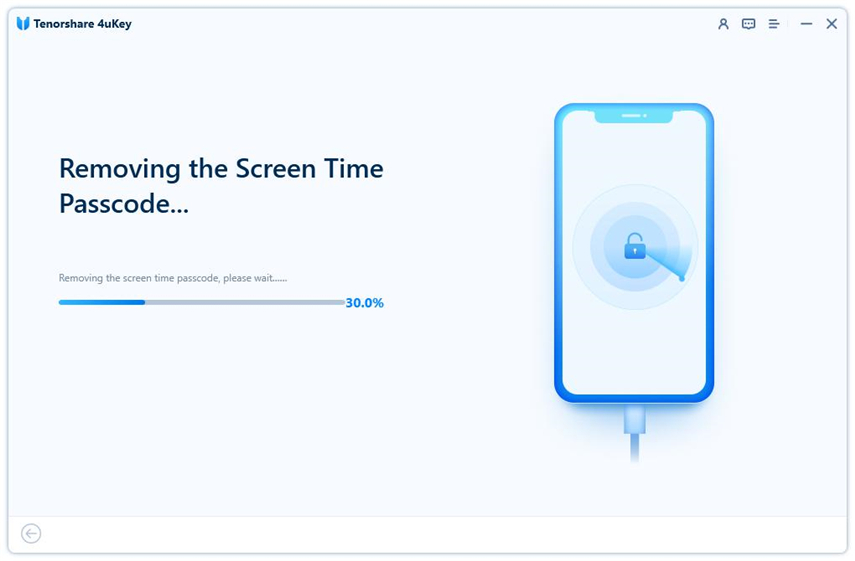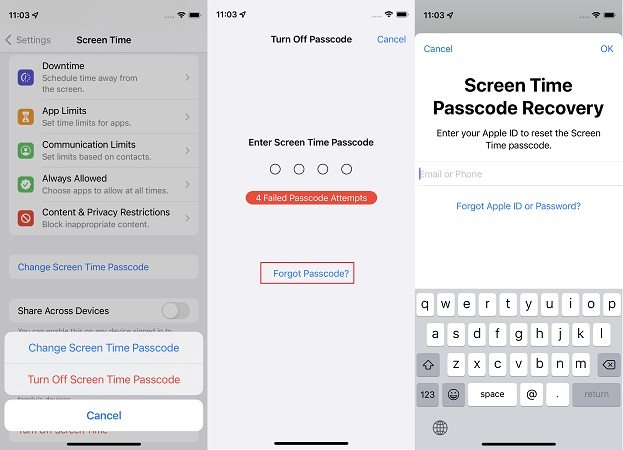2025 Pinfinder Review & Its Alternatives
Screen Time password enables you to control your usage of devices or apps with time limit. But when you forget the screen time password (or restrictions password for older iOS versions), what can you do?
That’s where Pinfinder came in. It helps recover the restrictions or screen time passcode on iOS devices! For people who don't know much about this program, we will give a full review on Pinfinder.
- Pinfinder Full Review: What is Pinfinder & How to Use
- Pinfinder Alternatives to Remove Screen time Passcode (All Devices Supported)
Part 1: Pinfinder Full Review: What is Pinfinder & How to Use
We now know that we can ask Pinfinder for help when we forget the 4-digit screen time passcode. But what devices does the software support, what are its limitations, and how can it be used? Let's find out in the Pinfinder review below.
- 1. What Devices Does Pinfinder Support
- 2. Is Pinfinder Free and Safe to Use
- 3. Pinfinder Cons & Pros
- 4. How to use Pinfinder
1. What Devices Does Pinfinder Support
Pinfinder supports limited iPhone, iPad or iPod touch that have an iOS 7 or later, all the way up to iOS 12.4. Devices with iOS 13 and later cannot use this program. But you can install this software on your Windows computer, your Mac or Linux.
2. Is Pinfinder Free and Safe to Use
Pinfinder is a totally free software which can be safely downloaded from its website or GitHub. There is no ads on the program and it will not access or transfer your data on the devices. So you can rest assured to use Pinfinder.
3. Pinfinder Cons & Pros
Pros:
- Pinfinder is free and safe to use.
- It is completely compatible with Windows, Mac and Linux.
- You can easily download it and use it to recover screen time passcode in a few minutes.
Cons:
- This only works for devices running iOS 7 to 12.4.
- It relies on encrypted iTunes backups.
- There is no tech support.
4. How to use Pinfinder
Last but not least, let's see how to use Pinfinder to recover screen time passcode step by step. Like what we have said, Pinfinder uses encrypted iTunes backups, so you should know the encryption password.
- Connect your iPhone to the computer using the lightning-fast cable. And launch iTunes.
Click your iPhone icon and in the Summary, click on Back Up Now. For iOS 12, tick the Encrypt iPhone backup option.

- Now, download the latest released version of Pinfinder from GitHub.
Run the program. And you need to do is to wait for the program to analyze and find the screen time or restriction passcode.

Part 2: Pinfinder Alternatives to Remove Screen time Passcode (All Devices Supported)
Pinfinder is extremely limited as most of devices are now running iOS 14/15/16. Although it is a free tool, device limitations make people who cannot remember the screen time passcode to find options other than Pinfinder.
Use 4uKey to Remove Screen Time Passcode
Tenorshare 4uKey might be the best alternative of Pinfinder. This tool doesn't help you find back the forgotten screen time passcode, but it will remove the passcode without any data loss.
Pros:
- All iPhones and iPads that is running iOS 12 or later are supported.
- It works on both Windows PC and Mac.
- It can help unlock screen passcode, remove Apple ID and bypass MDM too.
Cons:
- It is a paid but cost effective program.
- It cannot work on Linux system.
Download, install and run 4uKey on your computer. Select “Remove Screen Time Passcode” on the main interface.

Connect your iPhone to the computer via a lightning-fast cable, then click on “Start Remove” to proceed.

If Find My iPhone is on, you need to turn it off at first. Then the removal process will start.

After the screen time passcode has been removed, your device will restart. Do follow the on-screen steps to set up and select the option Don’t Transfer apps and data.

- Nothing is lost except the old screen time passcode. If you need, you can set a new one after set up your iPhone.
Apple ID Password Recovery
When setting the screen time password, you can use the Apple ID to recovery password, although some people don't do it. The Apple ID password recovery can also be used as an alternative to Pinfinder, if you happen to have set it. This will allow you to change the screen time password directly and create a new one.
- Open Settings and go to Screen Time. Then select Change Screen Time Passcode.
- When you are asked to enter the current screen time passcode, tap on Forgot passcode.
Now you can enter your Apple ID and password to proceed to change the screen time passcode.

Conclusion
The detailed Pinfinder review has been given above. If you forgot the screen time passcode on your iPhone, then using Pinfinder could solve your issue. Besides Pinfinder, here are two alternatives that adapt to more scenarios and support more devices. One could use Apple ID to change the screen time passcode, or just use Tenorshare 4uKey to remove the screen time passcode.
- Unlock iPhone without Passcode instantly
- Remove iCloud activation lock without password/Apple ID/previous owner
- Remove Apple ID or iCloud account on iPhone/iPad without password
- Bypass MDM Screen from iPhone/iPad
- Remove screen time passcode in 3 simple steps
- Fix disabled iPhone/iPad without iTunes or iCloud
- Find and view stored passwords on iPhone and iPad
Speak Your Mind
Leave a Comment
Create your review for Tenorshare articles

4uKey iPhone Unlocker
Easily Unlock iPhone passcode/Apple ID/iCloud Activation Lock/MDM
100% successful unlock