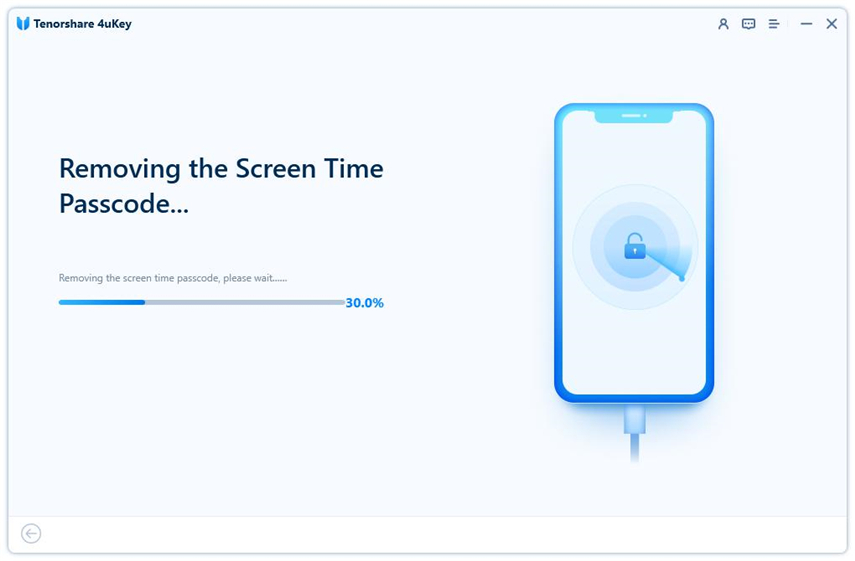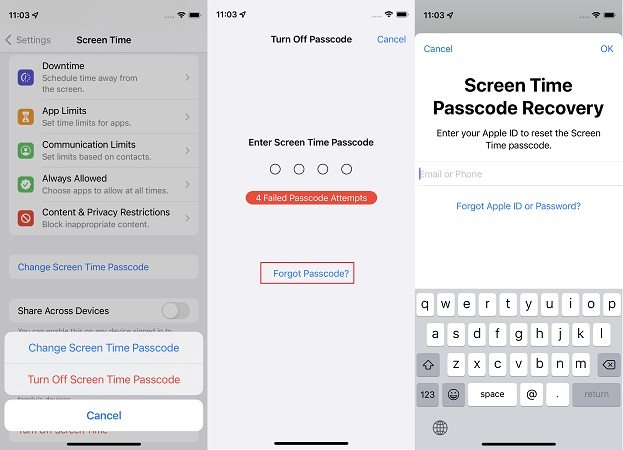How to Hack Screen Time on iPhone and iPad 2025
Many iPhone users, who want to limit the time staring at a screen or restrict their children' mobile usage, set screen time control on iPhone. To extend the use, the 4-digit screen time passcode is needed.
When you forget the passcode or your children keeps on using iPhone but you do not know how, you might wonder if there are some tricks about Screen Time hack. Yes, there are not only ways to remove or change screen time passwords, but also a few tips about how to hack screen time. Let’s continue reading and explore the following 7 options one by one.
7 Tips to Hack Screen time on iPhone and iPad
- 1. Hack Screen Time without Passcode [No Data Loss]
- 2. Hack Screen time with Apple ID Password
- 3. Uninstall and Reinstall Apps
- 4. Change Time on iPhone to hack Screen Time
- 5. Watch YouTube in iMessages
- 6. Use Siri to Send Messages
- 7. Factory Reset iPhone to Hack Screen Time
1. Hack Screen Time without Passcode [No Data Loss]
The first method about how to hack screen time, the one with the highest success rate, is Tenorshare 4uKey. You may forget the screen time passcode on your iOS devices and want to hack it. Using 4uKey, you can remove it without any other data loss. Follow the directions given below to learn screen time passcode hack.
Download, install and run 4uKey on your computer. Select “Remove Screen Time Passcode”.

Connect your iPhone to the computer via a USB cable, then click on “Start Remove” to continue.

To proceed, if Find My iPhone is on, turn it off in Settings. Then the removal process will start.

After the screen time passcode has been removed successfully, your device will restart. While setting up, do follow the on-screen steps to avoid data loss.

- The screen time passcode has been removed. If you need, you can set a new passcode.
2. Hack Screen time with Apple ID Password
Another method of screen time passcode hack is to change the Screen Time passcode you do not know in Settings. It is done by the Apple ID password recovery set while setting up the screen time if you did. You can change the old passcode and set a new one.
- Open Settings > Screen Time, and tap on Change Screen Time Passcode.
- Here you will have the option of either turning the screen time passcode off or changing it. Select Change.
Tap on Forgot Password? option. Now enter your Apple ID, its password and then tap on OK.

- Enter a new screen time passcode. And that's it.
3. Uninstall and Reinstall Apps
The most frequently used feature of Screen Time is the app limit, which limit the time of using specific apps. Delete these apps and reinstall them is the first tip of screentime hack. It works because uninstalling these apps removes them from the screen time limit too.
Press and hold on any app icon till it jiggles. Then tap on the little cross to delete it. You may reinstall the app from the App Store then.
4. Change Time on iPhone to hack Screen Time
Changing the time can easily hack screen time iPhone. Turn off the automatic update time and set the time manually. Then the screen time gives you extra time on the app.
- Open Settings on your iPhone and navigate to Date & Time.
Then tap on the toggle for Set automatically to turn it off. And set the time manually.

5. Watch YouTube in iMessages
How to hack screen time limit on Youtube? If the time you watch YouTube has reached the limit, the trick here is to watch YouTube within the iMessage app. Open iMessage app and tap on the Applet icon right below the text box or next to it. Here you can find the YouTube applet and watch YouTube from any link in the message.
6. Use Siri to Send Messages
The screentime hack tip for messages is to use Siri to send messages. All you have to do is, say Hey Siri, and ask Siri to send the message to the person you want. This message will be sent despite screentime limit has reached.
7. Factory Reset iPhone to Hack Screen Time
This is the last method to hack screen time - reset your iPhone if you do not ming data loss. Factory reset deletes all data, all settings and also removes screen time passcode. Head to Settings > General > Transfer or Reset iPhone. Tap on Erase All Contents and Settings. The process will take a couple of minutes.
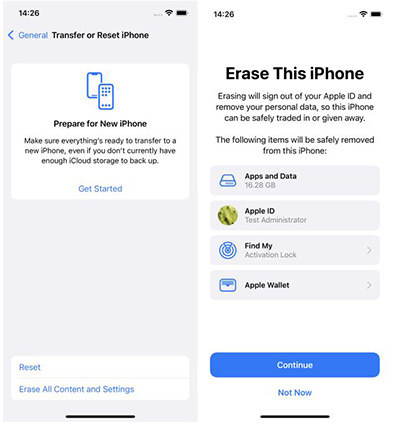
Conclusion
iPhone Screen Time is certainly useful and beneficial for us. However, you may have an app limit or you just forget your screen time passcode. Whatever it is, we got you covered. Using Tenorshare 4uKey to remove the screen time passcode or hack screen time. With any of the above tips and tricks, you can achieve screen time passcode hack.
Speak Your Mind
Leave a Comment
Create your review for Tenorshare articles

4uKey iPhone Unlocker
Easily Unlock iPhone passcode/Apple ID/iCloud Activation Lock/MDM
100% successful unlock