4uKey - One-Click Easy iPhone/iPad Unlocker
Unlock Screen Lock/Apple ID/MDM/Screen Time Passcode Instantly
Easy iPhone/iPad Unlocker
Unlock iPhone Passcode Instantly
Fortnite, the popular online multiplayer battle royale game, attracts players of all ages. While it’s fun for children and adults alike, parents often feel the need to set restrictions to manage gameplay time or limit in-game purchases. Parental controls are a great way to ensure that young players are not exposed to inappropriate content or overspending.
In this article, we will guide you through how to turn off parental controls on Fortnite and the steps to easily disable parental controls in Fortnite, even if you’ve forgotten the PIN.
When parents disable certain features through the parental controls menu in Fortnite, children will lose access to the following options:

Here’s how to take off parental controls on Fortnite by following these three simple steps:



How to remove parental controls on Fortnite? If you forgot the PIN! Resetting the parental control PIN is a straightforward process, similar to resetting a forgotten password. Here's how you can do it:
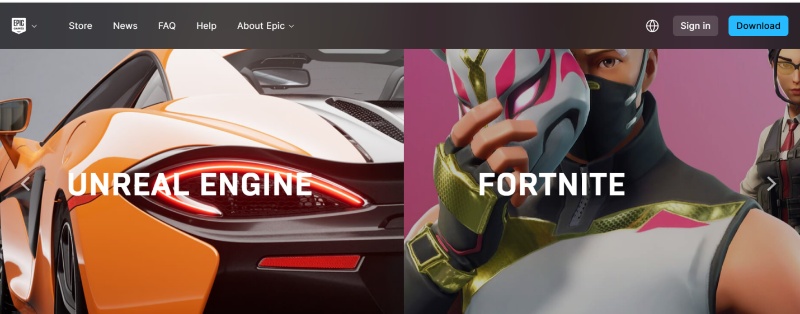
If you're unable to turn off parental controls on your Epic Games account, it's possible that your account is linked to a combined account. In this case, the account that set the parental controls may be different from the one you use to play.
Typically, the parental account is associated with a separate email, often that of a parent. To modify the parental controls, you’ll need to request permission or have the parent update the settings for you.
If you’re looking to remove screen time restrictions on an iPhone or iPad, Tenorshare 4uKey is an excellent tool to consider. This powerful software is specifically designed to help users remove the screen time passcode and bypass parental controls on iOS devices.
With Tenorshare 4uKey, you can regain full access to your device, allowing you to enjoy a more flexible experience. Whether you’ve forgotten the passcode or simply want to disable restrictions, 4uKey offers a quick and secure solution.
Install 4uKey on your computer and click on Remove Screen Time Passcode.

Connect your device to the computer. Once it is recognized, click on Start Remove.
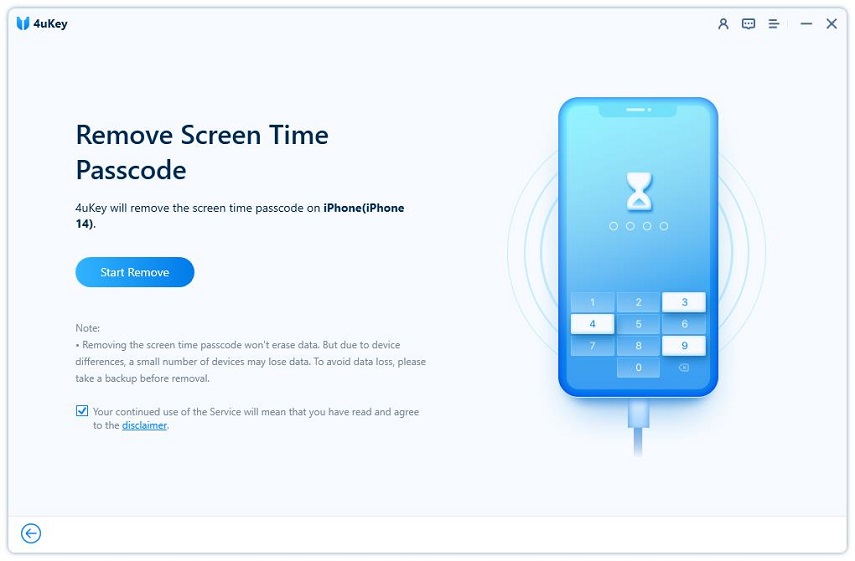
You have to turn off Find My iPhone before you proceed any further.
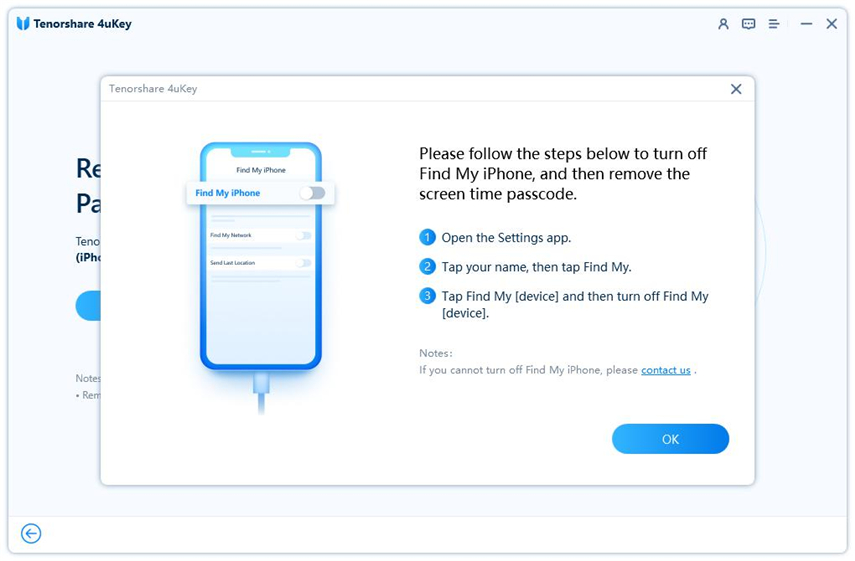
The process of Screen Time passcode removal will then begin. It just takes a few minutes.
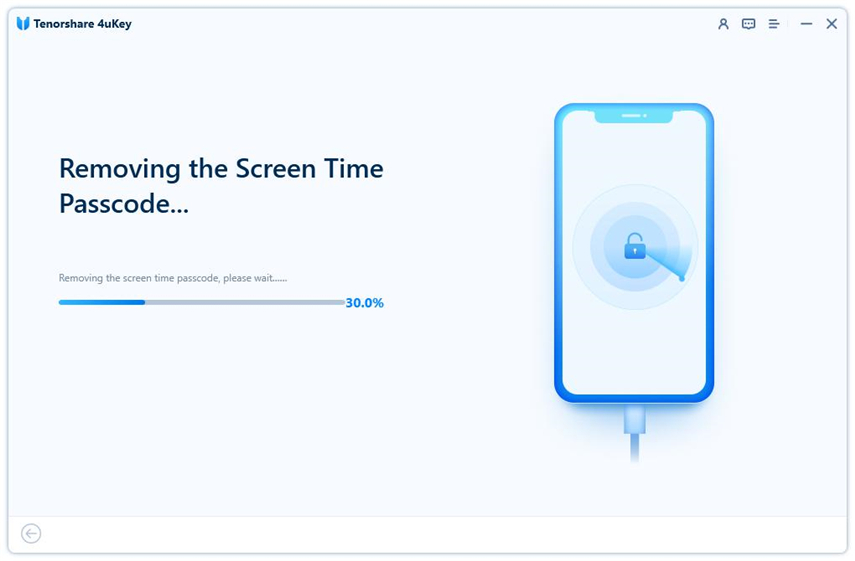
Done. While setting up your iPhone, select Don’t Transfer Apps & Data and Set Up Later in Settings to avoid data loss.
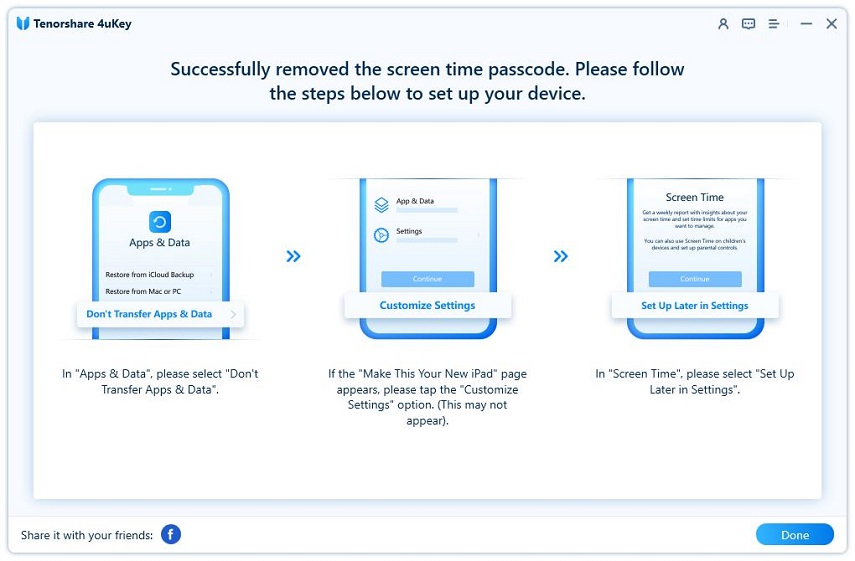
Turning off parental controls on Fortnite is an easy process if you follow the correct steps. If you’re also dealing with parental control restrictions on your iPhone or iPad, consider using Tenorshare 4uKey.
then write your review
Leave a Comment
Create your review for Tenorshare articles

Easily Unlock iPhone passcode/Apple ID/iCloud Activation Lock/MDM
100% successful unlock
By Sophie Green
2026-02-08 / Unlock iPhone