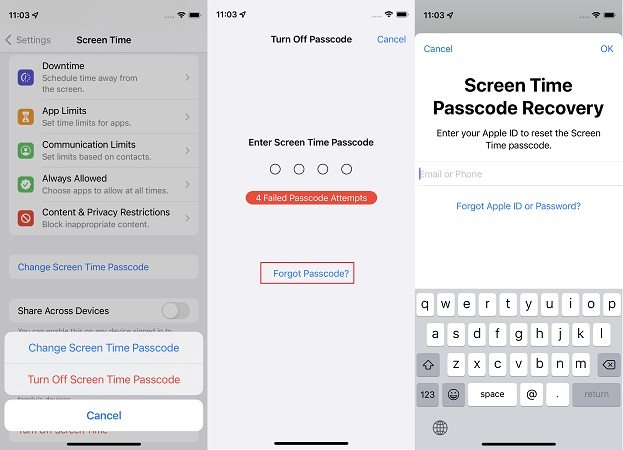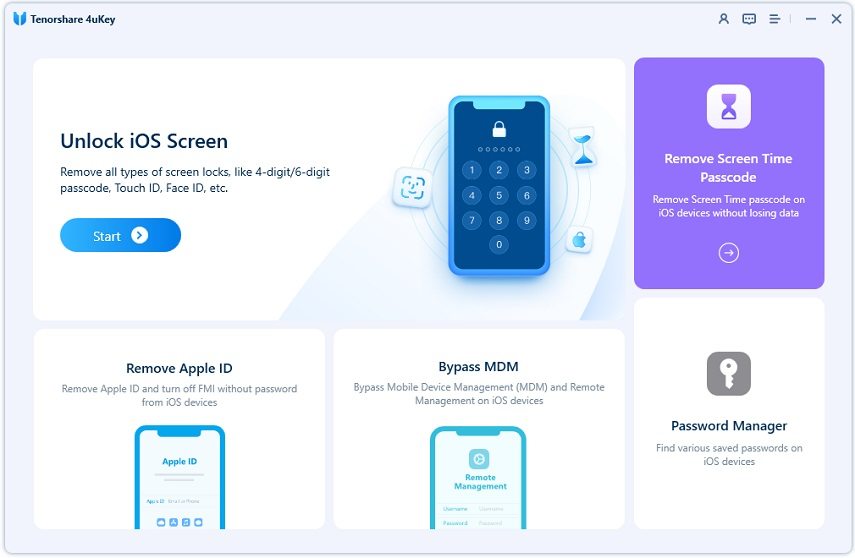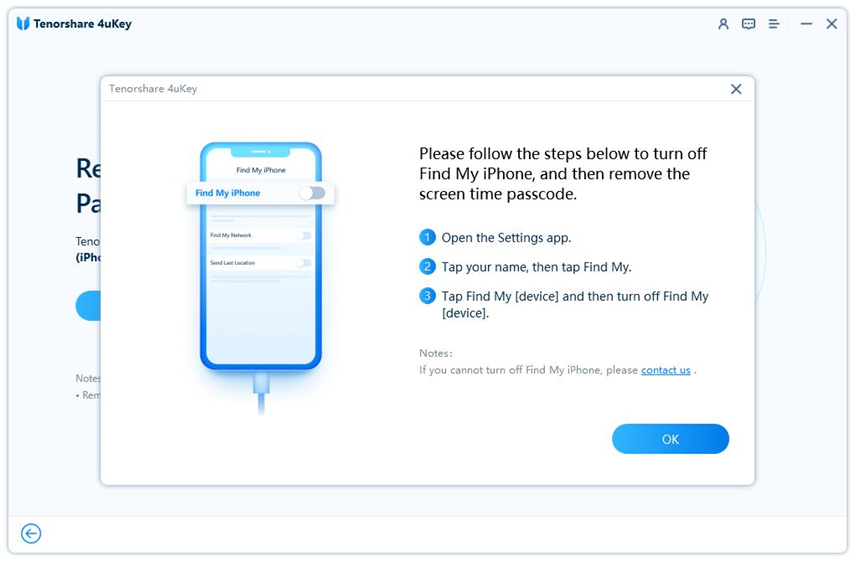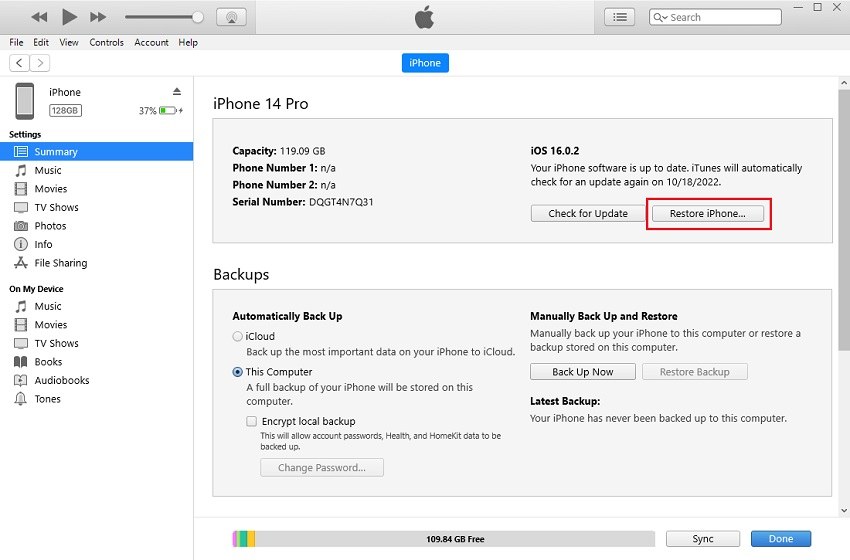Forgot Parental Control Password? Reset or Remove It Easily
It's not easy to keep your children away from iPhones and iPads. What you can do is to use parental controls in the form of limiting screen time and controlling what they can and cannot do on a phone. Sometimes, however, you forgot parental control password.
It means that you cannot change the settings in needed or turn off the parental controls as you want. Here we will discuss what to do if forgot parental control password on iPhone or iPad.
- Part 1: How to Set Parental Control on iPhone or iPad
- Part 2: What to Do If Forgot Parental Control Password [3 Ways]
- Part 3: More FAQs on Parental Control Password
Part 1: How to Set Parental Control on iPhone or iPad
Parental Control involves setting up restrictions on apps, web content, downloads and much more. They are customizable according to what you want. Before you can do all of these, you have to set up parental control password, also known as screen time passcode. Let’s see how to set it up.
- Open Settings and go to Screen Time. Turn on Screen Time.
- You will be asked if this is your own device or your child’s device. Select This is My Child's iPhone.
You can set the restrictions, app limit and downtime now or later. Then you can create the parental control passcode. Confirm it once.

- After that, you will see the main page of Screen Time. Access all the parental control settings and customize what you want.
Part 2: What to Do If Forgot Parental Control Password [3 Ways]
Suppose you have got yourself in a situation where you forgot parental control password, then what can you do? Well, there are different ways to remove the old passcode and change to a new one. You can choose whichever method most feasible for you.
1. Forgot Parental Control Password Reset in Settings
The first method is quick and convenient provided that you have set the Apple ID and password as screen time recovery at the beginning. You can enter the Apple ID password to reset the parental control password if forgot.
- Go to Settings > Screen Time > Change Screen Time Passcode.
- On the next interface asking you to enter the current screen time passcode, tap on Forgot Passcode?.
Enter your Apple ID details and voila, you can change the passcode and set it again. This is what to do if you forgot parental control pin.

2. Remove Forgotten Parental Control Password without Losing Data
No Apple ID set in parental control? And sometimes you can not find the Apple ID recovery entrance. Then welcome to the second recommended way, using Tenorshare 4uKey. You can remove the forgot parental control password iPhone without losing data.
Download, install, and launch the software on your computer. On the main screen, select the option of "Remove Screen Time Passcode" to start.

Connect your device to your computer and tap on "Trust" on your device. Click on "Start Remove".

Before removing the screen time passcode, Find My has to be turned off on your iPhone. On the screen, you can see how to turn off Find My.

The following message will be displayed to guide you set up your iPhone. While setting up, select don’t transfer apps and data to avoid data loss.

3. Restore Your iPhone to Remove Parental Control Password
The last method for "forgot parental control pin" problem is to factory reset your iPhone. This causes data loss and is thus not recommended. And note that you cannot erase all contents and settings directly on your iPhone as it will ask for the screen time passcode. But iTunes can help restore it to factory settings.
- Run iTunes on your computer and connect your iPhone to it.
Click the iPhone icon and then go to Summary/General. Click on Restore iPhone now.

- Before proceeding, iTunes will ask you to turn off Find My iPhone if enabled.
- After that, comtinue the restoring process and wait for it to finish.
- Do not restore from encrypted backup while setting up iPhone because the screentime password might come back again.
Part 3: More FAQs on Parental Control Password
Q1: What can Parental Control iPhone do?
Using parental controls on your children's iPhone or iPad, you can restrict some apps and features, and limit the time of device usage. To be specific:
- Set age-related restrictions for app and web content
- Prevent from downloading apps and having in-app purchases
- Filter out music with explicit content and movies or TV shows with specific ratings.
- Restrict Siri web search and web content
And these things can be done and changed only if you do not forget the parental control password.
Q2: Can my child turn off Screen Time?
Your child can turn off screen time unless he knows the screen time passcode. There are some tricks that can hack screen time. Make sure you have avoided them.
Q3: Can Parental Control See Content in Your Child's iPhone?
You can control what the children do on an iPhone but you cannot monitor it. You cannot see their messages or photos with the parental control. So keep them away from bad things.
Conclusion
As we know that the internet is filled with things that are not appropriate for underage children, or it could be that we do not want them to stare at a screen all day. iPhone’s inbuilt parental controls provide a great way. But if you forgot parental control password, then you can use Apple ID or Tenorshare 4uKey or factory reset to remove it.
- Unlock iPhone without Passcode instantly
- Remove iCloud activation lock without password/Apple ID/previous owner
- Remove Apple ID or iCloud account on iPhone/iPad without password
- Bypass MDM Screen from iPhone/iPad
- Remove screen time passcode in 3 simple steps
- Fix disabled iPhone/iPad without iTunes or iCloud
- Find and view stored passwords on iPhone and iPad
Speak Your Mind
Leave a Comment
Create your review for Tenorshare articles

4uKey iPhone Unlocker
Easily Unlock iPhone passcode/Apple ID/iCloud Activation Lock/MDM
100% successful unlock