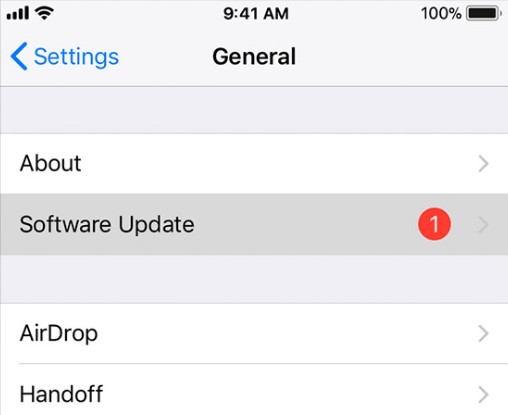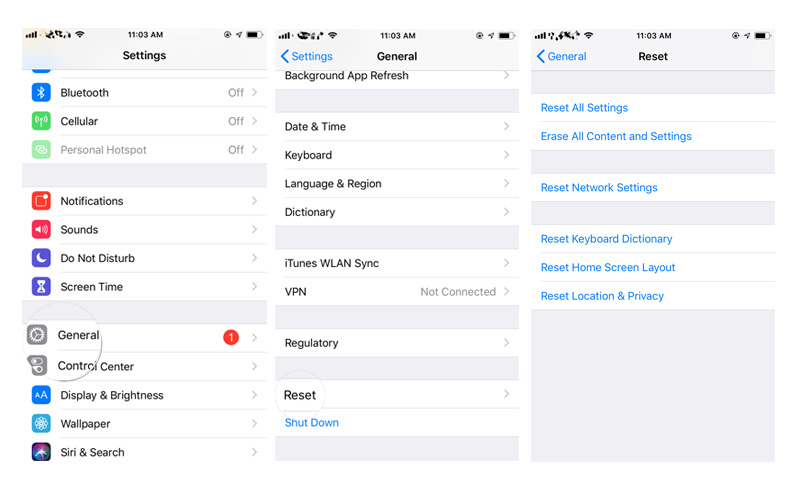Reliable Ways to Fix iPhone 17/16/15/14/13/11 Proximity Sensor Not Working Properly
One of the combined handicraft features of the surrounding detector for the iPhone. Once the iPhone comes to your face, the app saves battery, and not pressing keys automatically makes it black. You are not fortunate if you do not want this feature: each series of proximity sensor iPhone since the year 2007 and an iPhone proximity sensor cannot be removed.
But if you're distracted by the nearness button, you should make sure it at least functions. If your iPhone proximity sensor not working and has glitches and frustrating results, the best way to get it to function again is by here.
- Part 1: What Kind of iPhone 17/16/15/14/13/11 Proximity Issues You Might Have?
- Part 2: Most Quick Way to Fix iPhone 17/16/15/14/13/11 Proximity Sensor Problem During Call
- Part 3: Traditional Ways to Fix iPhone 17/16/15/14/13/11 Proximity Sensor Not Working
Part 1: What Kind of iPhone 17/16/15/14/13/11 Proximity Issues You Might Have?
Many users documented problems with the iPhone proximity sensors not working properly. Several of the problems mentioned as seen below:
- Proximity sensor not working after screen replacement.
- For no apparent reason, the proximity sensor not working during call.
- When you hold your phone up to your ear during a call, your iPhone screen sensor not working and the screen doesn't shut off.
- Even after the chat, the mobile always shows a black screen.
- Try to cut call but screen remains black.
- The screen did not come back when I move the phone from my ear during a call.
- The proximity sensor is probably too sensitive.
- iPhone proximity sensor not working after update.
Like any other phone, Apple devices are vulnerable to computer malfunctions, even if you use the iPhone quite carefully. Here are only a couple of items that can fail the detector.
Part 2: Most Quick Way to Fix iPhone 17/16/15/14/13/11 Proximity Sensor Problem During Call
Do you want to fix such iPhone screen sensor not working without any data loss? This is a headache indeed. If your Apple proximity sensor is not damaged because of accidental dropping, good news to you that, ReiBoot -iOS System Repair is an advanced iPhone proximity sensor fix. Wen you suffer from this issue, a negative effect on call communications would always happen. So come to learn this tool. ReiBoot for iPhone is so powerful that more than 150 iOS related problems can be fixed such as won’t turn on or proximity sensor not working out of software glitches. Now follow steps below to start the repair journey, guys:
Download ReiBoot -iOS System Repair and launch it successfully, then connect your iPhone with Mac or PC.

Click “Fix Now” to repair and firmware is downloaded according to your iPhone, just be patient for a while. Of course, if you fail to download, there are guide to prompt you to make sure a successful download.

Now you can view the program is repairing your bugged iOS and it might take some time to fix successfully.


Ok, check your iPhone and whether the issue is fixed without any problem.
Part 3: Traditional Ways to Fix iPhone 17/16/15/14/13/11 Proximity Sensor Not Working
You probably heard about the sensor for proximity. It is in the smartphones of today. What's the sensor of proximity? What is the significance? And how is ios used? For the first time in 2007, the proximity detector was released.
The sensor detects some movement near the screen and it's used in iOS to sleep while you dial and when the iPhone is on the face. This is one of the first important features in the iPhone that does not accidentally interrupt the iPhone screen when you dial. The aim is also to save battery life if you talk on your iPhone for a long time.
Way 1: Remove Screen Protector
Remove the case and screen guard and clean the display: there are various iPhone cases with a different design and functionality, which are made of different materials. Remove the case if you notice problems with the sensor of proximity. If you have a display monitor, do delete it. Clean your iPhone display correctly.
Way 2: Force Restart iPhone 17/16/15/14/13/11
The forced reboot mechanism will solve most issues with the iPhone, such as malfunction problems, iOS freezing or lagging, etc. This system will free up and speed up the iPhone RAM. Several users said this can be very helpful if the proximity detector for iPhone doesn't function.
- Hold press and then release the Volume Up button.
- Then hold and release the Volume Down button.
At last, press and hold the side button for about 10 seconds till your iPhone 17/16/15/14/13/11 restarts to a normal state.

Way 3: Make an Update on iPhone 14/13/12/11
There are sometimes glitches that cause the problem with iPhone. This is usually fixed by installing the current version of the software. There are also some latest improvements and enhancements in the patch. The measures you need to upgrade the iOS: make sure you are easily connected to the Internet. Unfinished upgrades can contribute to the so-called iPhone issue stuck in recovery mformation prior to the start of the process.
- Go to Settings > General, then tap Software Update.
- Continue to tap Download and Install.
- If you’re alerted to free more space to install, just click cancel and check your internal storage firstly.
If there is no message pops up, please tap “Install” and choose to install tonight or remind me later.

Way 4: Factory Reset Your iPhone 17/16/15/14/13/11(Data Loss)
This is the ultimate way to fix your iPhone 17/16/15/14/13/11 proximity sensor not working. And the biggest problem is to lose your data. So there is need to back up your data before you clear data on your device.
- Go to Settings > General > Erase All Content and Settings.
- If you don’t backup before, there is a prompted message to warn you back up and erase.
Enter Apple ID passcode to finish the process.

Conclusion
In this article you will get to know everything related to proximity issue. The iPhone users face this problem often. The problems includes screen won’t showing anything after or during the call. And ReiBoot -iOS System Repairis best tool to help you figure this problem out.
Speak Your Mind
Leave a Comment
Create your review for Tenorshare articles