iPhone 12/11 Keeps Restarting? Here Is The Real Fix
The forum websites are filled with queries like "my iPhone 11 keeps restarting over and over" and many users are experiencing the same problem. Usually, the problem is arising after the latest iOS 14 update. And this issue is even affecting the proper functioning of the iPhone 11 Pro. So, if your iPhone is also rebooting frequently and you can't figure out what to do about it, then go through this article. We have gathered almost every possible solution that might help you to fix the issue. Let's start with the easy ones.
As there are many people who complained that my iPhone 11 keeps restarting and my iPhone 11 restarts randomly with apple logo, there are two possible scenarios for the solutions. The first one is where the iPhone keeps repeating the loop in a couple of minutes after entering the home screen. And the second scenario is when the iPhone doesn't even finish the restart loop and turn off instantly, i.e. stuck in the restart loop. Here, we will discuss both the scenarios and the fixes which will be effective for them.
- Part 1: iPhone 12/11 Randomly Restarts and Can't Enter iPhone Home Screen
- Part 2: iPhone 12/11 Keeps Restarting Won't Turn On
Part 1: iPhone 12/11 Randomly Restarts and Can't Enter iPhone Home Screen
Some Apple users complained that a passcode needs to be entered repeatedly when iPhone 11 randomly restarts with black screen. Yes, it's true. When the iPhone 11 keeps rebooting continuously but still takes some time between the reboots, use the solutions mentioned below to fix the problem.
Solution 1. Update Your iPhone's Software:
The first cause of this problem is the pending update of the iPhone's software. There is a chance that your iPhone 11 reboot loop is a result of the imminent update. To update your iPhone, follow the steps below:
Step 1: Open the Settings app and click on General Settings. There you will see the Software Update option.
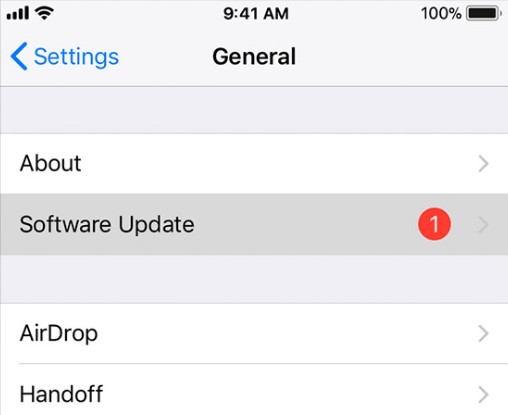
Step 2: Turn on the Automatic Update option and see if there is an update available for the software. If there is an update, then click on the Download & Install button and wait for it to finish.

If there isn't any update available then try out the next solution.
Solution 2. Update All Apps To Latest Version:
There is a slight possibility that one of the applications installed on your device is causing the issue. As a result, the iPhone 11 randomly restarts and keeps on repeating the loop. So, you will have to update the apps on your device by following the steps below:
Step 1: Open the App Store and tap on the Updates section in the left corner of the screen.
Step 2: Either click on the Update All option at the top of the screen or update every application individually.
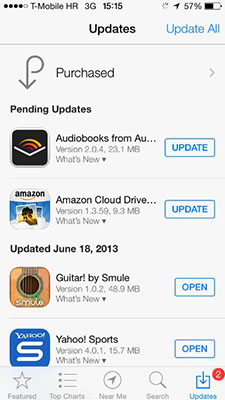
After the apps are up-to-date, check if the problem still persists or fixed after this. If not, then move on to the next fix.
Solution 3. Check And Remove Faulty Apps:
In case all the apps are updated and still, you are having iPhone 11 pro keeps restarting issue, then a faulty app might be causing your troubles. Some third-party apps often cause working issues in iOS devices. So, you need to remove such apps from your device. Just select the app and hold it until it starts vibrating. Then select the Uninstall option and see if the problem is fixed.
Solution 4. Reset All Settings:
Another solution you should try right away if the above methods do not work is the settings reset. So, when the iPhone 11 restarts itself, the settings will be reset and the particular setting that might be causing the issue will also be reset. To do this, follow the steps below:
Step 1: Open the Settings app and go to General settings. Then scroll down to the end find the Reset menu.
Step 2: In the Reset menu, choose the Reset All Settings option. You will have to confirm the reset by entering your device passcode.
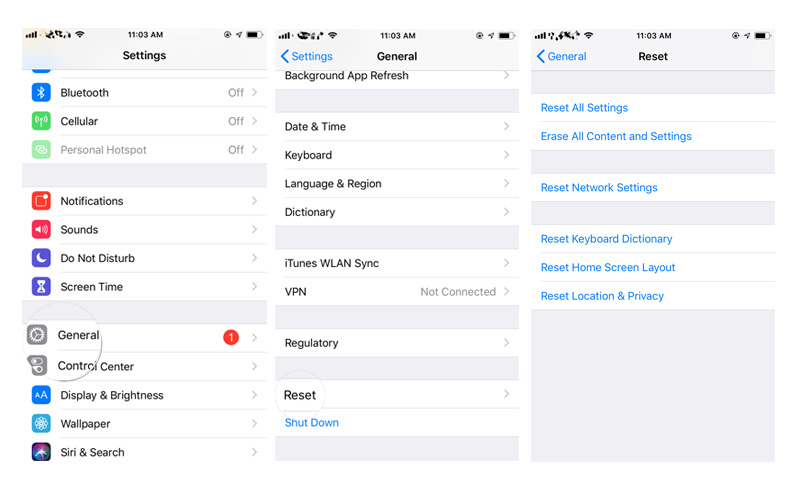
Wait as the device settings are reset and check if the problem is fixed.
Part 2: iPhone 12/11 Keeps Restarting Won't Turn On:
The second scenario would be the loop when the iPhone 11 Pro Max keeps restarting immediately without any delay. When the iPhone couldn't even get to the home screen, these solutions will help you to fix the problem.
Solution 1. Force Restart iPhone 11/11 Pro/11 Pro Max To Fix iPhone 11 Reboot Loop:
When the iPhone can't even start properly, the best iPhone 11 reboot loop fix would be a hard reset.To force restart iPhone 11/11 Pro(Max), you can follow the right steps.
- Press the Volume up button and quickly let it go.
- Then repeat the same step with the volume down button.
- Last, press the Power button and release it when the Apple logo appears on the screen.

Solution 2. Remove Your SIM Card:
Perhaps the issue would continue even after the hard reset and the cause might be your connection. Thus, your device will get stuck in the restart loop. The best way to troubleshoot the iPhone 11 constantly restarting problem is to remove the SIM card carefully and see if the problem is still there. You can put back the SIM card on whether the problem is fixed or not.
Solution 3. Check Battery:
One other common reason that you might have forgotten to consider is the device battery. If the device battery is drained out, then it will prevent the iPhone 11 restarting on its own. So, plug the iPhone in a charger and wait for a little while until it is charged.
Solution 4. DFU Restore iPhone (Data Wipe):
When none of the above methods work out for you, and the device is still switched off, then there is another thing that you can try. The DFU Restore will allow you to reset the device even when it is switched off. This will most probably fix the iPhone 11 restart loop stuck issue. To restore your iPhone 11 in DFU mode, follow the steps below:
Step 1: Get the latest version of iTunes on your system and connect your iPhone with it.
Step 2: Put iPhone 11/11 Pro(Max) into DFU mode.
- Press the volume down button and the power button for 5 seconds.
- Then let go of the Power button while holding the Volume down button.
- Wait for 5 more seconds and you will enter the DFU Mode.
Step 3: The black screen of your device will signify that it is in DFU mode. As the device enters the DFU mode, iTunes will notify you that a device has been detected in recovery mode.
Step 4: Click on the Restore iPhone button from the Summary tab. Confirm the action and wait as iTunes restore your device.
This method will erase all your device data. So, only opt-out for this method when you have the latest backup of your device data. Otherwise, you will end up losing all your data permanently.

Solution 5. Fix iPhone 11 Reboot Loop Without Data Loss:
If there is a serious software issue on your iPhone and you want to fix it without erasing your device data, then try Tenorshare ReiBoot. It is a complete iOS recovery tool. So, whether your iPhone 11 keeps restarting after the apple logo or there is some other software related issue, ReiBoot will fix it within a couple of minutes. You can download the software on both Mac and Windows systems and repair the software instantly.
Here's the step-by-step guide you need to follow.
Step 1Launch the program and from the home interface, click Start. Connect your iPhone with the system and tap on the Standard Repair button.

Step 2The software will prompt you to download a firmware package that is suitable for your device. Click on the download button and wait as the package is downloaded and verified.

Step 3 Finally, click on the Start Standard Repair button and the software will start repairing your device. It will only take a while to finish the repair.

After the process is done, your iPhone will reboot and start functioning normally. If you are not concerned about the data, then you can use the Advanced Mode for a quick fix.
Part 3. If It Is A Hardware Problem:
If the iPhone 11 stuck in restart loop issue isn't fixed by ReiBoot, then it can be said for sure that it is a hardware problem. So, take your device to the nearest Apple store and get it replaced or fixed.
Conclusion:
In this article, we learned in detail how to fix the iPhone 12 restarts automatically issue. So, instead of trying the temporary fixes, it is recommended that you should opt-out for Tenorshare ReiBoot and resolve the issue right away. This iOS recovery tool can easily fix over 50 different software issues. So, take the help of it whenever you experience such problems.
Speak Your Mind
Leave a Comment
Create your review for Tenorshare articles







