then write your review
ReiBoot - No.1 Free iOS System Repair Software
Fix 150+ iOS Issues without Data Loss & Safely iOS 26 Upgrade/Downgrade
ReiBoot: No.1 iOS Repair Tool
Fix 150+ iOS Issues, No Data Loss
My iPhone 14 keeps switching off and on. What is wrong here? Is it a defective ios 16? How do I fix this? Anyway, I can fix this with losing data? Help!
While iPhones are the most sophisticated devices on the planet, their use can't be designated as hassle-free — one of the most significant and disastrous issues, the continuous reboot of the device.
Unfortunately, the same problems have appeared with the latest iPhone 17/16/15/14. Although, Apple promises to fix any problem with the new device free of charge and as soon as possible, users are still a bit worried. It is not easy to let go of a new device.
So, we recommend using the easy and appropriate fixes provided by us in the article below if your iPhone 17/16/15/14 keeps turning off and on. These solutions are pretty simple and you will be able to execute them with ease, don't worry.
Why does my iPhone keep turning off? If your iPhone 17/16/15/14 keeps switching off randomly, then the origin of this troubling issue comes down to only 2 factors. Software issues and hardware issues. Although, we won't be able to tell exactly say what occurred in your iPhone 12/11. But we can push you in the general direction which may help you to fix the iPhone.
Well, the software simply tells that whatever the reason your iPhone 17/16/15/14 is restarting must be related to the iOS.
A hardware issue will be hard to imagine with the new iPhone 17/16/15/14. It is a new device with a terrific design. Still, as an electronic device, there is a possibility of such happening which may lead to the erratic reboot of the device.
While it is possible to simply take the iPhone 17/16/15/14 to the nearest Apple support center as the iPhone 12/11 keeps shutting down, it is a hassle for most of the users. Not all of them are prepared with a replacement device, and the center doesn't provide one.
So, users need to get the device fixed as soon as possible. Which means they require a few simple solutions that can be integrated with ease. Let's have a look;
As the iPhone 17/16/15/14 is rebooting automatically, the most direct solution would be to Force Reboot the device. If you are not acquainted with the Force Restart procedure of iPhone 17/16/15/14, then study the steps below;
Step 1: Quick tap on the Volume Up button and then make a quick tap on the Volume Down button.
Step 2: After that, long-press the Side/Power button until the Apple logo is visible on the screen.

If it was a minor issue with the iOS, then Force Restart should work, otherwise move on to the next fix.
Getting battery related issues on a brand new device is impossible, but we think otherwise. This continuous restart of your iPhone 12/11 could be a battery-related issue. But to make sure you have to drain the battery and then charge it again.
Step 1: So, stop charging the device. Let it restart, and after a while, it will run out of charge.
Step 2:Wait for that moment. This time the device will be turned off but won't be turning on.
Step 3:Now that the iPhone 12/11 battery is entirely exhausted, charge the device.
After the device is fully charged, turn on the device and check if the issue is fixed.
If iPhone 12/11 keeps shutting down even after the Force Restart, Factory Reset the device. Factory Reset is an excellent option for fixing different iOS issues. The procedure is simple but the only drawback is complete data loss.
So, if you already have a backup of your iPhone 17/16/15/14, then you can use the following steps as a guide to Factory Reset iPhone 12/11. But if you don't have a backup, then immediately back up the device and after that study the procedure below;
Step 1:Basically, navigate to the 'Settings' of your iPhone 17/16/15/14 and tap on 'General'.
Step 2:After that, tap on 'Reset' and then select 'Erase All Content and Settings'.
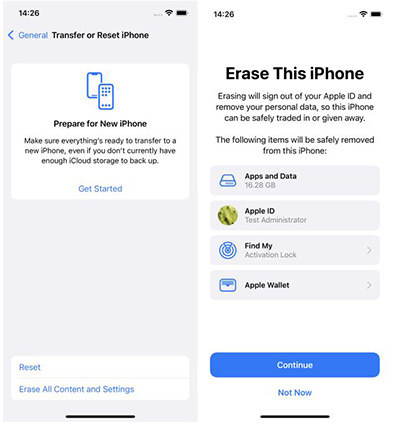
Step 3:You may be asked for a passcode, provide it. You will also be asked for the Apple ID, provide it and confirm the action.
After this, all the data from your iPhone 17/16/15/14 will be erased. It will turn into a completely new device.
If anything isn't working, then you can only update the iOS to its latest version. Well, this procedure will only work if there is an update available for iOS.
Step 1:Just navigate to the 'Settings' of your iPhone 12/11 and go to 'Software Update' via 'General'.
Step 2:if there is an update available, then you will get the 'Download & Install' option.
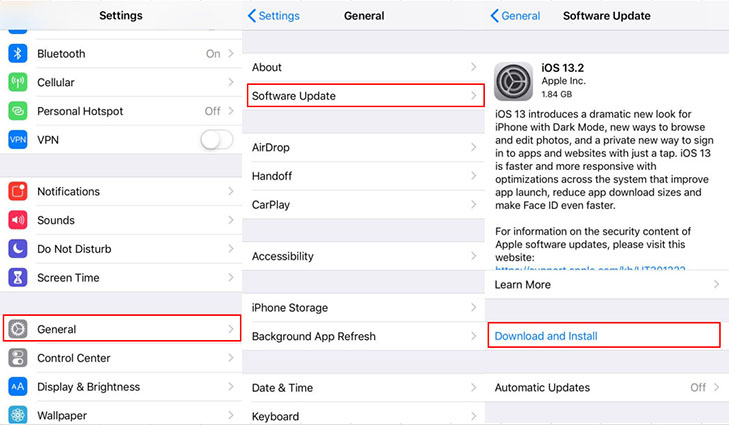
After the installation of the new iOS update, the issue may get fixed. But this solution depends on the availability of an iOS update
If nothing works and your iPhone 17/16/15/14 is still restarting continuously restarting, you need a major fix that will completely repair the iOS from its core. So, you simply require a professional system repair software for iOS devices. Our recommendation is Tenorshare ReiBoot which is considered one of the best programs. This software is equipped with advanced features. Let's have a look;
Download and install the program and launch it. Then, connect the iPhone 17/16/15/14 and click on the 'Start' tab.
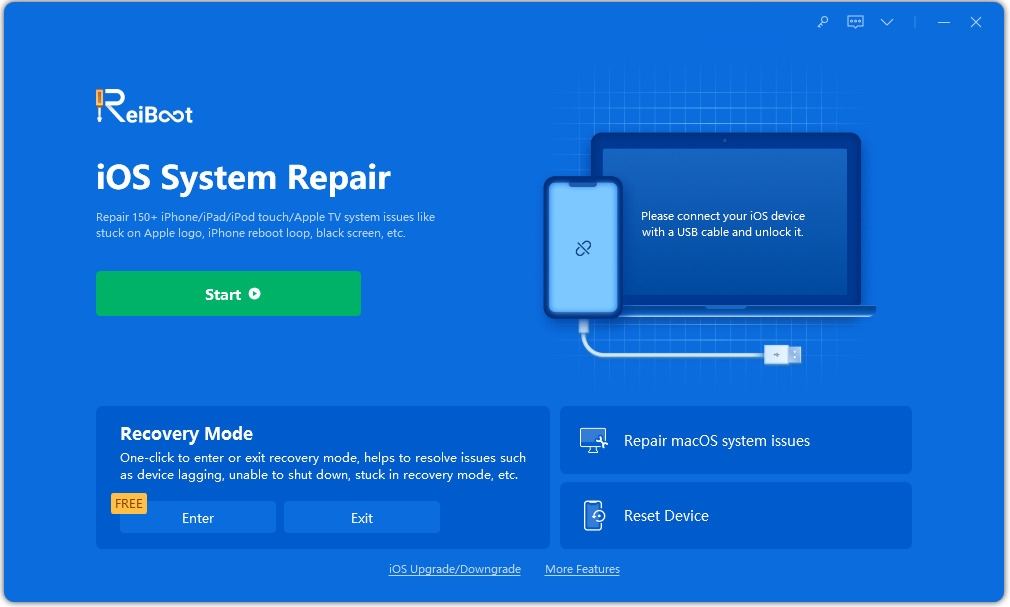
Then, you will enter another interface where you need to click on 'Standard Repair' to proceed.

After that, click 'Download' and get the associated firmware for your iPhone 17/16/15/14.
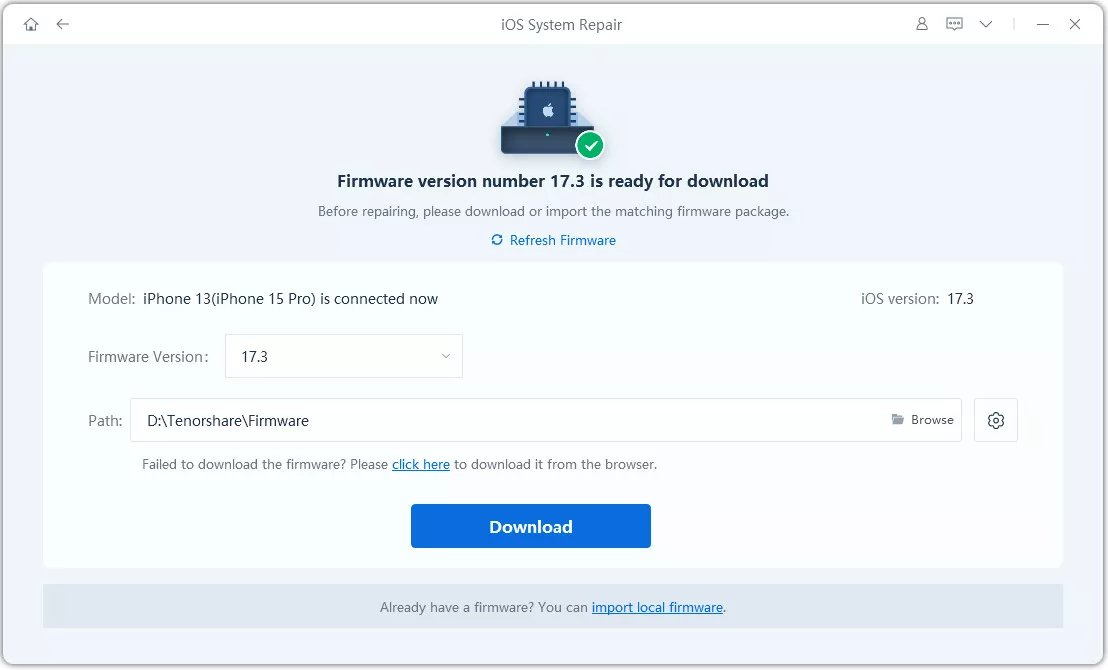
Upon successfully downloading the firmware, click 'Start Standard Repair' and proceed to fix the iOS system.


Now, just give it a few minutes, and ReiBoot will repair the iOS system successfully.
Sadly, it is a possibility that iPhone 17/16/15/14 is continuously rebooting due to hardware defects. Since your phone still falls under Apple's one-year warranty program, your issue is covered and they should fix it for you for free. You can contact Apple Support and they will Repair your iPhone 17/16/15/14 or 11 Pro even if it means replacing the faulty hardware parts or give you a brand new phone if the parts cannot be replaced..
So, if the new iPhone 17/16/15/14 is turning on and off; then don't worry, we have provided the fixes in detail. But if you are still having issues then use Tenorshare ReiBoot to repair various iPhone 17/16/15/14 problems such as iPhone 17/16/15/14 Keeps Disconnecting Bluetooth, Poor Call Quality on iPhone 12/11 immediately. But if it is a hardware issue, then contact Apple Support.

then write your review
Leave a Comment
Create your review for Tenorshare articles

By Sophie Green
2026-02-08 / iPhone 11