How to Fix a Disabled iPad
by Anna Sherry Updated on 2024-04-17 / Update for iPad
So your kid got your iPad disabled/locked or perhaps, you may have forgotten your passcode! Well, it happens with everyone. It can be a pain for those who don't know how to fix disabled iPad. Fret not! Today's post is specifically tailored to employ you with the easiest way on how to fix disabled/locked iPad. Read the article further and you no longer have to worry about this troublesome situation.
- How Long will iPad Be Disabled?
- Fix Disabled iPad with iPhone Unlocker Tool - Tenorshare 4uKey
- Other Ways You Can Try for iPad Disabled Fix
- Why Tenorshare 4uKey Is the Best Tool to Reset Disabled/Locked iPad
How Long will iPad Be Disabled?
When you are worrying about how to fix a disabled iPad, you need to know the scenarios when the iPad gets disabled. But, have you given a thought about the duration your iPad stays disabled? Well, we are giving a quick look at the time period after you have input the wrong password for number of times in a row, here each combination of numbers is treated as one attempt.
Here is the detailed information:
- 5 attempts of wrong passcode entry only display a warning message.
- 6th wrong attempts display 'iPad disabled, try again after 1 minute'. For a minute the iPad gets locked.
- 7 wrong attempts likely result in 5 minutes of disabling the device.
- 8th wrong try attracts the iPad is locked for 15 minutes.
- The 9th attempt results in 60 minutes of locked iPad.
- After 10 incorrect entries, you need iTunes for unlocking the iPad.
Fix Disabled iPad with iPhone Unlocker Tool - Tenorshare 4uKey
Well, to iPad disabled fixing, you can without fail opt for Tenorshare 4uKey this effective tool is a brilliant choice for by passing lock keys and passcodes. Moreover, if you want to securely bypass the lock code of an iOS device, it can do that in a jiffy. It supports all iOS devices across latest iOS versions. Any kind of passcode can be reset using this tool, be it a Face ID, Touch ID or digital passcode. It is compatible with both Windows and Mac systems.


Here comes how to fix disabled Pad using Tenorshare 4uKey:
Step 1: Install and launch Tenorshare 4uKey on your computer. With a lightning cable connect iPad and computer. Press the 'Start' button afterwards,

Step 2: Hit 'Download' button and wait for the iOS firmware get downloaded for your iPad.

Step 3: Click 'Start Unlock' button to initiate the removal of the password. Once done, configure your iPad with new passcodes.



Other Ways You Can Try for iPad Disabled Fix
- Way1: Fix Disabled iPad with iTunes
- Way2: Fix Disabled iPad with Recovery Mode
- Way3: Fix Disabled iPad with Find My iPhone
Way1: Fix Disabled iPad with iTunes
For synced iPads you can follow the below steps for unlocking it:
- Launch iTunes > connect your iPad > enter iPad passcode.
- Hit iPad icon on iTunes > 'Summary' > hit 'Restore iPad…' button and select 'Don't Back Up' (if you've already made backup of your device) on iTunes.
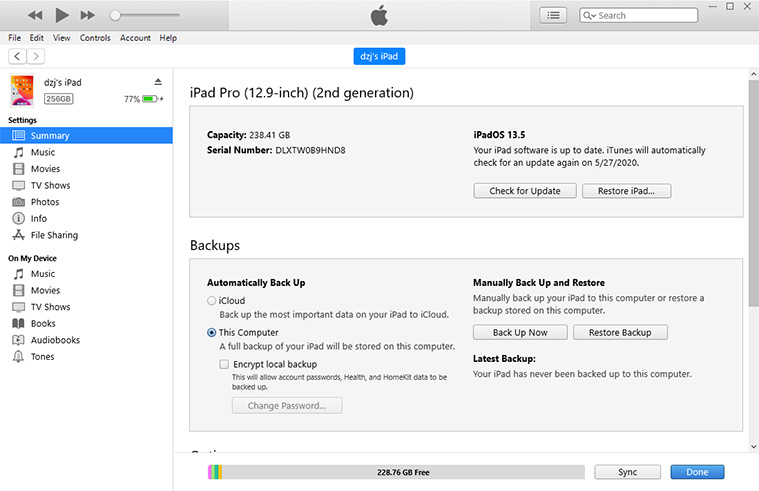
Way2: Fix Disabled iPad with Recovery Mode
Just another way to, assuredly, fix an iPad that has been disabled or locked and is unsynced with the PC is via booting it up in the 'Recovery Mode' and then make use of iTunes to restore it. Take the guide into consideration:
- After launching iTunes, you must be connecting your iPad to your PC.
- Now, force restart iPad by pushing and holding the 'Power' key in addition to the 'Home' key together. Keep them down till you get see the 'Connect to iTunes' appear onscreen.
- iTunes will now detect your iPad in recovery mode. You need to hit on 'Restore' followed by confirming your actions to factory reset your iPad and unlock it.
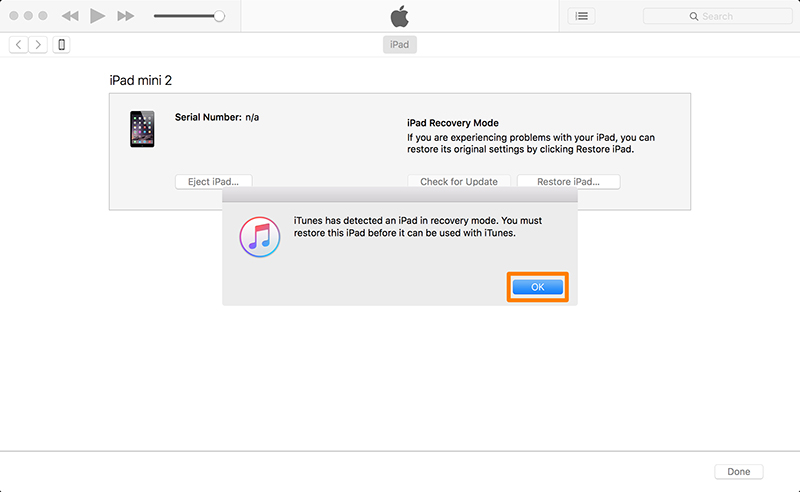
Way3: Fix Disabled iPad with Find My iPhone
This method is for how to fix disabled iPad/iPhone when Find My iPhone is enabled. It is important to take backup before this process, to prevent data loss.
Here is a quick guide for that :
- Browse www.iCloud.com/#find > key in your Apple ID credentials > 'Find My iPhone'.
- Hit on 'All Devices' > select your iPad name in this section.
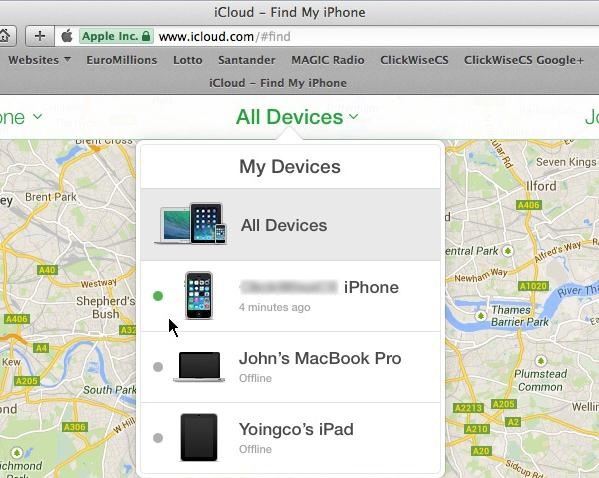
- Now, you need to tap on 'Erase iPhone/iPad' for enabling the disabled iPad by removing lock key and factory resetting the iPad in this method.
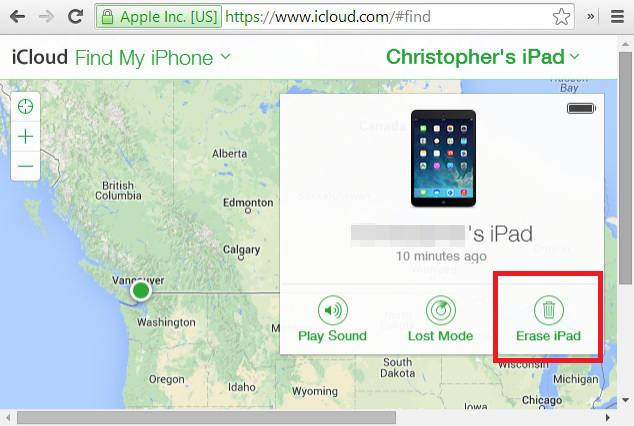
Why Tenorshare 4uKey Is the Best Tool to Reset Disabled/Locked iPad
Well, to put everything as a whole, let's understand the significance of Tenorshare 4uKey and why is it considered as the best tool to reset disabled/locked iPad.
- With Tenorshare 4uKey, unlike iTunes, there's no such requirement of the computer needs to be pre trusted in order to factory reset iPhone or unlock iPhone.
- Tenorshare 4uKey is a brilliant tool enabling you to unlock and factory reset your iPad. In addition, your device gets automatically updated to the latest iOS firmware version compatible with it.
- Moreover, the software is highly effective to remove any type of locks easily, be it passcode or Face ID or Touch ID that you've set on your iPad.
Conclusion
From the article, we conclude that Tenorshare 4uKey is a genius software for unlocking and factory reset the iPad. If you are up for a software that takes care of your iPad that no one else can work with.