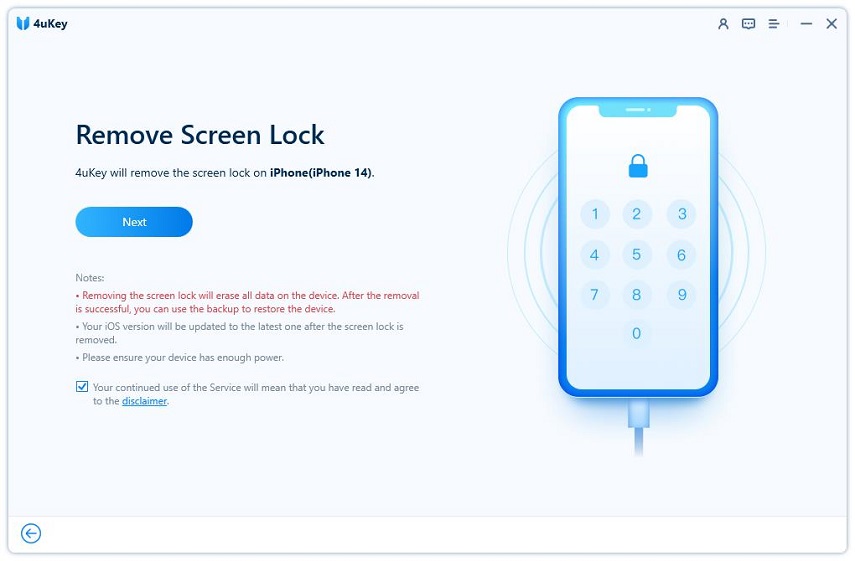Why Touch ID Requires Passcode When iPhone/iPad Restarts
by Sophie Green Updated on 2024-04-17 / Update for Unlock iPhone
To ensure the privacy of your data on the iPhone, Apple administration regularly updates some features of the Operating System. Recently, Apple has revised some rules of the Touch ID that require you to enter passcode more often than it was used to be. So, if you are wondering why touch id requires passcode when iPhone restarts then you are not alone. But this article will answer all your questions concerning iPhone Touch ID and also discuss how can you unlock the iPhone in case you have forgotten your passcode.
- Why Touch ID Requires Passcode When iPhone/iPad Restarts
- How to Block Touch ID Requires Your Passcode When iPhone/iPad Restarts
- Best Tip: How to Remove/Unlock Touch ID If Forgot Your iPhone/iPad Passcode
- More FAQs for Touch ID
Why Touch ID Requires Passcode When iPhone/iPad Restarts
Since the launch of iOS 9, Apple has upgraded the rules that govern your Touch ID. The updated rules that touch id requires your passcode when iPhone restarts back are:
- You have not used passcode to unlock your iPhone in the last six days
- You haven’t used Touch ID in the last 8 hours
- Your iPhone has not been unlocked for 48 hours
- And, also whenever you restart your iPhone, it requires a passcode
How to Block Touch ID Requires Your Passcode When iPhone/iPad Restarts
If you are irritated by that
- Go to the Setting and scroll down to the Touch ID and Passcode. Then enter your passcode to enter the next screen.
- Now turn off the toggle in front of iPhone Unlock and you won’t require Touch ID when iPhone restarts.
Best Tip: How to Remove/Unlock Touch ID If Forgot Your iPhone/iPad Passcode
If you ever forget your iPhone passcode or have bought a new iPhone with a screen lock and need to bypass it, then Tenorshare 4uKey will help you resolve your issue. This software enables you to unlock iOS devices with just a few clicks. You can remove Apple ID, Touch ID, Face ID, passcode, with a high success rate. Therefore, whenever you forget your iPhone passcode, simply install this software.
Its feature of Unlock Lock Screen Passcode allows you to remove every type of screen lock in just a few minutes. To do so:
-
Download and install Tenorshare 4uKey on your computer and launch it. Now click on the "Unlock Lock Screen Passcode" from the interface.

-
Then, connect your iPhone to it and click on Start once the software detects your phone.

-
After that, it will detect the latest firmware package corresponding to your iPhone version. Select a location on your computer using the Browse icon and click on Download.

-
Firmware package is a large file and will take some time to download depending on the speed of your internet.

-
Once it is downloaded, click on the Start Unlock and the software will start removing the passcode.


-
Finally, it will remove the screen lock and you can set up a new passcode to start using your iPhone again.

Conclusion
This guideline delineated a detailed account of why touch id requires your passcode when iPad restarts and how to disable Touch ID on your iPhone. We also elaborated a detailed framework of using Tenorshare 4uKey if you ever forget your iPhone passcode and want to regain access to your phone. This brilliant software helps you to bypass screen lock in just a few minutes without.
More FAQs for Touch ID
1. Why doesn't my Touch ID work?
There can be many factors why your Touch ID isn’t working like:
- There is any moisture or liquid on the home button or your fingers are wet
- Screen protector is covering the home button or surrounding ring
- Your fingerprint isn’t covering the home button completely
2. How to enable Touch ID on the iPhone?
If your Touch ID is already set up, you can enable it by:
- Go to the Setting and scroll down to the Touch ID and Passcode. Then enter your passcode to enter the next screen.
- Now turn on the toggle in front of iPhone Unlock and you won’t require Touch ID when iPhone restarts.