The Ultimate All-in-One PDF Editor
Edit, OCR, and Work Smarter.
The Ultimate All-in-One PDF Editor
Edit, OCR, and Work Smarter.
Hey, does anyone know an easy way to download Wattpad to EPUB? I want to read my stories offline on my Kindle.
Reading on Wattpad is always fun. But sometimes, you might want to keep your favorite stories for offline reading. That’s where a Wattpad downloader comes in handy.
In this guide, we’ll share the top 3 tools that let you download and convert Wattpad stories into PDF, EPUB, or Kindle formats. Whether you’re saving your own work or collecting fanfics for later, these beginner-friendly tools make it simple and safe. Perfect for any reader who wants more flexibility and freedom to read anytime, anywhere.
This article is for educational and informational purposes only. Wattpad stories are protected by copyright, and downloading or sharing them without permission may violate the law. Readers should access content only through official Wattpad platforms and respect the rights of authors. Any tips or tools mentioned here are intended solely for personal use and offline reading, not for redistribution or commercial use.
A Wattpad downloader PDF tool is a simple software or online service that helps you download from Wattpad and save your favorite stories for offline reading.
It allows you to download Wattpad stories PDF or even convert them into formats like EPUB or Kindle. In short, it turns online Wattpad stories into files you can keep and read anytime no internet required!
Before using any downloader, it’s important to use it the right way:
Here are three easy-to-understand and beginner-friendly tools that claim to help you download from Wattpad and save your favorite stories for offline reading. Each tool has its own features, pros, and cons..
WP Downloader is a tool designed to help you download Wattpad stories PDF or convert them into EPUB files. It’s also shared as a project on GitHub by developer Dhanush Rambhatla (TheOnlyWayUp). It’s mainly made for readers who want to keep their Wattpad library in an easy-to-read offline format.
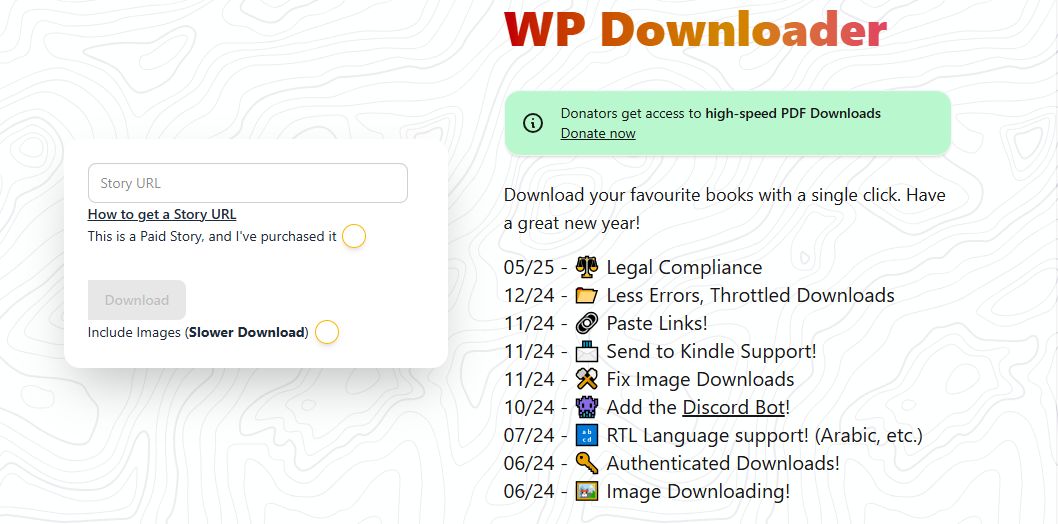
Pros:
Cons:
After downloading Wattpad stories, it’s easy to get overwhelmed with multiple chapters or formats. Tenorshare PDNob PDF Editor makes it simple: merge chapters, convert PDFs to EPUB or Word, edit text and images, highlight notes, and protect files with passwords. It helps you keep your collection organized and ready for offline reading, so you can enjoy your stories without hassle.


PDNob PDF Editor Software- Smarter, Faster, Easier
Nexroom Wattpad Downloader is a software tool that helps users download from Wattpad on PC, Mac, or mobile devices. It supports formats like PDF and text, and possibly EPUB.
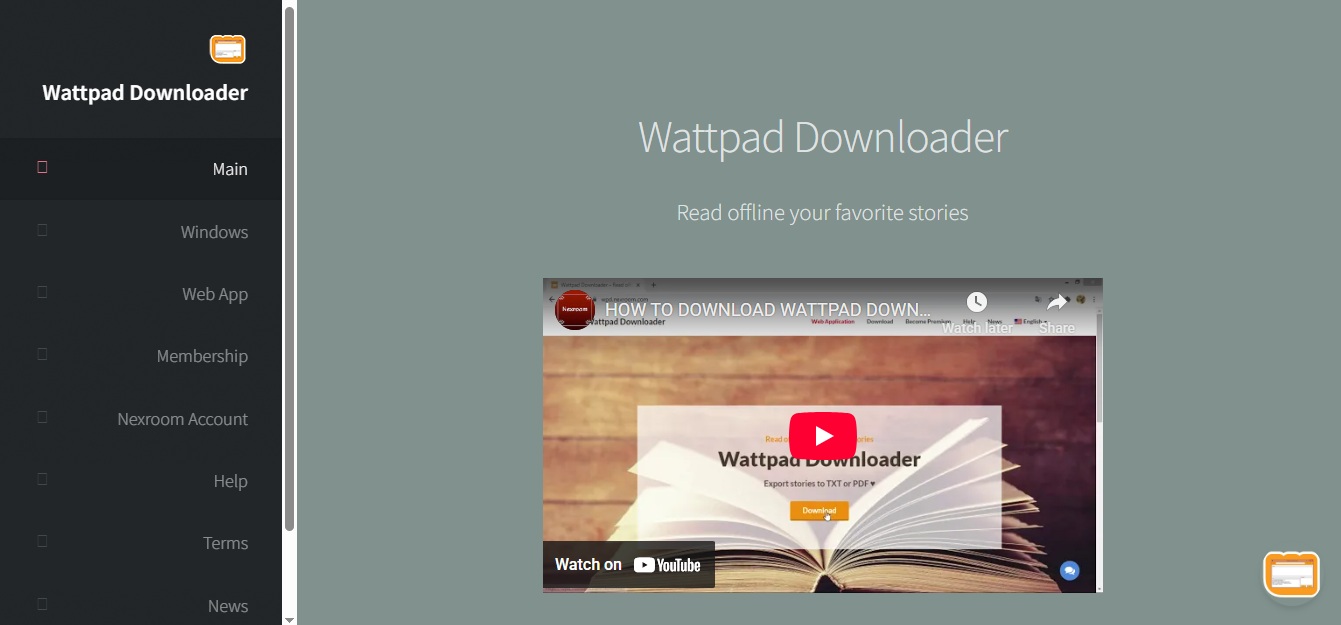
Pros:
Cons:
WattpadDownloader.com is an online Wattpad story downloader that allows users to paste a Wattpad story URL and convert it into PDF, EPUB, or Kindle format for offline reading.
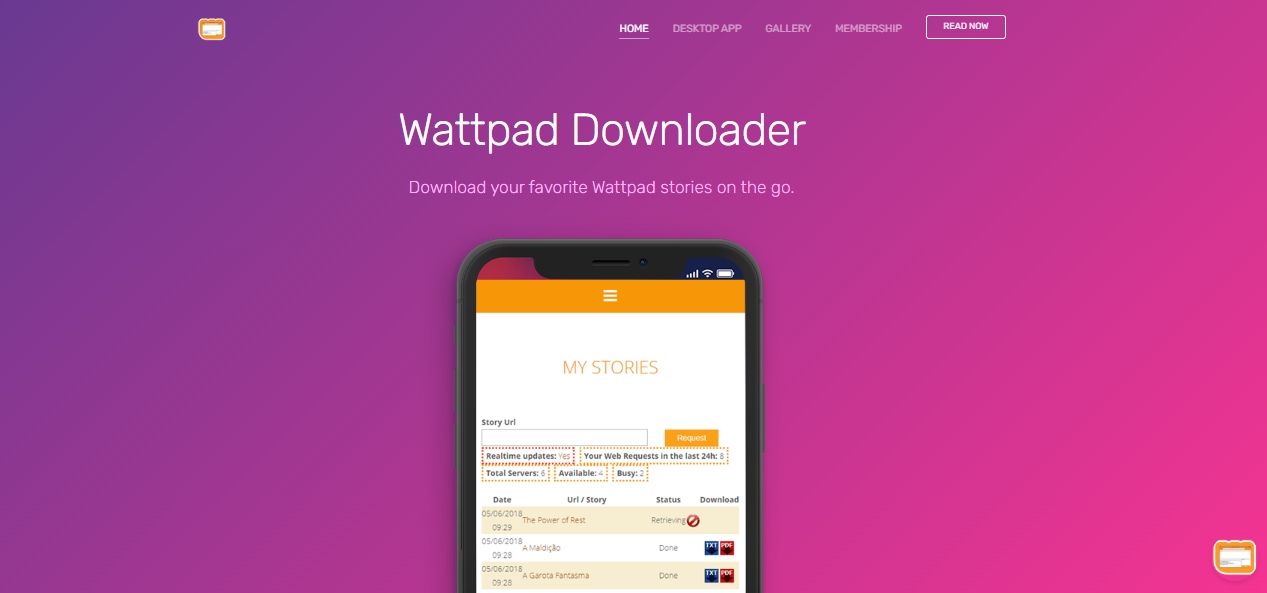
Pros:
Cons:
Now that you know what a Wattpad downloader is, let’s move on to the most exciting part actually downloading your favorite Wattpad stories into easy-to-read formats like PDF or EPUB. This process is simple, quick, and perfect for readers who want to enjoy stories offline without needing the internet.
We’ll use WP Downloader (wpd.my) as an example a trusted online tool that helps you convert Wattpad to epub files in just a few clicks.
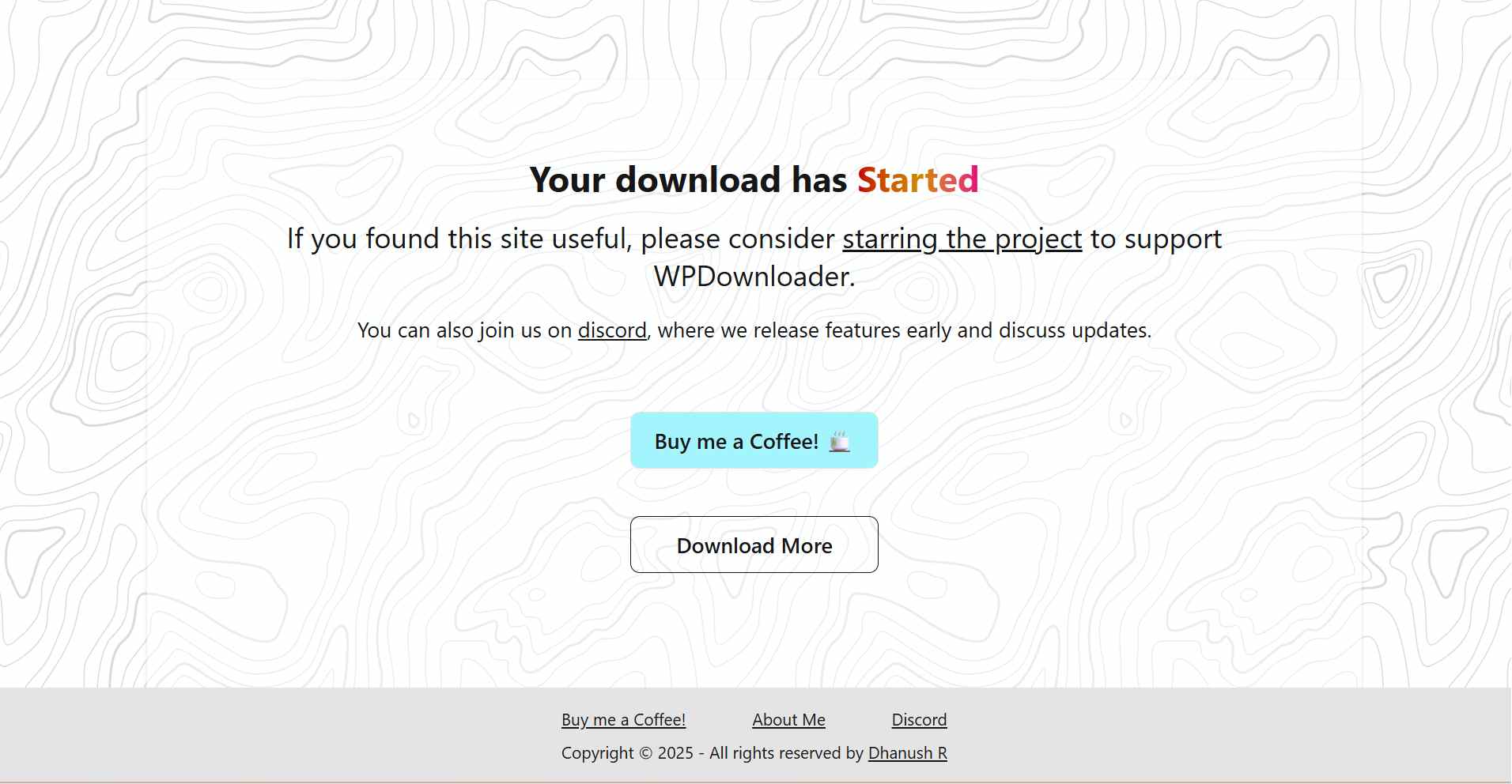
After downloading Wattpad stories for offline reading, you may want to organize or refine them. Tenorshare PDNob is ideal for this. It lets you convert PDFs to Word, Excel, PPT, RTF, TXT, PNG, EPUB, JPEG, BMP, TIFF, or PDF/A formats, giving you flexibility to edit or repurpose your favorite stories.
With PDNob PDF Editor, you can easily rename story titles, merge chapters, add annotations, or insert images. It also supports watermarking, background edits, and password protection. Its built-in OCR feature recognizes text from scanned pages, making editing faster and more accurate. For anyone who wants to personalize or manage Wattpad stories, PDNob PDF Editor offers a simple yet professional solution.



Wattpad itself doesn’t officially support full story downloads. However, third-party tools like WP Downloader or nexroom Wattpad Downloader let you input a story URL and export it as PDF, EPUB, or MOBI for offline reading. Always use them for personal reading and respect copyright.
Most downloaders let you export stories in MOBI or EPUB format. You can also use converters like Calibre to make files compatible with Kindle.
Wattpad’s terms of service don’t allow automated downloading or distribution. Using a downloader for personal offline reading is generally fine, but redistributing content violates copyright.
Yes, Wattpad has official mobile apps (iOS/Android) that allow offline reading, but they don’t support exporting to PDF or EPUB.
Downloading Wattpad stories to EPUB can make offline reading more flexible and enjoyable, especially for fans who love collecting or organizing their favorite books. However, readers should always respect the authors’ rights and avoid sharing downloaded files. For those who wish to refine or edit their saved stories, Tenorshare PDNob PDF Editor provides an all-in-one way to convert, annotate, and protect Wattpad stories easily and securely.


PDNob PDF Editor Software- Smarter, Faster, Easier
 The END
The END
I am PDNob.
Swift editing, efficiency first.
Make every second yours: Tackle any PDF task with ease.
As Leonardo da Vinci said, "Simplicity is the ultimate sophistication." That's why we built PDNob.
then write your review
Leave a Comment
Create your review for Tenorshare articles
By Jenefey Aaron
2026-01-23 / Knowledge