The Ultimate All-in-One PDF Editor
Edit, OCR, and Work Smarter.
The Ultimate All-in-One PDF Editor
Edit, OCR, and Work Smarter.
StuDocu has become a popular platform for sharing academic materials, helping students across the globe access notes, study guides, and other essential documents. However, downloading these documents can often be restricted without a premium subscription.
In this article, we introduce 5 reliable and free StuDocu downloaders, guide you on how to download Studocu docs for free, and provide solutions if tools like StuHack stop working.
The all-in-one PDF editor for professionals and individuals. Edit, convert, OCR, and manage PDFs downloaded from StuDocu smarter and faster.
StuDocu hosts a large library of academic materials, including lecture notes, study guides, and reference PDFs. However, downloading these files is often restricted unless you either upload your own content or subscribe to a premium plan.
Even premium users face limits on the number of files they can download. This makes it difficult to compile complete PDFs for study, research, or teaching purposes.
Many users try screenshots or copy-pasting text to save content. However:
These challenges highlight the need for a reliable Studocu downloader or Studocu downloader free solution that ensures full PDF downloads without losing content integrity.
For students and researchers who want to download Studocu PDFs free without subscribing, several online tools and extensions claim to allow access. Below, we cover the most reliable Studocu downloader online free options, compare their features, and provide tips for practical use.
Always ensure you only download publicly available content and respect copyright rules.
DownStudocu is a user-friendly, web-based StuDocu file downloader designed to help students download study materials directly from the StuDocu platform.
It eliminates the need for logins or subscriptions, making it both convenient and efficient. DownStudocu supports a wide range of file types, including PDFs, notes, and presentations, ensuring access to valuable resources.
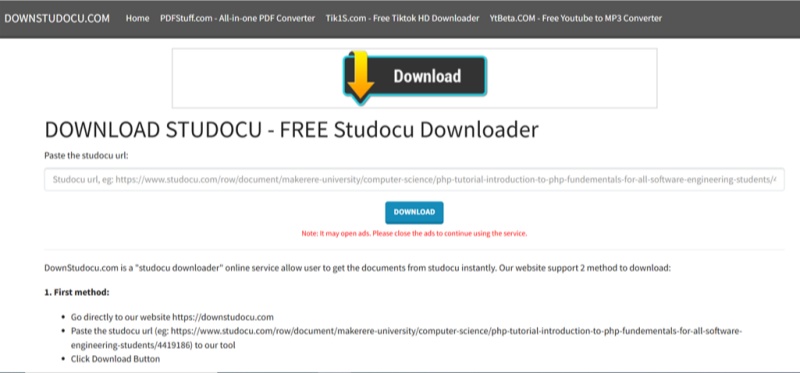
Pros
Cons
After downloading multiple PDFs, you may need to merge, annotate, or convert them. Tools like Tenorshare PDNob allow you to quickly edit text, summarize content, and convert PDFs into Word, Excel, or PPT for study or assignment submission.
DLSTUDOCU is another highly reliable Studocu free downloader for downloading study materials for free. It stands out for its impressive success rate in retrieving documents and its compatibility with various file types, including PDFs, Word documents, and presentations.
Students appreciate its straightforward interface, making it easy to access academic resources without any complications.
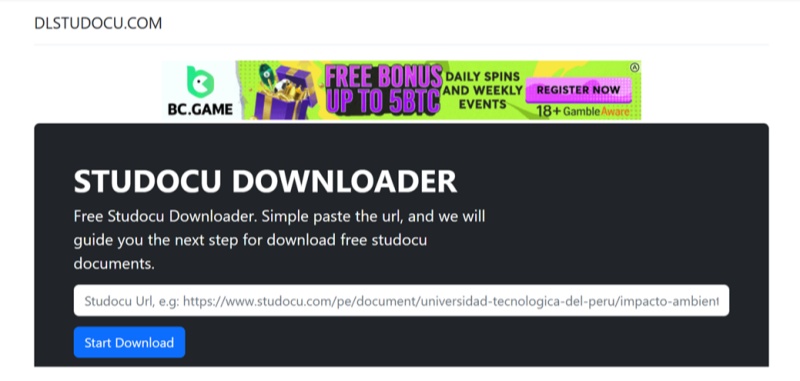
Pros
Cons
FreePDFDownloader is a versatile and user-friendly Studocu PDF downloader designed to work seamlessly with multiple document-sharing websites, including Studocu download PDF free.
This tool allows users to quickly and effortlessly download Studocu free PDF various study materials, such as PDFs, presentations, and notes, without any hassle. Its compatibility with a wide range of platforms ensures accessibility to an extensive library of academic resources.
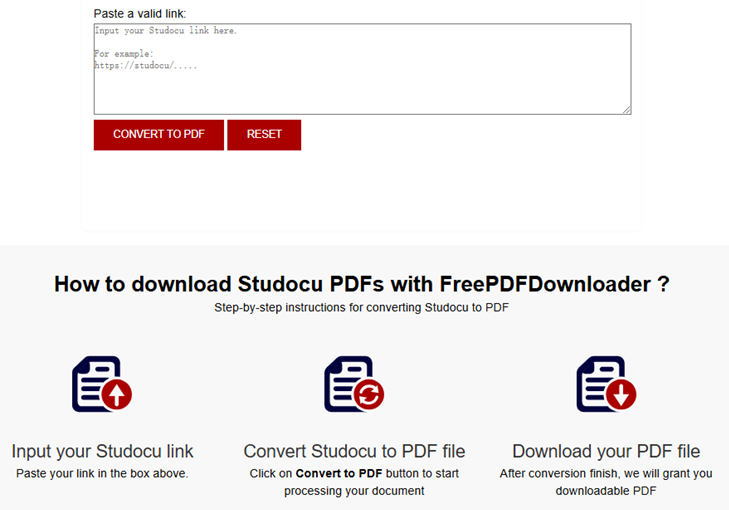
Pros
Cons
Need to edit a downloaded PDF? Here’s how to convert PDF to Word free after using StuDocu Downloaders.
Scribd, Issuu, StuDocu Downloader Chrome Extension offers a convenient way for users to download documents from multiple platforms, including StuDocu, directly from their browsers.
By integrating with your browser, it simplifies the process of saving study materials without the need for extra software or complicated steps. It supports various file formats, ensuring that you can download documents in the format you need.
Pros
Cons
If Studocu restricts downloads or locks content behind a paywall, screen capture tools provide a simple workaround to save documents as images or PDFs without paying. Here’s how to use this method:
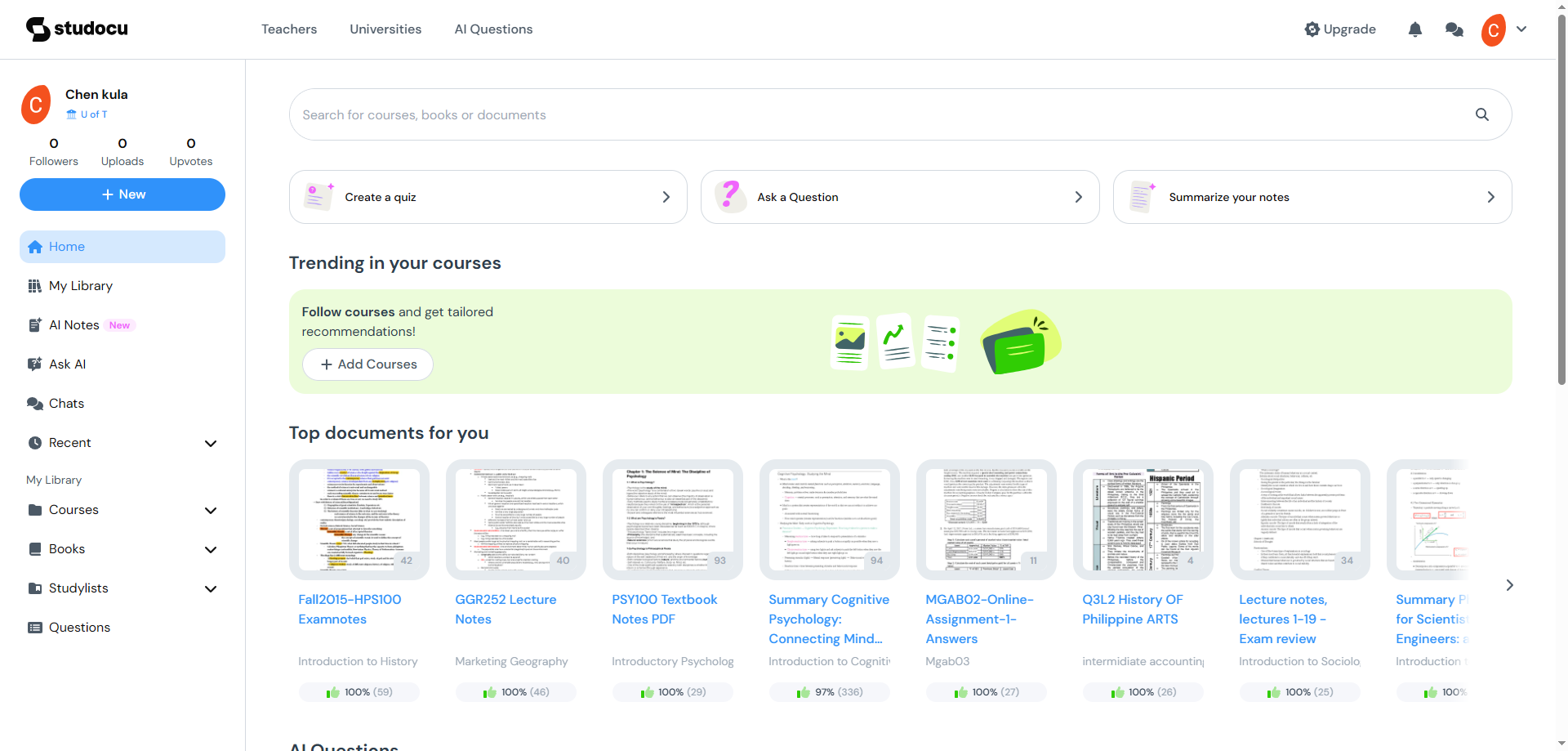
Pros
Cons
While many users search for a Studocu downloader free online, the safest and most reliable way to download PDFs is through official Studocu features. Using these methods ensures you stay within legal boundaries and avoid account restrictions.
Studocu offers a premium subscription that unlocks full download capabilities. Even if you don’t want to pay immediately, a free trial allows temporary access to download Studocu PDFs for offline study.
Tip: Free trials are usually time-limited, so plan to download important files promptly. This method works for students, researchers, and educators who need reliable offline access.
For free users, Studocu provides an upload-to-unlock system: you can upload your own study material to gain credits for downloading other PDFs.
How it works:
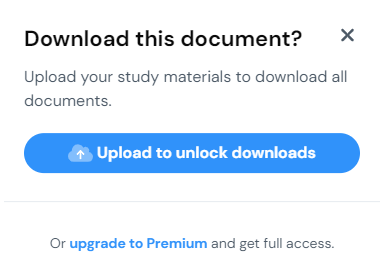
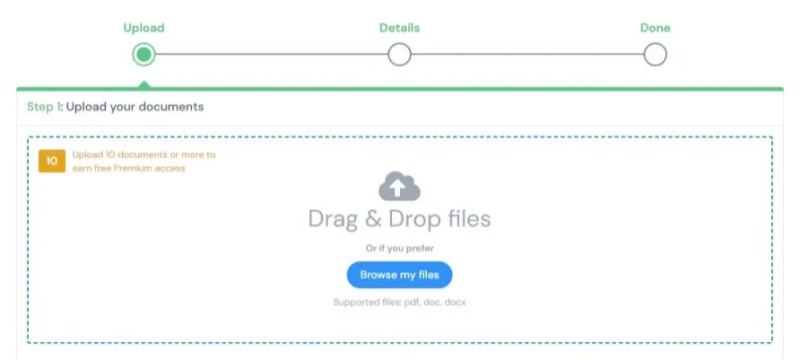
This method is slower but ensures you can legally access content without a subscription. It’s ideal for students who already have notes or study guides to share.
Even without downloads, Studocu allows you to copy text or export content to other formats using their built-in tools:
These methods don’t require third-party tools, keeping your workflow secure and copyright-compliant.
When dealing with downloaded Studocu PDFs, having an efficient PDF editor can save time and enhance productivity. Tenorshare PDNob is a highly recommended tool for summarizing, editing, and converting PDFs seamlessly.
With PDNob, you can effortlessly open and review your PDF documents, add annotations, highlight key points, and even translate essential content with AI. Whether you need to merge files, split large documents, or secure your notes with encryption, PDNob makes it easy to organize your content and save time.


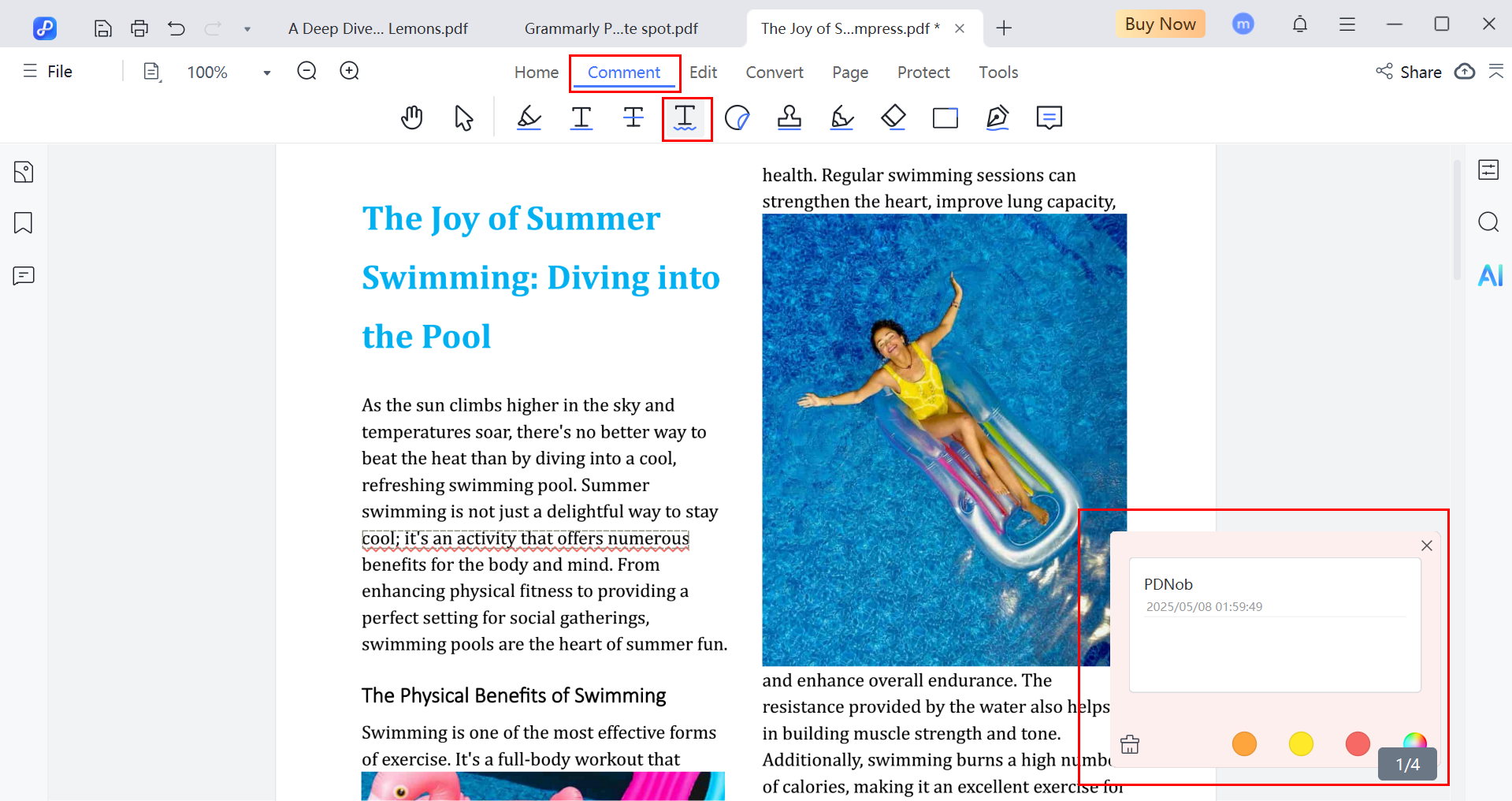
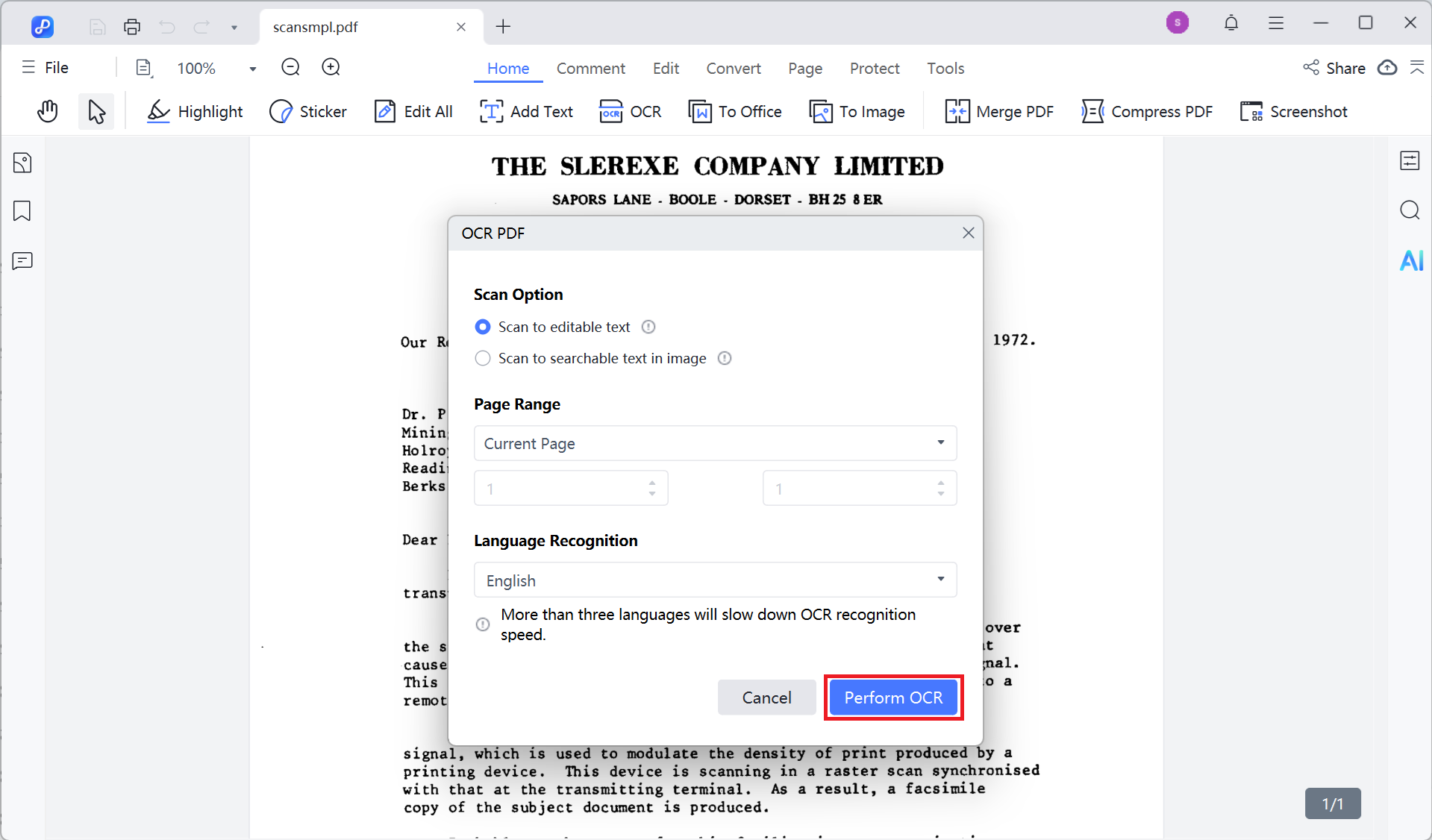
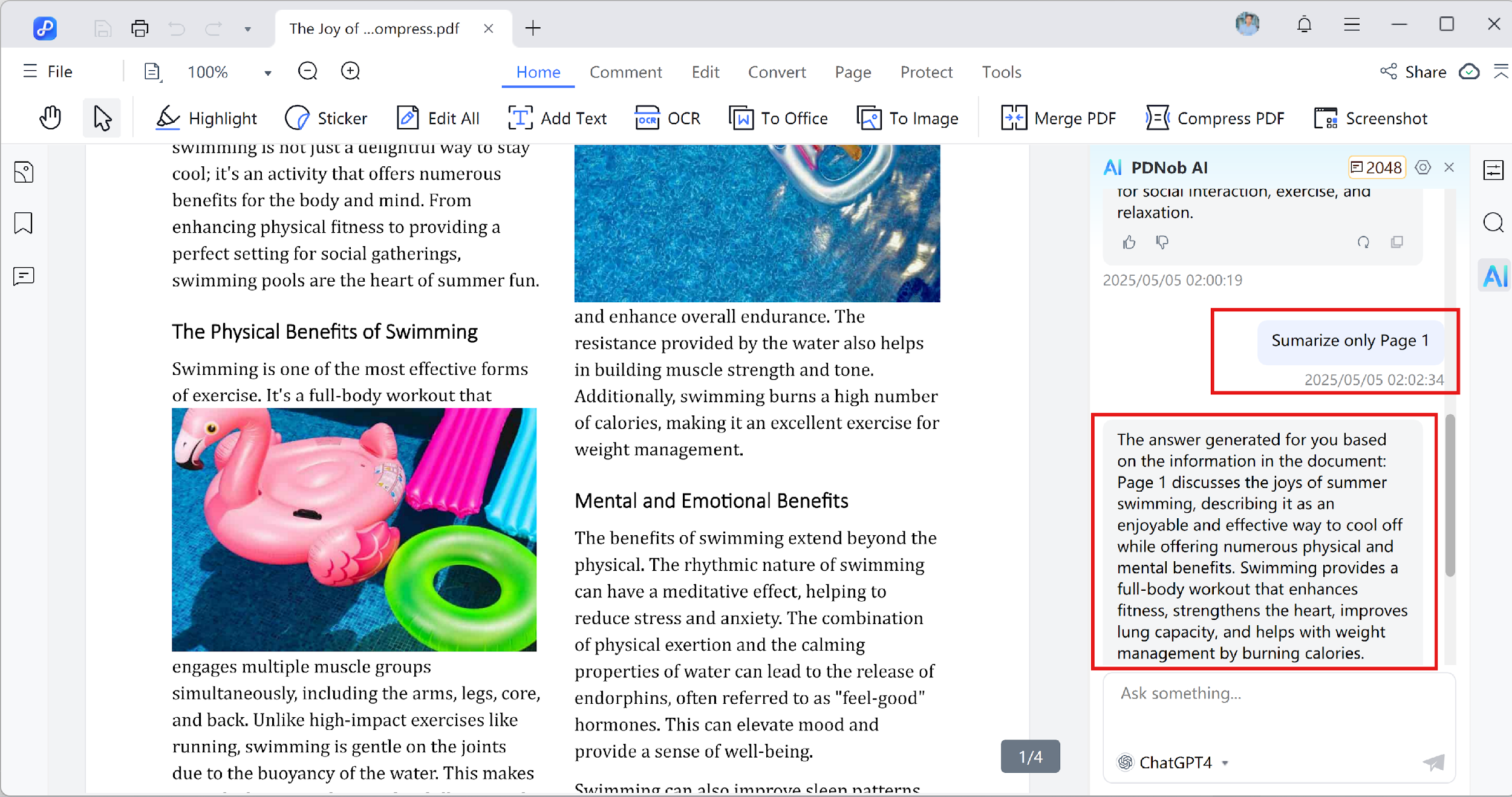
The 5 free Studocu downloaders above each have their pros and cons:
For further productivity, consider using the Tenorshare PDNob for all your PDF summarizing, editing, and conversion needs.


PDNob PDF Editor Software- Smarter, Faster, Easier
 The END
The END
I am PDNob.
Swift editing, efficiency first.
Make every second yours: Tackle any PDF task with ease.
As Leonardo da Vinci said, "Simplicity is the ultimate sophistication." That's why we built PDNob.
then write your review
Leave a Comment
Create your review for Tenorshare articles
By Jenefey Aaron
2026-02-08 / PDF Editor