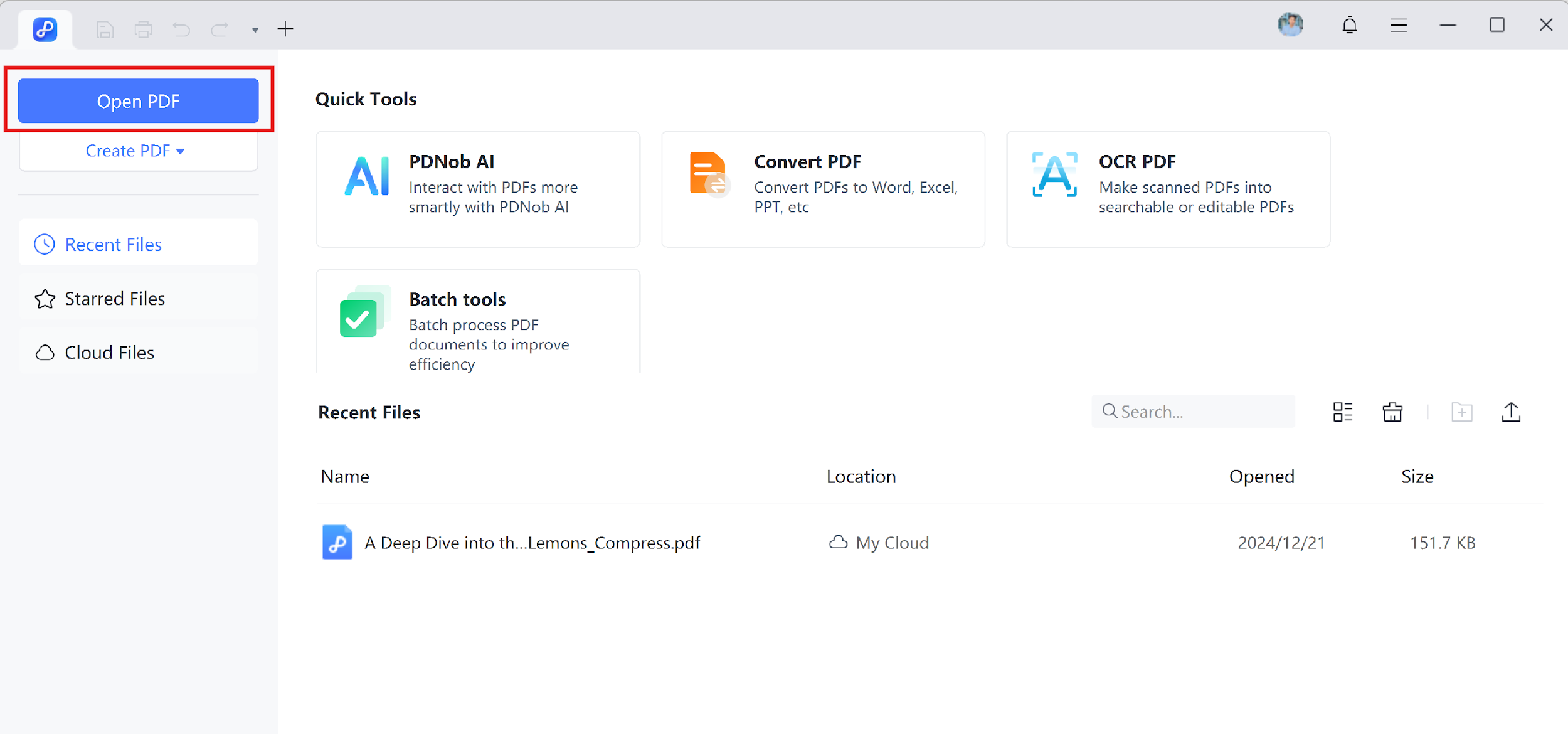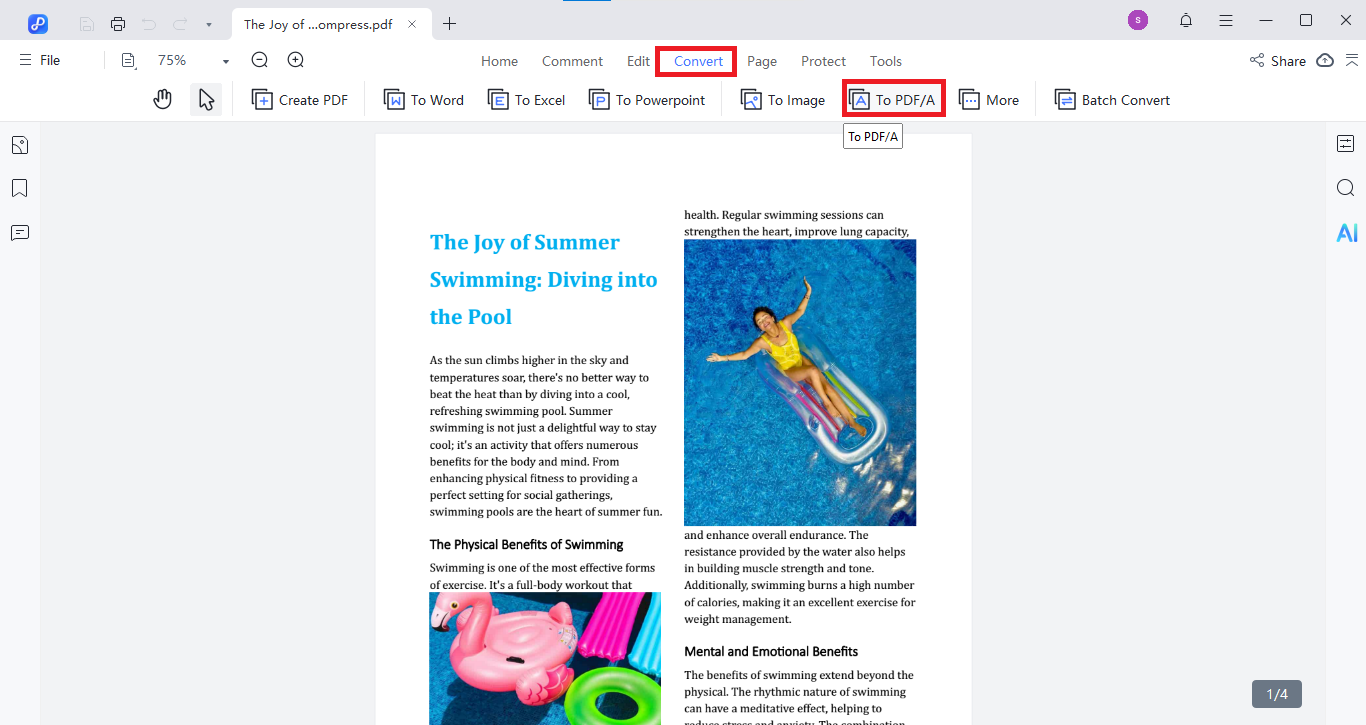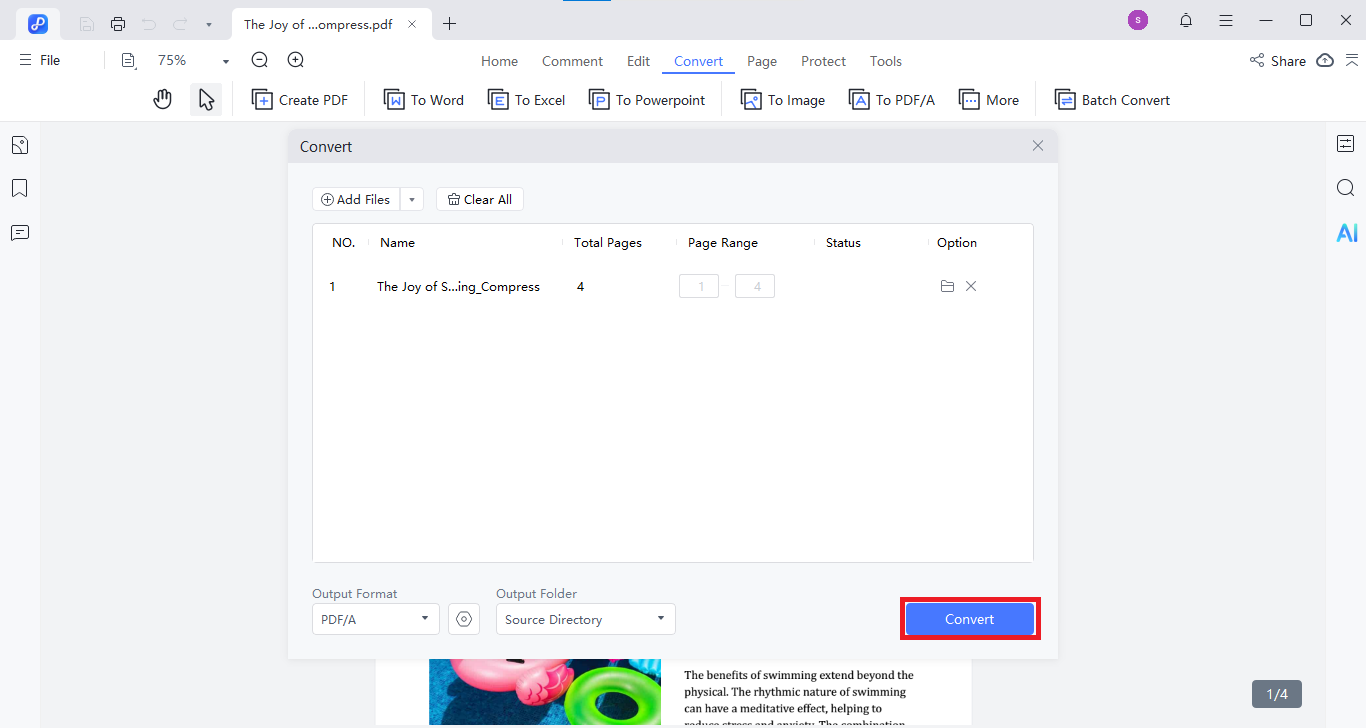Last updated on 2025-05-27
How to Convert PDF to PDF/A
Want to keep your PDF files readable and secure for years to come? Converting them to PDF/A format is the best way to ensure long-term access and compliance with archiving standards. With Tenorshare PDNob, the process is quick, reliable, and easy to follow.
- Launch the software and click Open PDF on the main screen.

- Select the PDF document you want to convert to PDF/A from your device.
- Click on the Convert option and then choose To PDF/A.

- Click Convert to begin. Your file will be saved in PDF/A format in your selected folder.