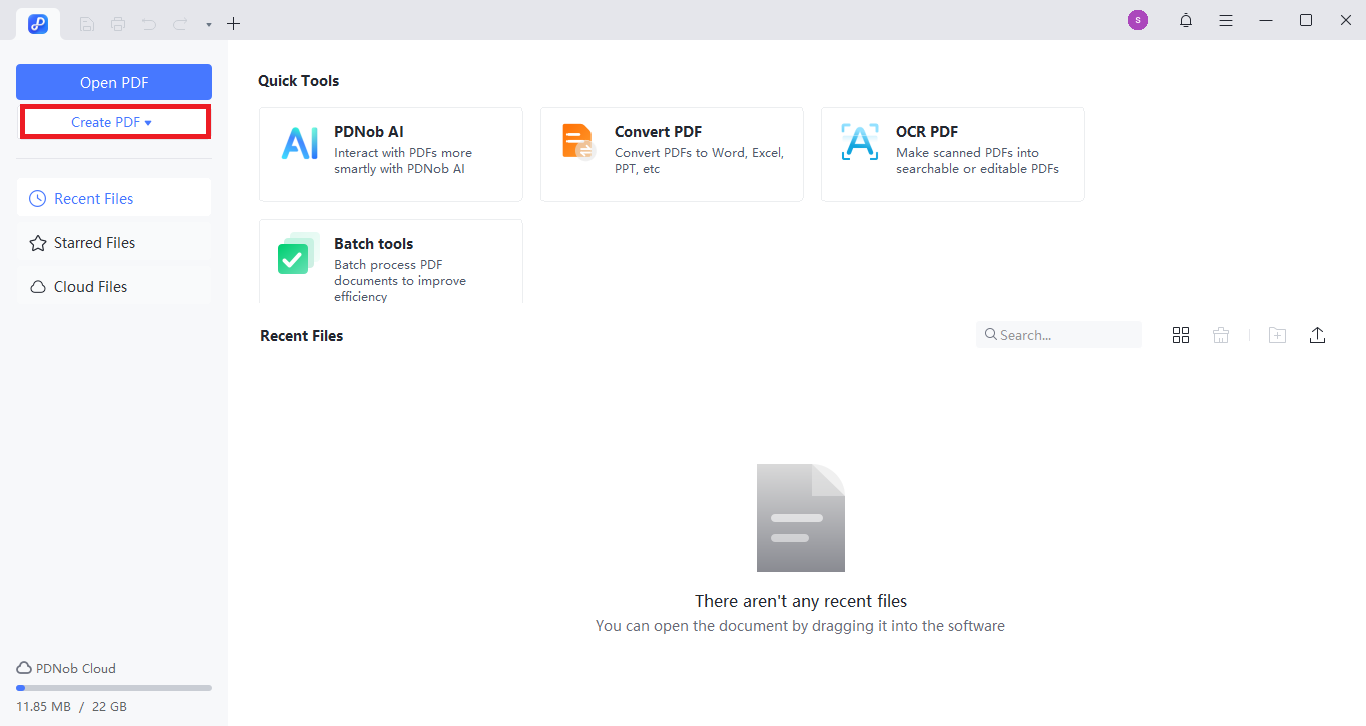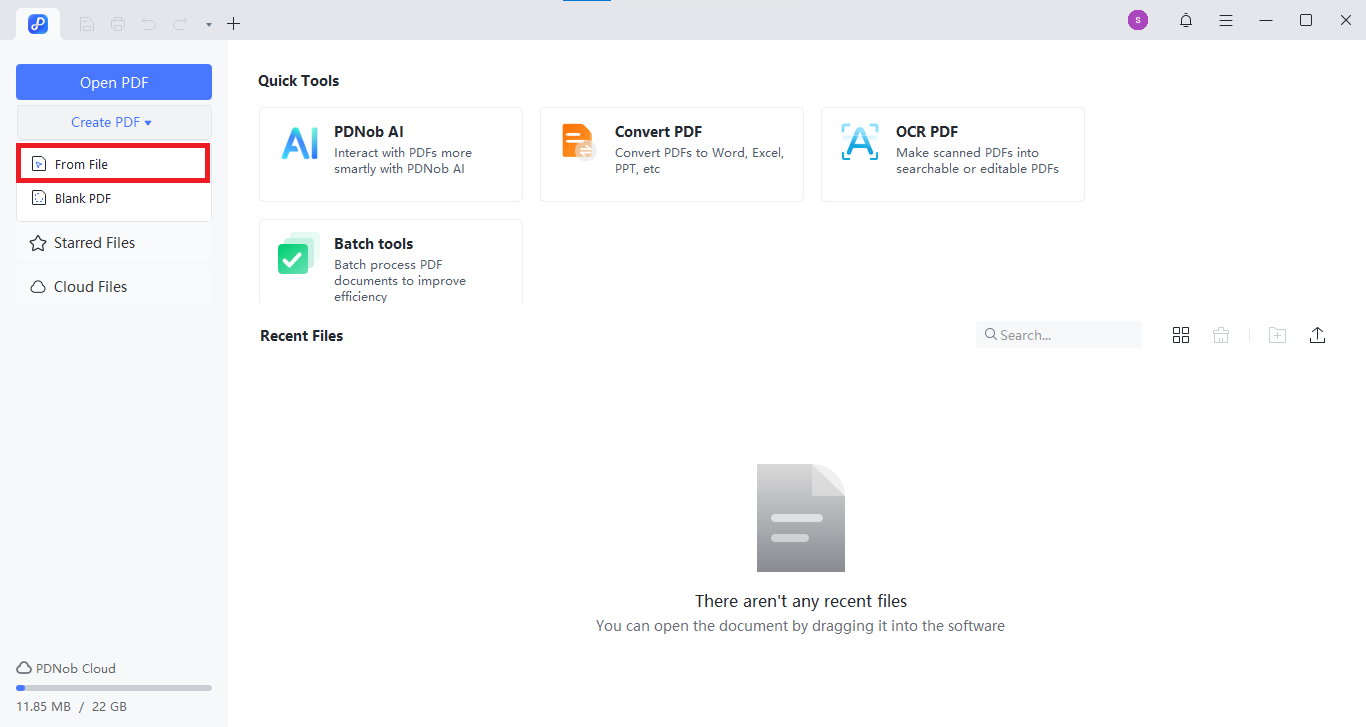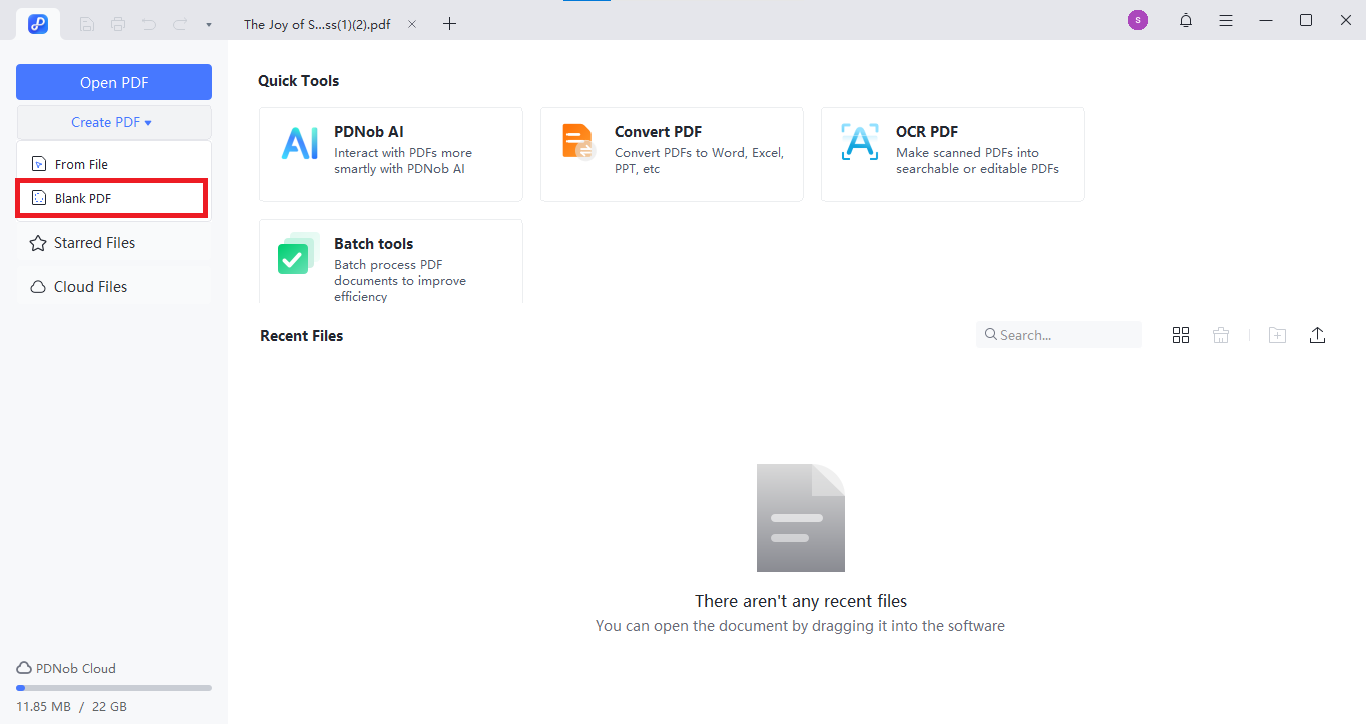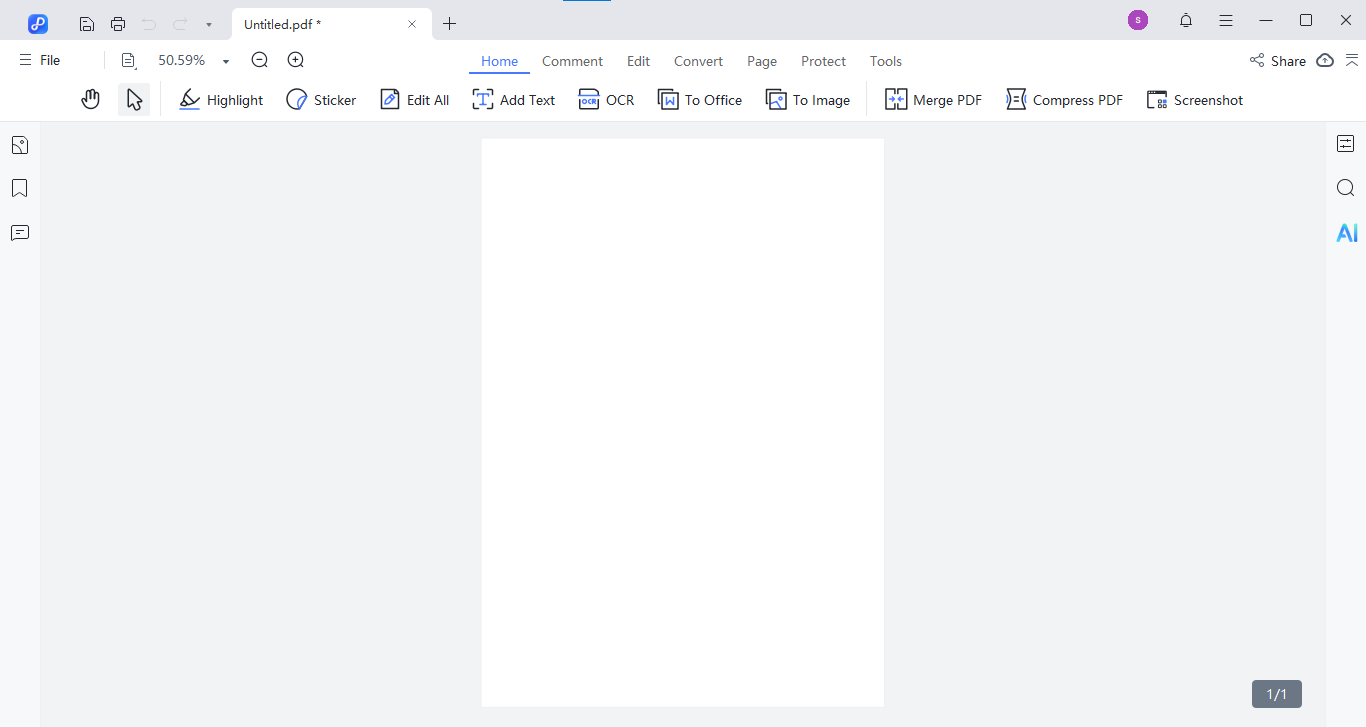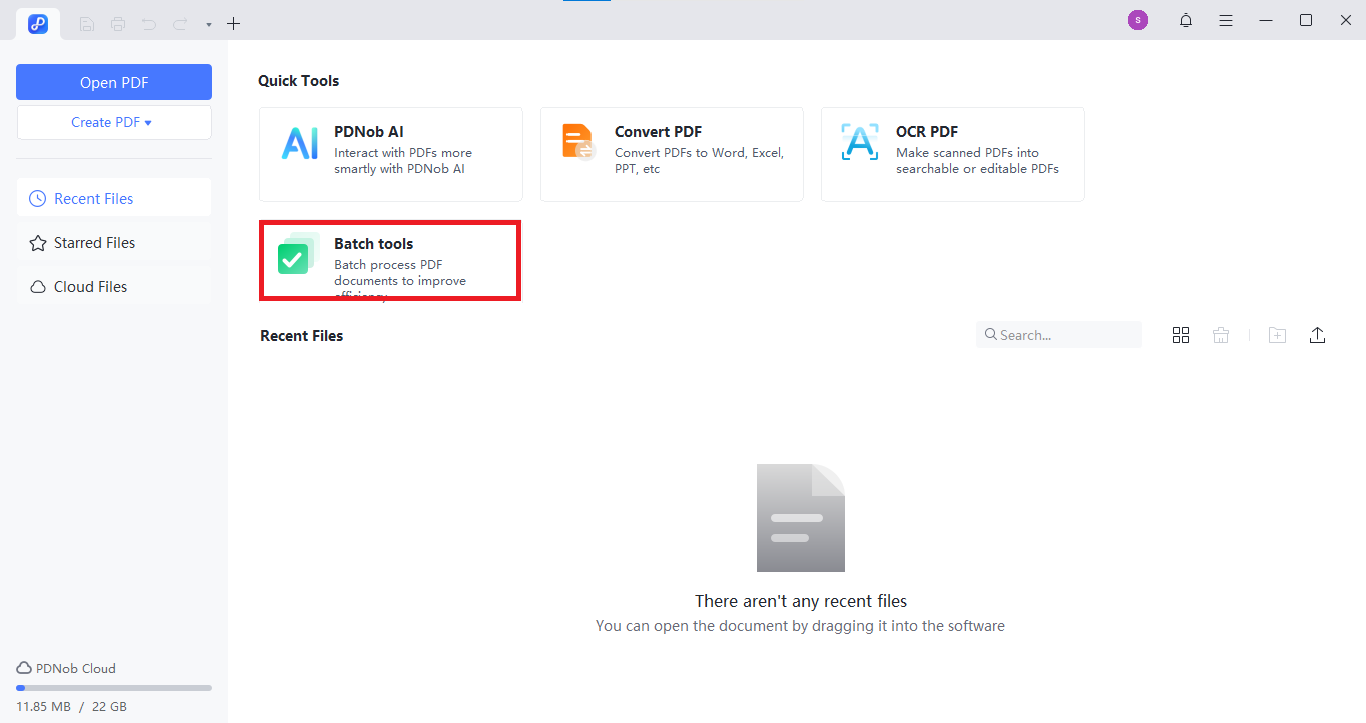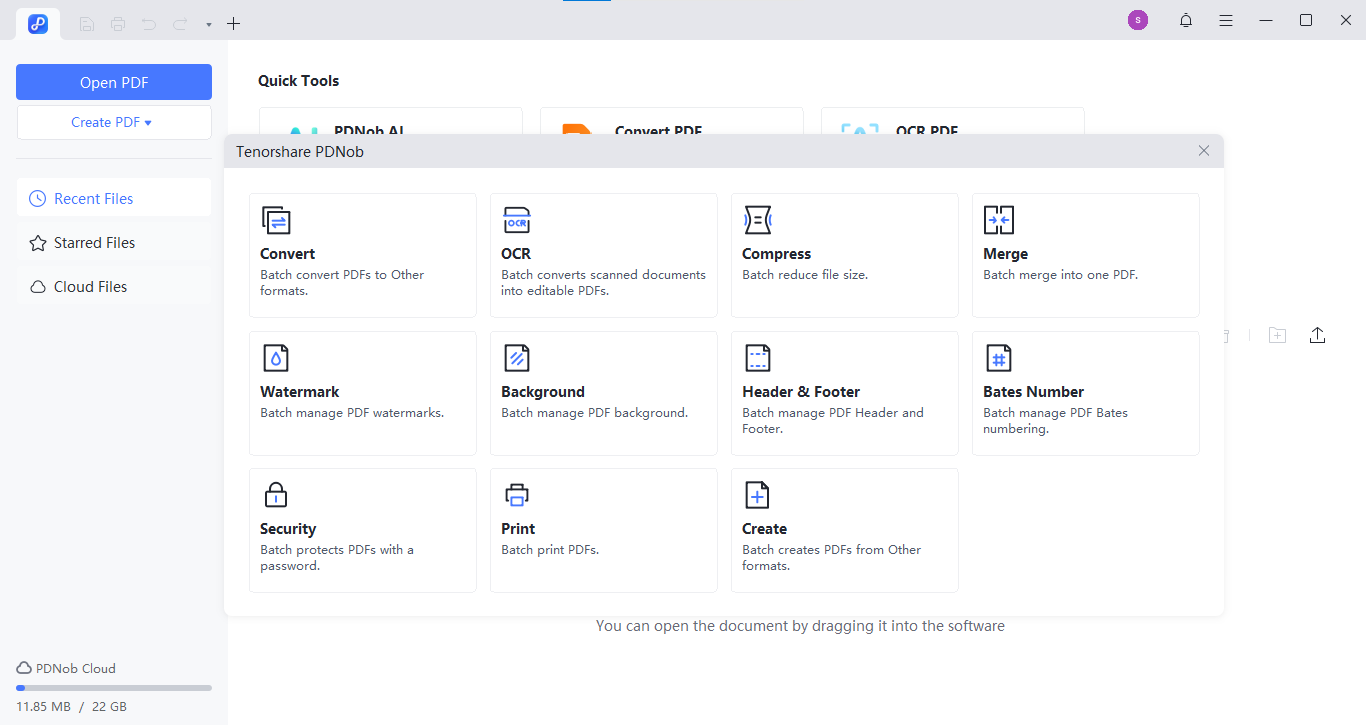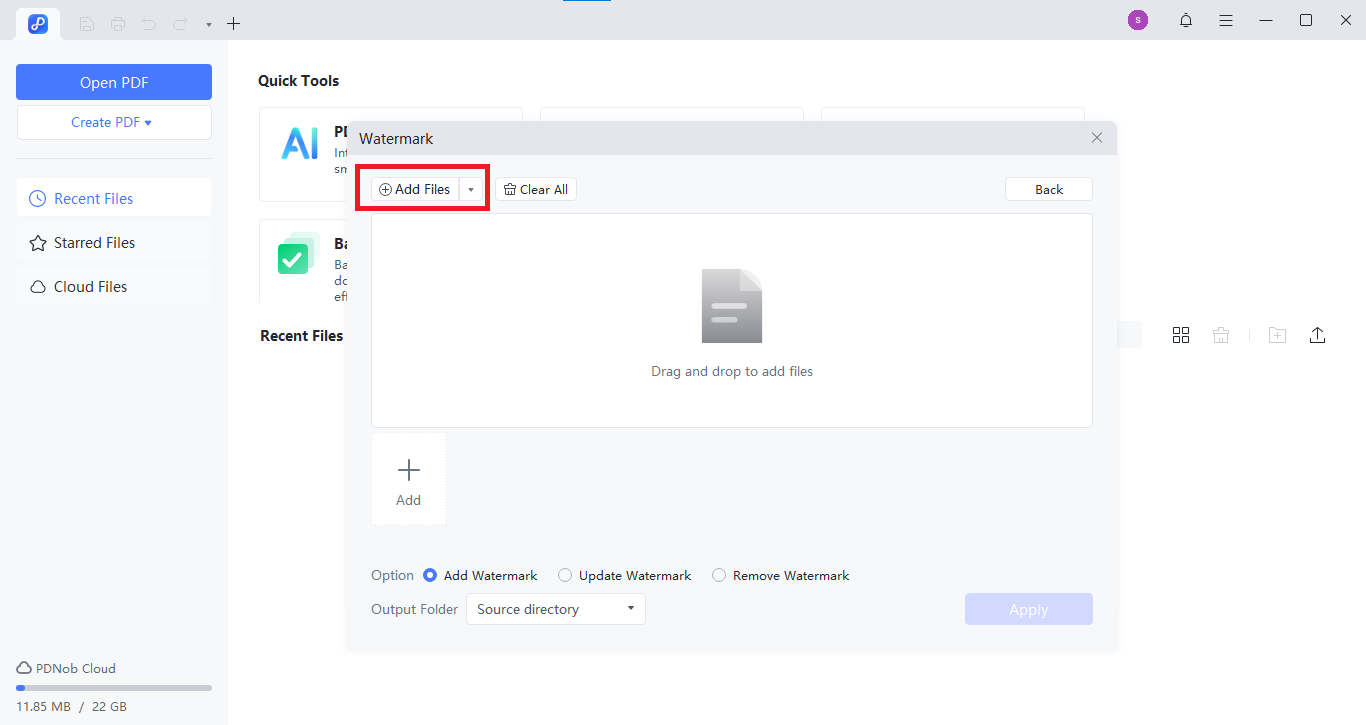Last updated on 2025-07-09
How to Create PDF Files
Creating PDF files is a basic yet important task, whether you're handling documents for work, school, or personal use. Luckily, software like Tenorshare PDNob makes it simple and quick. This guide will show you step-by-step instructions on how to create PDF in different ways.
Video Tutorial: How to Create PDF
1. Create a PDF from File
If you already have documents like Word or Excel files that you want to turn into a PDF, follow these steps:
- Open Tenorshare PDNob. Click Create PDF from the left-hand menu.

- Choose the option From File.

- Select the file (like DOCX, XLSX) that you want to convert.
- Click Save to generate your new PDF.
2. Create a Blank PDF
Sometimes you might want to create a PDF from scratch. Here's how you can do it easily:
- Open PDNob. Click on Create PDF located on the left side.

- Choose Blank PDF to start with an empty document.

- Begin adding your text, images, or designs as needed.

3. Batch Create PDFs
When you have multiple files to convert at once, batch creation saves a lot of time. Here's how:
- Open PDNob. From the main interface, click on Batch Tools.

- Choose the batch operation you need (like combine multiple files into PDFs).

- Click Add Files, and select the files on which you wish to perform anything.

- Click on Apply. Complete the process, and it will save the files automatically after completion.