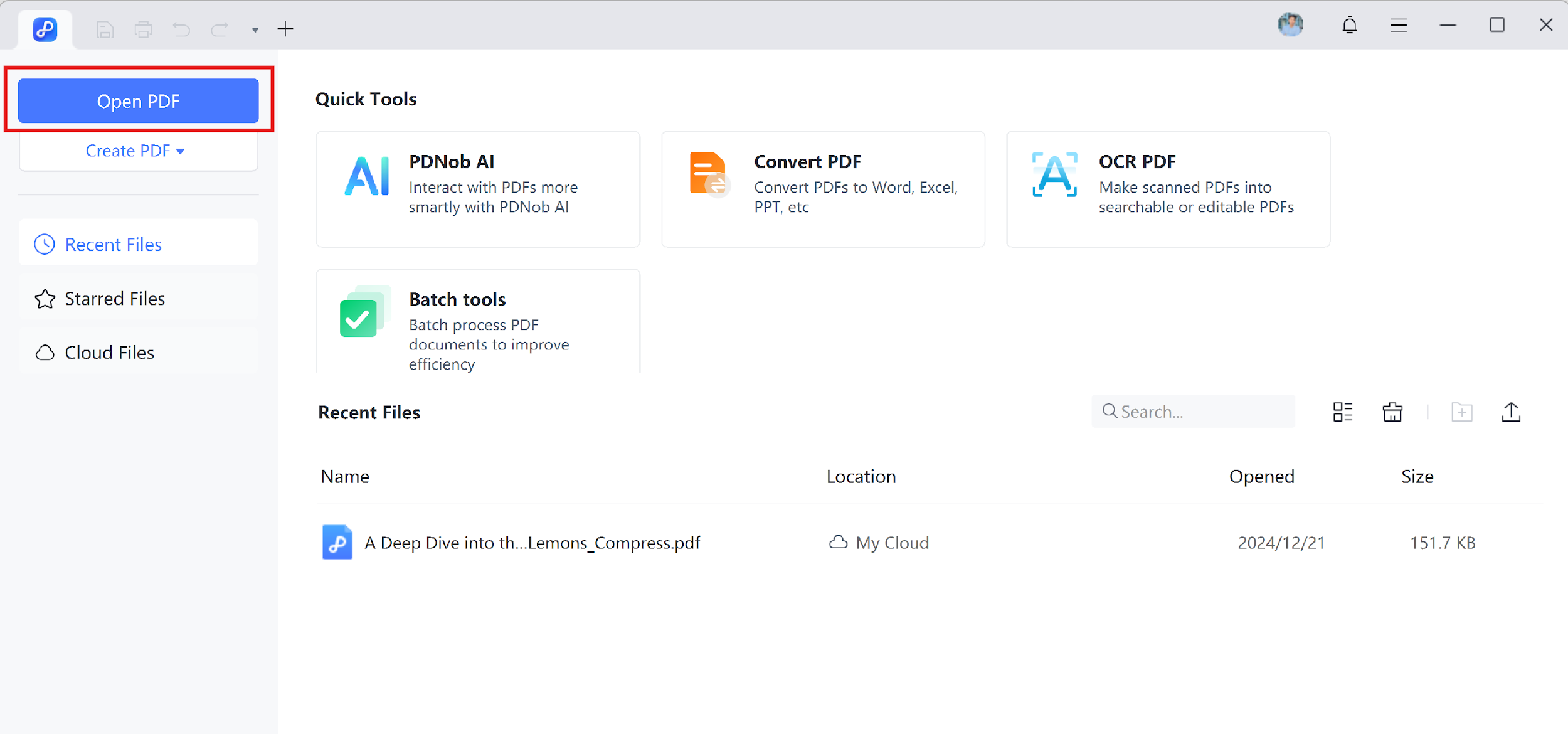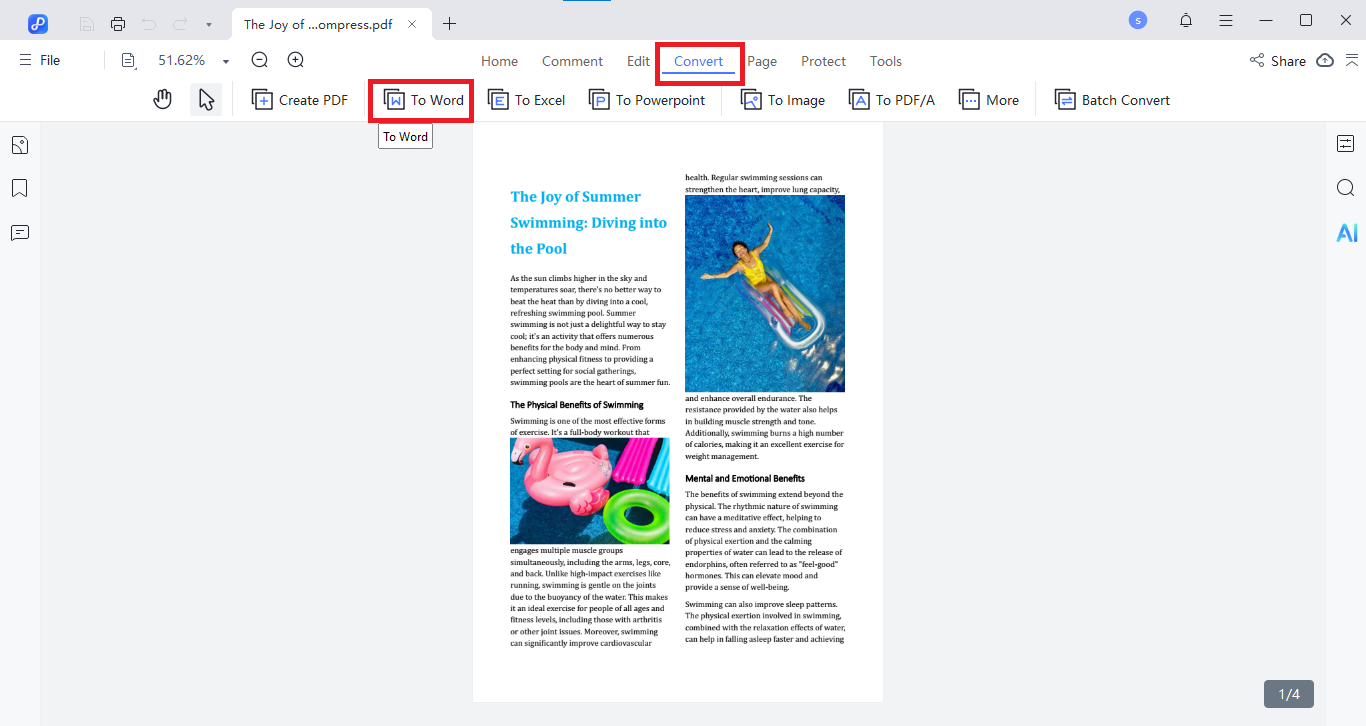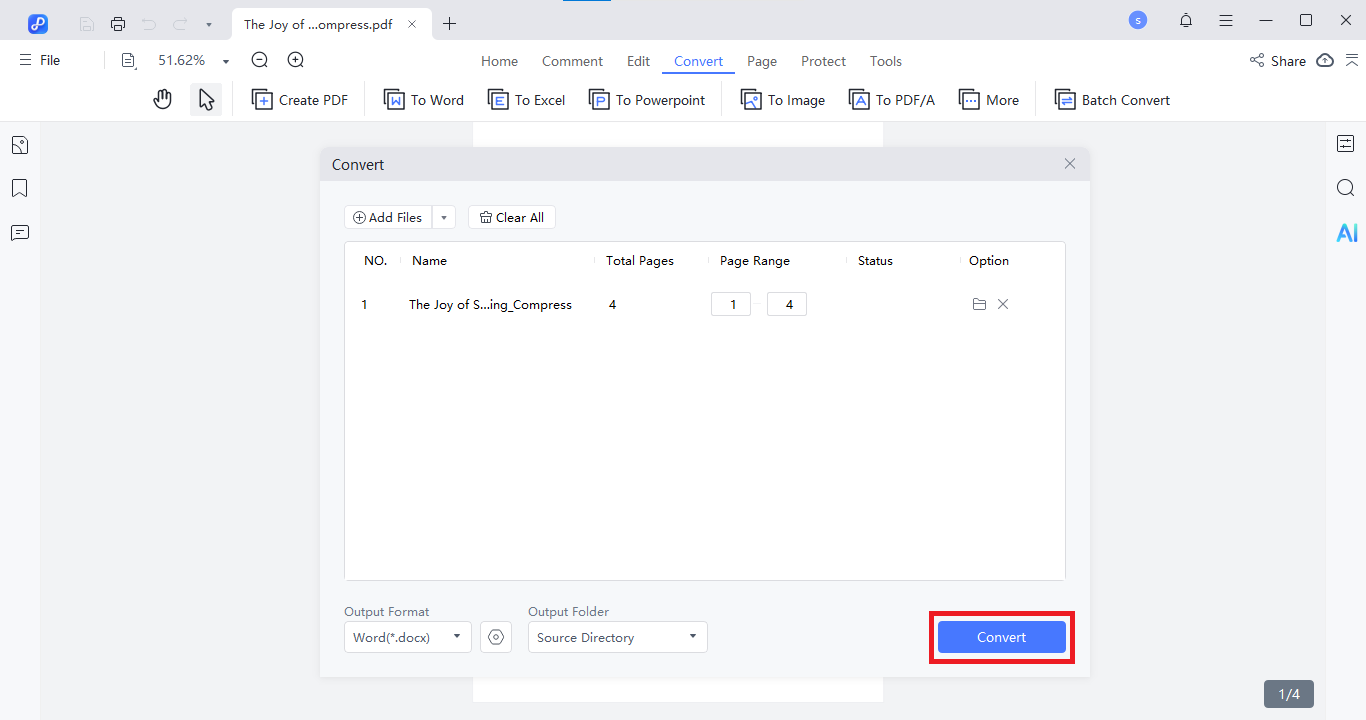Last updated on 2025-08-29
How to Convert PDF to Word
Converting a PDF to a Word document is useful when you need to make quick edits or changes to the content. With Tenorshare PDNob, you can do it easily in just a few simple steps no hassle involved.
- Launch the Tenorshare PDNob software on your computer.
- From the main interface, click on the option Open PDF.

- Select the PDF file you want to convert from your computer.
- Now, from the above options, click on the Convert option and select To Word.

- Hit the Convert button. The software will process the file and save the Word document to your PC automatically.