The Ultimate All-in-One PDF Editor
Edit, OCR, and Work Smarter.
The Ultimate All-in-One PDF Editor
Edit, OCR, and Work Smarter.
What’s the best PDF reader for Mac when you often deal with large academic papers? Preview crashes, Acrobat is slow—need something fast, handles annotations smoothly, and works offline. Thoughts?
Finding the best PDF reader for Mac in 2025 can be tricky. With so many options out there, it’s hard to know which one is fast, secure, and easy to use. I tested over 30 PDF tools on my Mac and spent more than 200 hours comparing features, performance, and user experience.
After all that work, I’ve created a list of the 7 best PDF readers for Mac you can rely on right now. Whether you’re a student, professional, or everyday user, this guide will help you choose the right one without wasting time or money.
When choosing the best PDF reader for Mac in 2025, I focused on key factors like functionality, ease of use, and overall user experience. While it's hard to cover every detail, the table below gives you a quick overview of what each PDF reader offers. It’s a simple way to compare the top tools at a glance before diving into each one in detail.
Now that you’ve seen a quick comparison of the top PDF readers for Mac, let’s take a closer look at each one.
Preview is Apple’s default PDF viewer for macOS, pre-installed on every Mac device. It’s lightweight, fast, and supports basic PDF tasks like reading, highlighting, annotating, and signing documents. Though not designed for heavy editing, it’s a reliable PDF reader for MacBook users who need quick access to PDFs without downloading extra software.
Its seamless integration with macOS makes it one of the most user-friendly options for everyday PDF viewing.
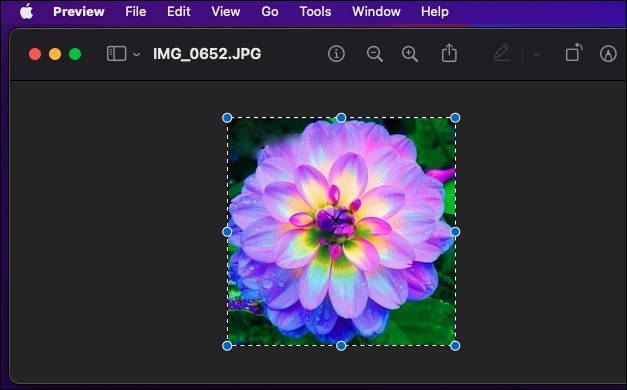
Preview is incredibly fast and simple to use since it’s built into macOS. It handles basic PDF tasks like annotations and signing smoothly. However, it lacks advanced features, so it’s perfect for casual users who need a lightweight viewer.
Pros:
Cons:
Adobe Acrobat Reader has been a long-standing industry standard in the PDF world. Developed by Adobe—the creator of the PDF format itself—this PDF reader Mac OS X option is known for its compatibility and robust document rendering. While the free version is focused on viewing and annotating, many advanced features require a paid upgrade.
It’s often preferred by enterprise users and professionals who handle complex forms or secure files, making it a popular pdf viewer mac users still trust in 2025.
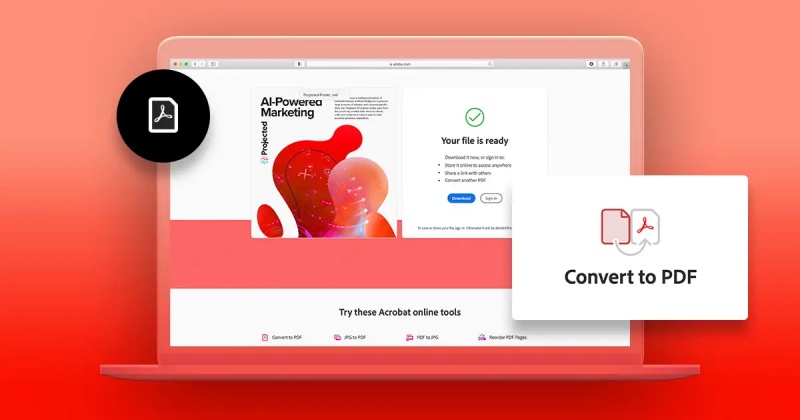
Adobe Acrobat Reader offers powerful features and reliable performance. I found the OCR and form filling especially useful for professional documents. The interface can feel heavy sometimes, but its broad compatibility and cloud syncing make it worth it.
Pros:
Cons:
Tenorshare PDNob PDF Editor is an emerging but powerful solution in the Mac PDF software space. Built with modern users in mind, it combines AI-powered OCR, fast document loading, and rich annotation tools. As a rising contender in the macOS PDF reader category, PDNob stands out for its balance of simplicity and smart features.
For users looking for a PDF reader for MacBook that supports conversion, compression, editing, and secure sharing - all in one clean interface - PDNob is a solid choice. Whether you're handling academic documents or business reports, it offers everything needed from a pdf viewer for mac without the bloat of heavier tools.

PDNob impressed me with its all-in-one capabilities, especially the OCR that worked well on scanned files. The batch processing saved me time when handling many documents. It’s a bit complex at first but powerful for serious PDF work on Mac.
Pros:
Cons:
PDF Expert is a premium PDF viewer Mac users love for its sleek, Mac-native design and smooth user experience. Developed by Readdle, a Ukraine-based software company, it’s tailored specifically for macOS. It supports editing, signing, and syncing across Apple devices.
Its intuitive layout and fast performance have made it a favorite among professionals and students who need a PDF reader mac OS X alternative to Adobe. If you need something visually polished and powerful, PDF Expert delivers.
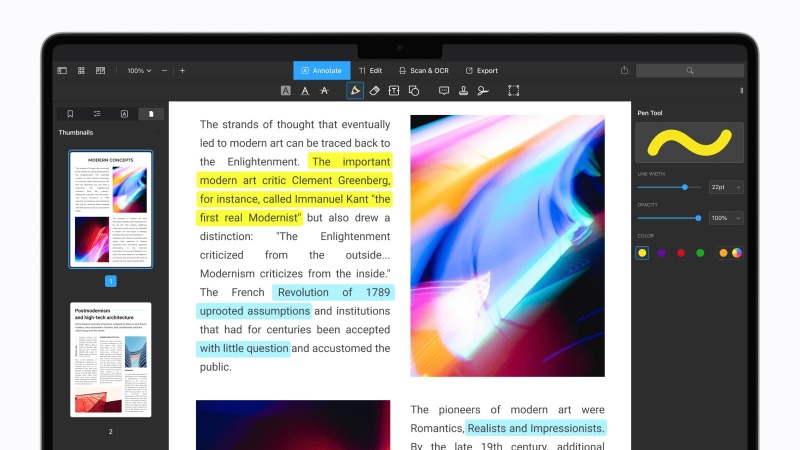
PDF Expert’s sleek design and smooth scrolling make reading large PDFs a breeze. Editing text and images is intuitive, and syncing with my iPhone was seamless. The subscription price is a downside, but the user experience is top-notch.
Pros:
Cons:
Skim is an open-source PDF viewer mac enthusiasts and academics often rely on. Originally designed for reading and annotating scientific papers in PDF format, it’s still widely used in educational settings. It doesn’t come with the bells and whistles of paid editors, but for those focused on reading and note-taking, it’s a simple yet effective PDF reader for MacBook.
Skim is lightweight, distraction-free, and completely free—perfect for researchers and students alike.
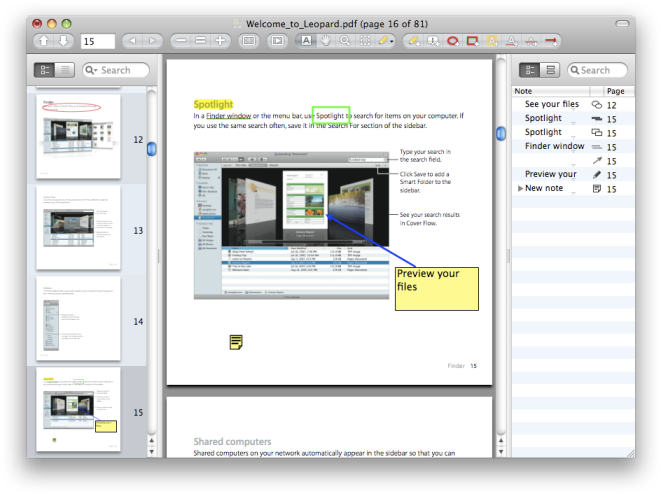
Skim is a great tool for students and researchers. Its note-taking and bookmarking are excellent for managing academic PDFs. It’s lightweight and fast, though the interface feels a bit outdated compared to modern apps.
Pros:
Cons:
Foxit is a fast, secure, and feature-rich PDF reader Mac users trust as a leaner alternative to Adobe. It has built a strong global reputation, especially in enterprise and government sectors. The Mac version offers a wide set of tools including viewing, commenting, form filling, and digital signatures.
It also integrates cloud storage options, making it ideal for collaboration. Foxit is great for users looking for a PDF viewer for macOS that’s lighter than Adobe but still powerful.
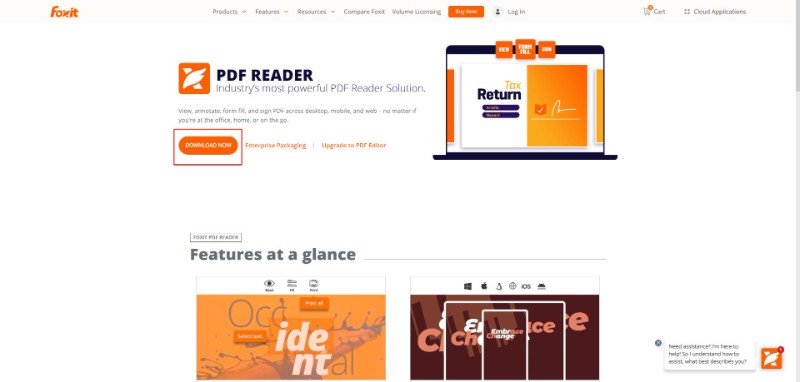
Foxit Reader is fast and secure, perfect for team collaboration. I appreciated the cloud integration and security options. Some features are hidden behind a paywall, and occasionally the interface can be complex, but it’s reliable overall.
Pros:
Cons:
PDFgear is a newer player in the mac PDF reader market, but it’s gaining popularity due to its fully free offering and simple UI. Unlike many freemium tools, PDFgear provides editing, conversion, and annotation tools at no cost. It’s especially attractive for budget-conscious users who still want solid functionality.
If you're searching for a free PDF reader for mac that doesn’t bombard you with upgrade prompts, PDFgear is a refreshing option.
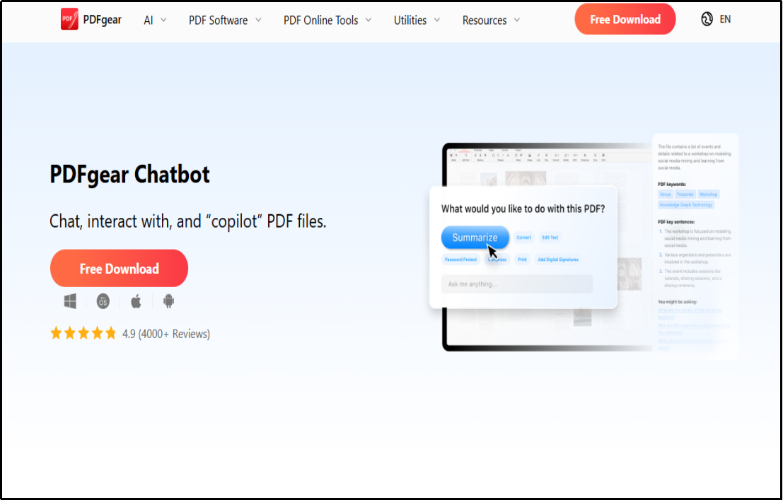
PDFgear surprised me with its free AI chatbot, which helps summarize documents quickly. The offline functionality across devices is very convenient. It’s a newer tool, so some advanced features are missing, but it’s great for casual users.
Pros:
Cons:
Yes, macOS includes a built-in PDF reader called Preview. Preview lets you open and view PDFs and images, while also offering basic editing and markup tools.
For basic PDF reading on Mac, Apple’s free Preview app usually suffices. For advanced features like editing or digital signatures, try Adobe Acrobat Reader, PDF Expert, or Tenorshare PDNob PDF Editor. PDFelement, Foxit PDF Editor, and KDAN PDF Reader are also good alternatives.
The best free PDF reader for Mac is Apple’s Preview, offering fast, reliable viewing with basic editing at no cost. For advanced free options, Adobe Acrobat Reader and PDFgear—with AI features and no watermarks—are excellent choices.
We covered the best PDF readers for Mac, from Apple’s free Preview to advanced tools like Adobe Acrobat Reader and PDFgear. For powerful editing and OCR, Tenorshare PDNob stands out as a reliable choice. It combines ease of use with professional features to meet all your PDF needs.
Our experts carefully evaluate dozens of productivity apps yearly. We focus on real-world performance to help you pick tools that boost your efficiency. Honest, straightforward reviews you can rely on.


PDNob PDF Editor Software- Smarter, Faster, Easier
 The END
The END
I am PDNob.
Swift editing, efficiency first.
Make every second yours: Tackle any PDF task with ease.
As Leonardo da Vinci said, "Simplicity is the ultimate sophistication." That's why we built PDNob.
then write your review
Leave a Comment
Create your review for Tenorshare articles
By Jenefey Aaron
2026-01-27 / Read-PDF