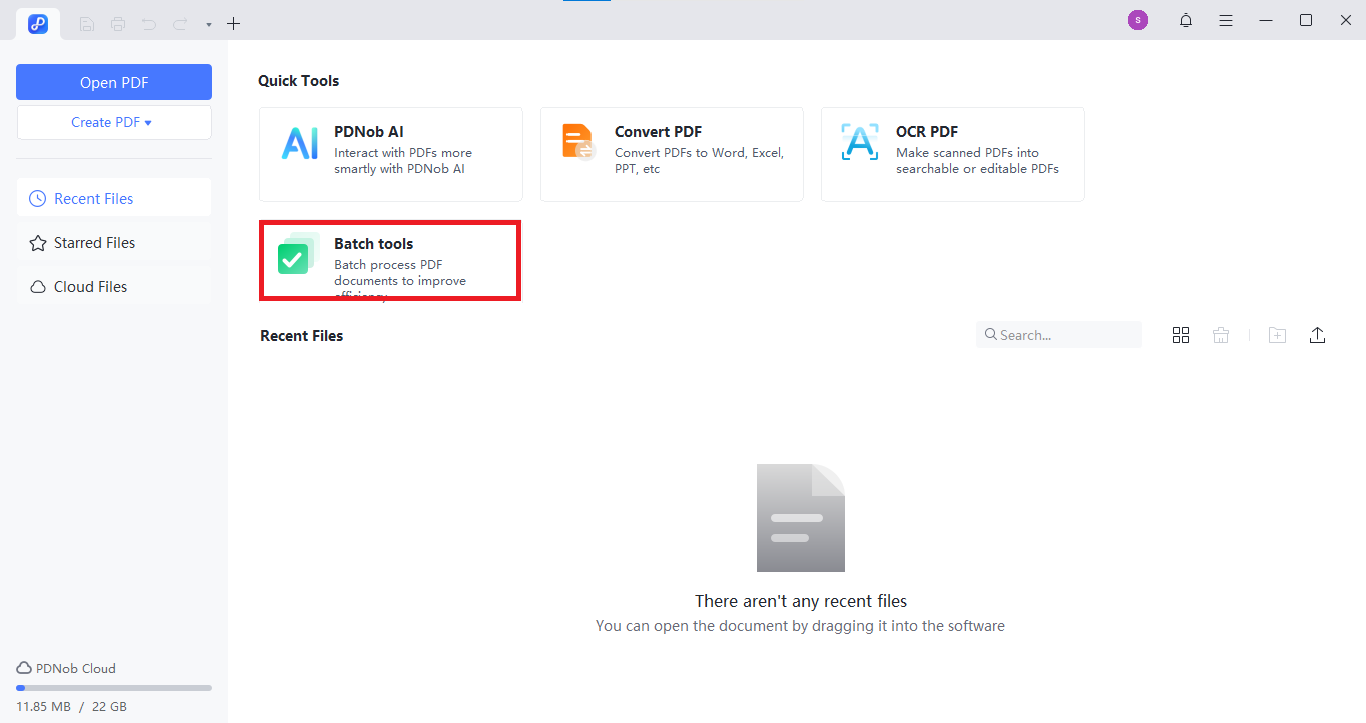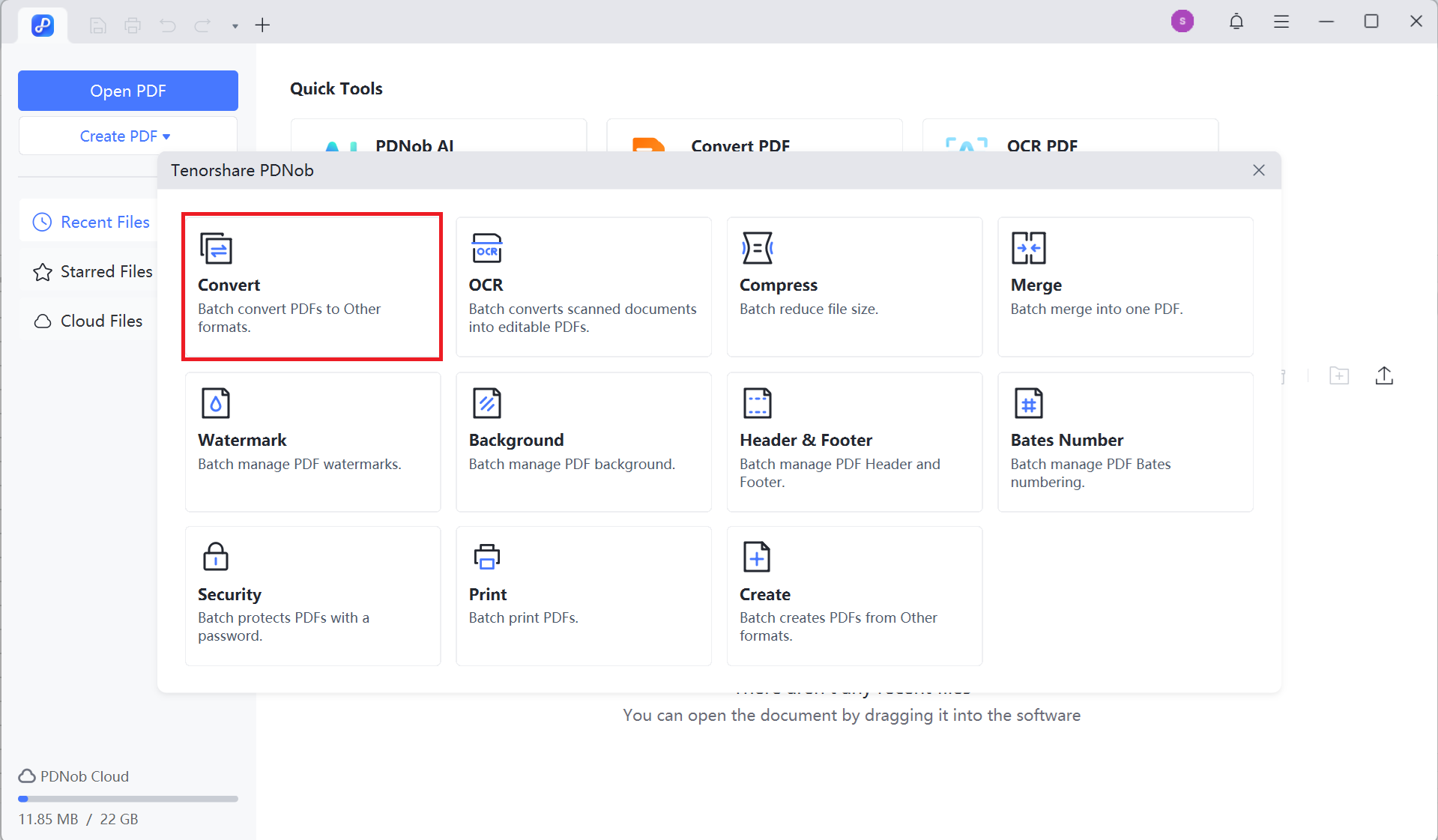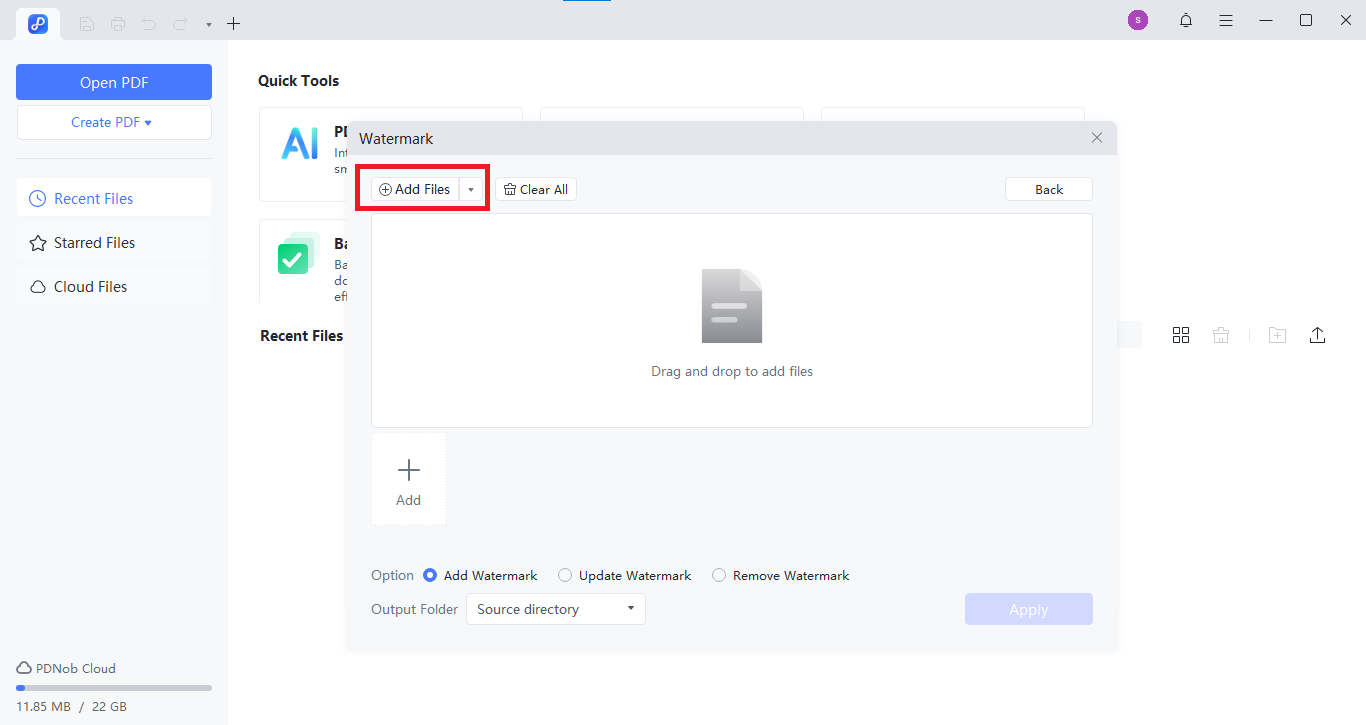Last updated on 2025-07-09
How to Batch Convert PDF with Tenorshare PDNob
When working with a large number of PDF files, converting them one by one can be time-consuming. Tenorshare PDNob PDF Converter simplifies this process by allowing batch conversion, helping you efficiently convert multiple files to various formats like Word, Excel, PowerPoint, images, and more. Follow the steps below to quickly complete the batch conversion.
- Launch the Tenorshare PDNob software on your computer.
- On the main interface, click on the "Batch Tools" option.

- From the available options, select "Convert".

- Click on "Add Files" to import the batch of files you wish to convert.

- Select the desired files from your computer, then click "Open" to load them into PDNob.
- Choose your preferred output format using the dropdown menu located at the bottom left corner. Finally, click the "Convert" button. The software will process the files and automatically save the converted versions to your PC.