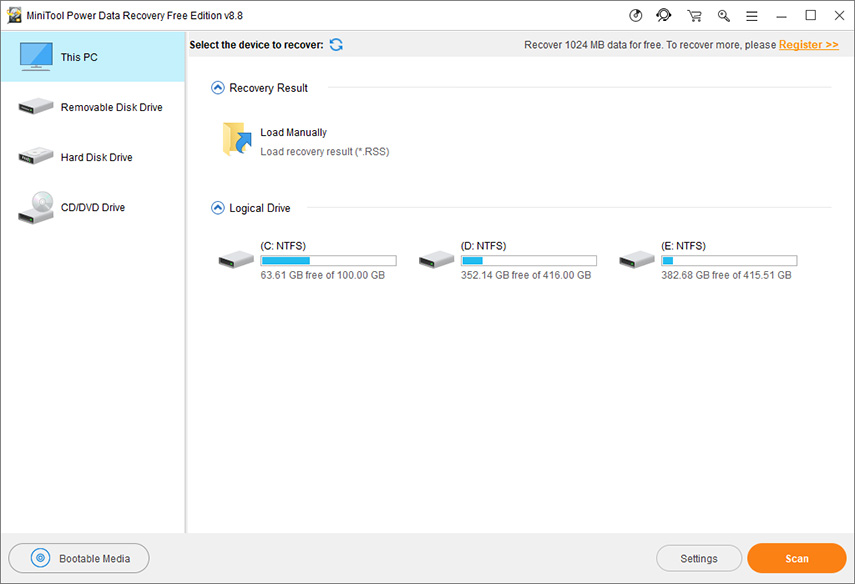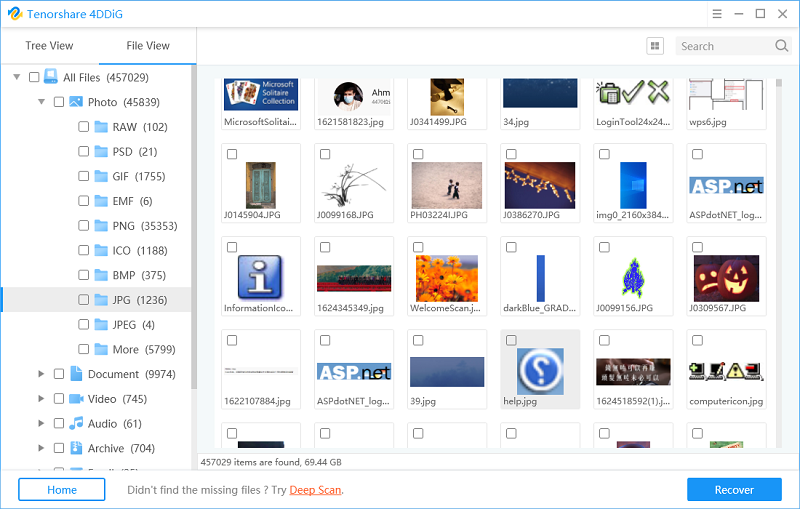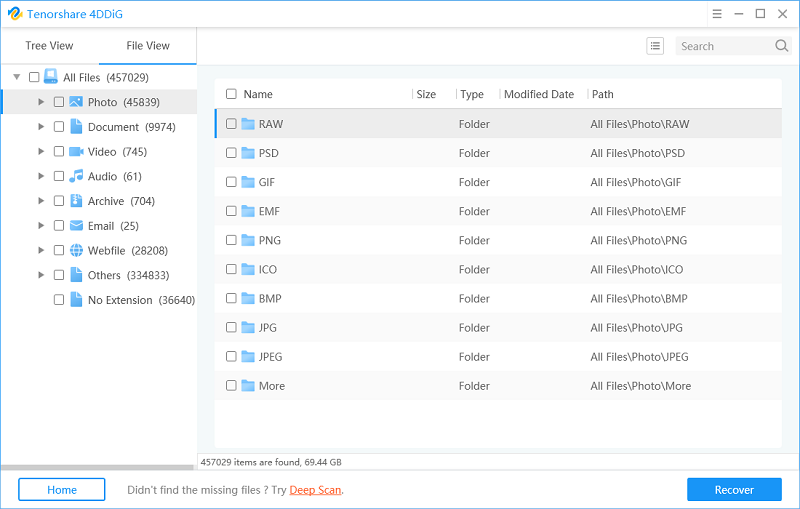Everything about MiniTool Power Data Recovery
by Sophie Green Updated on 2021-09-06 / Update for Data Recovery
A major issue with computers is that we often lose data stored on the computer either by mistake or system crash, virus attack, or hard disk failures, etc. That is why developers introduced data recovery tools like MiniTool Power Data Recovery to retrieve lost data. Many users have doubts about the efficiency and efficacy of this software. However, this article will dispel all your doubts pertaining to various features and performance of MiniTool data recovery.
- Expert Posts the Latest MiniTool Power Data Recovery Review
- What Is MiniTool Power Data Recovery?
- Is MiniTool Power Data Recovery Free?
- The Pros & Cons of Power Data Recovery
- How Does MiniTool Power Data Recovery Work?
- Why You Need Best Power Data Recovery Alternative?
- FAQs about 4DDiG Windows Data Recovery
Expert Posts the Latest MiniTool Power Data Recovery Review
Minitool power data recovery is a popular software and many individuals and SMEs(short and medium enterprises) use it to recover lost data. Its interface is user-friendly, easy-to-use, and intuitive and the recovery process is straightforward. It even finds and recovers data from formatted or deleted drives. Simply put, it is a highly reliable and multi-functional data recovery tool that is one of the best solutions of its kind.
What Is MiniTool Power Data Recovery?
MiniTool Power Data Recovery, as the name suggests, is a powerful tool that performs a deep scan of hard drives, SSDs, memory cards, or any other internal or external storage device in Windows 10/8/7. It then finds and recovers the data lost either due to human error or system crashes. Its developers posit that it can support/recover more than 100 types of files including photos, videos, documents, and many more.
Is MiniTool Power Data Recovery Free?
No, MiniTool power data recovery software is not free. It comes in the following versions:
- Free Version: If there is no physical damage to your hard drive and you want to recover less than 1GB of data, you can use MiniTool Power Data Recovery free edition.
- Standard: $69/month, can be used on 1 PC.
- Deluxe: $89/year with unlimited data recovery. It can be used on 1 PC.
- Ultimate: $129/lifetime with unlimited data recovery. It can be used on 3 PCs.
All the versions have their own unique features with greater monthly fees, more the number of features.
The Pros & Cons of Power Data Recovery
Like any other software, MiniTool data recovery also has pros and cons evaluated from the feedback of the users.
Pros of Data Recovery
- It can retrieve data from difficult or inaccessible sources like corrupted or formatted drives.
- Its interface is extremely easy to use and steps are straightforward.
- It provides excellent customer service support to the users.
- Its free version is still very efficient for recovering data if there is no physical damage to the storage drives.
Cons of Data Recovery
The major drawback of Minitool Power Data Recovery torrent is too expensive paid license i.e., $69 license for a month is comparatively higher than other highly-efficient data recovery software like Tenorshare UltData.
How Does MiniTool Power Data Recovery Work?
To use MiniTool Power Data Recovery Software:
- Go to the official website and download the version you want and install it.
After launching it, select the required recovery module from the left panel.

- Now, select the storage drive from which you want to recover deleted files from the left panel (under the Path option).
- It will thoroughly search for the lost files and display them on screen. Here, you can select the files you want to recover, and click on Save to store on your computer.
Why You Need Best Power Data Recovery Alternative?
As told earlier, MiniTool power data recovery is very expensive for students and common employees. That is why the majority of tech companies and individual users recommend using 4DDiG Windows Data Recovery to recover lost data. It offers many more features than MiniTool and that too at a lower price.
You can use this software when you have to recover data lost, either deliberately or inadvertently, from hard drive, memory card, dynamic disk, or any other removable devices. It doesn’t matter how your files are lost, you can easily recover all the lost files using this remarkable software with simply 3 steps:
After you download and install 4DDiG on your computer, launch the program, select drive where you lost data and then click Scan to proceed.

4DDiG will do an all-round scanning on the selected drive to find lost data. After the scanning, you can preivew files before data recovery.

Finally, you can select target files and then click Recover to save them to a safe location.

Final Remarks
This article has explained the basic framework of MiniTool Power Data Recovery software and how can you use it. We concluded that this software is too expensive for common users, and hence, 4DDiG Windows Data Recovery is the best tool available to recover every type of lost/deleted file on your computer/Mac. It offers more features at a lower price compared to MiniTool.
FAQs about 4DDiG Windows Data Recovery
If you still have any queries about 4DDiG, please give a thorough read to the below FAQs.
Q1: When you need 4DDiG Windows Data Recovery?
You can use this software when you have to:
- Recover data lost from hard drive, memory card, dynamic disk, or any other removable devices.
- Retrieve inaccessible data like data loss due to system crash, virus attack, hardware failure, or any unforeseen event like sudden power cut.
Q2: Which is the best windows data recovery?
Considering the pros and cons of various popular data recovery software and feedback of users, it is safe to say that UltData Windows data recovery is by far the best recovery tool. High customer satisfaction rates and excellent customer service at comparatively low prices make it one-of-a-kind.
Q3: How Much Does MiniTool Cost?
MiniTool comes in three paid versions which are:
- Monthly Subscription: $69
- Annual Subscription: $89
- Lifetime Subscription: $129