How to Recover Lost/Deleted Photos and Videos from Windows 10 Computer
by Jenefey Aaron Updated on 2021-09-08 / Update for Data Recovery
Since Windows 10 is available for public, many users choose to upgrade the operating system to Windows 10 to enjoy more new features. However, most people have reflected that the photos and videos on their PC are lost while using Windows 10.
Though Windows 10 is smarter and popular, it also brings the potential risks such as data loss on your computer. And how to recover deleted/lost photos, videos from windows 10 computer become the bone of Windows 10 users.
Common Reasons for Windows 10 Data Loss
- 1. Crashed hard drive
- 2. Corrupted MBR
- 3. Repartitoned disk
- 4. Formatting
- 5. System crash
- 6. Virus attack
- 7. Accidental deletion
- 8. Improper operation
How to Perform 4DDiG for Windows Data Recovery to Recover Lost/Deleted Photos, Videos in Windows 10
Is there a solution yet? Of course, what you need is only a data recovery tool for computer's hard drive and partition. Fortunately, 4DDiG for Windows Data Recovery will fully recover lost or deleted photos and videos from Windows 10. It enables you to preview lost photos and videos before data recovery. You are also provided two scan modes, namely quick scan and deep scan to restore lost Windows 10 photos and videos. Next we will show you how to use this time-saving and smart software to retrieve your lost data.


Step 1: After you download and install Tenorshare 4DDiG in your Windows 10, launch the program and select a location where you lost your files and click Scan to proceed.

Step 2: 4DDiG will do an all-round scanning on the selected area to find lost data for you. After the scanning, you can then preview the recoverable files by path, file type or the time to find target files.
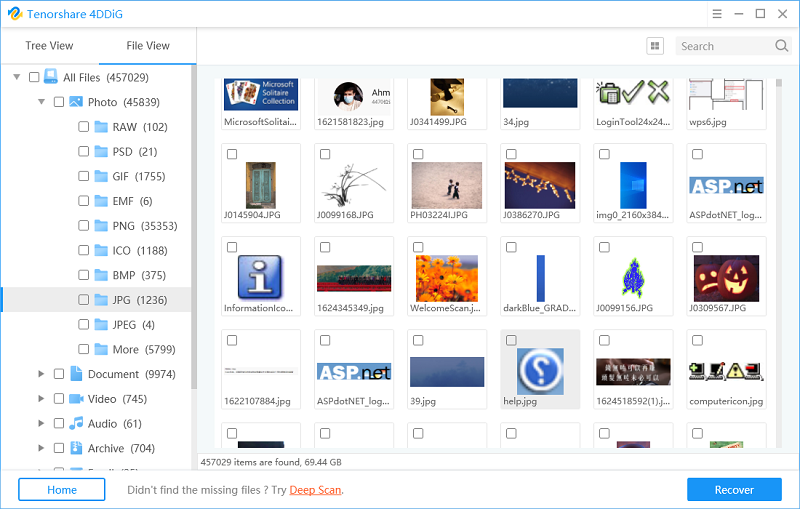
Step 3: Finally, select target files and then click Recover to save them. When you choose a location to save the recovered photos and videos, please do not save the data to the place where your lost data used to locate in case that the recovered data get overwritten.
After these four steps, you'll successfully recover lost photos and videos in Windows 10. Moreover, if the lost Windows 10 photos are less than 500 MB, you can take advantage of its free version. Take a free download and trial!

