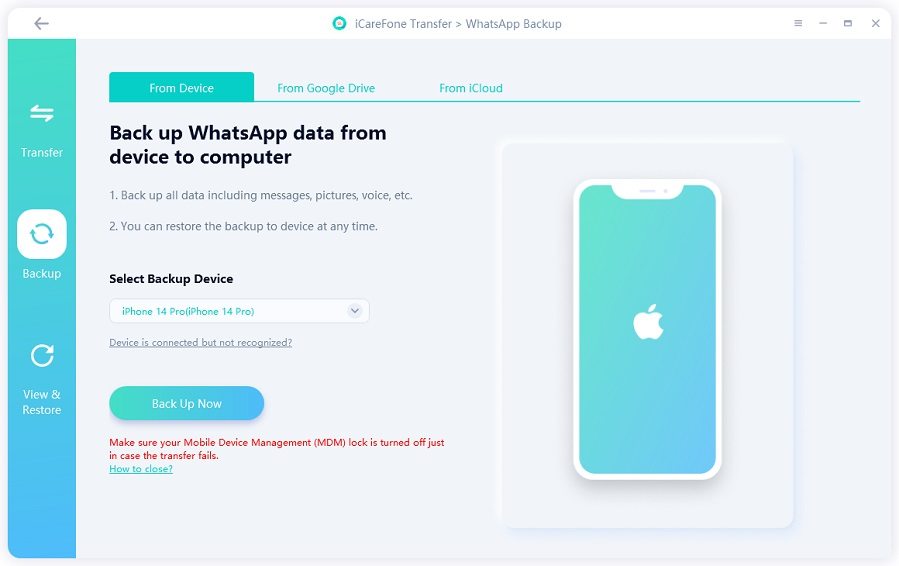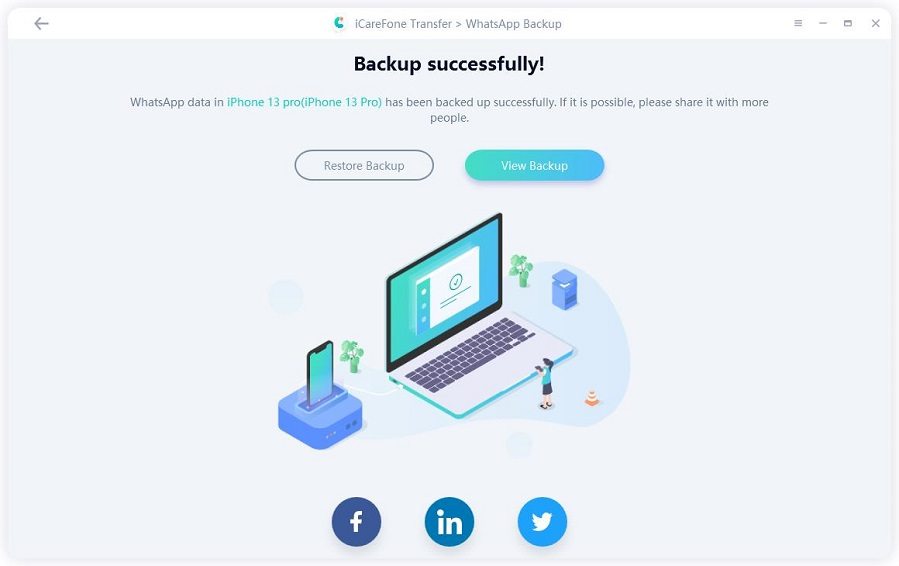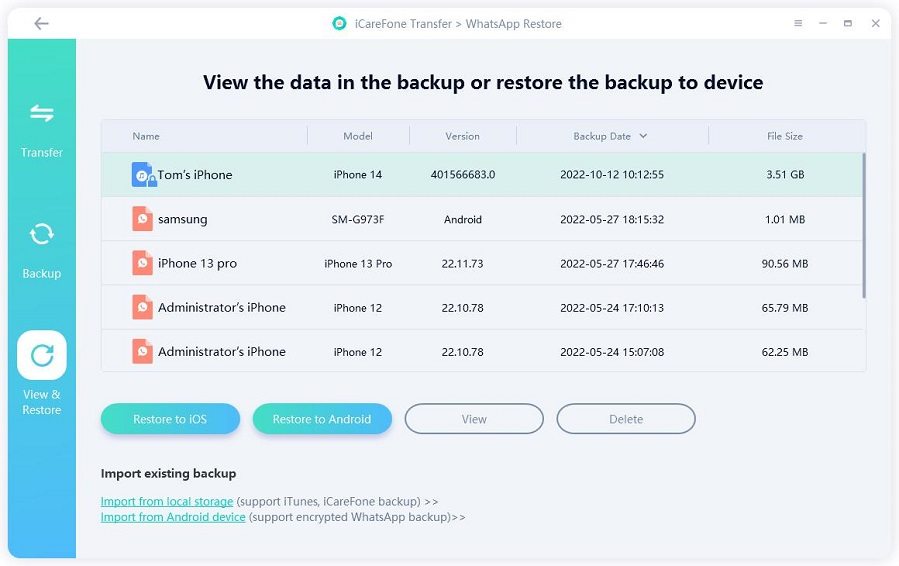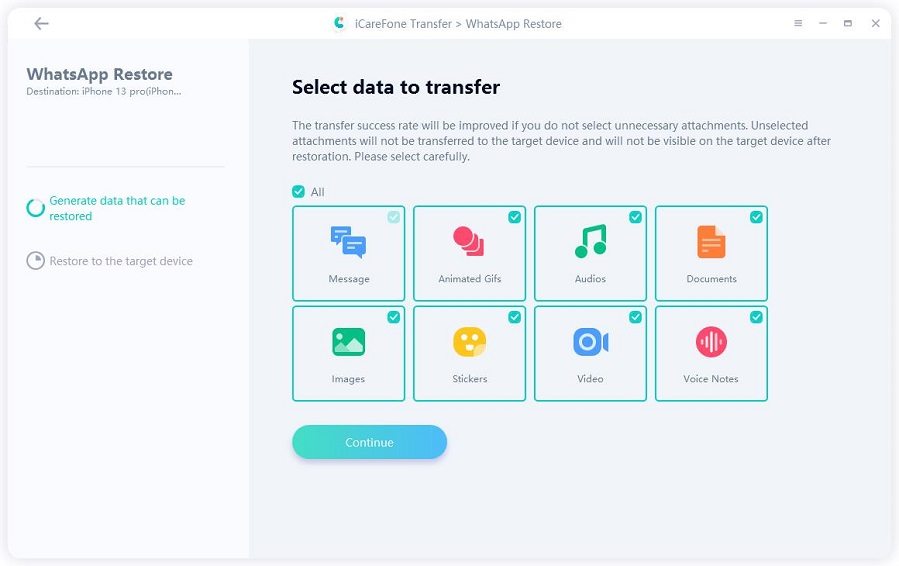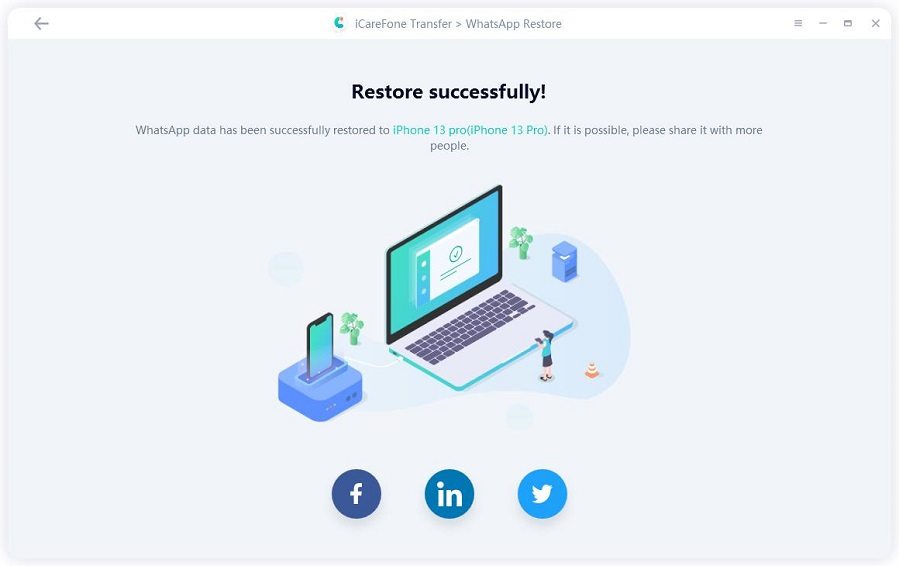The WhatsApp Viewer Review and Best WhatsApp Backup Tool
When you are looking for a way to view WhatsApp on your computer, WhatsApp Viewer application comes in handy. This online WhatsApp Viewer app supports viewing Android WhatsApp chats on your computer. It displays chats from Android msgstore.db. It supports crypt5, crypt7, crypt8, and cryot12. This way you can have a backup of WhatsApp on your PC and search messages as well. There is no need to install the crypt library. You can easily read old conversations with it. This WhatsApp viewer for Android works online.
- The User Guide of WhatsApp Viewer
- An Excellent iOS WhatsApp Backup & Restore Tool – Tenorshare iCareFone Transfer
- The Alternative Tool to Restore WhatsApp Messages ( Recommend UltData - Android Data Recovery)
The User Guide of WhatsApp Viewer
- 1. Open WhatsApp Viewer
- 2. File -> Open -> Select file
- 3. Select msgstore.db in the folder "extracted"
- 4. Leave account name empty, is was used for older versions of WhatsApp (crypt5)
- 5. Click on a chat to show the messages.
Pros:
- Backup WhatsApp to Computer.
- Being an online program you don't need to install it.
Cons:
- It doesn't support iOS devices.
- It is complicated to work with. li>
- There are limited and rare updates.
- Key file of backup is NECESSARY!
- Not support iOS devices.
- You cannot see bigger images because only thumbnails are stored in the database.
An Excellent iOS WhatsApp Backup & Restore Tool – Tenorshare iCareFone
If you want to use a desktop based WhatsApp Viewer downloaded and installed on your PC so that you can easily backup your iPhone's WhatsApp messages. Tenorshare iCareFone Transfer is such a tool. Apart from backing up and restoring iOS WhatsApp data, it also transfer WhatsApp between Android and iPhone.
Here are the most significant features of Tenorshare iCareFone :
- With Tenorshare iCareFone, you can seamlessly backup, merge, add, transfer and restore data for your iPhone.
- Data transfer between computer and iOS device can be done without any hassle. There is no restrictions on that part at all.
- You can read the transferred or backed up data with this software as it is among the trusted WhatsApp/app data viewer for PC.
- Previewing of data before restoration is possible with iCareFone, and you can select individual files from a certain file type to carry out the process.
- You can use the same Apple ID without restriction and skip the Wi-Fi to manage data.
- It not only fixes iOS issues, but also prevents overwriting of data.
Download and launch iCareFone Transfer. Select WhatsApp in the main interface and then choose the 'Backup' tab from the left navigation menu.
Connect your iPhone to it via a USB cable, and click on Back Up Now.

In a few minutes, WhatsApp data will be backed up and you will see 'Backup successfully' appears on the screen.

When you need to restore backup, click on 'View & Restore'. All the backup files will be listed here. Select the backup you want.

Also connect your iPhone, and click on Restore Now.

Confirm that WhatsApp has been logged in on your iPhone and these process will overwrite the current WhatsApp data. Also turn off Find My iPhone.
Now, you can select the file type or select all. Click on 'Continue'. The restoring process will start and complete in a few minutes.


Bonus Tips: The Alternative Tool to Restore WhatsApp Messages ( Recommend UltData - Android Data Recovery)
Apart from iCareFone, there is another excellent tool to recover WhatsApp data, that is Tenorshare UltData for Android. Without backup and root, you can use this tool to recover deleted WhatsApp chats, videos, photos, documents,etc. For further information, you can read this Guide: WhatsApp Data Recovery for Android (Step by step).
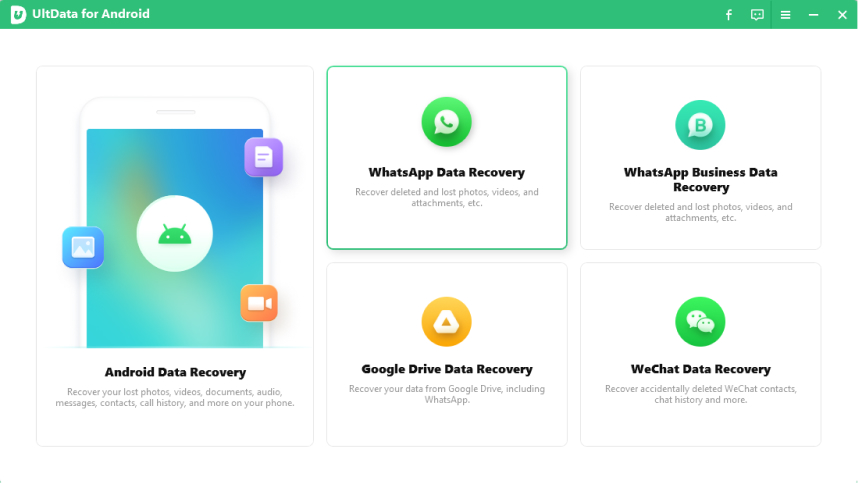
Conclusion
If you want to get rid of a WhatsApp Viewer app online, Tenorshare iCareFone Transfer is your best savior. You can easily backup and restore your iPhone data as well as manage it by transferring, adding, merging etc. between a computer and iPhone. If conventional methods give up supporting your data transfer, backup and restore options, you can undoubtedly rely on iCareFone to fix it. There's nothing about your iOS data that iCareFone won't support you with.
Speak Your Mind
Leave a Comment
Create your review for Tenorshare articles

iCareFone Transfer
No.1 Solution for WhatsApp Transfer, Backup & Restore
Fast & Secure Transfer