How to Fix iPhone 6/6 Plus Touch Screen Unresponsive after iOS 16/15 Upgrade
Read this post and learn what to do when iPhone 6/6s/6 Plus/6s Plus touch screen becomes unresponsive after iOS 16/15 upgrade.
Since the release of iOS 16/15, a number of iPhone 6/6 Plus owners reported they are having an unresponsive Slide to Upgrade screen on iOS 16/15. Some other users reported that the iPhone 6/6 Plus screen is frozen after iOS 16/15 update. The device does not respond to touch at all, even to ON/OFF. This issue has grabbed a growing number of users on Apple Communities. beerbrewerbrian is one of the iPhone 6 users who run into this kind of screen freeze:
"i grabbed the update on my iphone 6 yesterday, and twice yesterday, my screen was frozen. it would not respond to touch at all. i had to reset twice. anyone else experiencing this? ---- iPhone 6, iOS 9"
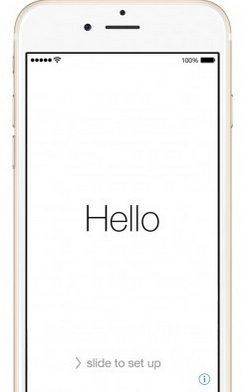
Apple has responded to this issue on Sept 20th with a fix to resolve "Slide to Upgrade" frozen after updating to iOS 9. Nevertheless, this is hard to pacify the disappointment the new iOS brought. The fix suggested by Apple needs to restore iPhone 6 which would cause all data and settings on iPhone.
Before you try the unattractive fix from Apple as the last resort, I highly suggest you use Tenorshare ReiBoot to fix touch screen not working on iPhone 6. Actually this iOS system recovery software supports to fix 50+ types of iOS issues on iPhone/iPad/iPod including the touch screen issue. Therefore, do not hesitate to use it when your iPhone XR/Xs/X/8/7/6s/6/5s/5 touch screen not responding or not working in iOS 16/15.
What Tenorshare ReiBoot Can Fix
Whenever your iPhone, iPad or iPod come across one of the issues below, Tenorshare ReiBoot should be the first thing come to your mind:
- iPhone, iPad, iPod touch stuck at Apple logo in iOS 16/15
- iPhone, iPad, iPod touch screen unresponsive after iOS upgrade.
- iPhone is stuck in recovery mode.
- iPhone/iPad keeps freezing.
How Tenorshare ReiBoot Fix iPhone 6/6 Plus Touch Screen Not Responding in iOS 16/15
Download and Install Tenorshare ReiBoot to PC or Mac OS X.
When you open Tenorshare ReiBoot, you can find that there are two buttons: Enter Recovery Mode and Exit Recovery Mode.

Connect your Phone to computer, and click Enter Recovery Mode and then click Exit Recovery Mode to force restart your frozen iPhone 6/6s. Generally this will fix the touch screen unresponsive problem.

If the iPhone 6 touch screen still does not work, you can click "Repair Operating System" from ReiBoot's interface to recover iOS system.

Summary
Tenorshare ReiBoot offers a simple but effective fix for iPhone SE/6/6 Plus screen frozen without restore and data loss. If you are also have iPhone 7, see how to fix iPhone 7 touch screen not working.
Speak Your Mind
Leave a Comment
Create your review for Tenorshare articles







