The Best iOS 12 System Repair and Recovery Tool in 2025
iOS is undoubtedly one of the best mobile OS ever developed, but everything is not perfect! Sometimes iOS devices give some troubles. These issues can happen while upgrading to a new iOS or jailbreaking or any software system damage. But there are solutions to fix it. And the most useful one is to recover and restore to fix all these issues in one go! For the latest iOS 14 system, you can encounter some issues while using it, so the iOS 14 system recovery process has not changed, and it is still the same. For most iOS system issues, you just have to repair iOS system for iPhone/iPad/iPod to get rid of the issues. And in this article, we have for you the best tool that can get the job done effectively and quickly.
Introducing the Best iOS 14 System Repair Tool
iPhone System Recovery Software ReiBoot is an all-in-one iOS system recovery tool that you should definitely go for. It is the best iPhone system restore software that we highly recommend. It can help repair your iOS 14 system within a few minutes and fix almost every iOS stuck issue effectively.
ReiBoot is a very simple and straightforward system recovery software. Once you open it, you will see the user-friendliness that it offers. Apart from that, it has a selection of 50+ solutions to various issues with your iOS device. Be it an iPhone or iPad, ReiBoot can repair and restore every one of them with ease.


Here are some of the iOS 12 issues that Tenorshare ReiBoot can successfully resolve:
- Stuck on Apple logo
- Stuck on Recovery mode
- Stuck on DFU mode
- Stuck on boot loop
- Stuck on black screen or white screen
- Stuck on headphone mode
- Stuck on disabled screen
- Stuck on update requested or verifying update
- Stuck on installing bar
- Stuck on restarting springboard
- iOS 14 crashes and errors
- and more
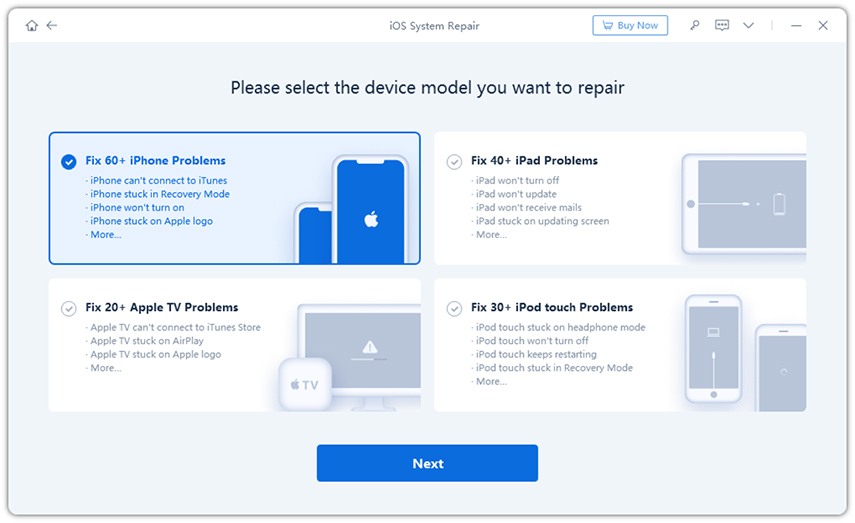
All these are what ReiBoot enables its users. Along with that, there are customization options with clear graphics and instructions. You can enter and exit recovery mode with 1-click. There are advanced recovery options with no chance of data loss as well leading to a better overall user experience. You can also opt for a factory reset of your iPhone with the help of ReiBoot.
How to Fix Various iOS 14 Problems and Stucks
So, after you know what ReiBoot is capable of and what it enables you to do, it is time to show how it works and how it can help you solve your problems easily. Firstly, ReiBoot is supported both on Windows and Mac computers, so you can choose any one of them from the official website and start working. Here's how you use Tenorshare ReiBoot to fix iOS 14 problems and iOS 14 system repair:
Step 1: Download ReiBoot from the official website and install it on your computer.


Step 2: After your computer detects your iPhone XS/XS Max/XR/X/8/7/7Plus/6/6S/5/5S/SE, navigate to the main interface and click on "Enter".

Step 3: Then you need to click on "Standard Repair".

Step 4: You will be directed to a firmware download page now. Tap "Browse" to enter a destination and again then tap "Download" to get the latest official firmware.

Step 5: After the downloaded completes, tap "Start Standard Repair" to fix.


The repairing process takes some time. Do not unplug the device. After it ends, you will have fully working iPhone on your hands. Don't miss this amazing software!
Conclusion
Overall, Tenorshare ReiBoot is a potent iPhone system recovery software ready for use instantly. It can take care of almost all iOS stuck issues and is pretty effective as well. It is undoubtedly the best software in the market now with a stellar features list. The simple yet intuitive interface and overall performance makes this software stand out from the rest. We highly recommend you to go for it. You won't be disappointed at all!


Speak Your Mind
Leave a Comment
Create your review for Tenorshare articles





