Everything You Need to Know About iOS 15 (Keep Updating)
A new software update is often introduced by Apple every year, and 2021 is not going to be different. In 2021, we are expecting the iOS 15 updates with several amazing features that are potentially bound to make it the best OS ever.

In this post, our focus is to introduce this new OS and also describe iOS 15 features.
Apple iOS 15 Release Date: When Will iOS 15 Launch
Firstly, you should note that Apple has not announced the official release date of iOS 15. However, during the Apple WWDC for iOS 15 in June, it was established the latest OS version would be released later in the year.
Our guess will be based on the release date of the previous versions of iOS. The release dates are:
- iOS 14 – 16 September 2020
- iOS 13 – 19 September 2019
- iOS 12 – 17 September 2018
- iOS 11 – 17 September 2017
If we are to go by the release dates of the previous versions of the iOS, we guess that the Apple iOS 15 release date will be on 15, 16, or 17 September 2021 (Wednesday, Thursday, or Friday).
What New Features Will The iOS 15 Update Bring
As unveiled at WWDC 2021, certain iOS 15 new features will change the experience of the users. Here is the new iOS 15 features list:
1. iOS 15 FaceTime
The FaceTime app comes with spatial audio that ensures that the voices of the users will come from their specific position on the screen. With the help of this feature, video calls will have a more realistic and natural feel than ever before.
In addition, FaceTime will have some existing features of Zoom. It enables you to schedule calls, enjoy a grid view of the participants, and also send links to meetings for others to access them through their browsers on all devices.

2. iOS 15 Photos App
The Photos app on iOS 15 also features several astonishing sections such as Shared with You. Also, there is a new update to the Memories feature, which can now use your Apple Music listening history to suggest music that will be synced to your photos and videos. You can also customize how Memories will work for you.
Besides, the new update has a more comprehensive Info pane. So, you can now learn about the camera, shutter speed, lens, file size, etc. of a particular photo. All these features will make the Photo app on iOS 15 more interactive and enjoyable.
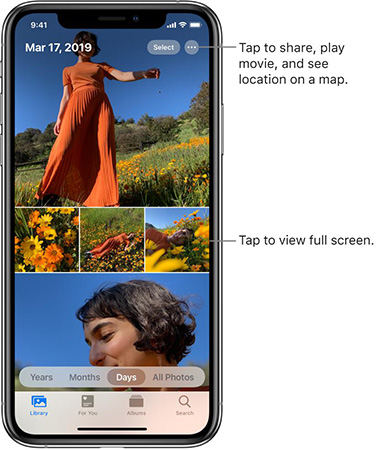
3. iOS 15 Focus Mode
Focus is a new exceptional tool that lowers the distraction you will experience when using your device. You can use this tool to choose the things you want to focus on at any given time; hence, your notifications and Home Screen pages will be filtered to suit your needs. The on-device intelligence will also suggest Focuses for you.
Personal time, work hours, etc. will be used as the contexts for determining what Focus will suggest for you. However, you can also use the tool to customize your notifications and Home screen pages.
4. iOS 15 Privacy
iOS 15 also has several amazing privacy functionalities. Here are some of the privacy features:
App privacy report: this shows you the frequency that an app accesses your location, camera, contacts, photos, etc. in the last 7 days.

- Mail privacy protection: this feature ensures that senders don’t see your IP address. It also ensures that they don’t know whether you have opened their mail or not.
- Share current location: if you want to share your location with anyone, this feature allows you to do so.
5. Apple Maps iOS 15
Apple Maps for iOS 15 offer a more interactive view of various regions and places around the world. You can enjoy a new 3D view of different global cities. Also, users of Apple iOS 15 will get a more detailed view of buildings, neighborhoods, elevations, commercial districts, and lots more.
With the new Maps, you can view medians, turn lanes, pedestrian crosswalks, and bike lanes in 3D. Also, there is augmented reality for viewing walking directions on your iOS devices.
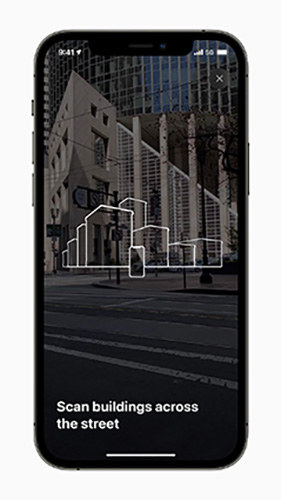
Other iPhone iOS 15 features you will enjoy include:
- Improved setup experience
- Dictionary for more languages
- Live text
- New memoji stickers
- Enhanced iCloud+
- Improved gaming experience
- Notification redesign
- Extended CSAM guidance in Siri and Search apps
Run into A Problem While Updating to iOS 15? Fix Here
As you try to upgrade to iOS 15, you can run into an array of problems such as: Freezes, App crashes, Wi-Fi problems, Face ID or Touch ID issues, AirPlay problems, etc.
Regardless of the problem you are dealing with, you can use Tenorshare ReiBoot to fix the error. This tool will get rid of the problem without data loss. Once the repair is completed, your iPhone will be updated to the latest iOS 15 without any issue. So, let’s show you how to fix any upgrade error with Tenorshare ReiBoot.
Related Video
The first step is to download, install, and run Tenorshare ReiBoot on your computer. Then, you need to utilize a USB cable to connect your iPhone to the computer. After recognizing your iPhone, you should select “Start”.

Now, you need to hit the “Standard Repair” button. Please, make sure you read the on-screen information before continuing the process. If you are set to proceed, you need to click “Standard Repair”.

The next step is to click “Download”. This will download the latest firmware file for fixing the issue you are dealing with. The package is around 5GB; so, the process may be slow.

Then, tap “Start Standard Repair”. This will fix the issue automatically.

Once complete, your device will be updated to iOS 15 without any problem.

Conclusion
In this iOS 15 review, we have shown you everything you need to know about the iOS 15 launch date as well as iPhone iOS 15 features. But if you run into any issue while updating to iOS 15, don’t hesitate to use Tenorshare ReiBoot to fix the problem and start enjoying all the magnificent iOS 15 new features.
- Downgrade iOS 26 to iOS 18 ;
- Fix iPhone won't restore in recovery mode, my iPhone is stuck on the Apple Logo,iPhone black screen of death, iOS downgrade stuck, iPhone update stuck, etc.
- Support all iPhone models and the latest iOS 26 and earlier.
Speak Your Mind
Leave a Comment
Create your review for Tenorshare articles
















