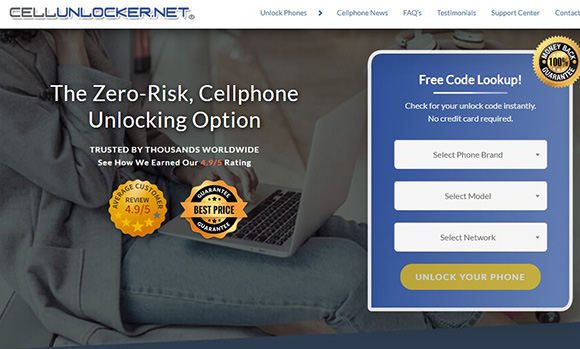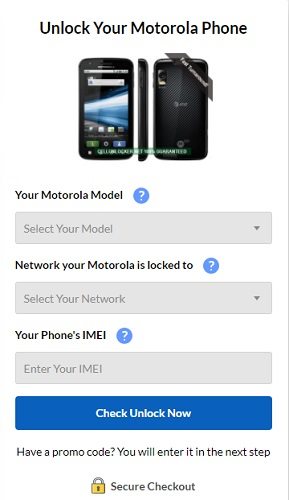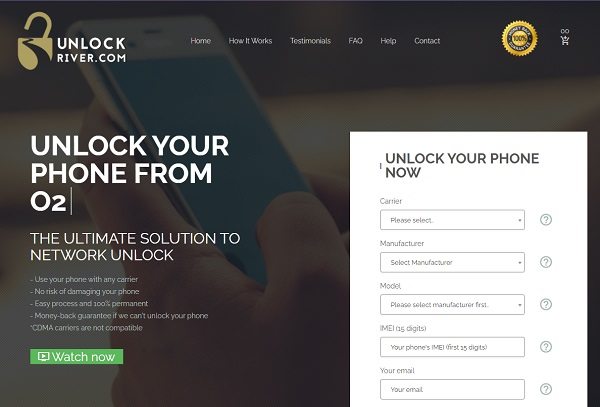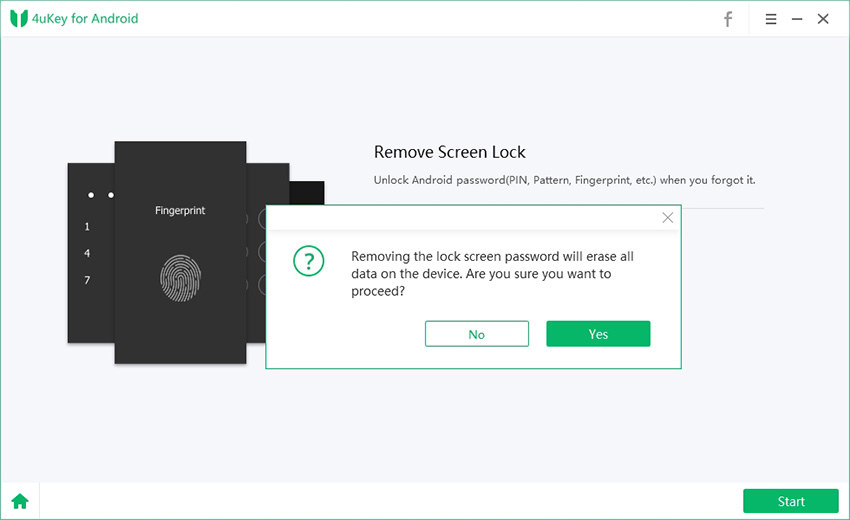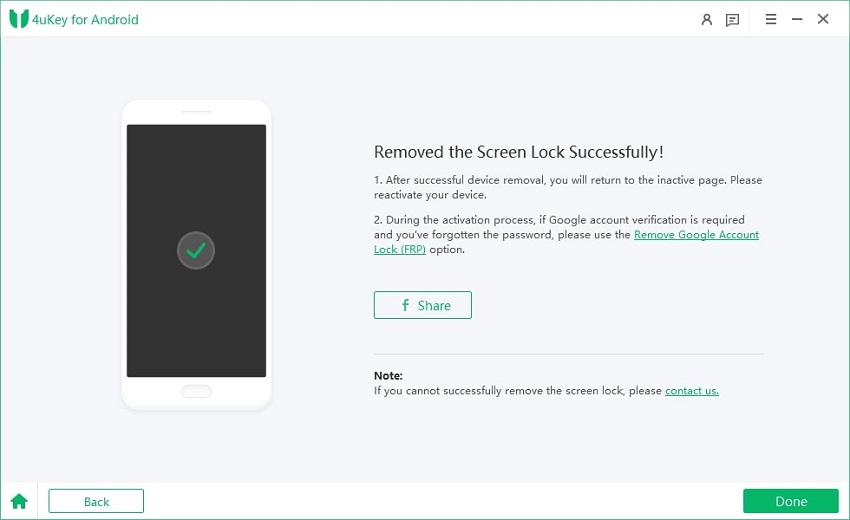How to Unlock Sim Network Unlock Pin Motorola
Phones are locked when you purchase them through network carriers, for example AT&T, T-Mobile, Verizon and so on. Have you just got yourself a new Motorola phone and need some guidance on SIM network unlock pin Motorola free? Let’s uncover easy ways to unlock your phone so you can use whichever network you like.
- Part 1: What is Sim Network Unlock Pin
- Part 2: How to Unlock Sim Network Unlock Pin on Motorola
- Part 3: How to Unlock Screen Lock Motorola
Part 1: What is Sim Network Unlock Pin
SIM network unlock PIN, or network unlock code is a 4–16-digit code that one needs to enable the mobile to work on other network carriers. For example, you bought your Motorola from Verizon with its SIM card and now want to change to a an AT&T SIM card. Most companies lock their phones and have a proper policy. So you just need a sim network unlock pin and everything else is good to go.
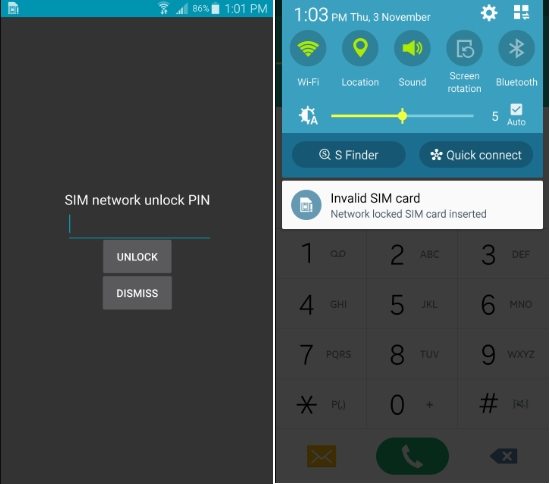
Part 2: How to Unlock Sim Network Unlock Pin on Motorola
1. Contact Network Carrier
The first thing you could do is to check with your network carrier. Almost every carrier explains the phone unlocking policy on their website, and you can contact their customer services. If your phone can be unlocked according to their policies, carrier companies usually unlock it without much hassle.
Usually, you’d be asked for your device’s IMEI number upon contacting the carrier company. Just dial "*#06#" on your dial pad and the IMEI number pops up.

And here we take 2 ways for sim network unlock pin motorola from 2 carrier companies as example.
T-Mobile Carrier
For Motorola phones bought from T-Mobile, the unlock eligibility varies according to the prepaid or postpaid plans and the phone models. So we suggest that you read the website's SIM unlock policy before unlocking, and then ask customer service how to unlock your phone.
Verizon
As to Motorola Verizon SIM network unlock pin, it is easy and you do not need to do anything. Verison SIM netowrk will be unlocked after 60 days from the date of purchase automatically.
2. Using Cellunlocker
In some cases, you need SIM network unlock pin Motorola before the carriers can unlock it, so move on. Cellunlocker is a very good online service for people who have their sim networks locked on their mobiles. You can place an order with cell unlocker to unlock your Motorola phone for a very low price. And using this service does not have any effect on your warranty. Follow the steps below to get your phone unlocked easily.
Go to the Cellunlocker website and fill out the form of your locked Motorola’s details. Or at the navigation bar, click on Unlock Phones > Network Unlock Services > Motorola.

On the next page enter your phone’s IMEI number. And click unlock now. After the IMEI has been confirmed, provide your email address and pay for your code.

- After you've completed this, you'll receive an email with a code and specific instructions. Now according to the instructions, enter the code. Your phone will be successfully unlocked.
3. Using Unlockriver
Like Cellunlocker, Unlockriver is another online unlocking service that helps people unlock almost any carrier network. Follow the detailed instructions below for Moto G SIM network unlock pin. And it also ensures money back guarantee if they cannot unlock your phone successfully.
Fill out the form present on the website and receive the unlock code in your mail.

- Get an unauthorized SIM card, insert it in your phone, and turn it on.
- Enter the PIN that was emailed to you. Your phone is now unlocked.
Part 3: How to Unlock Screen Lock Motorola
Instead of SIM unlock, in case you forgot your screen lock, i.e., the password or pattern, of your Motorola, don’t fear as you can bypass this lock quite easily with Tenorshare 4ukey for android. It supports removing patterns, passwords, fingerprints, screen pin, and etc. Follow the detailed guide below in case you forgot your screen lock.
- Download 4ukey for android an install it on your PC.
Open the program and choose the option “remove the lock screen”. Then, using a USB cord to connect your device.

After this step the following screen will appear. Click on start. You will be warned again of losing data if you proceed. Click yes.

After that, you will be provided with a set of instructions on screen to enter your phone into recovery mode.

After a while, reboot your Motorola and 4uKey for Android successfully removes the screen lock from your phone.

Conclusion
These are some of the methods to get your SIM Network Unlock PIN Motorola for free. You can also get your both iPhone and Android phone SIM unlocked using relatively easy methods. Using the last guide of Tenorshare 4ukey for android above, removing a screen lock for your Motorola has never been easier.
- Remove Android password, pattern, PIN, and fingerprint lockin one click
- Bypass FRP for Samsung, Xiaomi, Redmi, Vivo, OPPO, Huawei, etc. (Android 6-14)
- Compatible with 6000+ Android phones and tablets
- The unlocking success rate is up to 99%, in 3 minutes
Speak Your Mind
Leave a Comment
Create your review for Tenorshare articles