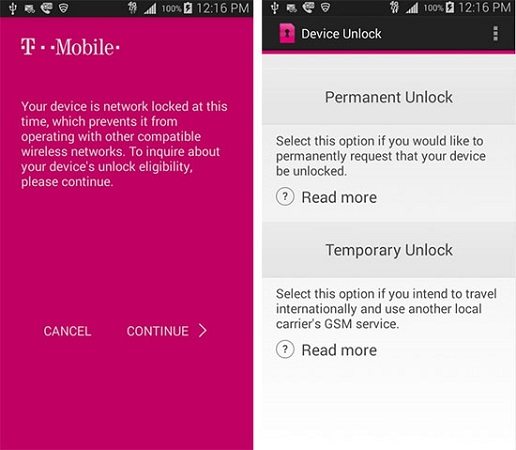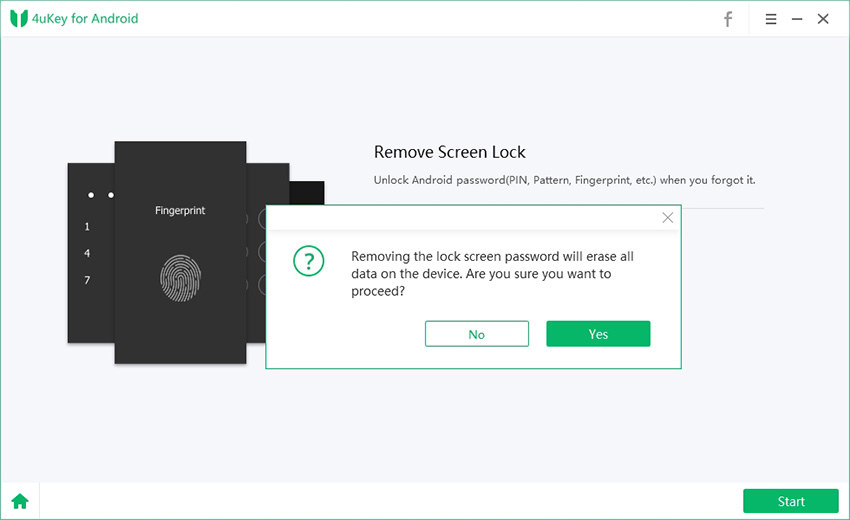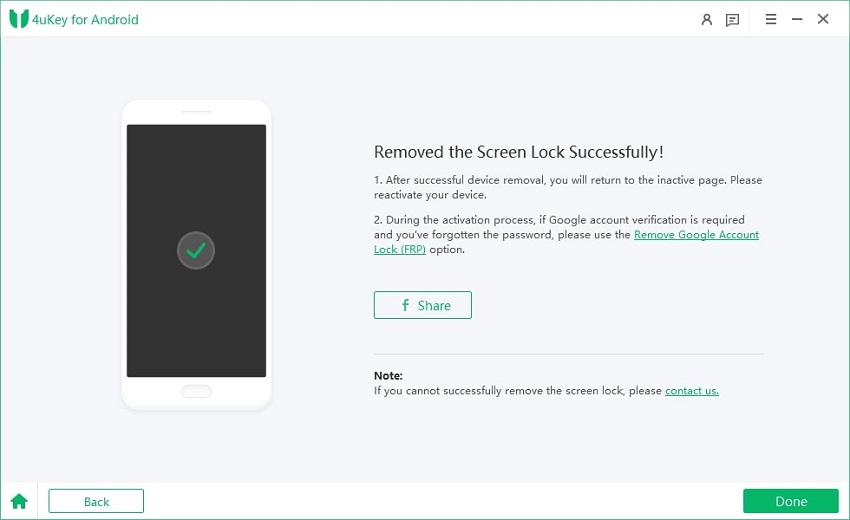How to Unlock Moto G Stylus Metropcs in Easy Ways
MetroPCS, also known as Metro is a prepaid network service by T-Mobile. Many people ask about how to unlock Moto G Stylus MetroPCS to use other SIM cards or GSM network. So they are not bound with their current carrier and select the network providers they want. It did have some methods, which we have gathered in this article.
- Part 1: Unlock Moto G Stylus Metropcs With Device Unlock App
- Part 2: Unlock Via Moto G Stylus Metropcs Unlock Code
- Extra Tip: How to Unlock Moto G Stylus Screen Lock
Part 1: Unlock Moto G Stylus Metropcs With Device Unlock App
Unlock Moto G Stylus MetroPCS to choose the sim card from other carriers has many benefits. The MetroPCS Device Unlock application can serve this purpose securely and safely. It provides a permanent unlock solution without running any complicated software.
Note: Device Unlock app is a pre-installed app on T Mobile phones and cannot be downloaded from Play Store. To use it, 180 days must be gone since the device activation date. If this way doesn't work for you, then jump to the next part.
- Make sure you have connected to T-Mobile network or Wi-Fi.
Open Device Unlock app, and select the Permanent Unlock.

- Wait until your device completes the unlock and a message appears “Unlocked approved".
- Restart your device and see if the netowrk has been unlocked.
- If you are unable to see the app, then contact MetroPCS service team to ask for a PIN code required.
Related Read: Motorola SIM network unlock PIN
Part 2: Unlock Via Moto G Stylus Metropcs Unlock Code
Unlike Device Unlock app, which can unlock Moto G Stylus Metropcs free, many online unlocking websites are availble to provide unlock code if you order the services. Here we will take 3 platform as example:
2.1 UnlockBase
UnlockBase is the first online platform here that delivers services to unlock your phone network. Its instruction are very simple and clear, which has been listed on its website.
Go to UnlockBase website and navigate to Order the Unlock Code of your Motorola Moto G Stylus.

- Find your IMEI number by dialling *#06# in your keypad on your phone. Enter the IMEI code with other infomation required and finish the order.
- After that, you will receive an email with Moto G Stylus Metropcs unlock code.
- Now when you insert a SIM card from other provider, you can enter this code to unlock it.
2.2 Cellunlocker
Cellunlocker can unlock most carrier network such as T-Mobile, Verizon, AT&T, and etc. It delivers services to unlock Moto G Stylus MetroPCS easily at a very reasonable price.

If you are interested to know how to unlock your device with Cellunlocker, go through its website and enter the needed information. The process is similar to the first platform.
2.3 DoctorSim
The last but effective platform is DoctorSim. It allows its users to use their cell phones on any compatible network across. And DoctorSim is recommended by phone manufacturers and network providers. It can unlock all Motorola phones, of course including your Moto G Stylus MetroPCS.
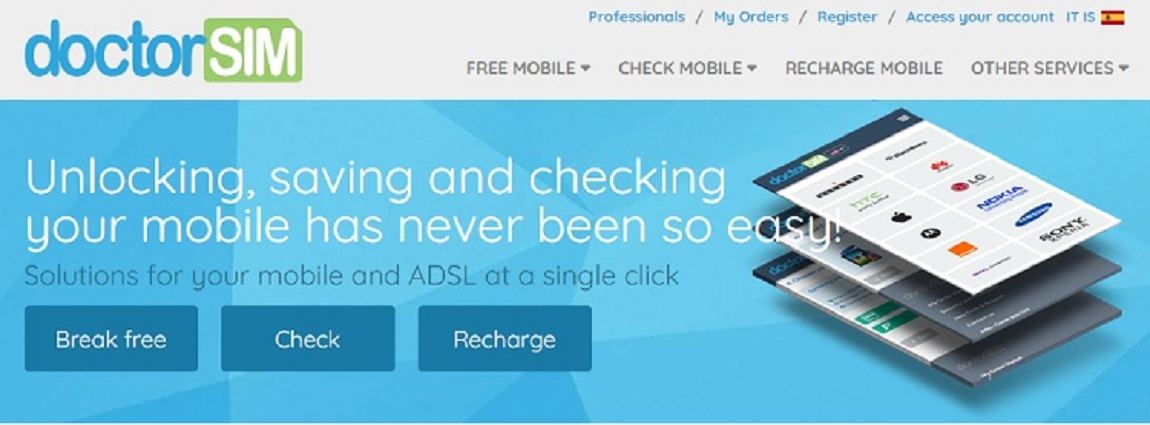
Extra Tip: How to Unlock Moto G Stylus Screen Lock
With the above 4 methods, you now must have known about Moto G Stylus Metropcs unlock. But if your problem is not to unlock network, but the screen lock, do you know how to bypass Moto G Stylus Metropcs Screen lock? Here is the extra tip - Tenorshare 4uKey for Android enables users to access their Android devices without any password.
For this purpose, download and install 4uKey Android unlocker on computer and follow the given guidelines below.
Connect your Moto G phone to the computer. You can begin the process by clicking "Remove screen Lock."

- Select "Remove screen Lock" again, and in the next interface, click "Start".
A prompt will notify you that this process will erase all the data, select "Yes" to proceed with the process.

After the program removes the screen lock, put your phone into recovery mode.

Follow the steps to reboot your Moto G Stylus and successfully bypass the screen lock.

In Summary
To unlock Moto G Stylus MetroPCS, you can use the pre-installed Device Unlock app, or purchase the online unlocking services. All will be solved effectively. And if your Moto G Stylus MetroPCS is locked with forgot screen passwords, don’t go into panic and try Tenorshare 4uKey for Android. Welcome to give your valuable feedback in the comments sections.
Speak Your Mind
Leave a Comment
Create your review for Tenorshare articles