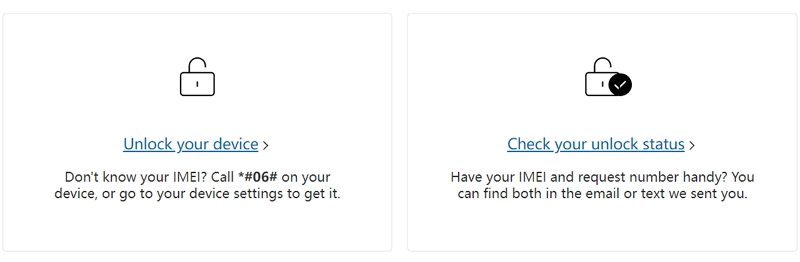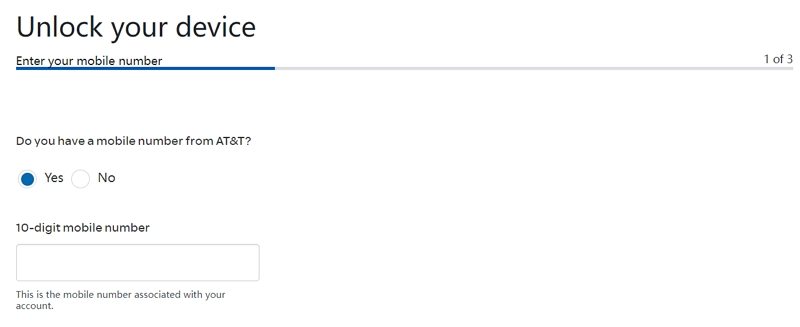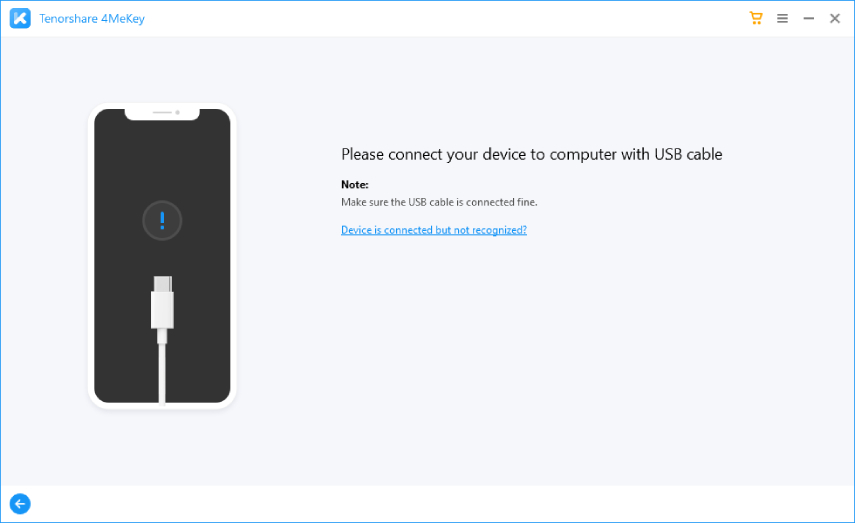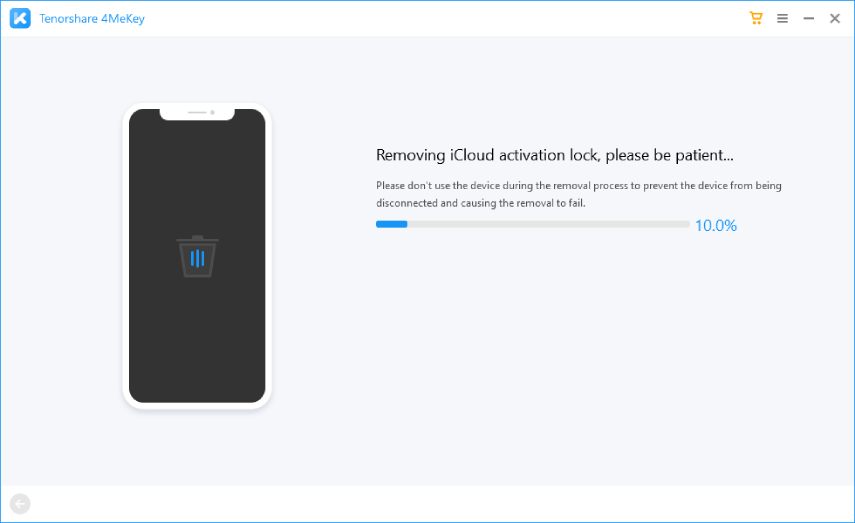Get AT&T Network Unlock Code to Unlock Your Phone for Any Carrier
When you buy a new phone, there are 100% chances that the phone is locked. This means, users cannot get signal of any other carrier on that phone. And this is common, since the original carrier company do not want to lose their customers. And AT&T is no other different. The company’s phones come with a lock and users are always looking for AT&T network unlock code. If you are one such users, the below article might help you gain some knowledge on this topic and get you AT&T network unlock code free of cost. Read below to know more.
- Part 1. Get AT&T Network Unlock Code Free Using AT&T's Device Unlocking Portal
- Part 2. How to Unlock an AT&T Phone without AT&T Network Unlock Code
- Bonus Tip: How to Unlock iCloud Activation Lock without Password?
Part 1. Get AT&T Network Unlock Code Free Using AT&T's Device Unlocking Portal
Users can get the AT&T 16 digit network unlock code for free from the AT&T’s device unlocking portal. But first, your phone must meet the following conditions to get the unlock code.
1. The Requirements for at AT&T SIM Unlock
Below are the conditions that must by passed to get AT&T network unlock code Samsung or any other smartphone.
- If you are a present customer, your present installment or contract plan must be paid fully. This means your phone account must not have any dues left. If there are any dues, users need to clear it and wait for 48 hours before making a request.
- The phone must work on the carrier’s networks.
- The phone must be connected to an account without being associated to any fraudulent activity.
- The phone must not be reported as stolen or lost or comprised in fraud.
- If your account is postpaid, it should be active for minimum 60 days, without any unpaid balance or past due.
- The phone must not be active on an account of different AT&T customer.
- If users have upgraded early, they must wait for 2 week’s “buyer’s remorse” period (30 days for business users) to pass before get the unlock code.
- If you are having a prepaid device, it must be in service for minimum six months.
- If it is a business phone, then users must have their company’s permission.
If all the above conditions are met, then users can get the AT&T network unlock code z222 without any trouble.
2. How to Ask for AT&T SIM unlock code
Now that you have met the conditions to get the network unlock code AT&T, it is time to know how to get the AT&T sim unlock.
- Visit att.com/deviceunlock/ website to get the AT&T sim card unlock code.
Select Unlock your device option.

Read and agree that you meet all the above mentioned requirements and submit the form.

- Next, users will get a confirmation email with the unlock request number.
- Select the link in the email within 24 hours to get the AT&T SIM network unlock pin free.
- The company will let you know within two business days the status of the unlock request. It will send an email, if accepted, with the steps to unlock your phone and AT&T SIM unlock code to insert the new carrier SIM card.
Part 2. How to Unlock an AT&T Phone without AT&T Network Unlock Code
If you do not want to use the company’s website for SIM network unlock pin AT&T you can always use a different way. There are different services that can help you know what is the network unlock code for AT&T. One such service is Cellunlocker.net that can help you get the unlock code. Follow the steps below to know how.
- Visit the official page of the service.
- Select your phone brand, model, and network on the main page.
- Now click on Unlock your phone option.
- Enter IMEI number on next screen and click Check Unlock Now option.
The service will ask for your info along with the payment details. Make the payment and you will get the unlock code.

Bonus Tip: How to Unlock iCloud Activation Lock without Password?
If you have a iCloud activation locked iPhone you can use the Tenorshare 4MeKey to unlock it. The tool can unlock iCloud account anytime, anywhere when you forgot the password or bought iPhone iCloud locked. Follow below steps to know how to use it.
After downloading 4MeKey, click on the Start to Remove option to remove iPhone lock.

Connect your iPhone to the PC using the USB cable.

The tool will jailbreak your iPhone.After the jailbreak tool is downloaded, click on the Start Jailbreak option. Once done, tap Start Remove to get rid of the lock.

Once the process is finished, your iPhone is free of iCloud avtivation lock.

Conclusions
Long story short, we just had a look at different options on how to get AT&T network unlock code. In addition to this, we had a look at Tenorshare 4MeKey, which has the ability to remove iCloud activation lock without password/Apple ID.
Speak Your Mind
Leave a Comment
Create your review for Tenorshare articles