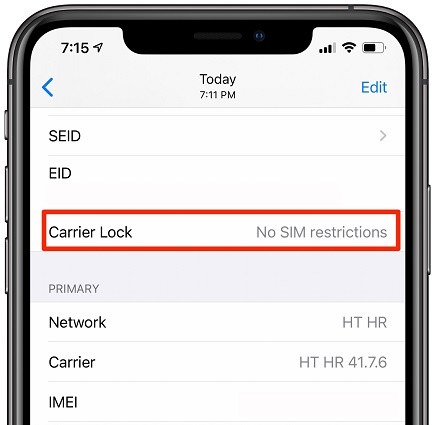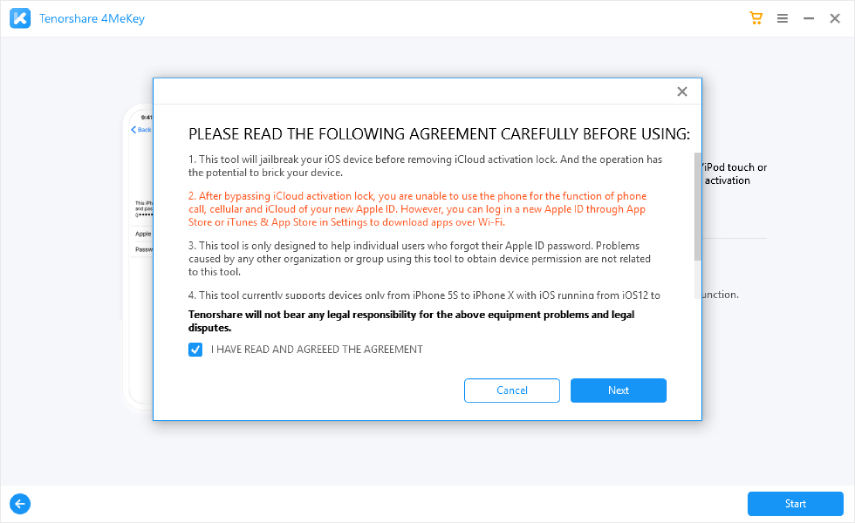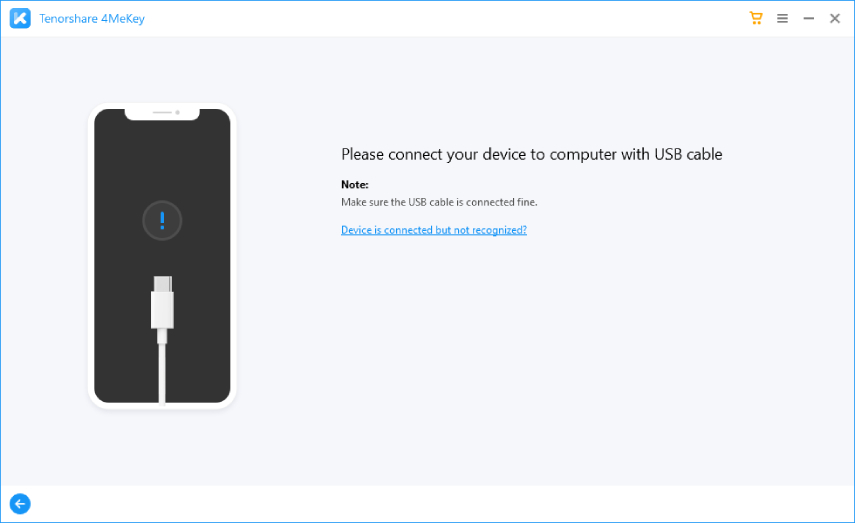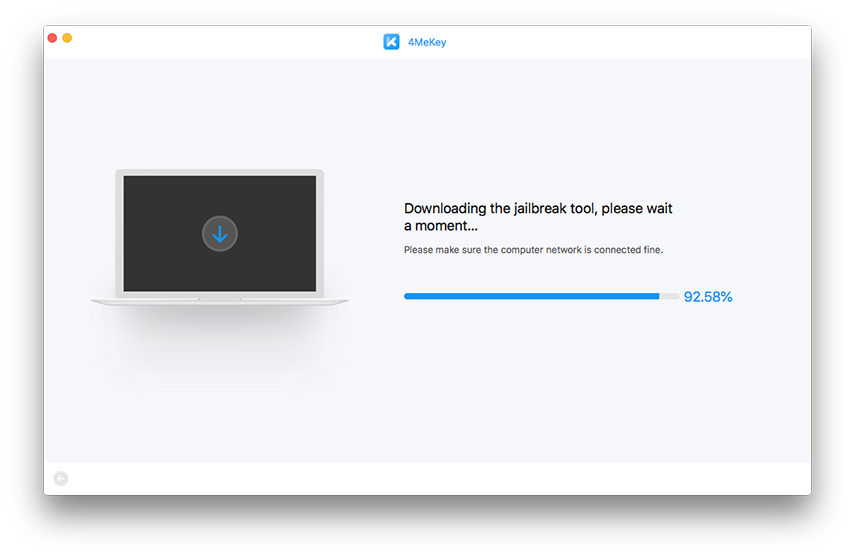What You Must Know about iPhone Unlock Chip
In most places around the world, it is entirely legal to use SIM unlock chip to unlock your iPhone or another smartphone. In addition, there is no legal problem with unlocking your iPhone through different means.
However, it is important to remember that using a SIM card unlock chip means that you are breaking the restrictions imposed by the phone carrier. Therefore, if you are still under contract with the carrier and have not completed payment for the device, you may run into some issues. In fact, the device may stop working after using unlock chip. So, to avoid any problem, you should take some time to research your carrier.
- I. What Is Unlock Chip? When Do You Need It
- II. How to Use SIM Card Unlock Chip for iPhone 11 and Later Model
- III. How to Tell If An iPhone Is Locked or Unlocked
- Tip: Can SIM Unlock Chip Bypass Activation Lock on iPhone/iPad
I. What Is Unlock Chip? When Do You Need It
An unlock chip refers to a tiny chip that is designed for removing carrier restrictions on a device. Generally, you have to wrap a SIM unlock chip around the standard mobile SIM. With this, the operation of the SIM will be modified by blocking the traffic between the original SIM card and the device. As a result of this, you can use a locked device on another network of your choice.

Having known what iPhone SIM unlock chip is, you may be wondering when you need it. Basically, you need SIM unlock chip when:
- You are not satisfied with the network/service of the original carrier of the device.
- You are moving to another region or country where you can access the network of the original carrier.
- You would like to change networks without changing your old mobile device.
In any of the cases, you may want to get a SIM unlock chip for iPhone.
II. How to Use SIM Card Unlock Chip for iPhone 11 and Later Model
If you would like to use iPhone chip unlock, here are the things you need to do:
Place your normal SIM in the SIM card unlock chip
Assuming that you have bought a SIM unlock chip, the next step is to remove the SIM tray of your iPhone 11 or later model. Then, you should put it in the SIM tray of the device. Afterward, turn on your device.
Choose your original network carrier
Assuming that you have bought a SIM unlock chip, the next step is to remove the SIM tray of your iPhone 11 or later model. Then, you should put it in the SIM tray of the device. Afterward, turn on your device.
Choose ICCID Activation
Depending on the SIM card unlock chip you bought, you may need to choose ICCID activation. So, enter a working ICCID code and choose ICCID Activation>ICCID Unlock>Edit ICCID code. Input an ICCID code to move to the next step.
Now, you have to reboot your device. The activation screen may come up. Wait for a few seconds as your iPhone searches for a network signal for unlocking it.
Complete process
After bypassing the activation screen, navigate to Settings>Mobile Data>Network Selection. You need to deselect the automatic option and then choose the preferred carrier from the available options.
Lastly, turn on data roaming on the device and start enjoying the new network.
III. How to Tell If An iPhone Is Locked or Unlocked
Are you unsure if your iPhone is locked or unlocked? Then, use any of the following methods to confirm it.
Check under Settings:
- Run the ‘Settings” app on the device
- Then, look for and click “General”.
- Select the “About” option under “General”.
Go to the bottom and find “Carrier Lock”. If you see “No SIM restrictions”, you can rest assured that the device is unlocked. But if you see any other information there, your iPhone is probably locked.

Check the SIM Card itself
Here, you need two SIM cards from varying network providers. Then, use the instructions below:
- Call another number with the current SIM card inside the device. Ensure the call connects.
Turn off the device by pressing and holding the “Sleep/Wake” button. Swap the power-off slider on the screen.

- Then, remove the SIM card from the device and replace it with the second SIM card.
- Turn on the iPhone and make a call with the new SIM card.
- If it connects, the iPhone is unlocked. But if it doesn’t connect, the device is locked.
Tip: Can SIM Unlock Chip Bypass Activation Lock on iPhone/iPad
No, a SIM unlock chip cannot bypass the activation lock on your iPad or iPhone. This is because the activation lock is hardwired to the device itself. Hence, the iPhone unlock chip can never bypass the activation lock.
However, if you want to bypass the activation lock on an iPhone/iPad, you can utilize Tenorshare 4MeKey. This simple yet powerful tool can bypass all sorts of restrictions on your iPhone. Let’s explain the detailed guide for bypassing activation lock on an iPhone or iPad with Tenorshare 4MeKey.
The foremost step for bypassing the activation lock is to download Tenorshare 4MeKey on your Mac or Windows computer. Afterward, choose “Remove iCloud Activation Lock”.

You will be directed to a new interface. Notably, you need to jailbreak your iPhone/iPad with 4MeKey before bypassing the activation lock. Be aware of the risks associated with jailbreaking your device.
Next, you will see a risk tip on the screen. Please, read and understand the information before proceeding.

When you are ready, use a USB cable to connect your mobile device to the computer. Confirm that the devices have been connected before continuing the process.

Follow the tutorial to jailbreak your iPhone/iPad.

After jailbreaking your iPhone, you have to confirm its information. Notably, once you have bypassed the iCloud activation lock, you cannot utilize cellular, call function, and iCloud of the new Apple ID.

Conclusion
This post has shown you the legality, essence, and limitation of the SIM unlock chip. Nonetheless, if you want to bypass the activation lock, Tenorshare 4MeKey is recommended for you. You can follow the steps above to use the tool with ease.
Speak Your Mind
Leave a Comment
Create your review for Tenorshare articles