iFreeiCloud: Best Free IMEI Check Experts for Phone! Reviews offered!
One can find many online applications that help check their IMEI number and much more. However, what about the credibility? IMEI number is something that is best kept private. Keeping this in mind, we found an online IMEI checker where our users can check their IMEI number for free and get much more help regarding it.
iFreeiCloud is the online provider of mobile analytics services as they provide help to users in deciding on their purchase of mobile devices. Let us learn more about the services and help this application can provide.
Part 1: What Service Can iFreeiCloud Provide and How to Use It?
As stated earlier, iFreeiCloud provides various analytics services for mobile devices. To elaborate further, we will now be discussing the services it provides and how one can use it:
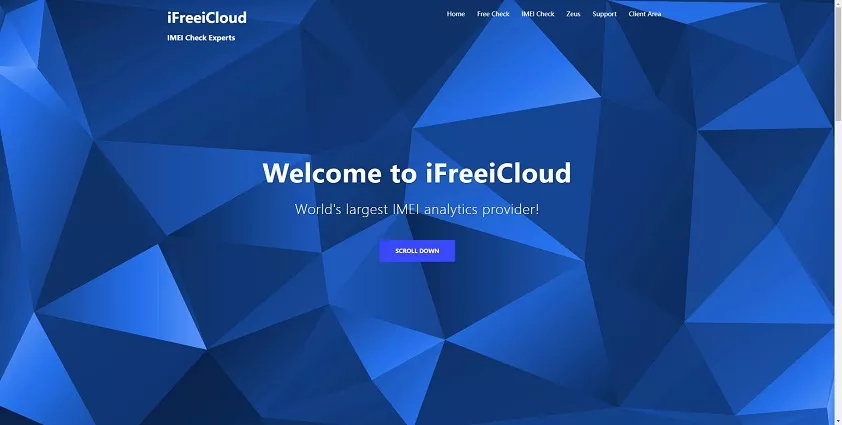
1. Check for Any Restrictions:
The first thing iFreeiCloud co uk do is check for any kind of restrictions that the device might be withholding. This will indicate whether your device is good to use or not; mostly, it works for people who are about to purchase a second-hand product. Checking these restrictions will let them know whether the device is suitable to use or not.
Find My iPhone: (Activation Lock):
Activation lock provides the state of the device; if it is turned on, it means the device cannot be used without the owner's ID and Password. You can use Find My on your iPhone to see the location of your device on a map. If the device is online, you see its location, and it plays a sound to help you find it. iFreeiCloud check will help in checking the activation lock.

Blacklist Status:
The blacklist status refers to a list of people, or companies who have been in the excluded status and therefore are blacklisted. This status shows whether any carrier has locked the device. If any operator provides any complaint against it or if it is compatible to use worldwide. Using any kind of blacklisted device that was used by someone else will also be termed illegal. Therefore, before using any device one should make sure that it was not illegal to use.

SIM-Lock:
Simlock is a security software that is installed on cell phones. The main purpose of installation by the manufacturer is to not authorize SIM cards for anyone using from other operators. It will show whether the device is locked for any specific carrier or can be used worldwide.

2. Check Basic Information for Phone:
After checking the above restrictions, comes the basic information about the phone. Although before opting for any purchase, the seller will provide all this information, but to be on the safe side, check the following credentials yourself.
Model:
First comes the model of the device, check the model status of your phone. If the model is new and updated it means it's compatible.
Storage:
Storage indicates the memory that the device withholds. Check the storage of the device and see if it meets the desired standard or not.
Color:
Color is what is self-explanatory. But it should be checked because it can be altered by the seller. So, check the originality of the color.
Carrier:
Then comes the carrier that was used previously by the user. This will show which service providers provide cellular connectivity to the device.

3. Verify the Model Specs:
The next step for analyzing any phone analytics would be to verify the model specs. Do the specs match what the seller is selling or not? Some things should be checked before purchasing any Android device. Following are some of the key points:
Matching the specifications:
The first and foremost thing would be to match the specifications, like the specifications that the seller told me matched with the real one.
Phone usage:
Check the key indicators that are found in the Apple device that indicate its credibility, like phone usage. Check if the phone has been used or not.
Replaced or refurbished items:
Check if the product has been replaced before or refurbished before. It is advisable not to buy any product that was replaced or refurbished as it deteriorate the quality of the product.
Warranty information for Apple devices:
Check the warranty of the product. If it is under warranty, then it will be a good purchase; otherwise, without warranty will pose a risk to the quality of the product.

How to use iFreeiCloud free check:
Since now we have understood that all of these things are very crucial for a phone's health. All of this can be checked by using iFreeiCloud. Follow these steps if you want to opt for the free Apple IMEI serial check iFreeiCloud:
- Open the official iFreeiCloud com on your device.
- Once it is opened, make sure to sign in by using any of your accounts.
- After signing in, enter the IMEI number of your device.
Press the blue botton to enter.
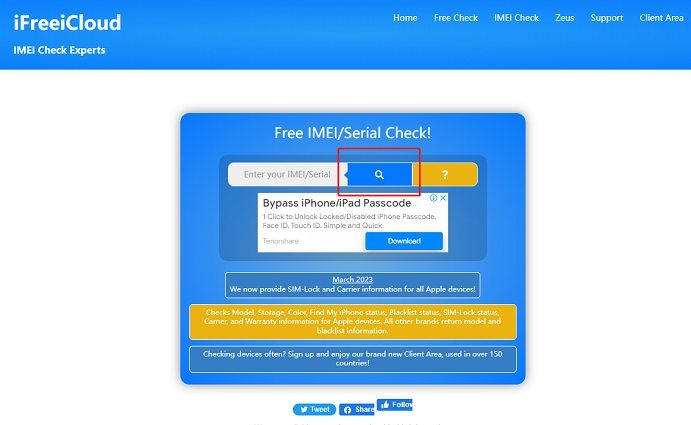
Now it will show all the information of the device like description, model, network, warranty, etc., and one can see all this by keeping up to date on the iFreeiCloud status check.
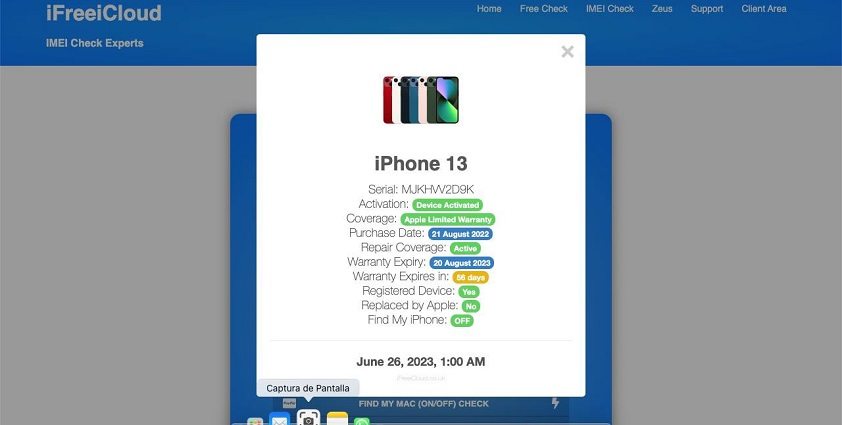
Part 2: Why IMEI Number So Important?
IMEI stands for International Mobile Equipment Identity. It is a number that identifies the GSM phone within a network.
Features of IMEI Number:
- It includes 15 decimal digits. 14 digits are decimal, and 1 check digit.
- This number is unique for each device.
- It includes information like the origin, model, and serial number of the device.
The IMEI number is present behind the battery, and a sticker is located behind it.

Key Functions of IMEI numbers:
Identify whether the validity of the mobile device
IMEI number identifies the validity of mobile devices. If a person has their IMEI number, then they can identify their mobile validity. It will tell the user whether their mobile is valid or not.
Track the phone's location when it is lost or stolen:
If a person has their IMEI number, it will help them trace their phone location in case it gets lost or stolen. The authorities have this information as they can track the IMEI number and see the latest location of the device and identify it.
Block the phone device when it is lost or stolen:
In case the user's phone gets lost, the most crucial thing that one worries about is the breach of their private information. With an IMEI number, the device will be blocked, so no one can use anyone's personal information.
iFreeiCloud is a great software that provides various analytics services and provides a variety of solutions as they specialize in data accuracy, reliability, and transparency.
Related read Tutorial: How to Get IMEI Number on iPhone If Locked.
Part 3: Reviews of iFreeiCloud
Nowadays, credibility is upon people's reviews. It is the people we trust, people who have used the app, and their experience with it. On the Trustpilot review website, the overall rating for iFreeiCloud is 4.6/5. To ensure our users that the application is credible and has been used by many users, let's look out for some of the reviews that we gathered:
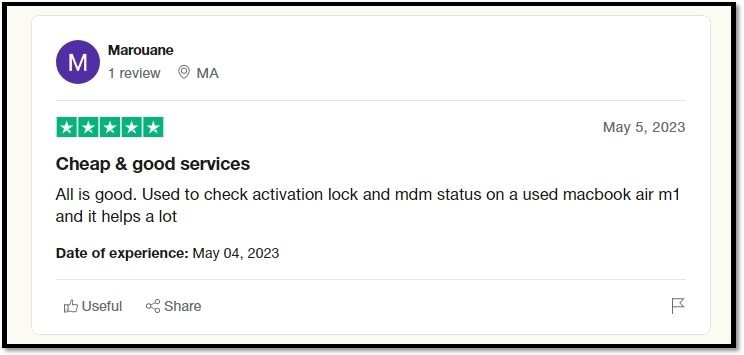
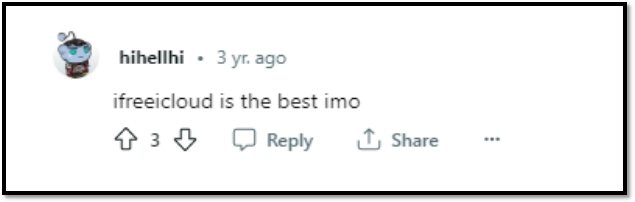
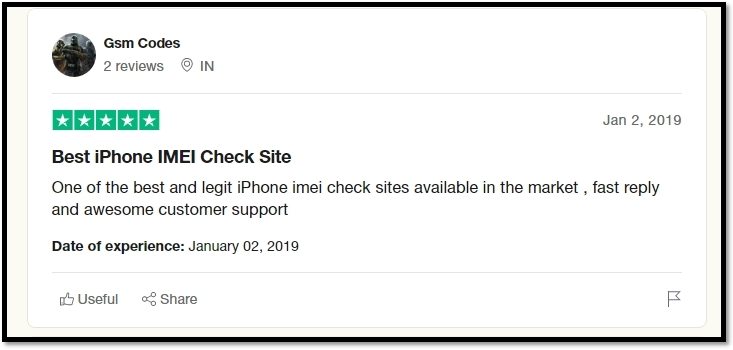
These are some of the reviews that we have attached, and all these are available on websites. Reading these will give an idea to our readers that using iFreeiCloud co uk free check has been great for users they praised it for checking the activation lock, and MDM status. Similarly, it worked great for IMEI checks, and therefore users can opt for a free check. All these reviews show that iFreeiCloud is quite credible and can be trusted.
Bonus Tip: How to Unlock Activation Lock without IMEI Number
In any scenario, if the user is unable to access their IMEI number using iFreeiCloud, then we have to devise a way for them. As a bonus tip, we found an application that will help users unlock the activation lock without IMEI. That application is Tenorshare 4MeKey.
Tenorshare 4MeKey is an effective choice for iPhone users. It’s a light utility and works best with Mac and Windows. Let's discuss how you can unlock the Activation lock without an IMEI number using 4MeKey:
Download and Launch Tenorshare 4Mekey.Select "Sart to Remove".

Now you can connect your iPhone/iPad/iPod touch to pc with a USB cable. Please make sure the USB cable has been connected fine before proceeding to next step.
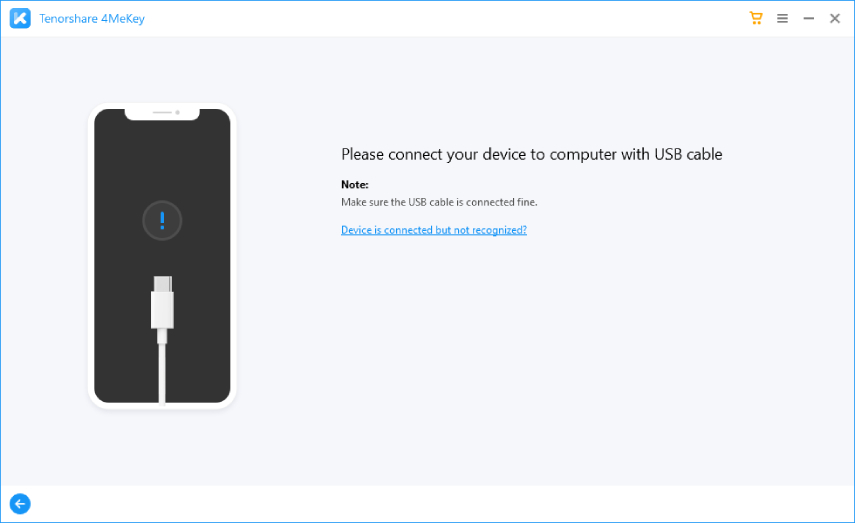
Start to Jailbreak Your iOS Device. The jailbreak process is different for Windows and macOS users. The jailbreak tool begins to download immediately after a successful connection with computer.Just follow the step-by-step guide of jailbreak tool.
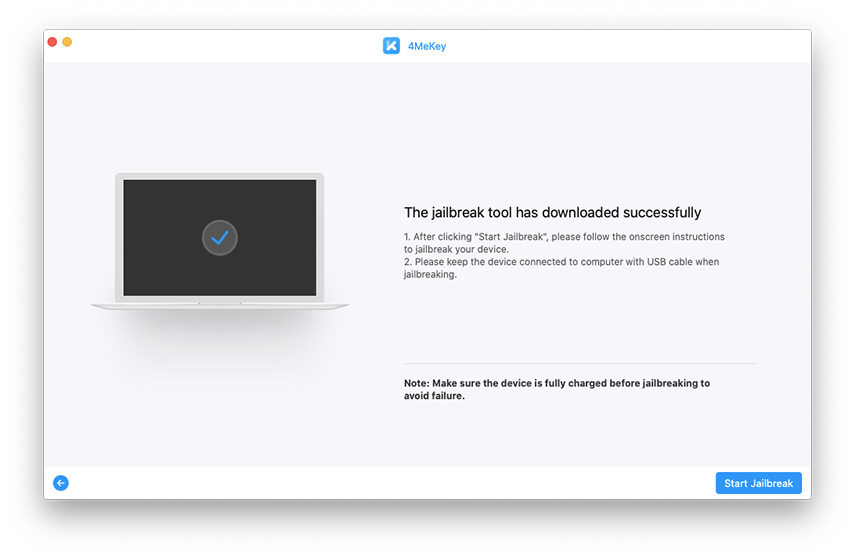
Remove iCloud Activation Lock. After the jailbreak is accomplished, you need to confirm your device information. Before you click “Start Remove”, please note that after bypassing iCloud activation lock, you are unable to use the phone for the function of phone call, cellular and iCloud of your new Apple ID.

After you tap "Start Remove", the iCloud activation lock removal is now in progress and soon the activation lock will be removed within minutes.
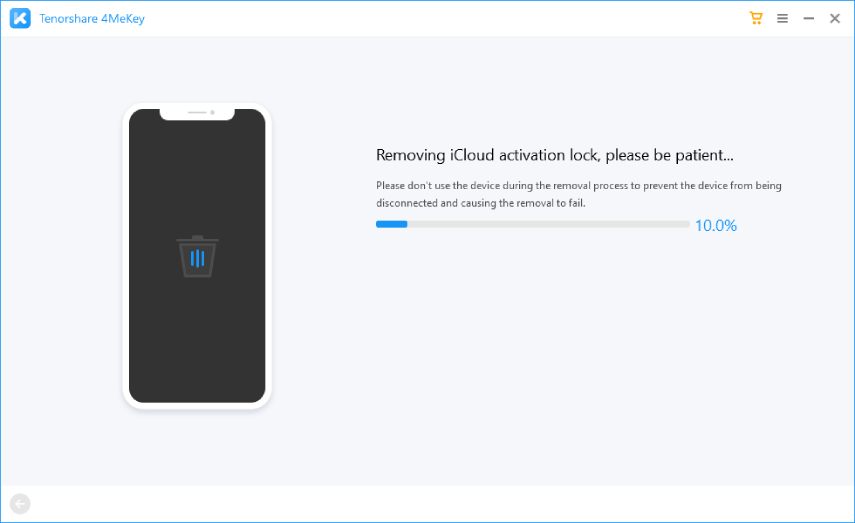
Now the iPhone/iPad/iPod touch activation lock screen has been bypassed successfully. At this time, you can check out your iOS device and set up it as a new one.

Conclusion
In this article, we discussed about iFreeiCloud and how users can get the benefit of checking their IMEI. We also devised a bonus tip for our users where they can remove the activation lock without an IMEI number.
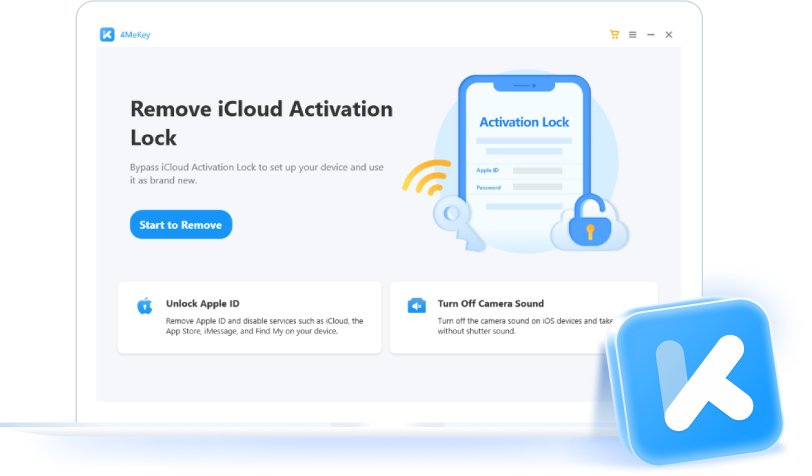
Speak Your Mind
then write your review
Speak Your Mind
Leave a Comment
Create your review for Tenorshare articles
Related articles
All topics



By Jenefey Aaron
2026-02-08 / SIM Unlock