Top 3 Ways Recover Forgotten iTunes Password or Apple ID Password
Forgot your iTunes password and cannot log into your iTunes account or purchase apps, videos, music from iTunes store? Your Apple ID can be used for iCloud, iTunes, and the App Store, but if you forget your password, you'll be locked out of iTunes, iCloud and App Store. In this article, we will share the top 3 ways to recover forgotten iTunes password or Apple ID password in 2018 for your reference.

- Top 1: Reset Forgotten iTunes or Apple ID Password with Your Email or Security Questions
- Top 2: Reset Forgotten iTunes or Apple Password Using Apple’s Two-step Verification
- Top 3: Reset Forgotten iTunes Password Using Two-factor Authentication
- Extra Tip: How to Recover Forgotten iTunes Backup Password?
Top 1: Reset Forgotten iTunes or Apple ID Password with Your Email or Security Questions
If you have set up a verified recovery email for your Apple account or a set of security questions, then you can easily reset your Apple ID password in following steps:
- Go to your Apple ID account page and click "Forgot Apple ID or password".
- Enter your Apple ID /iTunes account username and type the characters in the image, then click Continue.
- Now select how you want to unlock your account: via email or security questions.
- If you choose email, this will send a password-reset email to the email account associated with your Apple ID/iTunes account. In that case, check that email account and click on the “Reset your Apple ID” link in the email. On the reset page, enter the new password that you want to use. Click the “Reset Password” button and your password will be updated.
- If you choose to answer your account security questions, the website will ask you to provide a number of pieces of information, including a security question, from your account. When you answer those questions, you’ll be brought to the screen where you can enter and confirm a new password.

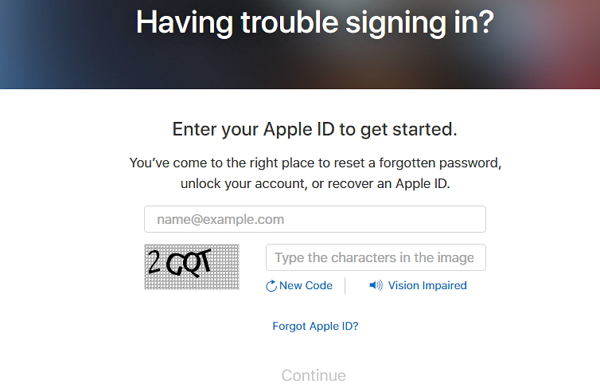
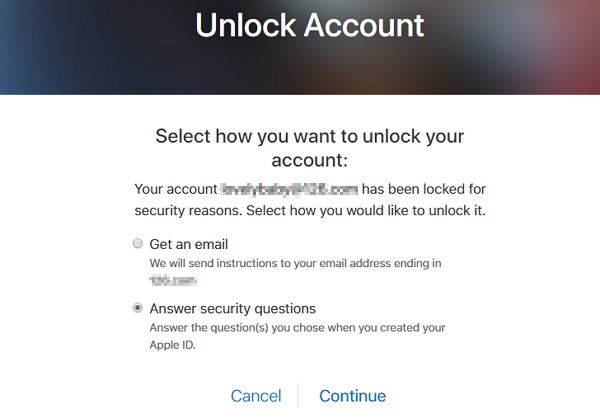
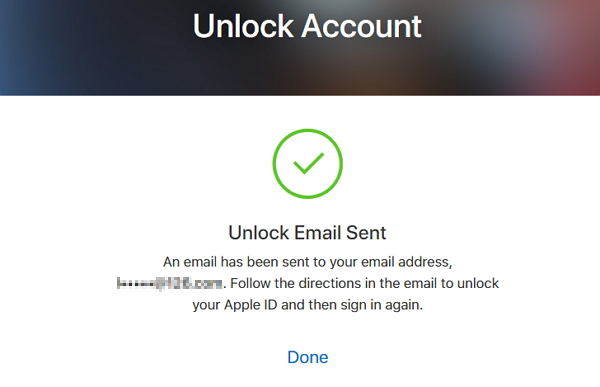
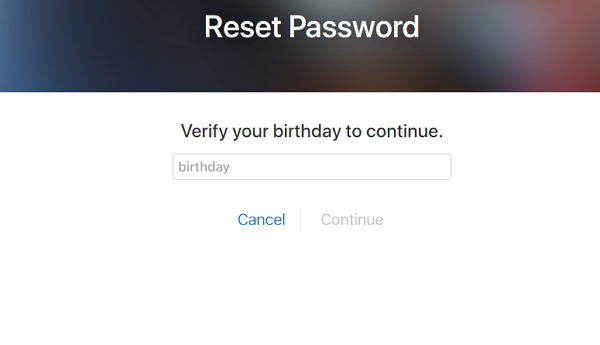
Top 2: Reset Forgotten iTunes or Apple Password Using Apple’s Two-step Verification
If you set up two-step verification, you can reset your forgotten Apple ID password with your recovery key and a trusted device. Follow steps below to reset forgotten Apple ID password from iforgot.apple.com:
- Go to iforgot.apple.com and enter your Recovery key.
- Choose a trusted device to receive the verification code from Apple.
- Enter the verification code as requested on the website and click "Next".
- Set a new password and select Reset Password.
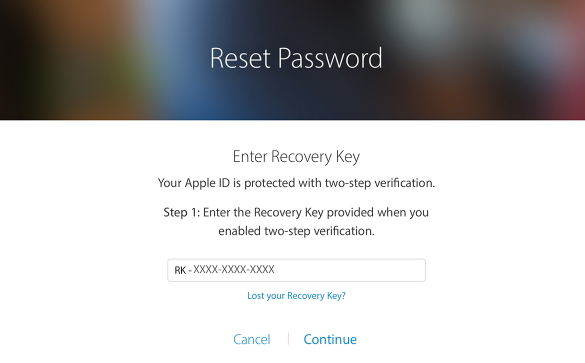
Top 3: Reset Forgotten iTunes Password Using Two-factor Authentication
If you have two-factor authentication enabled for your Apple ID, you can reset lost Apple/iTunes password on your trusted iPhone, iPad, Pod touch, or Mac. Follow steps below to reset forgotten Apple ID password on iPhone/iPad:
- In your iOS device, go to Settings, then scroll down to iCloud. Tap [your name] > Password & Security > Change Password.
- Enter your device passcode if your device has one and then choose a new password.
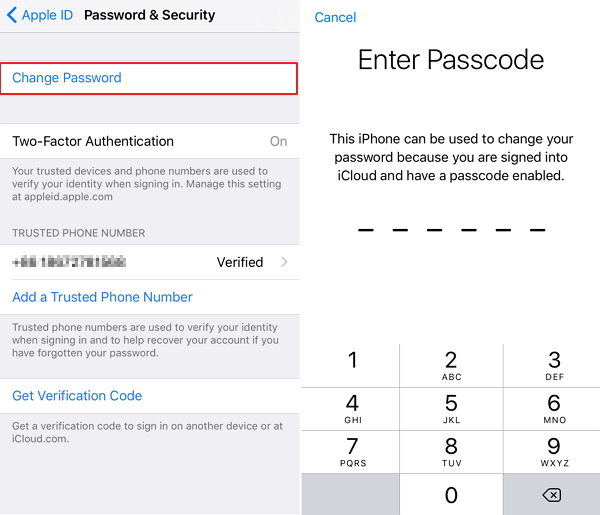
Extra Tip: How to Recover Forgotten iTunes Backup Password?
Unfortunately forgot your iTunes backup password? iTunes backup password isn’t the same as iTunes password. It is the password you set up to encrypt your iTunes backup files. Without the password, you cannot recover your iTunes backups. If you lost iTunes backup password, Tenorshare iPhone Backup Unlocker is highly recommended to you as it can easily recover lost iTunes backup password for iPhone, iPad and iPod.

- Run iPhone Backup Unlocker after the installation. click on “Add” on the main interface to import your password protected iPhone backup file.
- Select an attack type from Brute-force Attack, Brute-force with Mask Attack and Dictionary Attack to unlock your iPhone backup files.
- Click on “Start” to crack your forgotten iTunes backup password. After several minutes, your password will be listed in the File Opening Password Box.
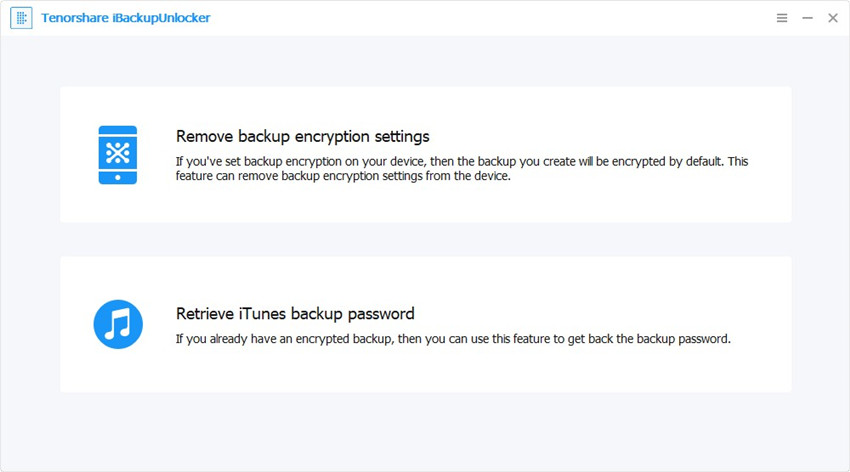
So we have shared the top 3 ways to recover forgotten iTunes password or Apple ID password in 2018 and an extra tip to recover iTunes backup password. We hope our solutions would help you solve your problems.

Speak Your Mind
Leave a Comment
Create your review for Tenorshare articles





