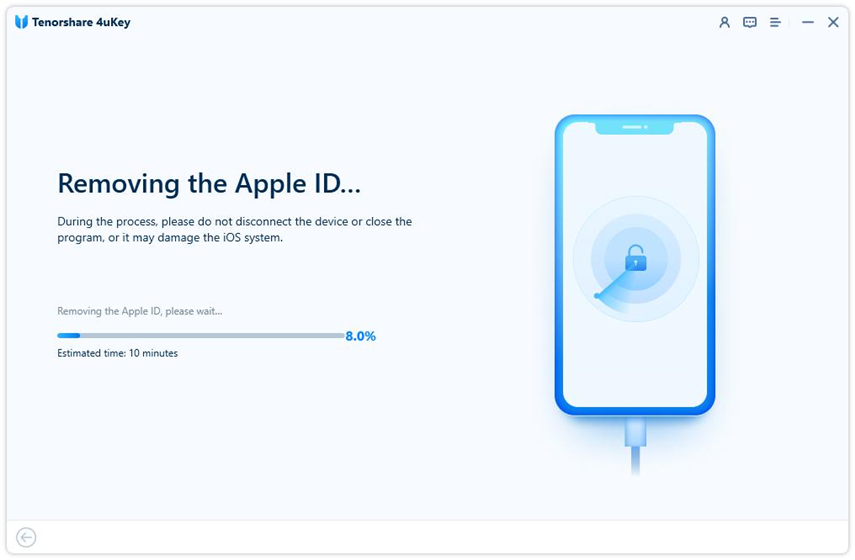iforgot.apple.com Unlock Guide 2025: Recover Ultimate iCloud/Apple ID
Being locked out of your Apple ID, iCloud account, or facing an iCloud Activation Lock can be frustrating. Apple’s iforgot.apple.com is the main tool for resetting passwords, answering security questions, and recovering accounts.
However, sometimes it doesn’t work—especially for older accounts, devices locked to previous owners, or missing credentials. This guide explains how to unlock your Apple ID step by step and explores alternative methods when the portal fails.
- Part 1. What is iforgot.apple.com Website?
- Part 2. Step-by-Step Guide for iforgot.apple.com Unlock and Recovery
- Part 3: Alternative Unlock Solutions When iforgot.apple.com Unlock Fails
- Part 4. Keys to Boost Your Apple ID/iCloud Account Recovery Success
- Part 5. Pros and Cons of iforgot.apple.com Apple ID Unlock
Part 1. What is iforgot.apple.com Website?
iforgot.apple.com (also accessible via iforgot.apple.com/unlock) is Apple's official account recovery portal. It lets users reset forgotten Apple ID passwords, unlock accounts disabled due to security issues, and launch account recovery when standard options fail iforgot.apple.com.
This is the safest, most trustworthy way to regain access to your Apple services and devices.
Why Users Need to Use iforgot.apple.com
Typical scenarios include:
- Forget Apple ID password during device setup or account login
- Activation Lock issues, where updating your Apple ID credentials may unlock the device
- Locked or disabled account due to multiple incorrect logins or security alerts
These situations can leave users stuck—iforgot.apple.com is the direct, secure route to reclaim access.
Part 2. Step-by-Step Guide for iforgot.apple.com Unlock and Recovery
This part walks you step-by-step through various legitimate Apple ID unlocking needs using Apple’s own portal, iforgot.apple.com.
1. Reset a Forgotten Apple ID Account Password
Simply visit iforgot.apple.com and enter your Apple ID (email or phone) to begin. You can reset your password directly if you have access to a trusted device or contact method. This is the easiest and fastest solution.
Steps to use iforgot.apple.com unlock Apple ID
- Visit Apple’s iforgot website and use the “Forgot Apple ID or password” option. Now you must provide your email and choose the recovery key option to get the recovery key on your Apple device.
- Get the key from your device and put it on the iforgot apple com website. Click "Continue" and follow the on-screen steps to create your new password.
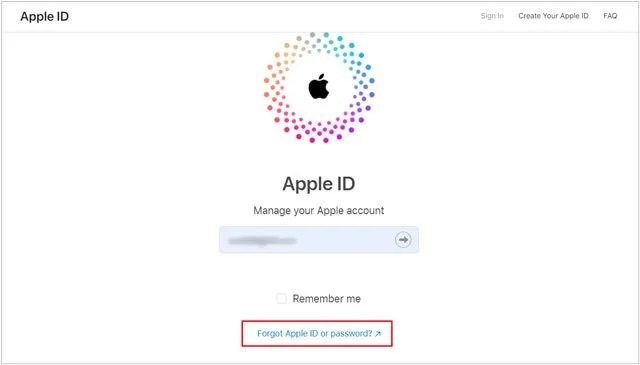

You can also use Email and security questions as options to recover your Apple ID in iforgot apple com website. This method will be the best for those who remember their security questions or have access to their email.
The steps are also simple: Enter your Email ID in the iforgot website reset password page and choose an option from Email or Security questions. Click "Continue and proceed with the on-screen steps to authenticate.

On an iPhone, iPad, or Apple Vision Pro already signed in, go to: Settings > [Your Name] > Sign-In & Security > Change Password, then follow the prompts.
On a Mac:Apple menu > System Settings > [Your Name] > Sign-In > Security > Change Password.
If you lack a trusted device, you can use the Apple Support app on someone else’s Apple device. Tap Reset Password, choose Help Someone Else, enter your Apple ID, and follow the prompts. It won’t store your info.
2. Initiate Account Recovery (When Reset Isn't Possible)
- If standard reset fails, start Account Recovery via iforgot.apple.com. Apple sends a confirmation email within 72 hours; you’ll get instructions via text or phone when recovery is possible.
- Make sure to turn off all other devices signed in with your Apple ID—or the process may cancel.
- You can also check the status of your recovery request anytime by entering your Apple ID on the portal.
- Some users might be offered a way to shorten recovery via verification code to email or by providing credit card validation.
3. Unlocking a Disabled or Locked Account
- If your account is disabled for security reasons:
- If your account is completely locked or inactive:
Apple typically prompts you to reset your password to re-enable access.
Apple may allow you to tap “Request Access” from a prompt. If that fails, you can either create a new Apple ID or, if applicable, start an Activation Lock support request—but this last option requires proof of purchase.
4. Recovery Contacts & Recovery Keys (Pre-Setup Enhancements)
Recovery Contacts:
- On iOS 15, iPadOS 15, or macOS Monterey+ with two-factor authentication, go to Settings > [Your Name] > Sign-In & Security > Recovery Contacts to add a trusted person. They can provide a recovery code if you’re locked out.
- When helping someone, go to your device’s Account Recovery section and tap Get Recovery Code for their name, then share it.
Recovery Keys (higher security alternative):
- Set up via Settings > Sign-in & Security > Recovery Key, then follow steps to generate a 28-character key. Store it offline—Apple cannot help recover it if lost.
- Required if using Advanced Data Protection—you need a Recovery Key or Contact to regain access.
Quick Reference Table for iforgot.apple.com Unlock
| Scenario | Recommended Action |
|---|---|
| Forgot password / locked out | Visit iforgot.apple.com → reset via trust methods → recover if needed |
| Locked or disabled account | Use the unlock/reset flow on iforgot.apple.com |
| No access to trusted devices | Start Account Recovery and wait for Apple’s instructions |
| Extra protection desired | Set up Recovery Contact or Recovery Key |
| Received email about account lock | Verify URL rigorously before acting — watch out for phishing |
| After initiating recovery | Avoid using the account or changing settings until process completes |
Part 3: Alternative Unlock Solutions When iforgot.apple.com Unlock Fails
This part covers fallback options and user-shared solutions if you can’t regain access via the official portal.
1. All-in-One Tool for Activation Lock/Apple ID/iCloud Account Unlock
Tenorshare 4ukey is an all-in-one tool to bypass iCloud Activation Lock, and unlock Apple ID/iCloud Account on iOS devices. It is particularly useful when you cannot access iforgot.apple.com due to various reasons such as lack of Apple ID credentials or device restrictions.
Unlike iforgot.com unlock, which can be slow and prone to errors, 4uKey offers a quicker and more reliable solution. 4uKey boasts a consistently high success rate, making it a dependable choice for unlocking your Apple ID and device.
Key Features of 4uKey All-in-One Unlock Tool:
- Remove your Apple ID without any password in few clicks.
- A comprehension tools for various situations like: iPhone/iPad is disabled, Apple ID gray out, cant sign out of apple id, iPad/iPhone is unavailable and more.
- Works with various iPhone models and iOS versions including the latest IOS 17 and iPhone 15.
- Much easier steps compared with iforgot.apple.com website.
- 30-day money back guarantee for every users.
Steps to unlock Apple ID without iforgot.apple.com website:
-
Install 4uKey on the computer and run the program. Click on Remove Apple ID. Then connect your iPhone to your computer.

-
If Find My hasn’t been enabled on your iPhone, click Start to Remove to directly remove the Apple ID.

-
If Find My has been enabled, first download the latest matching firmware package.

-
4ukey will begin removing Apple ID after your confirmation. The process takes only a few minutes to complete.

-
Once done, 4uKey displays the following screen. Follow its instructions to set up.

After these steps are complete you can use your iPhone with a new Apple ID. Hence, it is a great alternative to the iforgot apple com unlock password method.
[Video Guide] How to Delete APPLE ID Without Password
2. Unlock Apple ID with Two-Factor Authentication
You can try with iforgotapple.com unlock is using the 2FA feature for authentication. This method only works for accounts that have it enabled by the user during the set-up process.
Another requirement for this method to work is having access to one of your Apple devices that are added to your ID as a trusted devices. If you meet these requirements, you can follow the steps below to unlock your account.
- Open Apple device settings and click user then go to “Password and Setting”.
- Tap “Change Password” and authenticate with your passcode to proceed.


2. Community-Reported Workarounds (Apple Support Forums)
One user summarized:
“Go to iforgot.apple.com … Next, enter your old number … select don’t have access to devices … choose can’t use these options … verify credit card info … Apple will contact you in 24 hours.”
Others advise:
- Avoid using recovery-capable devices during recovery if initiated via iforgot, as it may cancel the process.
- If recovery drags, manually check status or confirm via the email sent.
- Ensure you have trusted numbers, recovery email, and consider writing down passwords—recovery delays are often due to lack of these.
3. Contact Apple Support Directly
If self-service options fail:
Submit an account recovery request through Apple Support’s “Forgot Apple ID password” flow. If blocked, you may contact Apple Support via phone for identity verification and help.
Part 4. Keys to Boost Your Apple ID/iCloud Account Recovery Success
1. Account Recovery Contacts
Set up a trusted individual who can help you regain access if you're locked out. They can generate a recovery code for you to use during recovery.
Requirements:
- Devices must run iOS 15, iPadOS 15, or macOS Monterey and above
- Must have Two-Factor Authentication enabled
- Recovery Contacts have no access to your account beyond the code they provide
2. Recovery Key (for High Security)
You can create a 28-character Recovery Key as a master fallback to regain access—not only resetting your password but also preventing Apple’s standard recovery process. Just note: losing it can result in permanent lockout.
Real-User Experience & Cautionary Notes
- Phishing Awareness
- Avoid Interfering During Recovery
Users report receiving fake emails that appear to direct them to iforgot.apple.com, but actually link to scam sites. Always verify the URL before entering sensitive information. Remember, Apple will never threaten disabling your account or ask for personal payment data via unsolicited email.
Reddit and support forums stress: once account recovery has been initiated, do not attempt to sign in or modify account settings—it can reset the process.
Part 5. Pros and Cons of iforgot.apple.com Apple ID Unlock
Using the official way to recover the password of your ID comes with its pros and cons as elaborated below:
Pros:
- It is the official Apple website so there will be no security or privacy issues
- You do not need to pay anything to reset your ID password or unlock it
- Once you reset your password you can get instant access to ID and related services
Cons:
- Verifying your identity on this website can be a time-consuming and slow process
- It is essential to answer security questions and a slight mistake can make you unsuccessful in the identification
- If you are locked out of your device and ID simultaneously, then getting the 2FA verification key will be a problem
- The success rate with this website is not always high.
Conclusion
Unlocking a locked Apple ID or iCloud device can be tricky, but there are solutions. Start with iforgot.apple.com for password resets and account recovery. If that doesn’t work, options like rescue email, Apple Support, or professional services can help.
For a fast and reliable solution, Tenorshare 4uKey is recommended. It can bypass iCloud Activation Lock, remove MDM, and help you regain access to your device safely—even without your Apple ID credentials.
Speak Your Mind
Leave a Comment
Create your review for Tenorshare articles

4uKey iPhone Unlocker
Easily Unlock iPhone passcode/Apple ID/iCloud Activation Lock/MDM
100% successful unlock