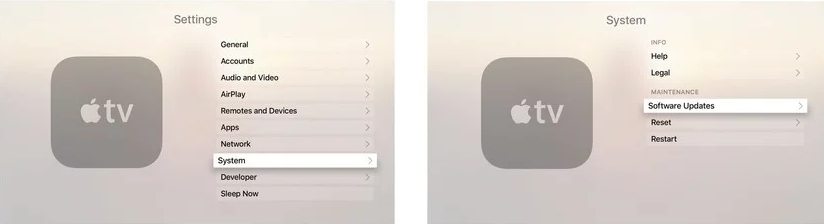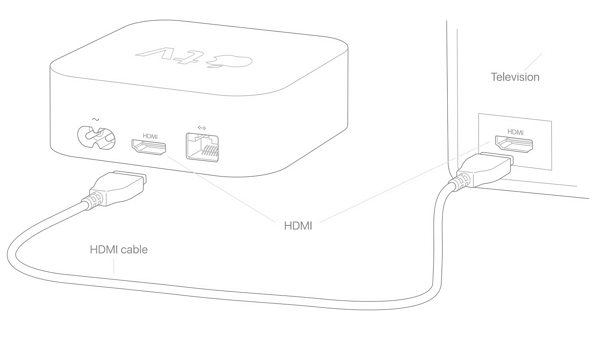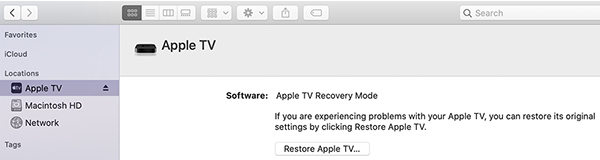7 Approving Ways to Fix Apple TV Apps Not Showing [Apple TV+ Released]
All of a sudden last night the interface on my Apple TV blinked for a second and then all my menu options were gone except for 'Settings' and 'Computer'."
If your Apple TV apps not showing, then there is no way you can access the content provided by those apps. This happens to many users and there are various reasons why your Apple TV not showing apps. Regardless of whether you know why the error has occurred or not, you can try out some of the following methods and hopefully fix the issue on your Apple TV.
These are some of the proven ways to fix a malfunctioning Apple TV, and you can use these to get rid of almost any issues from your device. You can start from the top and slowly go down until you find the method that works for you.
- Part 1. 100% Success to Fix Apple TV Apps Not Showing due to System/software issues (No Data Loss)
- Part 2. Other Possible Ways to Solve Apple TV Not Showing Apps Issues
- Part 3. If All Failed, Please Contact the App Developer
Part 1. 100% Success to Fix Apple TV Apps Not Showing due to System/software issues (No Data Loss)
There may be a little glitch in your tvOS that cause Apple TV apps not showing. The easiest way to fix the Apple TV apps not showing up issue is to use Tenorshare ReiBoot, a really nice software out there you can use to get rid of any problems caused by tvOS from your Apple TV device. All you need to do is connect your TV to your computer and let the software apply a magic formula to fix it.
The following shows how you can use it to repair your Apple TV.
- Install the aforementioned software on your computer.
- Connect your Apple TV to your computer using a USB cable.
Open the software and click on Repair Operating System on the main interface.

Click on Fix Now on the following screen.

Click on Download to download the firmware for your Apple TV.

It will start fixing your TV when the firmware is downloaded. Your Apple TV will be fixed shortly.

Your iPhone should no longer be stuck and it should work flawlessly as it did before.
Part 2. Other Possible Ways to Solve Apple TV Not Showing Apps Issues
If you would like to use some other generic methods, the following are some of the things you can try and fix the issue on your Apple TV.
Way 1. Restart Your Apple TV
A quick reboot fixes many issues on your Apple TV and it is worth doing it to fix the Apple TV 3 not showing apps issue on your TV. The following is how you do it.
- Head to Settings > System on your Apple TV.
Select the option that says Restart.

Way 2. Update Apple TV to Latest
You need to make sure your Apple TV runs the latest operating system available for it. If you believe it is running an older version of the OS, you can update it as follows.
Head to Settings > System > Software Updates and choose the Update Software option.

Select Download and Install to download an update and install it on your TV.

Wait while it prepares the update to be installed on your TV.

Let it apply the update to your TV.

Your Apple TV should now be running the latest version of the OS.
Way 3. Reset Your Apple TV
Resetting your Apple TV resets all of your settings and configurations. It is a good way to fix the Apple TV not showing apps how to rest issue if it was caused by an incorrect configuration.
- Go to Settings > System on your Apple TV.
Select the Reset option.

Your TV should now be back to the factory settings.
Way 4. Unplug Apple TV & Plug it back
Disconnecting and connecting your Apple TV back is a nice way to fix connection issues.
Unplug your Apple TV from all the ports it is connected to.

- Plug the TV back into all the ports it needs.
Way 5. Restore Apple TV with iTunes
Like iOS devices, you can restore your Apple TV using iTunes and it should fix most issues on your device.
- Disconnect both HDMI and power cord from your Apple TV.
- Connect your Apple TV to your computer using a USB cable.
Select the Reset option.

Your TV should be restored and your issue is fixed.
Part 3. If All Failed, Please Contact the App Developer
If you still cannot get your Apple TV to show apps, there may be an issue with the apps you use on your TV. In that case, your best bet is to get in touch with the app developer and see what they have to say. They might be able to advise you on how you can fix the issue on your Apple TV.
Summary
We hope our guide gives you a good hint as to why is Apple TV not showing my apps and what you can do about it. There are several methods to get around the issue and so you should not be stuck with the issue forever. If you have any Apple TV problems like Apple TV Keeps Restarting, Apple TV Black Screen, Apple TV Stuck in Sign In Loop, ReiBoot is always here to help you out.
Speak Your Mind
Leave a Comment
Create your review for Tenorshare articles