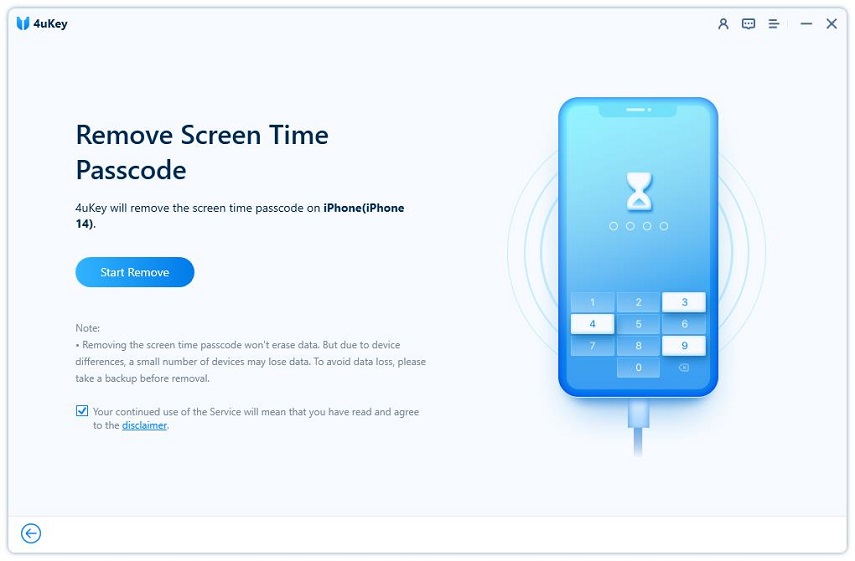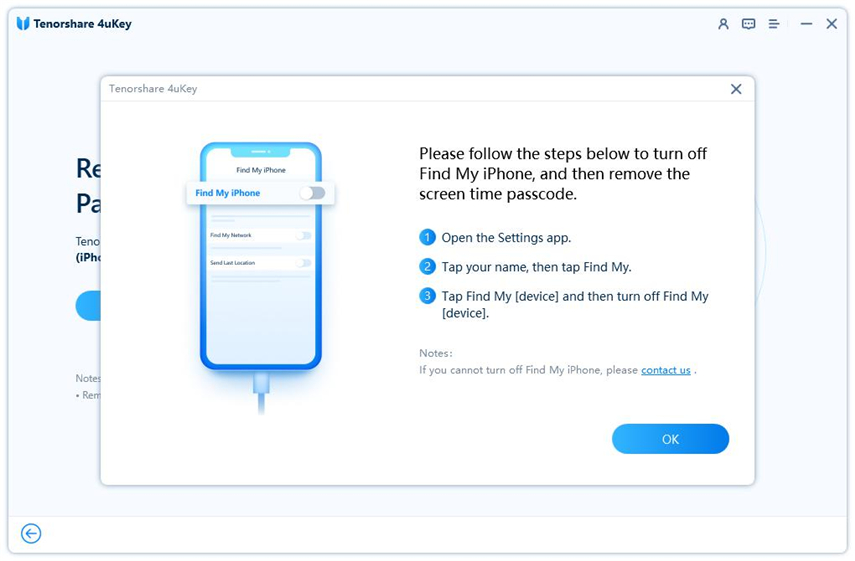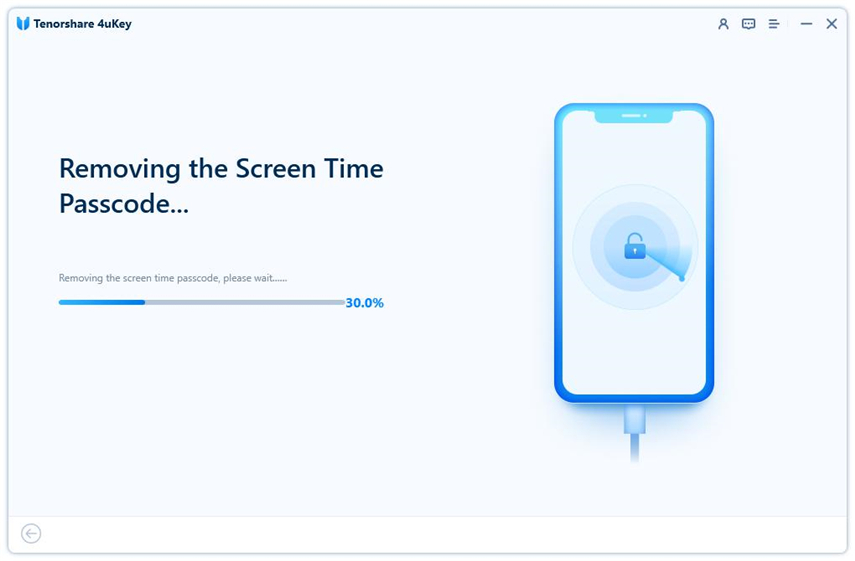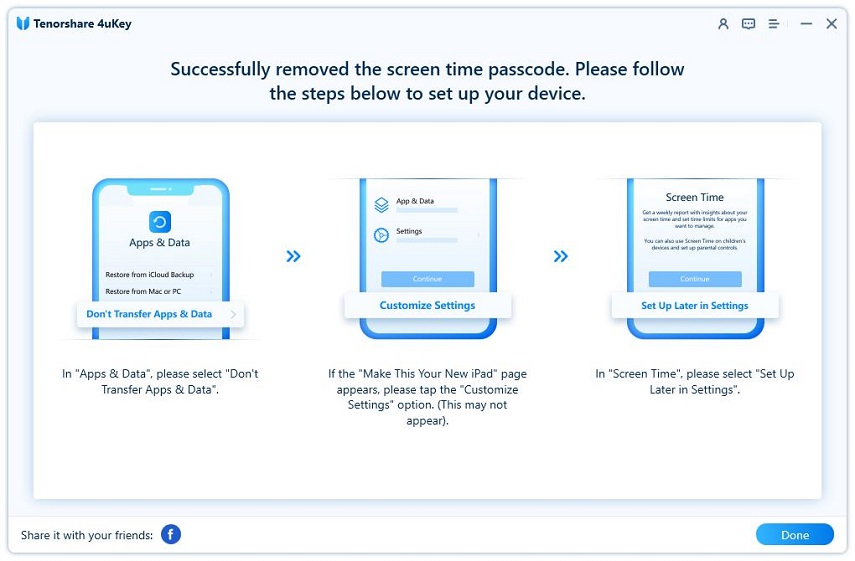No Option for Forgot Screen Time Passcode [Easy Fixes]
The Screen Time feature helps users keep track of how much time they spend on their iPhone or iPad, which is great for digital well-being. A Screen Time passcode is usually set. But like all passwords, you can forget it. What if there is no option for forgot Screen Time passcode to reset?
- Part 1: Why There is No Option for Forgot Screen Time Passcode
- Part 2: What to Do If No Option for Forgot Screen Time Passcode
- Part 3: How to Show Forgot Passcode Option in Screen Time
- Part 4: Video Tutorial: Forgot Screen Time Passcode How to Remove
Part 1: Why There is No Option for Forgot Screen Time Passcode
A “Forgot Passcode” option in Screen Time settings is provided to change Screen Time passcode if forgot. If you don't see such an option, it might be for one of the following reasons:
- If the Screen Time on your device is set up using Family Sharing or Parental Controls and the passcode was set by a parent, you won't see the option for Forgot Screen Time passcode.
- An MDM profile installed on your iPhone may prevent you from using this option to reset your Screen Time passcode.
- If you haven’t set up Apple ID recovery, you won’t have the option to forget Screen Time passcode.
- Some software bugs or glitches may also be the cause.
- You did not find the correct location for "Forgot Passcode", which usually appears on the Screen Time passcode entry page.
- The "Forgot Passcode" option was introduced in iOS 13.4. If your iPhone is running an older iOS version (such as iOS 12), you won't see it.
Part 2: What to Do If No Option for Forgot Screen Time Passcode
If you still can't see the Forgot Passcode option to turn off or reset Screen Time, then you can use Tenorshare 4uKey to easily remove Screen Time passcode from iPad or iPhone without having to struggle to find causes and fixes. The reason for using 4uKey is that it can remove forgotten Screen Time passcode and turn off Screen Time, but does not remove any other data.
-
Install 4uKey on your computer and click on Remove Screen Time Passcode.

-
Connect your device to the computer. Once it is recognized, click on Start Remove.

-
You have to turn off Find My iPhone before you proceed any further.

-
The process of Screen Time passcode removal will then begin. It just takes a few minutes.

-
Done. While setting up your iPhone, select Don’t Transfer Apps & Data and Set Up Later in Settings to avoid data loss.

Part 3: How to Show Forgot Passcode Option in Screen Time
In case of parental controls, you should ask your parents when you need to change Screen Time settings on your iOS device. In other cases, you can look at the methods below to show Forgot Passcode option in Screen Time.
1. Restart iPhone and Update Software
As explained above, software bugs or glitches can cause no forgot passcode option for Screen Time. The first reasonable thing to do is force restart your device. Further, install the latest iOS updates available on your iPhone or iPad.
2. Set Up Apple ID for Recovery
The Screen Time passcode is reset by entering your Apple ID password after you tap on “Forgot Passcode”. Therefore, you must set up your Apple ID at the beginning of Screen Time passcode setup and use it to recover forgotten Screen Time passcode.
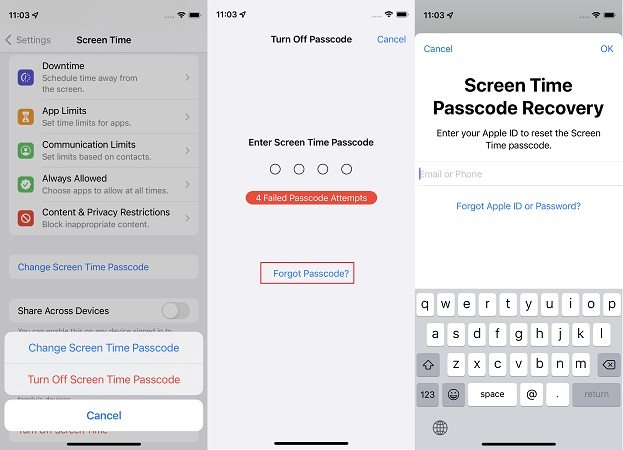
And open Settings on your iPhone and look at the Profile. Make sure you have signed into your Apple ID account.
3. Remove MDM
Sometimes, having your iPhone or iPad enrolled in an MDM program can also cause no option for forgot screen time passcode. If you have the credentials for the MDM profile, use them to remove it from your iPhone in Settings. If not, you have to use third-party software to remove MDM without passcode.
Part 4: Video Tutorial: Forgot Screen Time Passcode How to Remove
Conclusion
Forgot passcode option is used for reset when you forgot the Screen Time passcode. However, if due to some reasons, you see no option for forgot screen time passcode, then use any of the fixes explained above. Using Tenorshare 4uKey, you can remove screen time from your iPhone without passcode, and no other data will be removed.
- Unlock iPhone without Passcode instantly
- Remove iCloud activation lock without password/Apple ID/previous owner
- Remove Apple ID or iCloud account on iPhone/iPad without password
- Bypass MDM Screen from iPhone/iPad
- Remove screen time passcode in 3 simple steps
- Fix disabled iPhone/iPad without iTunes or iCloud
- Find and view stored passwords on iPhone and iPad
Speak Your Mind
Leave a Comment
Create your review for Tenorshare articles

4uKey iPhone Unlocker
Easily Unlock iPhone passcode/Apple ID/iCloud Activation Lock/MDM
100% successful unlock