[Solved]iPhone X/8/7/6s/6/SE Won't Backup to Computer
After upgrading my iPhone 6s Plus to iOS 14, iTunes on my computer does not recognize the phone when I plug it in to back it up. When I check "Devices" under the "File" menu, "Sync," "Backup," and "Restore from Backup" are all greyed-out. How do I restore back-up capability?"
You may have trouble backing up your iOS 14 iPhone to iTunes when you attempt to store your iPhone data on your computer at home, and it can be very frustrating when happens. In this guide, we'll go through the potential fixes to troubleshoot iPhone won't backup to itunes.
Potential Solutions to Fix iTunes Could Not Backup the iPhone
Before jump to the solutions, we suggest you check the cable and USB port are working and not damaged. Then make sure you are using the latest version of iTunes. Once have all that checked and still your iPhone won't backup to iTunes on your computer, you may try any of the following options.
1. Fix iPhone Won’t Back Up to iTunes/Computer with Free Tenorshare TunesCare
If you are running into iTunes backup error/failure, and receive error message like "iTunes could not backup the iPhone because an error occurred", the issue possibly lies with the iTunes itself. Hence, repairing the iTunes might be helpful to have this issue fixed. We suggest you take advantage of an FREE all-in-one iTunes repair tool-Tenorshare TunesCare to fix all iTunes syncing problems and iTunes errors. Only with a couple of steps, can the issue be addressed thoroughly.
First, have this tool download and installed by clicking here, then launch it.


Then click "Fix iTunes Sync Problems" and Tenorshare TunesCare will start to repair the corrupted iTunes library automatically.
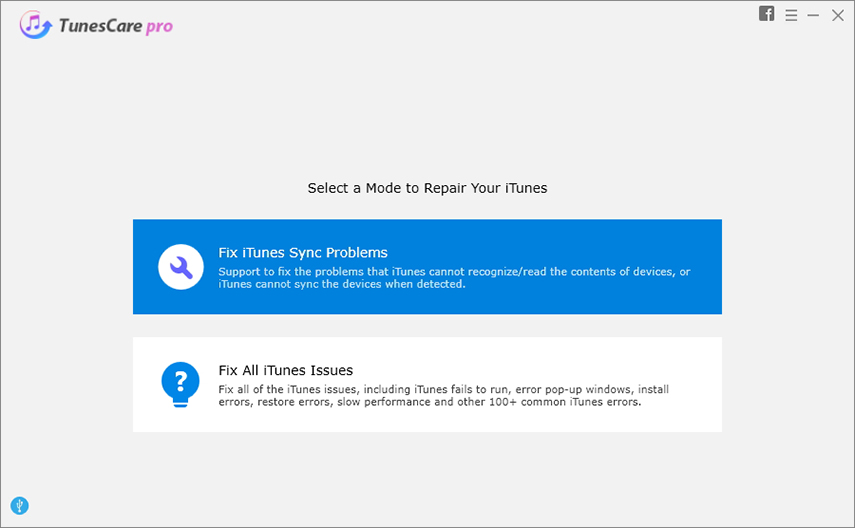
Once done, you can open your iTunes and backup the data again.
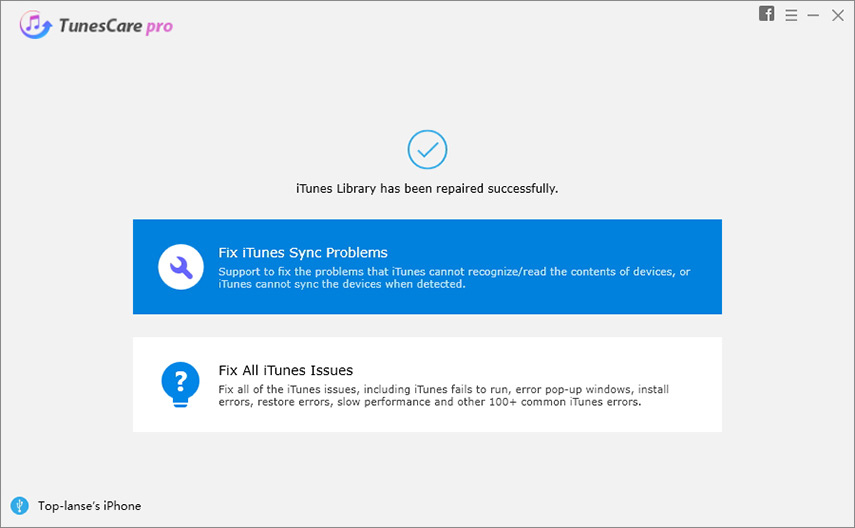
2. Alternate Way to Backup iPhone to Computer without iTunes Using Tenorshare iCareFone
If your iPhone 11/X/8/7/6s/6/5s still won't backup to iTunes, you can try an alternate way to backup your iPhone to computer with an iTunes alternative tool –>Tenorshare iCareFone. It is a flexible iTunes alternative to backup, transfer and manage iOS device. Moreover, it allows you selectively backing up data from device, which will save much valuable time. Now let's take a look at how it works:
First of all, please make sure you have Tenorshare iCareFone downloaded and installed on your computer.
Step 1: Launch Tenorshare iCareFone and connect your iOS device to computer. Click "Backup & Restore" from the main interface.
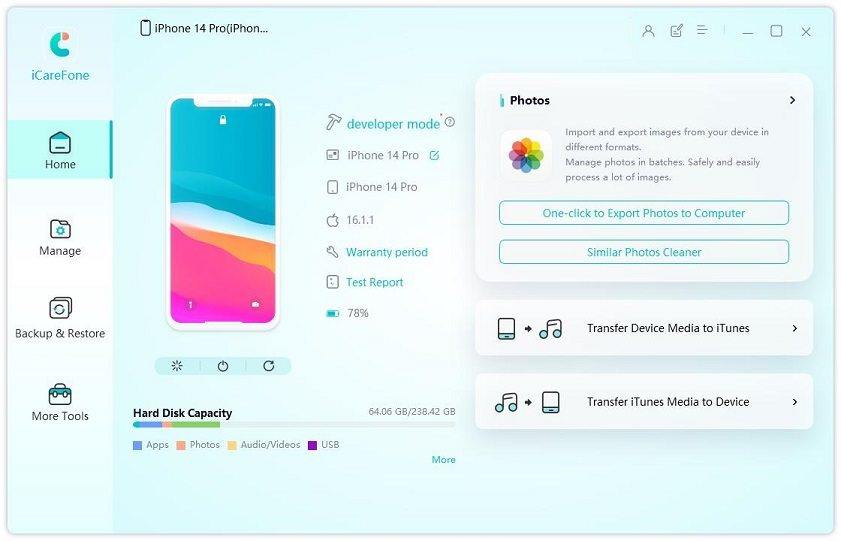
Step 2: Now choose the data type you'd like to backup. And then click "Backup" to start the process.
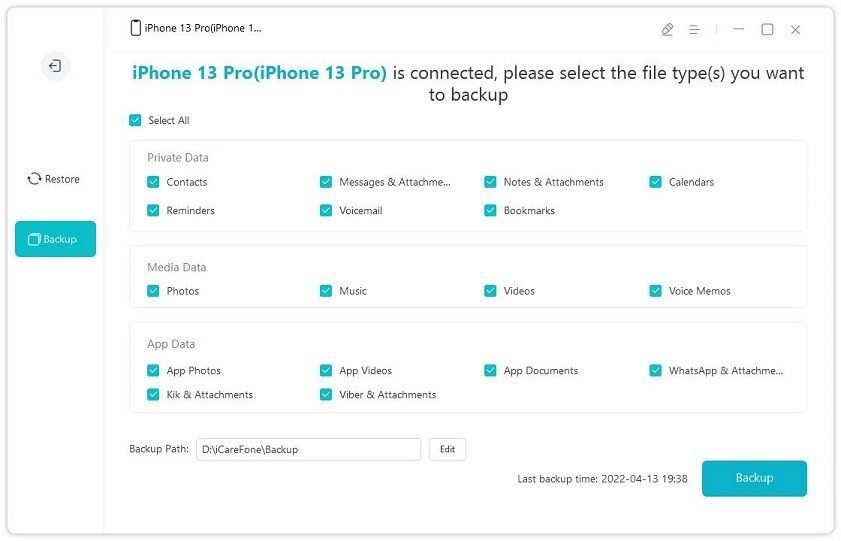
Step 3: Once done, you can preview all the files. Choose those you need and then click "Restore to device" or "Export to PC" to save the backup data either on your iPhone or computer.
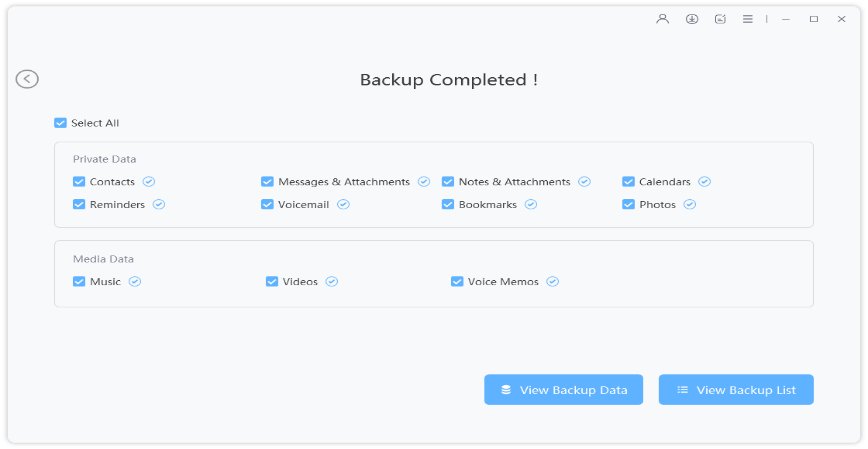
Other Tips and Tricks to Fix iPhone Won’t Sync/Backup with iTunes
In addition to the methods we recommended above, there are still some tips and tricks you can try to fix iPhone won't backup to computer. Below are what you can try.
1. Make Sure that Your Computer Has Enough Space
When you receive an error when backup your iPhone with saying there's not enough disk space, which means your computer has insufficient storage for the backup. You can delete those unwanted files from your computer or uninstall unnecessary programs to free up more storage space.
2. Backup your iPhone to iCloud
If iTunes could not backup the iPhone, then you may opt to create an iCloud backup of your iPhone instead.
To do so, go to Settings>> [your name] >>iCloud>>iCloud Backup. Follow the onscreen prompts to proceed and complete the entire process.
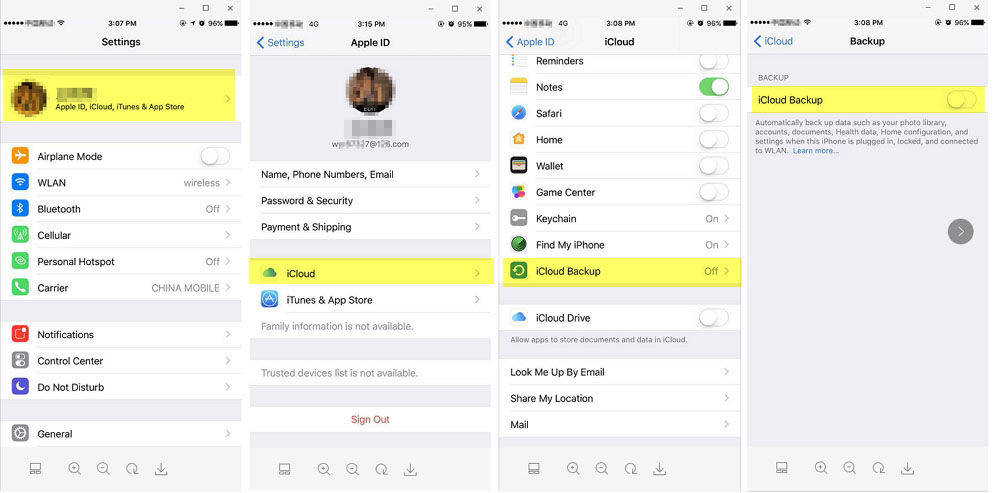
Final Thoughts
Now I believe you’ve learnt how to make a backup for your iPhone to your computer and what to do when you cannot backup iPhone contents to computer. If you have any more solutions, please feel free to share with us.
Speak Your Mind
Leave a Comment
Create your review for Tenorshare articles

iCareFone Transfer
No.1 Solution for WhatsApp Transfer, Backup & Restore
Fast & Secure Transfer






