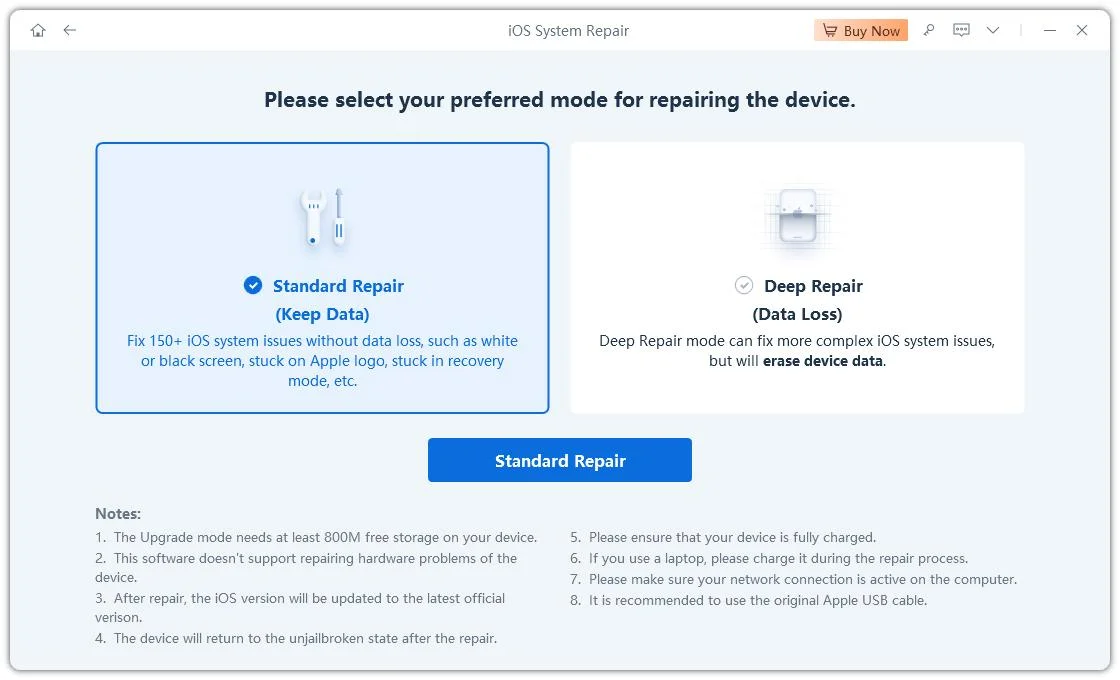How to Restore iPhone without iTunes or iCloud
My iPhone 7 is disabled but when I tried to connect it with iTunes and restore, it asked me to update and restore. I tried that but it didn't work. Can I just restore iPhone 7 without iTunes?"
When your iPhone is disabled, you have to restore your iPhone in order to access your device again. Actually the more you use your iPhone, the easier you are running into various issues, such as password lock, system damage, iOS stuck (apple logo, boot loop, recovery mode, DFU mode, etc.). Restoring from iTunes can help remit these problems. What? You just hate iTunes and iCloud, especially the tedious steps you need to go through. Here I will introduce two ways to restore iPhone without iTunes or passcode.
Tenorshare ReiBoot, the best iPhone/iPad restore software without iTunes, offers two ways to restore iPhone. It is an easy but powerful system recovery tool for iPhone XS/XS Max/XR/X/8/7/7 Plus/6s/6/5s/5 and also iPad/iPod touch in iOS 12/11. Please download this desktop software to your PC/Mac and connect your iPhone/iPad/iPod touch to computer via USB cable.
Note Tips
If you are looking for ways to restore iPhone data without iTunes or iCloud, Tenorshare UltData is the ideal for restoring data from iPhone backup without iTunes or iCloud.
Method 1. Restore iPhone without iTunes or iCloud (No Data Loss)
This way of restoring iPhone will not wipe data and settings on your device. It will restore iPhone system using the latest firmware file (.ipsw). You can consider this way of restore when your iPhone does not function normally including:
- iPhone/iPad runs slow.
- iPhone battery drains fast.
- iPhone randomly crashes or freezes.
- iPhone restarts by itself.
- iPhone stuck in recovery mode/DFU mode/apple logo/black screen, etc.
- iPhone screen is bricked/frozen.
- Update iPhone failed in iTunes.
- iPhone is passcode locked.
- Others
Follow the next steps to restore iPhone without iTunes or iCloud
-
Download and run Tenorshare ReiBoot, and select “Fix All iOS Stuck”.

-
Then click “Fix Now”. Tenorshare ReiBoot will display your device info and display the latest firmware version ready for download. Press "Download" to download the latest firmware.

-
After the firmware is downloaded, click “Repair Now” to restore system.

The whole process takes you 10 minutes. Your iPhone will be restored to the latest iOS version after system recovery.
Video Guide on How to Restore iPhone 11 from A Backup in macOS Catalina 2020
Method 2. Restore iPhone without iTunes or Passcode
If you forgot the passcode for your iPhone, iPad, and it says "iPhone is disabled", Tenorshare ReiBoot’s deep system recovery can unlock your iPhone by advanced recovery mode. This method also helps when your iPhone system is damaged or corrupted seriously so that even iTunes restore does not work.
-
Run Tenorshare ReiBoot, and choose “Fix All iOS Stuck”. In the screen, please select Advanced Mode on the left bottom.

- The advanced mode will wipe all data and settings in your device. Click Fix Now to continue.
-
Download the matching firmware and wait for Tenorshare ReiBoot to complete the system restore. After iPhone restore, your iPhone is reset to factory settings. You can set up a new passcode for your device.

The Bottom Line
Here we introduce two ways of restoring iPhone without iTunes or passcode. Both methods are simple and fast.
Speak Your Mind
Leave a Comment
Create your review for Tenorshare articles