The Free Ways to Fix iTunes Error 3600 (iPhone Error 3600)
by Anna Sherry Updated on 2019-11-07 / Update for Fix iTunes
“ What is iTunes Error 3600(iPhone Error 3600)?”
Using iTunes on a Mac or Windows computer comes with lots of errors and issues, such as iTunes error 3600. This error generally occurs when you are trying to downgrade or upgrade your iOS device to previous or latest version respectively. Sometimes, it also arises when you are attempting to restoring your iOS device using iTunes. There are numerous reasons behind this error, such as updating via a damaged USB cable, the interruption of downgrading or upgrading process, etc.
Now, the main concern is how to fix it? No matter for whatever reason you are going through this issue, here we have covered various free ways you can try to come out of the error with ease.
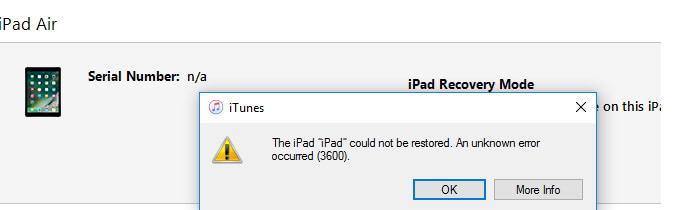
- Part 1: Repair iTunes to Fix Error 3600(FREE and Fast)
- Part 2: Other Common Solutions to Fix iTunes Error 3600
- Part 3: Repair iOS to Fix the Error 3600 If It Is an iOS Issue
Part 1: Repair iTunes to Fix Error 3600(FREE and Fast)
The first and foremost solution to fix iTunes error code 3600 is using Tenorshare TunesCare. It is a professional iTunes repair tool that is powerful enough to fix numerous iTunes problems. In order to fix the error you are facing, you need to use “Fix All iTunes issues” feature of the software. It is the ultimate solution when it comes to fixing iTunes related problems and issues. It provides full support for iTunes latest version.
Here is the simple guide on how to use TunesCare to fix iTunes error code 3600:
Step 1 Download, install and run the software on your computer. After that, click on “Fix All iTunes Issues” option.
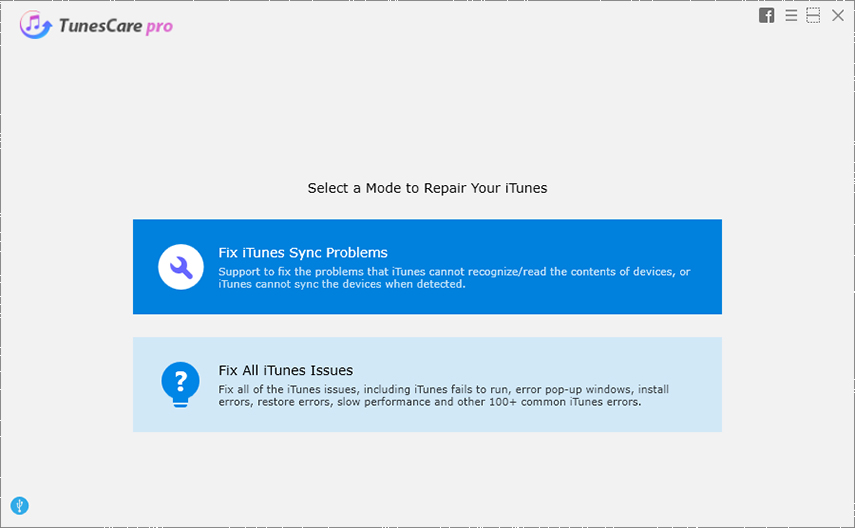
Step 2 Next, click on the “Repair iTunes” button to fix the iTunes issue. Now, the software will start repairing your iTunes.
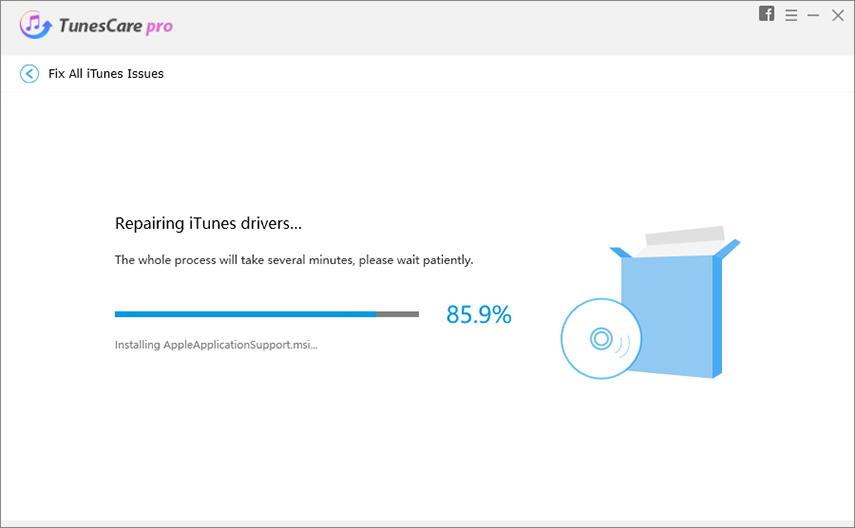
Step 3 Within a few minutes, your iTunes will be repaired successfully.
Step 2 Next, click on the “Repair iTunes” button to fix the iTunes issue. Now, the software will start repairing your iTunes.
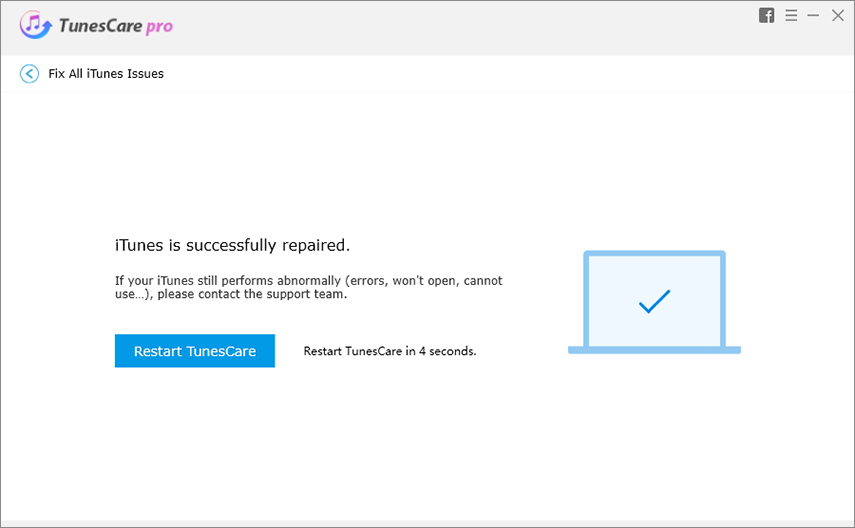
By using TunesCare software, you can fix the issue easily and quickly. More importantly, you are able to restore, update or downgrade your iOS device via Itunes without any hassle.
Part 2: Other Common Solutions to Fix iTunes Error 3600
If you don’t want to use any third-party software to fix the error, then there are also common solutions you can try to resolve the issue.
- 2.1 Update iTunes
- 2.2 Restart Both iPhone and Computer
- 2.3 Check USB Cable and Port
- 2.4 Turn off Windows Defender Firewall
2.1 Update iTunes
Is your iTunes updated to its latest version? If no, then it might be the reason why you are going through iTunes error 3600. In such case, all you can do is to update your iTunes to the latest version. Generally, outdated iTunes version is the reason behind many issues you face while using iTunes.
To update iTunes on Mac, follow the below steps:
Step 1: To begin with, move to the “Apple” menu, and here, go to “System Preferences”.
Step 2: Next, click on “Software update” to update iTunes.
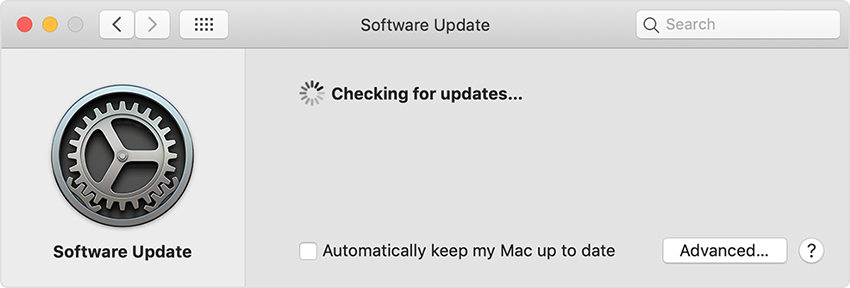
To update iTunes on Windows, follow the below steps:
Step 1: Run iTunes, and click on “Help” tan from the menu bar.
Step 2: Next, choose “Check for Updates” and if updates are available, then follow the instructions to install iTunes latest version.
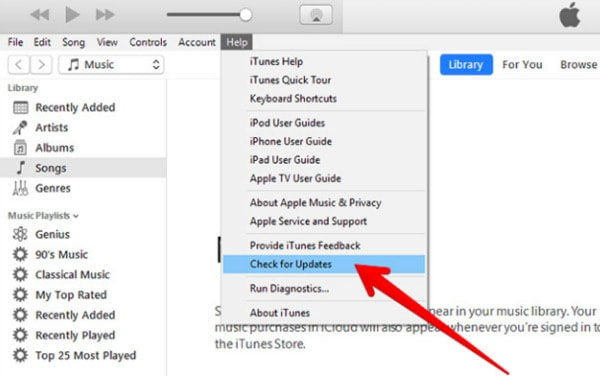
2.2 Restart Both iPhone and Computer
Even after updating iTunes the problem “iTunes error 3600” doesn’t go away, it’s time to update your both iPhone and computer. Sometimes, the restart process can fix the various problems, and that’s why you might able to come out of the issue you are facing now by simply restarting your computer and iPhone.
To restart iPhone 8 or later, follow the below instructions:
Press and hold down either volume down or up button and side button until the power-off slider appears. Drag the slider to switch off your iPhone. Again, press and hold down the side button until the Apple logo appears.
To restart iPhone 7 or earlier, follow the below instructions:
Press and hold down the top button until the power-off slider appears. Next, drag the slider to turn it off. Press and hold down the top button until Apple appears.
2.3 Check USB Cable and Port
Also, check if USB cable you are using to connect your iPhone to the computer is damaged. In many situations, a damaged or defective USB cable is the reason for many iTunes errors. It is also recommended that you should use the Apple original lightning cable. Another thing you can do is to try to change the USB port because maybe there is a problem within a USB port you’re using.
2.4 Turn off Windows Defender Firewall
There are several cases when Windows Defender Firewall program restrict iTunes when updating, and restoring an iOS device. In such a situation, the best thing you can do is to turn off your Windows Defender Firewall software until you’re done with your iPhone downgrade, restore, or update process. To learn how to turn off it, follow the below steps:
Step 1: To start with, tap on the Windows “Start” button. After that, choose “Settings”>” Update & Settings”>” Windows Security”>” Firewall & network protection”.
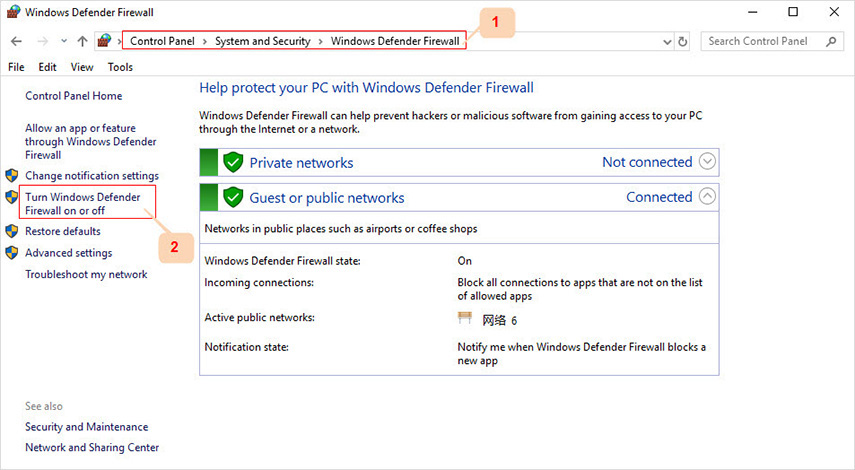
Step 2: Next, select a network profile, and choose “Windows Defender Firewall”.
Step 3: Finally, turn off the settings.
Once you are done with steps to fix Tunes error 3600, try again to downgrade or upgrade or restore your iPhone via iTunes.
Part 3: Repair iOS to Fix the Error 3600 If It Is an iOS Issue
If the error 3600 is an iOS issue, then you need to use software that can help you to repair the iOS system. And Tenorshare ReiBoot is the right one if the error occurs because of an iOS issue. It is one of the most reliable and powerful software designed to fix various iOS related issues within a few minutes. It can fix issues, such as recovery mode, Apple logo, etc. The software provides a one-click way to resolve the problem you are going through now. The good thing about it is that it provides support for all iPhone models and versions.
Conclusion
That’s all on how to fix iTunes error 3600. Here, we have mentioned all probable methods that can help you to resolve the error. However, Tenorshare TunesCare is the most recommended solution you can try. But, if the error is due to an iOS issue, then Tenorshare ReiBoot is the perfect solution.

