How to Fix iTunes Error 50
by Jenefey Aaron Updated on 2020-03-31 / Update for Fix iTunes
One of my friends resorts to me said that his iPhone 6 in iOS 10 gets a restore error in iTunes in recent day, "The iPhone could not be restored. An unknown error occurred [error 50]." He has tried restoring in the DFU mode but the same error still popped up. Do you get stuck with the same annoying issue but don't know how to fix iTunes error 50 on iPhone 7/7Plus/SE/6S(Plus)/6(Plus)/5s/5? No worries. Now this article will sort out the causes and 8 efficient solutions of this iPhone error 50.
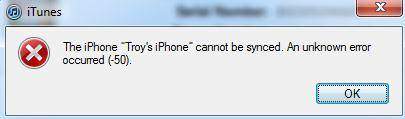
Why iTunes Error 50 Happens?
The famous unknown iTunes error 50 occurs when you try to sync or download on iTunes. The main reasons are as followed:
- 1. When the purchased contents list can't be refreshed .
- 2. Sloppy Internet connectivity error that will lead to failed connection to central database.
- 3. Unsuccessful connection between Apple servers and iTunes.
- 4. Corrupted iTunes registry on Windows OS.
How to Fix Error 50 When Restoring iPhone?
Actually, there is not such a one-click way to fix a phone with an error 50 on it because this iTunes error is not related to iTunes itself. All you need to do is followed the easy and quick ways below to repair sync error 50.
1. Make Sure Your USB Port is Working
To check if the using USB port is working well, go to connect the device from the current usb port for 3-5 times. Or you should try on other USB port.
2. Check the Sim Card in Your iPhone
Just remove the SIM card from your iOS 10/9/8 device and try to restore it by using iTunes without SIM card.
3. Make Sure Network Connection is Working
To check router settings is also a feasible way to solve iTunes error 50. You should see whether it's blocking any port that iTunes uses.
4. Check Firewall/Antivirus Settings
Sometimes firewalls or antivirus software might stop any operations from iTunes that will be thought as a suspicious program. Hence, you should check the blocked software list to make sure the iTunes is not in the blocked list.
5. Uninstall and Reinstall iTunes
You should make sure the iTunes on your computer is fine to support your sync, update or restore behaviors. If not, you can uninstall the existing iTunes and reinstalling a new one. You are advised to download the latest iTunes version from Apple's website and install it.
6. Try to Clear out Registry
Registry plays an important role in your Windows OS. It can result in the inappropriate settings that will bring about iTunes error. You should regularly erase the registry in your Window 10/8.1/8/7 computer to do iTunes error 50 fix. If you want to clear the unwanted registry with a handy tool, Windows Care Genius will be highly recommended as a wonderful PC and speed- up tool.
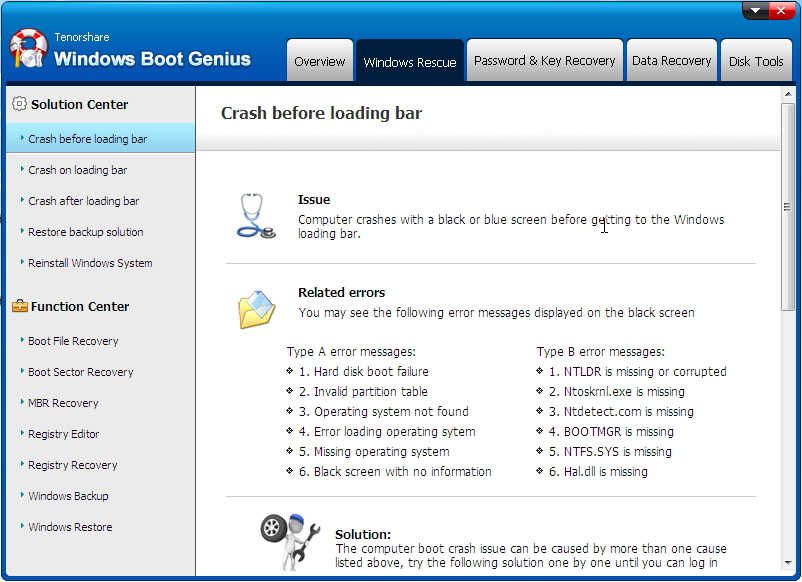
7. Free iTunes Repair Tool to Fix iTunes Error
TUNESCARE is all-in-one iTunes repair freeware to effectively and efficiently fix all iTunes syncing problems and iTunes error 50 free. Please follow the below step to fix iTunes error freely.
- Step 1: Download Tenorshare TunesCare and connect your iOS device to computer via USB.
- Step 2: Launch Tenorshare TunesCare and click "Fix iTunes Sync Problems". Then Tenorshare TunesCare will start to repair iTunes error automatically.
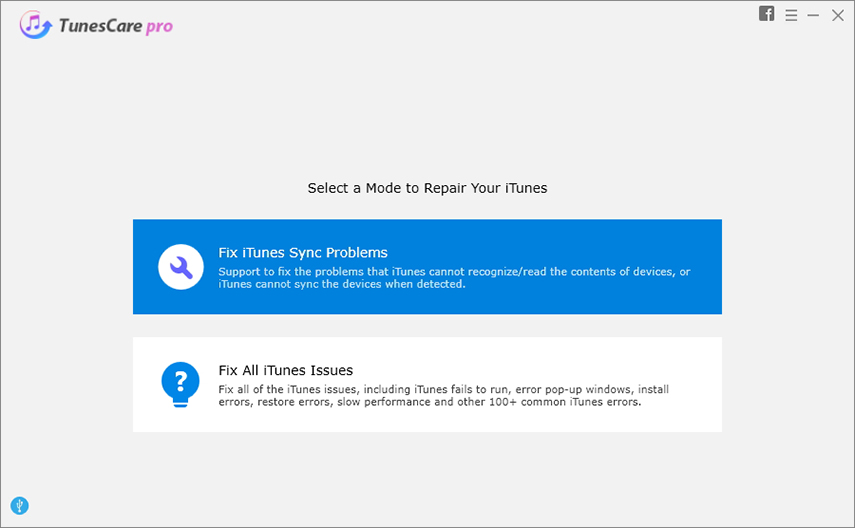
8. Ultimate Third-Party Software
Tenorshare ReiBoot is a professional third-party software that can help to fix all kinds of iOS stuck and iTunes errors within only two simple steps including various iTunes error issue.
- Step 1. Download, install and launch Tenorshare ReiBoot Pro, connect your iOS device to computer with USB cable. Then click "Fix All iOS Stuck" section and "Repair Now" to start the process.
- Step 2. Download firmware package online or import firmware package manually. Once the firmware package is downloaded successfully. Click "Start Repair" to fix iTunes issues.
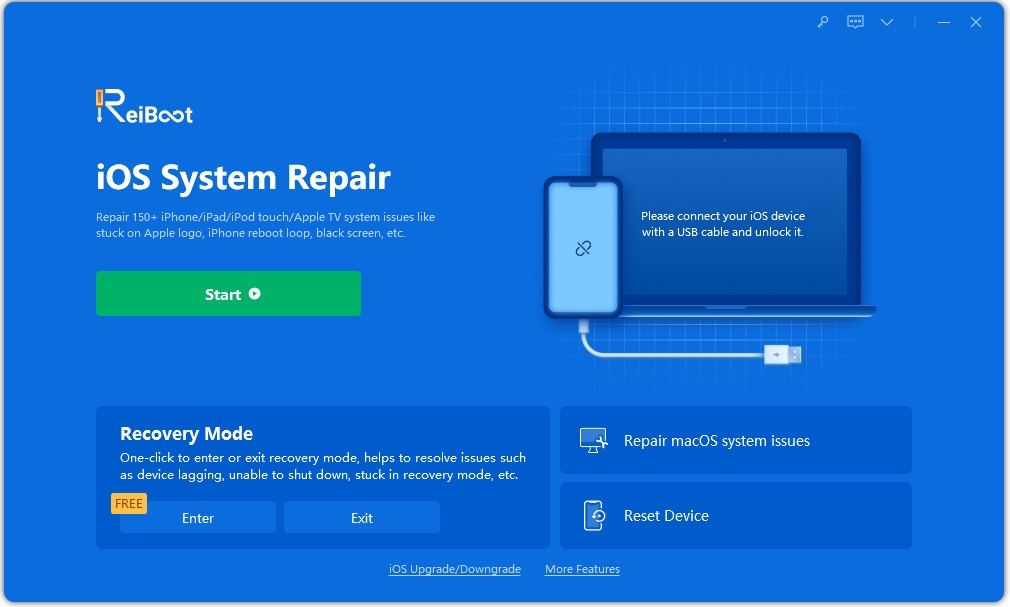

It is believed that the aforementioned top 6 methods can help you get out of the annoying iPhone error 50(-50), if you encountered some other iTunes problem such as the most famous iTunes error 3194 or iTunes error 4005, you can go to read the article - How to Fix iTunes Error 4005 to get answer!

