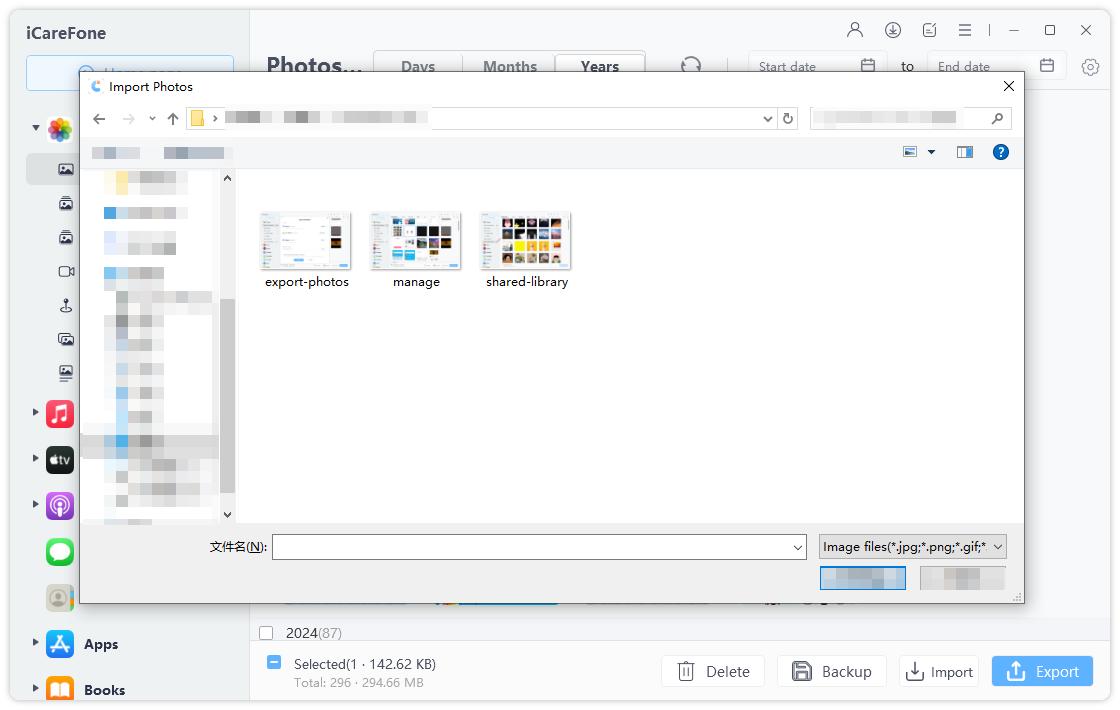How to Fix Error 'iPhone is synced with another iTunes library'
by Jenefey Aaron Updated on 2024-04-19 / Update for iPhone Fix
The iPhone (name) is synced with another iTunes library on (computer). Do you want to erase this iPhone and sync with this iTunes library?

It's really common that iTunes error comes. More recently, Apple users report new iTunes error comes and it may erase all the content of iPhone data with consequence when they are going to sync music. It looks horrible, especially Erase and Sync option appears. In actual, it doesn't erase your iPhone data at all, but barely remove the iTunes content from that iPhone. However, if you lose your precious data on iPhone actually, turn to iPhone Data Recovery to recover lost data right now. Next, I will show you how to fix iTunes sync problems.
Solution to Fix The iPhone Is Synced with Another iTunes Library on Mac:
1. Open a new Finder windows and locate Go menu in the top and click on Go to Folder.
2. Type ~/Music/iTunes and press Enter and click on Go in the next prompted window.
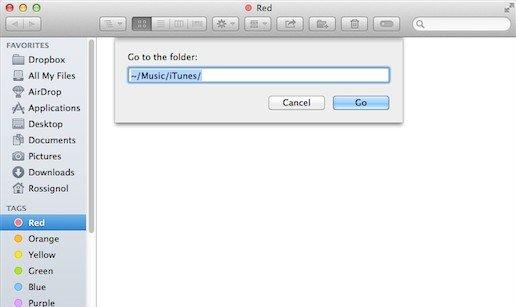
3. There is a files list presented. You'd better to copy them all to be the backups in case something goes wrong and data loss.
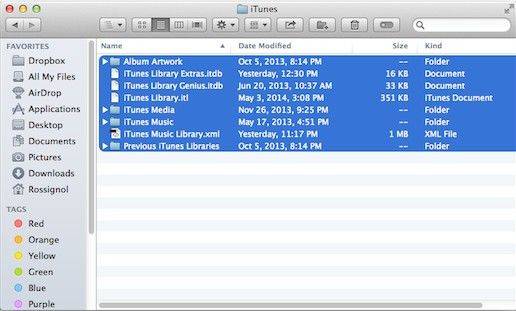
4. Open a folder named iTunes Music Library.xml with TextEdit to check Library Persistent ID. Write it down or copy and paste it; at the same time, make sure you modify nothing. Then close it.
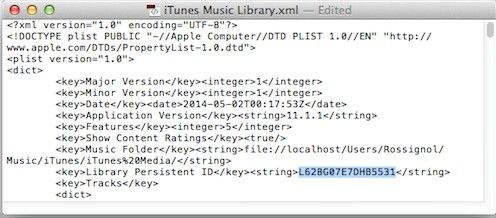
5. On your secondary Mac, repeat steps 1 to 3 again. You just need to back files up first. Then delete all of the .itl files in the Previous iTunes Libraries folder. Skip it if it doesn't exit.
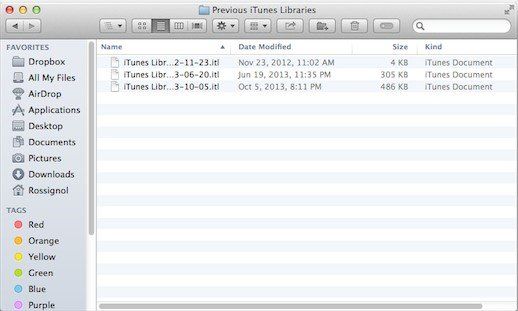
6. Now open your iTunes Music Library .xml with TextEdit on the secondary Mac. Replace the Library Persistent ID with the one you copied from the first computer in step 4. Then save the file.
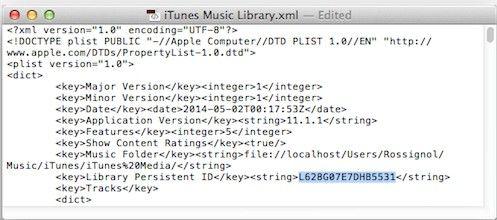
7. Open iTunes Library .itl with TextEdit on the secondary one. Delete all contents of the file and then save the file. Now open iTunes to check if the Error still exists.
Alternative Way to Fix The iPhone Is Synced with Another iTunes Library Error:
Even though iTunes is produced by Apple officially, unlike reputational iPhone, iPad and Mac, iTunes is undertook a lots of complaints because of its instability, crashes, errors and less readability. Generally speaking, I won't suggest users to copy files via iTunes in case of unexpected situations. Here Tenorshare iCareFone is highly recommended – it allows users to sync music, notes, contacts, videos, ect between iDevice and Windows/Mac with one click.


1. Download and install the program on your computer. Connect your device to the computer via USB cable.
2. Run the program and click Files Manager from the interface. Then select menu you want to manage.

3. Here I take Contacts for example. You can import and export files from/to computer. At the same time, you are allowed to edit each item manually.